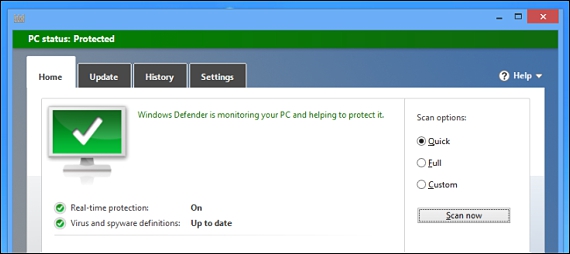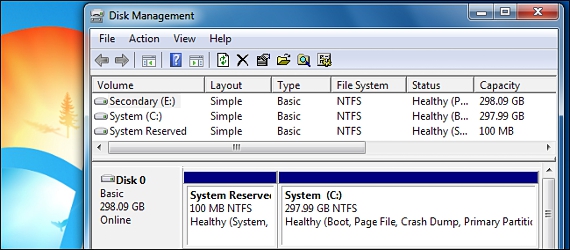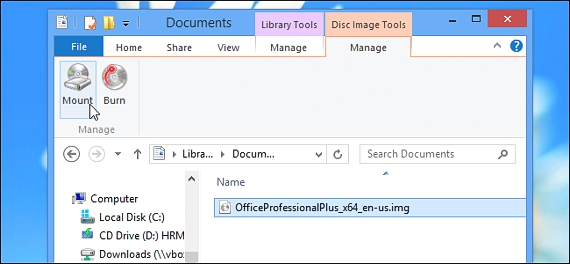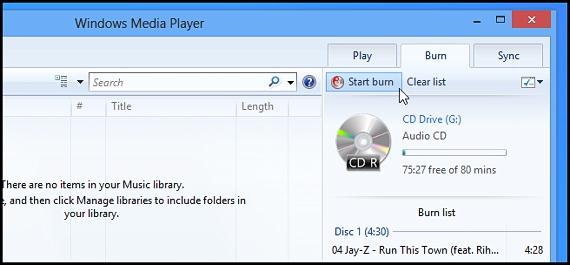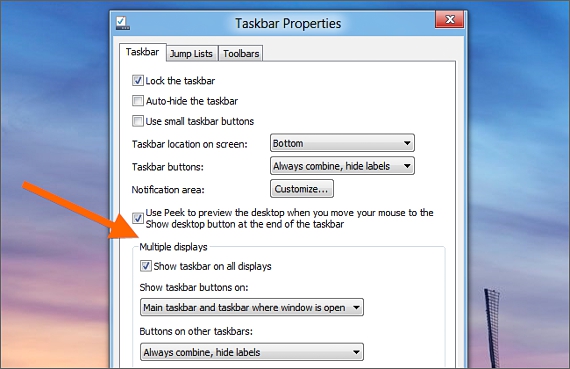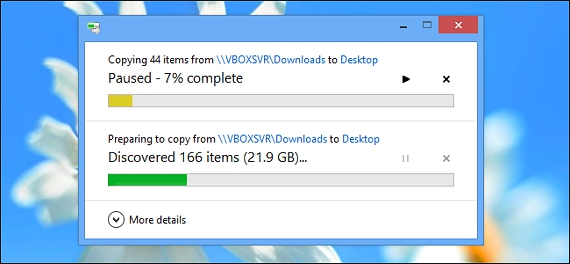Windows 8 is the most recent version of Microsoft's operating system, which has been the discontent of a large number of people due to different aspects and factors that are not pleasant for them. But Do you know what you are really getting lost in Windows 8?
In case you did not know, Windows 8 already comes with a large number of applications installed natively, which is why the use (installation) of tools that perhaps we used in Windows 7 and other previous versions, will no longer be necessary in the most recent one proposed by Microsoft. In this article we will mention a few of these tools that you will no longer need to install on your operating system.
1. Antivirus included in Windows 8
If you had a preference for install some kind of antivirus in versions prior to Windows 8Now we have good news for you; Windows Defender is the protection that Microsoft has proposed natively, which is even available for Windows 7 under the name of Microsoft Security Essentials.
2. The Firewall
This feature is usually built into (sometimes as an additional service) in the different antivirus systems on the market; from Windows XP SP2 it is no longer necessary to install the Firewall and even less, in Windows 8, where this feature has been improved for the security and privacy of information of this operating system.
3. Partition manager
In Windows 8, the partition manager has improved immensely; a user can resize their hard drive or a specific partition, thus not requiring third-party applications for this type of task.
4. Mount ISO and IMG images
It tienes Windows 8 and you want to review the content of some type of ISO or IMG disk image, then you will no longer have to install third-party tools but rather, use Microsoft's native function, since in this review, mount an image of this type comes as a native function.
5. Burn content to discs
This function has been implemented since Windows 7, and it is not necessary to use third-party applications when recording content to a physical disc, be it a CD-ROM or a DVD; the native tool can even use rewritable discs, use videos to create a DVD disc, audio CDD-ROM among many other alternatives.
6. Management of multiple monitors
Although this situation is a bit complex (in terms of handling) for many people, the use of 2 or more monitors is possible in Windows 8 natively. Just have to activate the respective feature and voila, our computer with Windows 8 it could work with multiple monitors if we wish.
7. Copy large files
In the past, this operation had to be performed in Windows 7 with a tool called Teracopy, which was practically the solution when copying large files from one location to another.
Now Windows 8Without having to use this tool (or any other), a user can easily make this copy of large files to any location.
8. PDF file reader
Without a doubt, this is another of the excellent benefits that it offers us Windows 8; no longer need to install Adobe Acrobat or any other similar to be able read documents in PDF format, since this operating system supports these formats natively.
9. Support for virtual machines
Although the subject is a bit complex to handle, but Windows 8 has the possibility of manage virtual machines, feature that will allow us to emulate any operating system within Microsoft.
10. System disk image
As in Windows 7, in Windows 8.1 the user has the possibility to create an image of your entire operating system disk; It should be noted that this feature is not available in Windows 8.
We have taken some time to explain 10 of the most important features that this operating system offers us from Microsoft, a suggestion that tries to say that it is no longer necessary to have to install third-party applications to work with certain functions that have now been incorporated into Windows 8.
More information - Smart Security: ESET Security System, Best Antivirus 2012, TeraCopy - Copy and paste large files quickly, Acrobat: The Convenience of Standardization, Foxit PDF Reader. How to open files with a PDF extension without installing Adobe Reader, What is VHD Virtual Disk Image?, Easy way to create a virtual disk in Windows