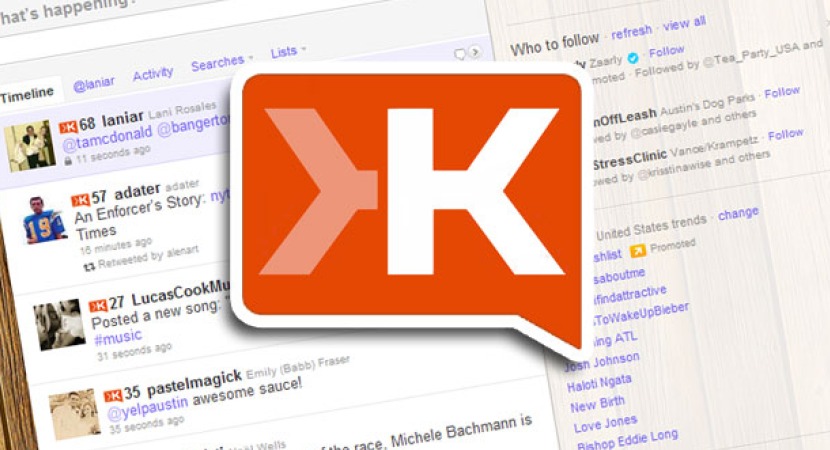Extensions are a valuable time saver and it is worth making sure these are taken into account when offering advice to any business or individual looking to increase their media profile in relation to social communication, with them controlling On this it increases exponentially by having the control of different facets integrated directly in the browser and assessing if everything is working well.
In this way I leave you here five Google Chrome extensions that can be very beneficial for the topic at hand.
- Pinterest Pin It: This button is a very basic tool, but it is a great help to ensure that there is activity on Pinterest. The Pin button gives you the ability to pin any image to your Pinterest page quickly and easily, but most importantly, it makes it incredibly easy to pin your own images and blogs directly to Pinterest and have the Pinterest logo constantly present on the browser screen always keeps you alert to this ability. Pinterest is sometimes underrated as a marketing platform, so anything like this plugin, however small to help the platform, is well worth using. You have to make sure that the correct text has been written when publishing it, adding relevant hashtags for each pin.
- HootsuiteHootlet: Hootlet allows you to share content through your Hootsuite account directly from the page that has been requested or searched. It gives you access to all the regular Hootsuite features, with options to choose the network or networks you share, the ability to create and edit messages, and schedule selections. Hootlet will also automatically shorten the link to fit the window. Another great aspect of Hootlet is the incorporation of Twitter search results to complement Google searches. You just have to type the terms in Google and thus get better results on the screen and then click on the Hootlet pop-out on the right side of the screen. The pop-out will expand to show all Twitter conversation threads for the search term that has been entered.
- CircleCount -. The Google+ platform has the fewest followers and the least people know its ins and outs, but it also has great features and strong communities that make it worth the time it takes to become familiar with the network. One way to get more integration with Google+ is by using the CircleCount extension. A click on the CircleCount icon opens a new Google+ data page on whatever blog post you are reading, including information about the public Google+ pages that have shared the topic and seeing how it spreads across the web (via cross-links in a bubble chart) and influencers who have engaged with the content. This is a great way to monitor the reach of your own content and engage with users who have read your stuff, as you can use the overview to click through to each individual who shares your content. CircleCount gives you access to more data about each post and the individual user, including 'Ripples' for each post and options to add to a shared circle or to your favorite posts through CircleCount.
- Klout (beta) - The Klout extension adds Klout score to each user with their profile picture on Twitter, which gives a measure of the influence of each person. This is important for locating influential people in the industry and ensuring you make connections with them whenever possible. This is a feature with additional data to use in your relationships. Influence metrics are important and can be an important part of getting a message out to a wider audience. Being aware of who you are interacting with can be of great benefit, and any additional insights you can get in this regard are worth a try.
- RiteTag: Rite Tag helps you find the best hashtags to use to maximize the reach of your message. The system takes into account the frequency of use of a hashtag then assigns a color code for each based on the data, a red hashtag is that it has been or is being used excessively and it is likely that your message will get lost in the tide of other messages with the same, a blue hashtag is not sufficiently used and the potential of its content is limited because fewer people are searching for it and a green hashtag is the correct way.