
Nowadays no need to explain what WhatsApp is, nor explain its uses, nor the popularity it has obtained worldwide. It is without a doubt the messaging app par excellence, no matter how much Telegram advances and offers improvements. And it is that exceeding the figures of WhatsApp seems complicated, and it will take years until another App manages to get closer.
There are still exceptions, and there are those who claim to know people who do not use WhatsApp, is it possible today? We cannot affirm it. Today we are going to focus on those more than 2.000 billion people in the world who do use it. And we are going to tell you how to use the distribution lists and how to get the most out of them.
Broadcast list better than creating a group?
We have all used, and also suffered, WhatsApp groups. An easy way to communicate between several people. Make a message reach directly to all those we choose to be part of the group. But, in how many groups do they put us every two by three to communicate something concrete and then it is forgotten?

Thanks to the tool "Mailing lists", WhatsApp offers the option to send a message to several people in one go without creating a group. With some limitations in the number of contacts, but a lot more privacy between sender and recipient. To each of the selected contacts the message will reach them privately, without the rest knowing if it has been received by more people.
Something that users like a lot is that each person who replies to a message sent through a distribution list, does so also privately between the two parties. And the conversation that it can generate is individual with each specific contact. As we said, for a specific message it is much more comfortable, but if all contacted decide to reply at the same time, it can be somewhat stressful to have many particular conversations at the same time.
This is how you create a WhatsApp broadcast list
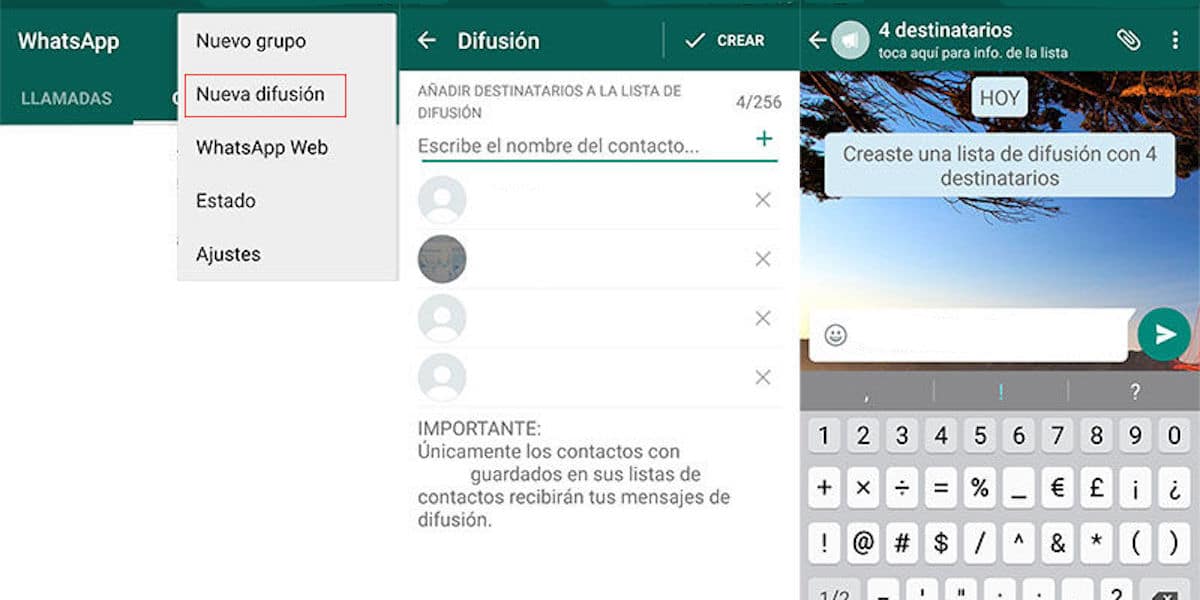
By following a few simple steps you can make use of this very useful tool that WhatsApp offers us:
1- We press the three points that we find in the upper right corner from the main WhatsApp screen.
2- We select the option of "New Diffusion".
3- Now touch select from our contact list all those to whom we want to send the message of the mailing list.
4- We choose the option "Create" To continue with the process.
5- Once the list with all the selected contacts is created it only remains to write the message we want to send.
It is done! Easier impossible, right? Each of the members of the list readymade you will receive the message individually as if we had sent them one by one. And each of the responses will be private messages between the recipient and whoever creates the list.
The created list will be saved in a section called "Diffusion lists" and we can use them again whenever we want. A useful tool to notify friends, family or our work group of something specific no need to use the happy groups. We can "baptize" each list we create to make it easier to reuse them without having to check the members.
You can modify and delete the broadcast lists
Broadcast lists are fine, and they are useful in many circumstances. But when we use many, we can find a little chaos when using them. To have a little control over which ones we use, at the time of creating them we can name them as it suits us.
In the section of the distribution lists created we will see at the top the last one that we have created or the last one that we have used. But we can modify them by adding or deleting contacts from one or the other list. And of course, We can also eliminate those that we will no longer need more.