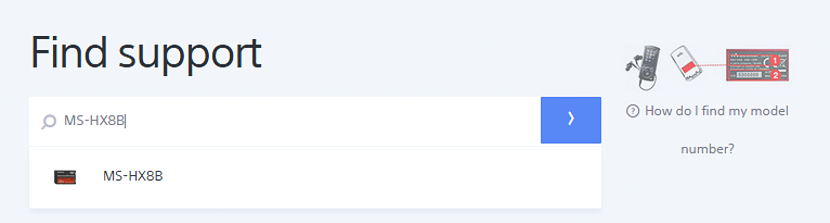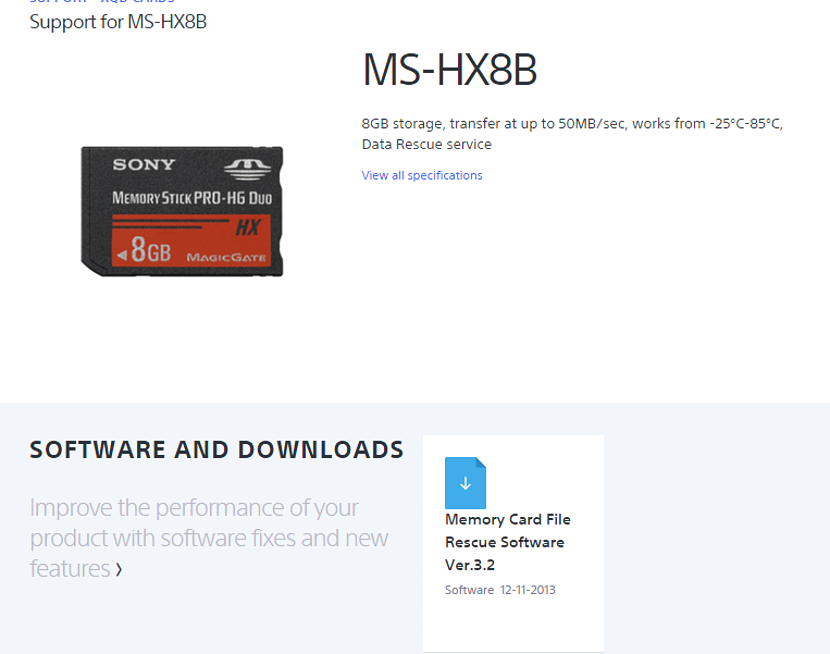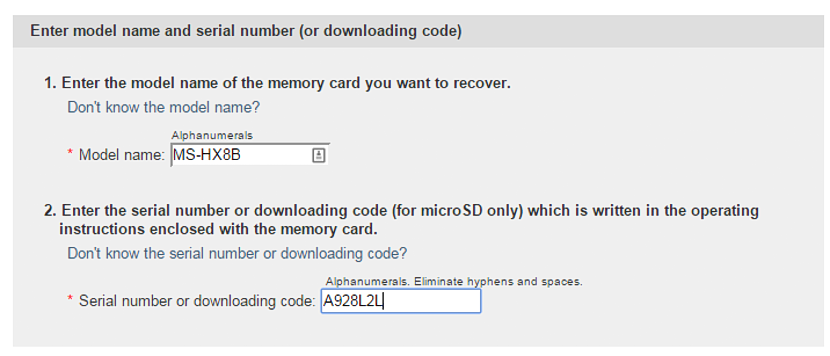If we have a digital camera or one of the new camcorders that accept micro SD cards to save the data, perhaps we should be prepared in case something unforeseen happens at some point and Accidentally deleting everything that has been part of our work.
Currently there are a large number of applications that can help us recover lost information, being able to make use of any of them before continuing with what we will recommend below.
Why use specialized applications for Sony cards?
These small tablets that today are used to insert in mobile phones, tablets and of course, digital cameras come from different manufacturers, with a small difference between micro SD and those proposed by Sony. The latter actually calls them "Memory Stick PRO Duo", which have a very radical difference with conventional micro SD and which you will be able to realize if you analyze their design.
If you have the possibility of placing two of these small tablets together, you may realize that:
- They have a different size.
- They have a small angle (cut) in a different corner.
- The contacts on the back have a different layout.
We could find many more differences, although the ones we have mentioned are the basic and the most important. Now, the applications that can help us recover accidentally deleted information They can be used for both the one and the other memory although, in the case of tablets compatible with Sony devices they tend to be more demanding and require specialized software, something that will be the reason for this article because we will help you download it easily even if you have a completely different tablet than the one proposed by the manufacturer.
Get the software to recover data from Sony cards
With the information we have mentioned above, you may already know in advance, the reason why you have not been able to retrieve information from your Sony memories with applications that generally work perfectly fine for a conventional micro SD. We suggest you follow the following steps so that you can perform the respective download and thus use the software when you need to recover accidentally deleted information.
- First you have to go to the URL of the «Sony Product Support«.
- You will find the help website and a space for you to write the name of the product.
- In our case, we recommend using the following model number: MS-HX8B
- If at any given time you request a serial number, write the following: A928L2L.
Almost automatically, this Sony support page will identify the model that we have suggested you write, opening at that moment a new screen where the photograph or image of the memory that we theoretically have in our hands. A little further down you will see that the software is ready to be downloaded, which usually has an approximate weight of about 16 MB.
When you select this link, additional information will appear that is practically telling you, the way you have to work with this software, its risks and of course, the "guarantee" that data recovery may not be 100%. Here you are informed that the most likely files to recover are videos, photos, music and a few others. You must go to the bottom of the page and activate the "acceptance of terms" box to download said software.
The whole procedure could seem annoying as there will be a few additional windows that will appear with each step; You will realize this when you press the «download» button and that you can see it in the previous screenshot, at which point you will jump to «another window» where you will have to make use of the serial numbers we mentioned above. Both the first and the second will have to be included in the respective spaces.
To give you a better guide to everything you need to do, we have placed an additional screenshot at the top. Further down is a form proposed by Sony, which you do not need to fill out and therefore, you can go to the final part to continue with the wizard; If you have followed each of the steps with "patience", then you will have the opportunity to download said software on a final screen and where the long-sought download button will finally appear.