
El teleworking it has become a common of many professions today, in fact, we should be prioritizing this labor mechanism above all others whenever possible of course. However, many workers were not prepared to face the possibility of setting up a job at home.
Computer accessories have become an essential section when it comes to helping us in our workday, which is why Actualidad Gadget Lately we are bringing a good handful of analyzes focused on this sector. We bring you the analysis of some Trust keyboards and mice so that you can know which one best suits your needs.
ODY keyboard and mouse pack
The simplest thing is to always bet on a keyboard and mouse pack that works "hand in hand" and adjusts automatically. Therefore, if you are going to mount a single setup of work for office automation at home, these packs are the best.
Many brands such as Logitech, Trust or Genius offer this type of combo that has keyboards and mice. Our advice is that for durability always go to products made of black plastic and as light as possible.
In this case we focus on the ODY Trust model, a keyboard and mouse pack that has a silent system especially important for teleworking. In our house we are going to require an extra silence because in a much more compressed space than usual we must carry out our tasks and also avoid disturbing our roommates or family members.

Both the mouse and the keyboard in this case have buttons and silent membrane keys. After our tests we must say that the keyboard is especially quiet, however, it can be done rare for a regular user due to the lack of feedback that we can notice when pressing them.
As for the keyboard, We have up to 13 preconfigured keys for both Microsoft Office and multimedia management. Obviously, this keyboard, like all those focused on teleworking, have a numeric keyboard with shortcuts and lock. In the upper right we have three LED lights that will indicate the pertinent activations.
The keyboard, for its part, it is also resistant to spills, that is, we should not worry if we drop a cup of water or coffee on it, although for obvious reasons we have not been able to test this feature.
Both keyboard and mouse are connected through the same USB port. In the case of the mouse, it has a rubber coating on the sides for greater comfort and less erratic sliding. A button at the top to manage the speed of the pointer, yes, we miss side buttons for quick access.

At the back, the keyboard has an elevation system, however, I recommend that you use it in "flat" mode always to avoid pain in the wrists that we have experienced. Otherwise, the keyboard has a good layout as long as you get used to its touch and resistance.
This keyboard and mouse ODY by Trust it is compatible with both Windows and macOS and Chrome OS, so in general terms we will not have many difficulties in day-to-day use. The recommended price for this product is 24,99 euros, you can buy it at the best price on Amazon at THIS LINK.
Ozaa wireless mouse
We are now talking about the mouse, the second great control center of our computer, in this case the model Ozaa de trust. Obviously, we find it to have a reasonable resemblance to other high-end mice from some competing companies, something that is not necessarily a negative point, especially if we take into account the price.

This mouse is Plug and Play and has a USB signal receiver, which in theory covers up to 10 meters, something that we are hardly going to check, because we would not see the screen in that case. Does not have Bluetooth nor any other type of wireless technology, so you will necessarily occupy a USB port.
It has on top of a Battery indicator LED which will blink red. The mouse enters "Sleep mode" to save battery automatically, and it will "wake up" by pressing any button or making a sudden movement. Apart from all this, the highlight is that we find a rechargeable lithium battery in it.
As with the keyboard and mouse kit that we talked about earlier, in this we also find muted buttons in all cases. It is made entirely of plastic with some small details in aluminum, the sides being made of rubbery silicone to improve grip.

Obviously it is a light product due to the plastic it is manufactured, however, I personally find its side buttons very useful, where we will be able to navigate "back" and "next" and a side wheel to be able to navigate more comfortably through the documents. In total, six buttons to improve productivity.
We can buy it in three different colors, blue, black and white. As you can see, the unit that we have tested in our analysis is the white one, although I have to say that greenish blue is perhaps the most attractive, however, I take the opportunity to indicate that we should always go to the black color if what we are looking for is durability and cleanliness.
We do not have a certain approximation regarding the battery life, during our test of more than a week we did not need to charge it. The total weight is just over 100 grams, so it is comfortable, and it is fully compatible with both Chrome OS and Windows and macOS.
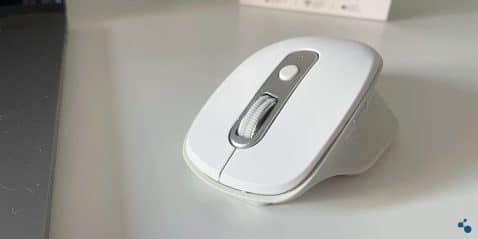
This mouse costs around 49,99 euros, however, it is currently in offer on Amazon in its black unit for only 39,99 euros, which means a discount of 20%. You can buy it in THIS LINK at the best price and with all the guarantees.
These have been our recommendations after the tests of Trust products for teleworking, we hope that now you have a clearer idea about how to assemble a job at home without too much effort and with products of relative quality, what are you waiting for?