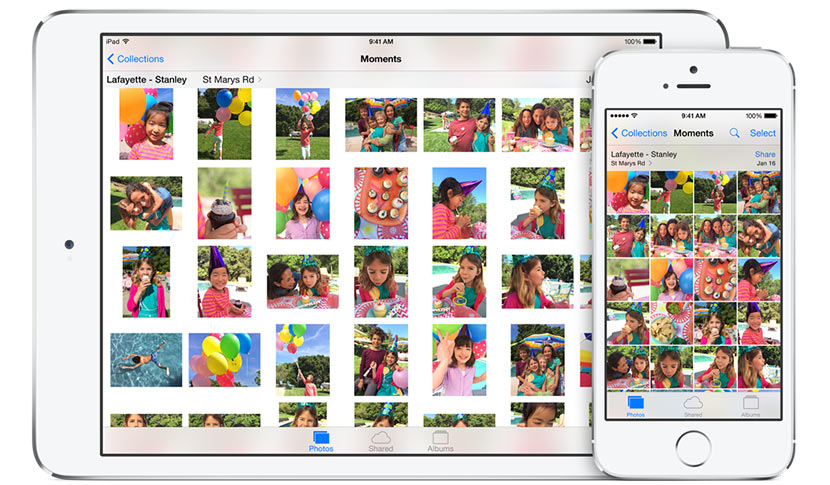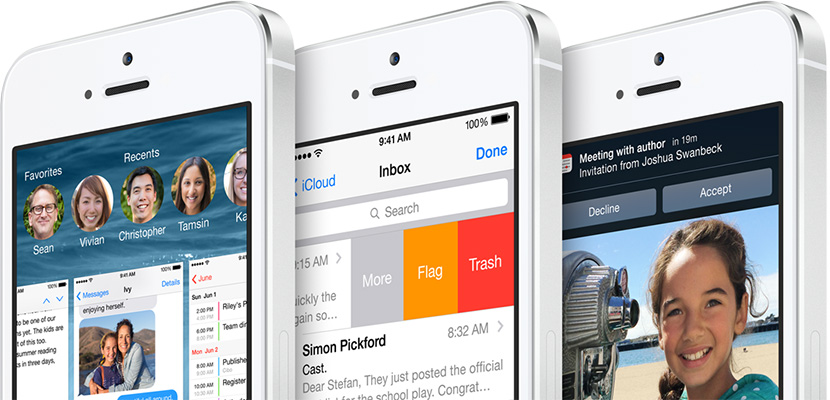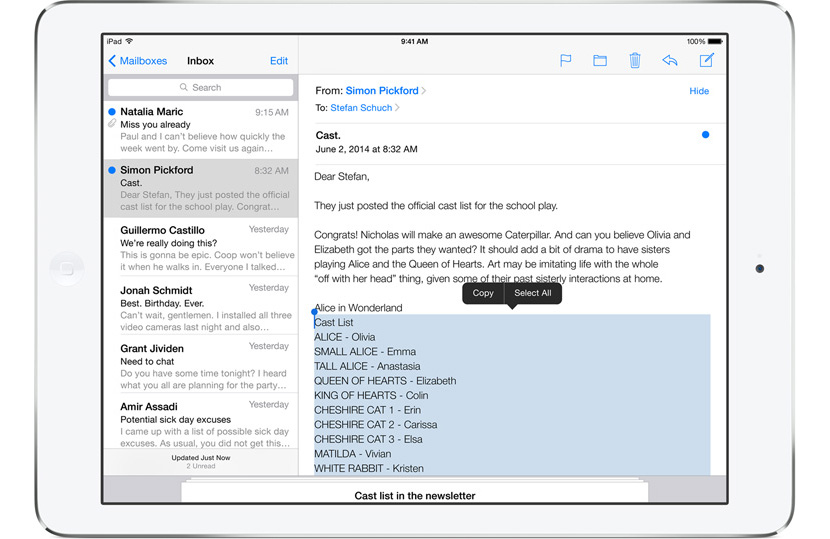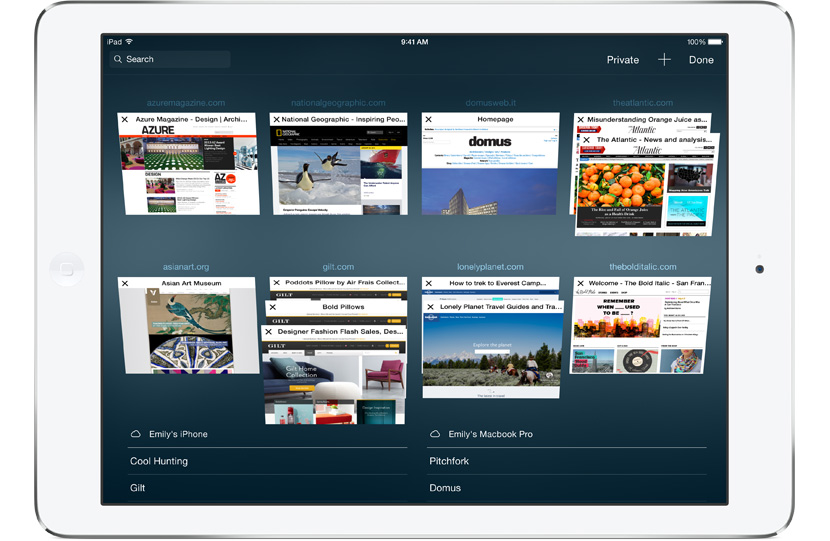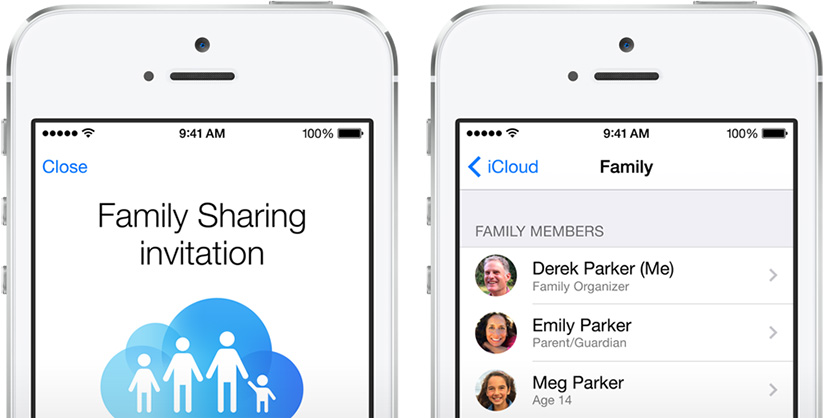On June 2, the iOS developers conference began in San Francisco that will last until next day 6. Apple always takes advantage of the first day to launch the news of the operating systems that will be available to the general public in the fall. iOS 8 has been together with OS X Yosemite the great proposals for this fall.
The devices that can install this new version of iOS are the following: iPhone 4s, iPhone 5, iPhone 5c, iPhone 5s, iPod 5 generation, iPad 2, iPad 3, iPad 4, iPad Air, iPad Mini and iPad Mini Retina. The device that has been left out has been the already veteran iPhone 4.
iOS 8 is designed for developers and for the general public. With iOS 8 Apple wants to make controlling our devices a natural thing, without complications and each improvement made has a specific purpose so that iOS becomes even more efficient if possible. Here we show you the main news
New in Camera
The camera section of the iDevices has added the Time-Lapse function, which allows us to configure our device to take photos at intervals of time, to later join them in a video. In addition, it has also separated, as do most photography applications available on the App Store, the focus of the exhibition. An image straightener has also been added, which allows us to correct the image if we have taken the folded photograph in a hurry.
New in Photos
Thanks to iCloud Photo Library, from now on, every photo, every edited or retouched photo, every album that we create on our device, will be available on all our Apple devices. New editing tools have been added to fully customize each photo we take. The search for photos by places has also been considerably improved, showing us options for nearby places and classifying them by years.
What's New in Messages
The messages app has just become a direct competitor to instant messaging applications, be it WhatsApp, Telegram, Viber, Line ... As we can already do with most instant messaging applications, the Messages application will allow us to add audio and video messages, share the location where we are. They have also included the option to self-destruct messages, as we can already do with Telegram.
New Design
The design in iOS 8 has also been tweaked, albeit slightly. Various visuals have been improved to facilitate the user to interact with our device such as:
- Interactive notifications. Finally Apple allows us to respond directly when we receive a notification without having to open it. It is also valid for Facebook messages, event invitations, Twitter messages, calendar reminders. Within the notifications we can configure the new widgets that will allow us to interact with third-party applications.
- Now when we access multitasking, shows us the contacts with whom we have recently interacted at the top. By clicking on any of them, we will see the options to send a message, call or make a call using FaceTime.
What's new in Mail
The unhelpful Mail application has received three important news, without becoming a great email application.
- When answering an email, if we want to attach an image from another email or text, we can scroll the message window down, select the content we want to copy and return to the mail window we were writing to continue.
- We can add bookmarks to emails simply by swiping the message to the right. Previously, we could only Delete it or enter a submenu where we could perform other functions. If we slide our finger to the left, we can mark the message as read. A good way to manage the emails we receive on our devices more quickly.
- When we receive an email from a contact that we have in our agenda, the application will ask us if we want to add it to our contacts.
What's new in Safari
Safari has not suffered great, we only have to review two new features:
- The favorites that we have saved in our iDevice they present us with a miniature image of them, instead of the previous presentation that did not allow us to identify at a glance what they corresponded to.
- Has been added a sidebar that we slide from the right to see our bookmarks, reading list and shared links quickly.
New keyboards
iOS 8 brings us a complete overhaul of our keyboard. With a couple of taps we can write a complete sentence, since as we write, words adapted to the text we are writing will appear. The iOS 8 keyboard is learning our writing language adjusting to our way of writing and offering us a selection of words adjusted to our writing. Leading Android keyboard developers are already working on the new keyboards they want to bring to iOS 8.
Family Sharing
With Family Sharing, we can share all the content we buy on our iDevice with the rest of the family, up to a maximum of 6 devices. That is, we can buy movies, books, games / applications and allow users of our family to download them without having to go through the box.
To avoid problems with in-app purchases, Apple has introduced a system, within Family Sharing, in which each time a user wants to make a purchase, the main device to which the account is associated, you will receive a notification in which you can authorize or deny the purchase.
iCloud Drive
With this new application, we can start to write a document on our iPhone, while we are returning from work and when we return home, continue at exactly the same point where we left off with our iPad or our Mac.
Health
Application, which in theory, is designed for when Apple finally announces the long-awaited iWatch. With this app, we can measure our heart rate, hours of sleep, calories burned, kilometers traveled among other things. As is normal, in order to obtain all this data, a third device is necessary, in this case it would be the iWatch.
New Spotlight
No more using the search engine on our iDevice to search only on our device. From now on it will function as a search engine on the internet, in addition to searching results on our device. From now on, instead of going into Safari to search for any questions we have on the internet, we can do it directly through Spotlight.