It has happened to many of us at some time in life, that we went out as a family to a great day in the country (or also to the beach) and in the best of our journey, annoying mosquitoes begin to appear that make us disappear almost immediately from this scenario; If you use an application, Anti Mosquito Free you will have the possibility to drive away these mosquitoes from the place where you are at that moment.
Anti Mosquito Free is an interesting application that you can install (for now) on an Android mobile device, which suggests both a tablet as a mobile phone. The way to use this tool is something very interesting to know, as long as you know the correct frequency that you should use to be able to make these mosquitoes, they let you spend a wonderful day in the field with family or friends.
How Anti Mosquito Free works on an Android mobile device
First you have to go to the Google Play Store to download, install and activate Anti Mosquito Free; after that you will only have to look for the icon on the Home Screen of your mobile device, so you can immediately admire the interface that this tool has. In it you will have the possibility of choose how often you want to work.
This is the moment when we must apply the little trick, which is a recommendation from its developer. At the top of the interface you will find three unique buttons, which are marked at different frequencies that you could be using at any moment. In the lower part there is instead a small slider button, which will help you to define a frequency manually if you do not want to use the buttons at the top.
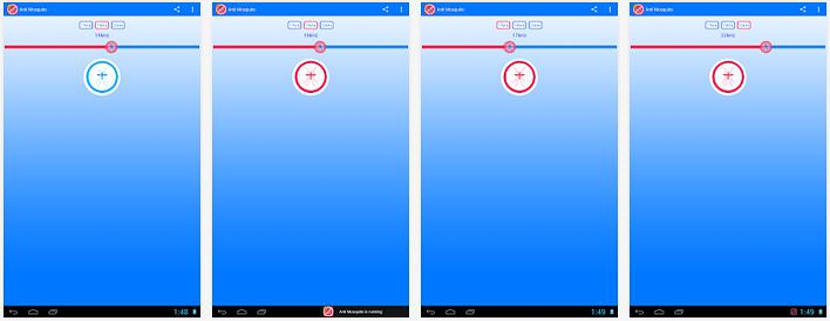
The Anti Mosquito Free developer recommendation is that you use at 22 kHz, since this frequency is the one that will act optimally to drive away mosquitoes from the vicinity where you are. In the demo video that the developer has proposed you can admire what would happen if a lower frequency is used; As an example, a frequency of approximately 15 kHz has been placed there, which we can hear because it is within the frequency that the human ear can capture. If instead we use a higher frequency (as we had recommended according to the developer), the sound emitted by the speakers cannot be heard by the human ear but only by the receiving antennae of these mosquitoes.
The best of all is that this Anti Mosquito Free application keeps running (in the background), which means that it it will continue to emit the sound at the frequency we have chosen while we work on any other mobile application that we want.
A version of Anti Mosquito Free for mobile devices with iOS
The application that we suggest above is dedicated solely and exclusively to work on Android mobile devices; now if you have one with iOS (which may well be an iPhone or an iPad) We have a good solution for you, the same one that comes with a name homonymous to Anti Mosquito Free but belongs to a different developer.
You can download directly from the Apple Store and on its screen, you only have to select the circular button where a mosquito is present; here you can only choose between the three frequencies arranged in their respective buttons, having to choose the oldest according to the recommendation of the developer of the tool that we mentioned above. In the interface you will not find a sliding button like the previous suggestion, something that you will not really need to use since it is always advisable to try to make use of the default and suggested settings by the developer.
