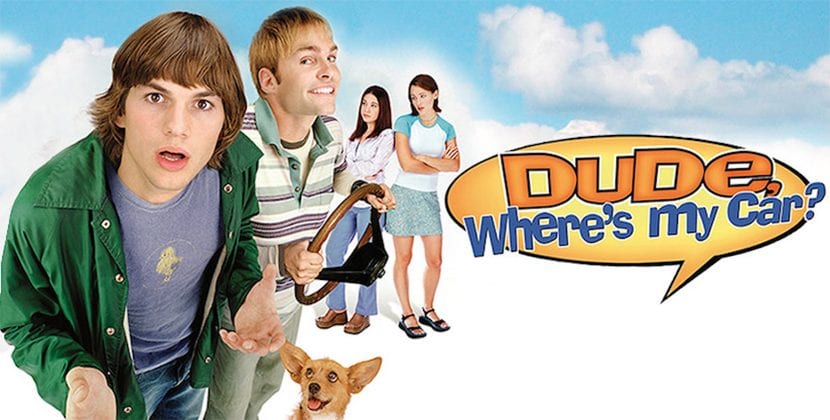
Depending on where we live, it is likely that before sitting on the sofa in our house, we will have to take a few laps around the blocks that surround our home to be able to park until the next day. Depending on the level of distraction and fatigue that we carry, it is likely that let's not do the necessary exercise to remember where we have parked the car.
The next day the first problem we find ourselves with is that no matter how many memory exercises we do, we cannot remember where we parked the day before. It can also happen to us, although it is less common, that when we get to work we have the need to know where we have parked our vehicle, although this aspect we always take it into account, contrary to what happens when we get home.
Fortunately technology is here to help us. Both in Google Play and in the App Store we can find various applications that allow us to remember at all times where we have parked the car, ideal for when we get out of the car distracted, thinking about something else, talking on the phone ... tasks that prevent us from remembering the position of the parking lot. In this article we are going to show you 7 applications, both for iOS and Android, that will help us remember where we have parked.
Applications to remember where we have parked for iPhone
Apple Maps / Apple Maps

Like every new version of iOS, the arrival of iOS 10 to the market saw the introduction of a new function, a function that automatically stores the position of our vehicle when we park it. Unlike other applications that do not explain how it works, Apple Maps is based on the bluetooth connection of the phone or the connection with CarPlay of our iPhone. When we turn off the vehicle, Apple Maps automatically takes care of saving the position of our vehicle, a position that will be reflected in the application.
This stored position is automatically deleted when we start our vehicle and move to another place, so we do not have to manually delete the position of our car parks, which can be a problem if we use two vehicles interchangeably. Although it is not usually common, Apple's map service has been the first to offer this option, even before Google Maps, although not other applications that have long allowed us to store the position of our vehicle.
Apple Maps is coming installed natively on iOS.
To the car

Al Auto is available for free for download with an integrated purchase of 1,99 euros to eliminate the advertising that invades the application. Al Auto works in the background so that we do not have to open the application at any time to manually establish the position of our vehicle when we have parked the vehicle. In order for it to work properly, we must allow the application to work in the background, which may cost additional battery, although according to the developer it hardly affects it. Al Auto is also compatible with the Apple Watch, which will avoid having to resort to our iPhone to be able to know at a moment where we have parked our vehicle.
Find Your Car with AR
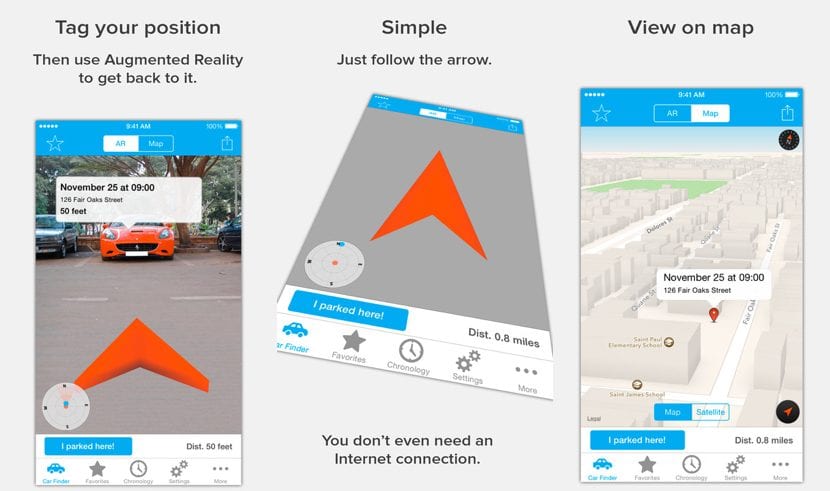
Find Your Car with AR allows us to find our vehicle using augmented reality, a different way from what we can usually find in the other applications that I show you in this article. Once we have parked our vehicle, we just have to open the application and click on I have parked here and close the application. When it comes to recovering the position where we have parked, we just have to open the application and follow the augmented reality indications that the application will show us. Find Your Car with AR is available for download for free with an in-ap purchase that has a price of 1,09 euros and that allows us to access all the functions that the application offers us.
Applications to remember where we have parked for Android
Parkify - Where is my car
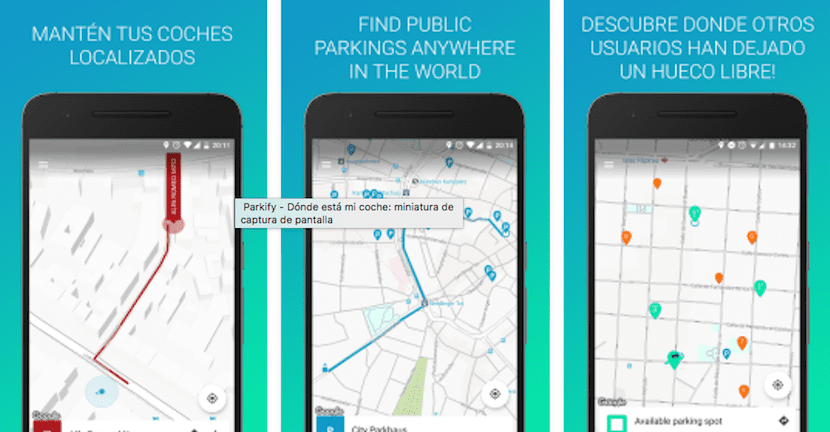
The operation of Parkify allows us to automatically store when we park our vehicle. It is not based solely on the use of the bluetooth of our terminal in the vehicle, but if our vehicle does not have it, the application will detect the movement of the person to store the location where we have parked our vehicle, all this completely automatically.
Parkify allows us to add different vehicles, ideal for making use of other vehicles on a day-to-day basis, whether it be for work during the week, its own on weekends or on special occasions that of women. In this case and in order not to confuse the application, the best we can do is set vehicle position manually, an option that is also available with Parkify
Parkify is available for download for free on Google Play and it contains ads, ads that we can completely eliminate using the in-app purchase and that also allows us to eliminate the restrictions offered by the application.
My Car Locator
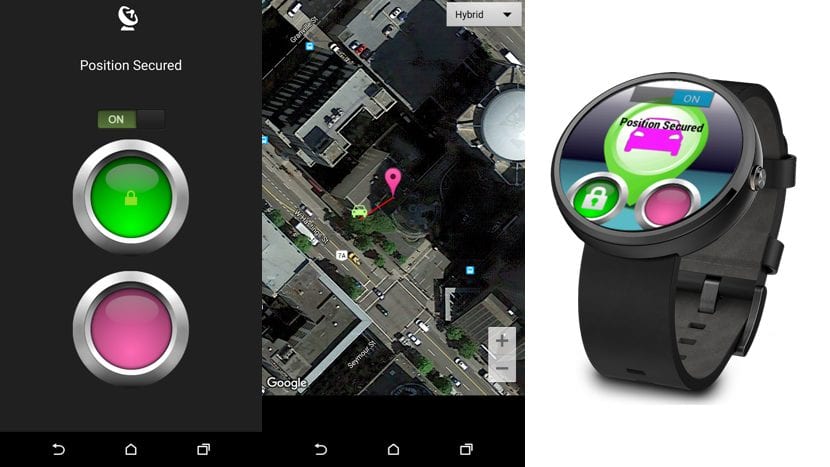
My Car Locator is an application that stands out not only for its simplicity, but also because it is compatible not only with smartphones managed by Android, but also with wearables managed by Android Wear and Android tablets. Being compatible with wearables managed with Android Gear, to use the application we just have to open the application on the smartwatch and press the green button. If we do not have a wearable, we open the application on the smartphone and press the green button, just like we do from an Android tablet.
When it is time to pick up the car again, we open the application again from the device we want and click on the red button to display the location of the vehicle on the screen. My Car Locator is available for download for free and does not have in-app purchases inside, something to be appreciated. My Car Lost does not highlight what is said by the user interface, which is quite outdated, but its strong point is the compatibility it offers us with devices managed by Android Wear.
ParKing: Where is my car?
ParKing is another of the applications that attracts the most attention within the Android ecosystem when it comes to managing the location of our parking lot. further it is compatible with smartphones, tablets and devices with Android Wear. It works linked with the vehicle's bluetooth, so the position of the vehicle is stored without having to open the application at any time. It also informs us of the time elapsed since we have parked so that we can avoid the happy fines of the blue or green zone.
ParKing also offers us a parking history, which can come in handy when looking for where to park the vehicle depending on the day of the week. When the parking is registered, ParKing allows us to add a note or photograph that allows us to identify the area in a simpler way, ideal for when we park the vehicle in underground car parks.
Applications to remember where we have parked for iPhone and Android
Google Maps
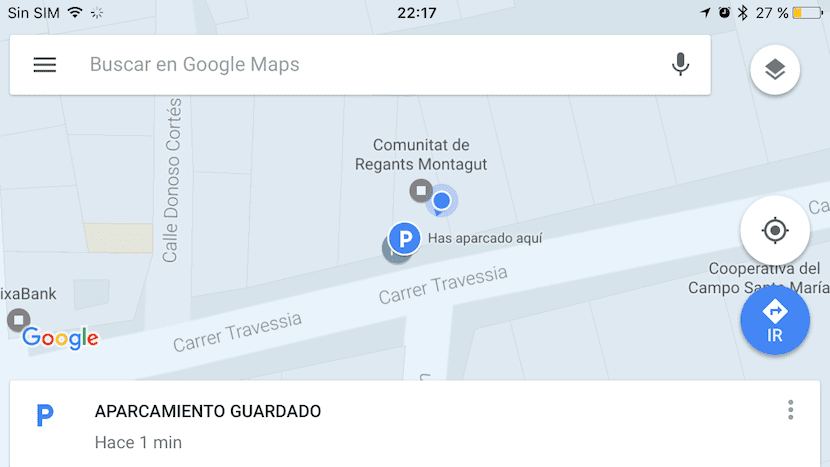
Since relatively recently, the most complete map service that we can find on the market has finally been the possibility of storing the location of our car park, either automatically or manually. Google Maps takes into account the bluetooth connection to the hands-free system of our device so that when disconnected, store the location on the map with a P in a blue circle (as we can see in the image above).
But it is not the only way that Google Maps offers us to save our location, since it also we can perform this process manually. To do so, we just have to open the application and click on the location that the application shows us. Then a menu will be displayed from the bottom, a menu where we will have to select Set location as parking.


How many times has this happened to us? Without a doubt, I was unaware of this type of application, it is good to know that we have them and that we can take advantage of them, I will put them to the test since they would help me a lot (since I am a bit clueless about this type of thing)
Thanks for the contribution, very interesting.