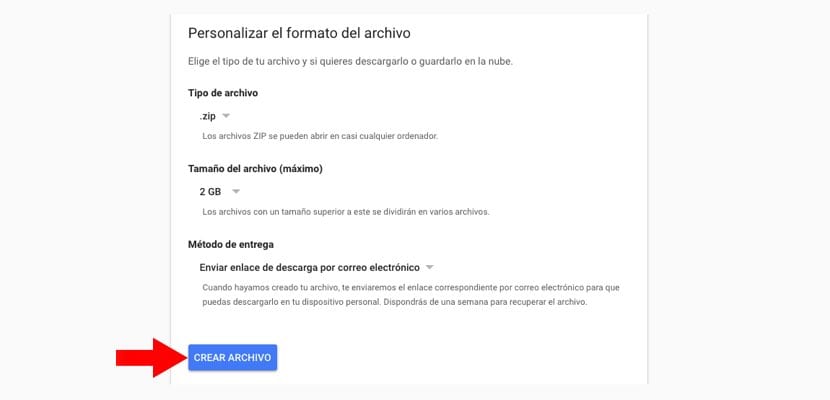Gmail is the most popular email service of the last few years. Since it came into our lives, it has superseded alternatives such as Yahoo! or Outlook. If you are one of those who save all incoming emails, have you ever thought what would happen if our account was deleted by mistake? It's best to be proactive and back up Gmail every now and then.
Google always tells us that its services are very safe, but the truth is that there is always that question of what if ... Therefore, it is best to take measures that will not take us long and always have a backup of our emails. And not only from the texts we receive, but also from the attached files. So if this is your case, you have half a life in your Gmail account, follow these steps:
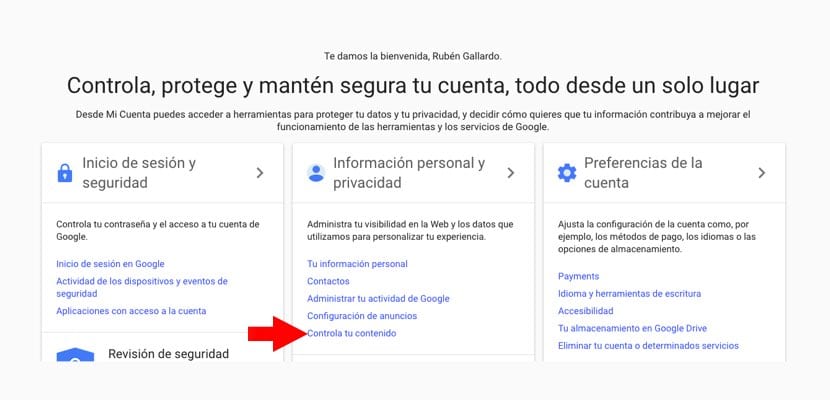
The first thing we must do is enter our Google account through the following address:
https://myaccount.google.com/
Next we will see a series of boxes that will allow us to do one action or another. We must look for the box that indicates "Personal information and privacy". Right there we will have different options to choose from and the one that interests us is the one that says "Control your content". Click on it.
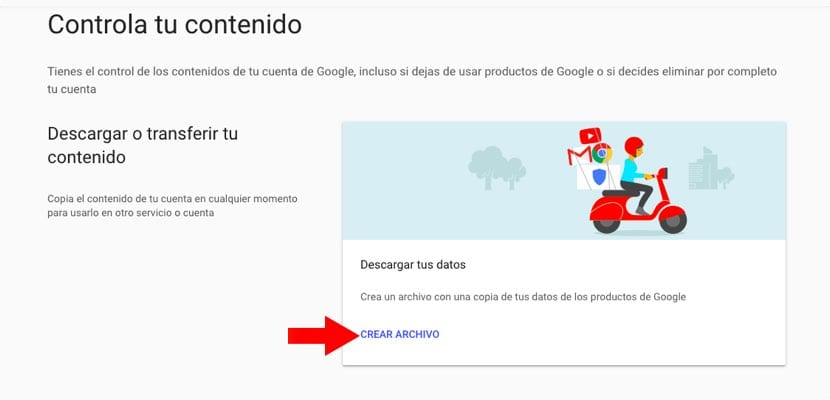
We will go to another window. The first option that appears is the one with which we can "Download or transfer your content." And that same alternative indicates the option of «Create file». Click on it. We jump back to a new window.
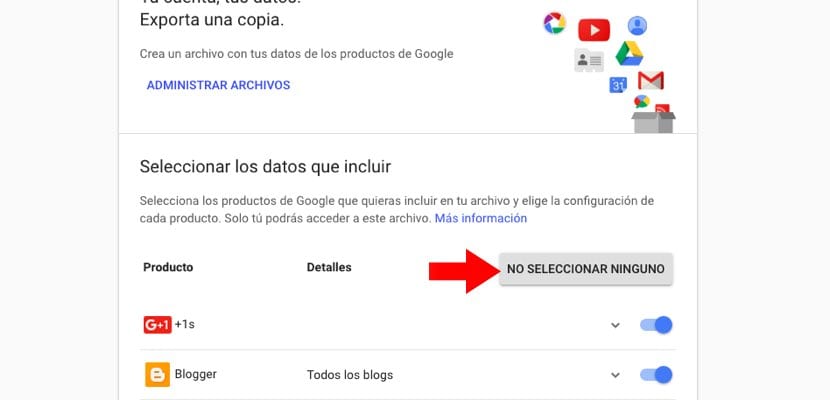
In it all Google services appear, but as we are only interested in Gmail —Mail in this case—, you must press the upper button «Do not select any». It is time to search and mark the "Mail" option. After that, scroll to the end and press «Next».
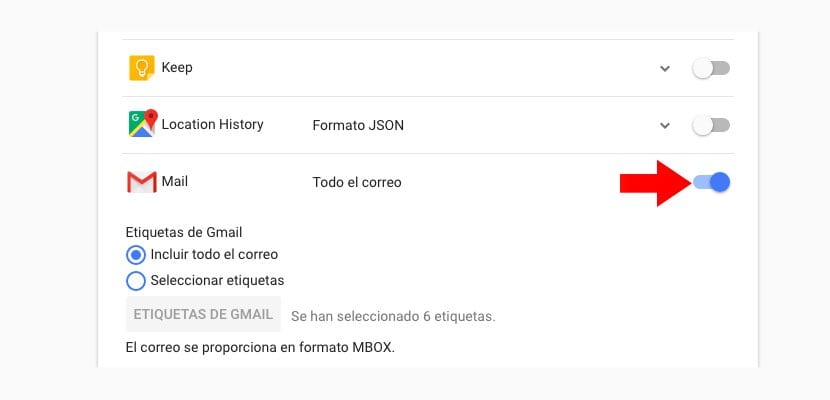
The last thing you will have to do is customize the files that you are going to download. In this case, the Google tool allows you to choose the type of file to download. You can choose between .ZIP and .TGZ. Likewise, it also allows you to select the maximum file weight. This can be 1, 2, 4, 10 and 50 GB. Ready, you already have your backup safe.