How to install a DTT tuner on an old TV
Installing a DTT tuner is the only way to watch Digital Terrestrial Television on your old TV without errors or problems.

Installing a DTT tuner is the only way to watch Digital Terrestrial Television on your old TV without errors or problems.

Learn how to download songs from Spotify to your computer completely free, including complete albums and enjoy them offline

Learn how to create routines in Alexa step by step to take advantage of this great utility that the Amazon assistant has
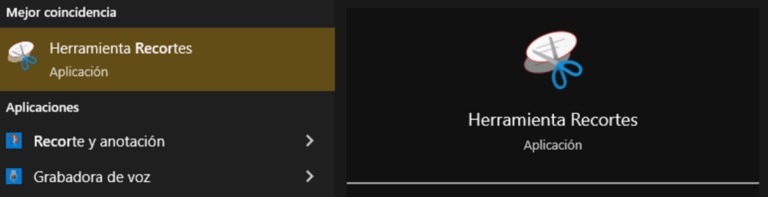
We explain how to take screenshots on Windows and Mac. These are all the options you have to capture the screen.

Learn how to transfer photos from your mobile phone to a pendrive using different methods to safeguard your favorite photographs

How far should I put a projector from the wall? If you're wondering, this is the answer and, in addition, we teach you how to calculate it

These are the channels where you can watch the champions for free via VPN and alternatives so that you pay 0 or at least the minimum for the content
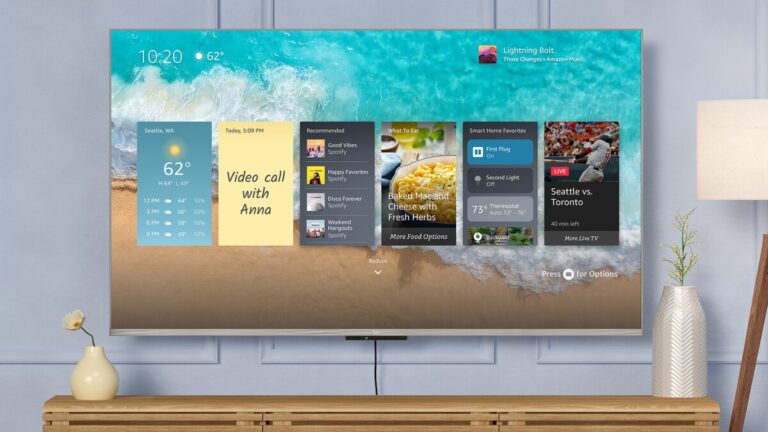
Learn how to activate the Fire Stick ambient background so you have a better experience with your TV

Learn how to install HBO Max on an Amazon Fire tablet and enjoy its programming whenever and wherever you want

We analyze the new XLR8 from PNY, an SSD with a heatsink for PS5 that will allow you to double the storage in a few steps.

We explain how to avoid Bizum scams and that you can use this app with all the guarantees without falling into traps

Learn how to connect wireless headphones to your mobile and enjoy your favorite audio whenever and wherever you want

Learn how to connect a PC to a TV without cables and enjoy the multimedia content that you have on your computer but on the TV

We teach you how to watch Twich on a Smart TV step by step, so you can start enjoying this interesting app

Don't have an antenna? Calm! We teach you how to watch TV without an antenna using smart TV and streaming platforms

How to know if you have been blocked on Telegram: look at our guide so you will have the necessary clues to check if this is the case or not

Learn step by step how to put a password on a folder, with our simple guide to protect your files as much as possible
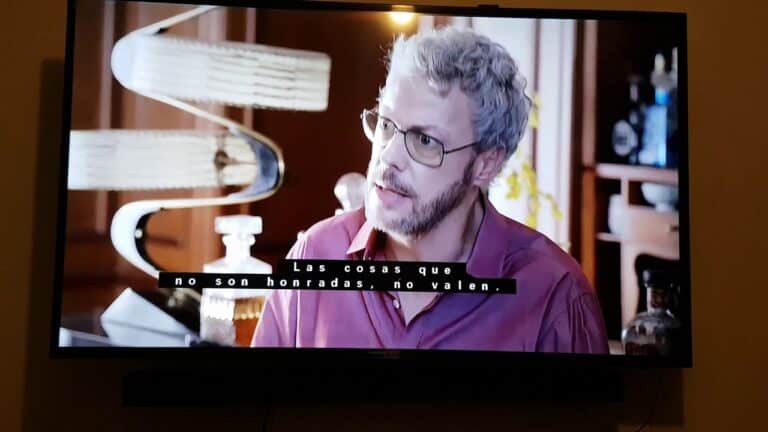
Learn how to add and remove subtitles on TV with our easiest guide. Also, discover tricks to manage your television

Why doesn't RTVE play work on my smart TV? We explain the possible reasons and the solutions that we can apply

Learn step by step how to connect bluetooth headphones to your fire tv stick and start enjoying the best sound

We teach you how to turn off a computer with the keyboard and according to different situations in which you may find yourself

Learn how to connect a tablet to a tv without cables using different methods depending on your television and your tablet

Learn how to record a call on your iPhone using built-in functions on the phone or through third-party apps

We teach you how to order the channels on your Samsung TV with a few very simple steps that will take a few minutes to do

Learn step by step how to repair a hard drive, identify if it is damaged and the alternatives you have

Learn step by step how to Install SkyShowtime on Fire TV to enjoy the best movie and series offer

With this guide you will learn how to reset Chromecast step by step in a few simple steps to solve any problem
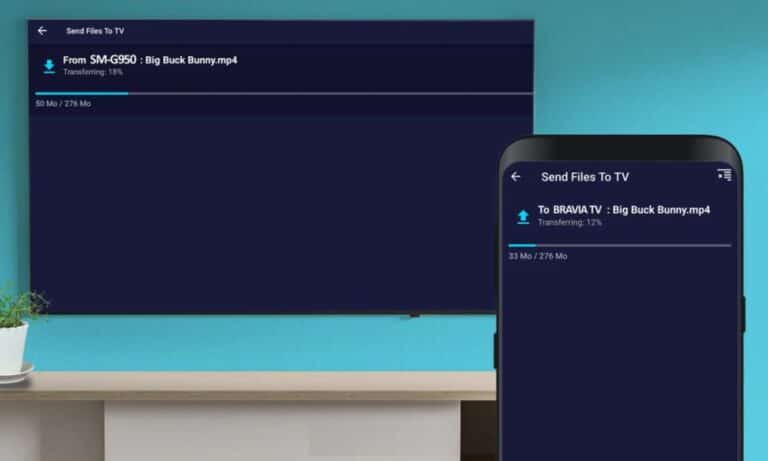
Do you want to know how to install HBO on your Fire Tv? Keep reading this tutorial guide with all the information you need

Setting up a TP-Link Extender will allow you to extend the range of your WiFi network and here we show you how to do it easily.

We present the 5 best apps that you can install on your Amazfit device to enhance its operation.

We show you how to stream the content you play on Kodi to your Chromecast to watch on TV-

Here's how to cast any content from your computer with VLC player to a Chromecast device.
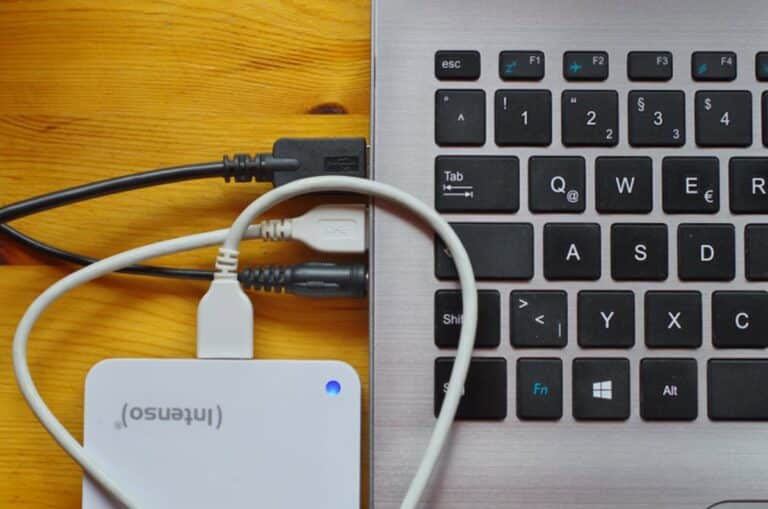
If your Mac doesn't recognize the external hard drive you just bought, here's everything you need to check to fix it.

Discover how to clean your computer screen with homemade materials and in simple steps. Do you dare to try it?

If your Mac computer does not recognize your external hard drive, here we are going to show you everything you can do to fix it.

We teach you how to put a wallpaper video on your iPhone and everything you need to know to achieve it successfully.

We teach you how to clean the mobile phone case easily to leave it shiny and not have to buy a new one.

Find out how to screen record on an iPhone or iPad using both the built-in functionality and third-party apps.

Discover how to do live on TikTok and all the strategies to get more out of your live broadcasts on TikTok.

Find several ways to add music to your videos, both with your mobile and in the most popular social networks; Instagram and TikTok

You will find everything you need to know to buy safely at Wallapop, and that your products arrive in the best conditions.
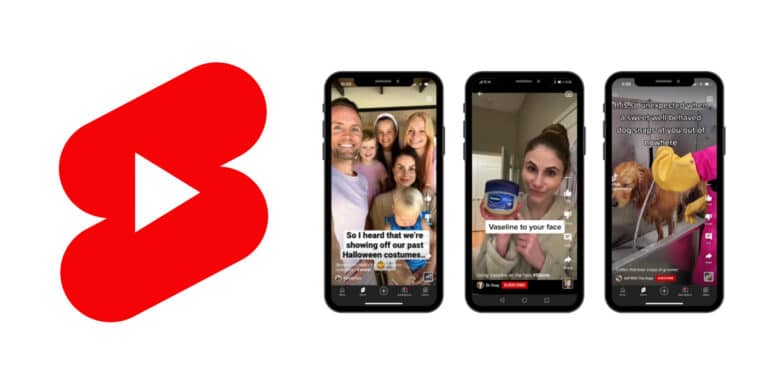
Unhook is an extension that will allow us to customize the content that we want to be displayed on YouTube.

Netflix warns that it will take steps to limit how users share an account, but don't worry, we'll show you how to avoid it.

If you are looking for how to change the password of your Hotmail account, here we teach you everything you must take into account to achieve it easily.
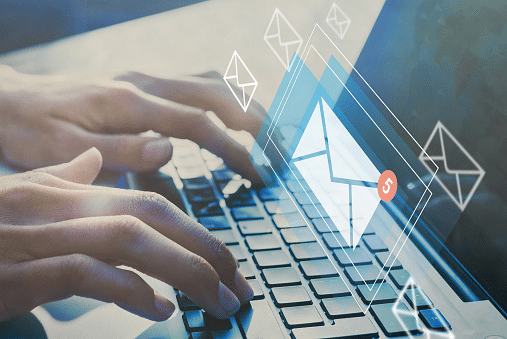
How to recover my email is a very recurring question and here we teach you how to achieve it in the two most popular services.
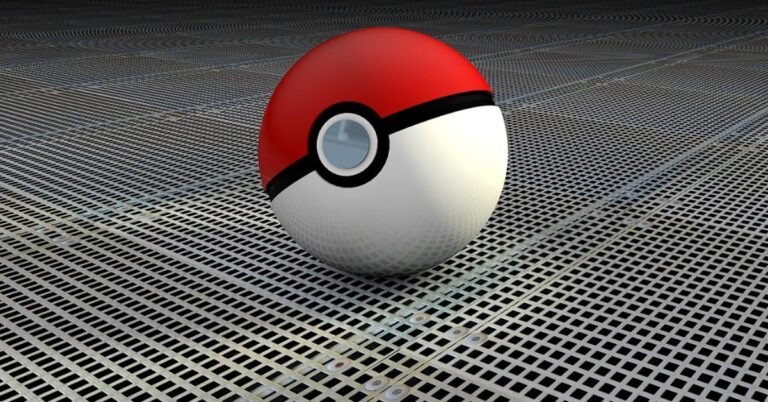
Do you want to know how to download Pokémon Go on Android? Here we give you all the steps and recommendations that you should handle.

If you want to know how to get free Pokeballs in Pokémon Go, here we bring you all the possible ways that the game offers.

Google Stadia was born destined to fail, perhaps it was a system simply ahead of its time, or one of the many...

Find out how to start using Mastodon, if you want to create an account and use a more free and private social network.

Discover how to make a homemade metal detector, so that you become a handyman in these days of leisure

Have you ever wondered what happens if I block someone on Facebook? Here we are going to tell you all the consequences of using this option.
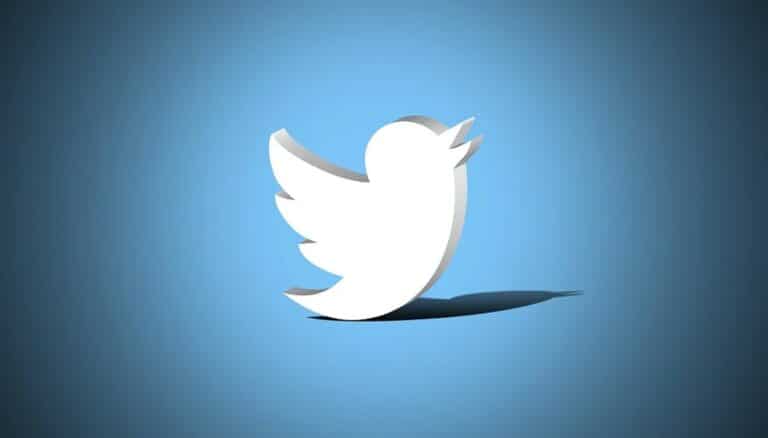
We show you how to log out of Twitter from the web, Android, iOS and Tweetdeck so you can do it quickly.

You will learn the secrets of writing in a blog and editing it to create effective content that catches the reader.

Step-by-step procedure to create a photo collage or mosaic using Adobe Photoshop to move, position, and rotate photos.
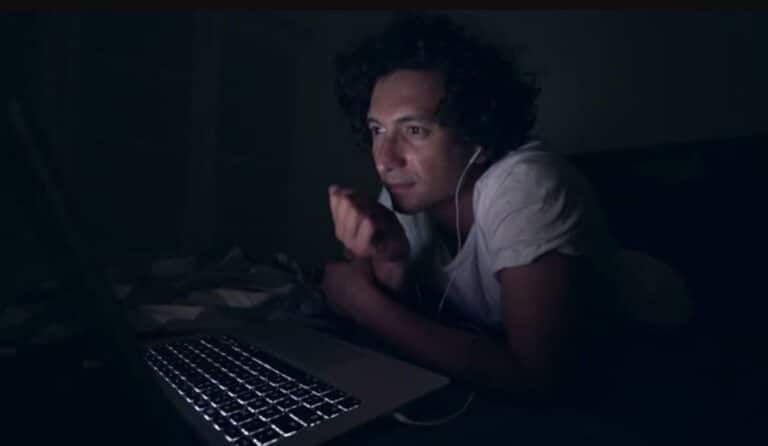
If you are looking for how to synchronize subtitles of any video or movie, here we will teach you how to do it easily with VLC.

For those looking for how to make web pages, we bring the 4 fundamental steps to do it without dying trying.

In this article we show you how to recover the deleted history depending on the browser we use.

We tell you how to remove Wajam to avoid all the dangers and threats that this adware is going to introduce on your computer.

Do you want to know how to create a blog with Blogger? Here we show you everything you need to know to achieve it easily.

How to repost on Instagram will not be a challenge with the 5 alternatives that we bring here to achieve it in the easiest way.

Here we show you step by step how to install MySQL on Windows so you can start creating and managing your data files.

We present 6 points with everything you need to know about how to create a WordPress blog without dying trying.

If you are wondering how to download photos from Google, here we bring you 5 alternatives to do it in the easiest way.

We give you all the information you need on how to create a podcast without throwing in the towel on the first try.
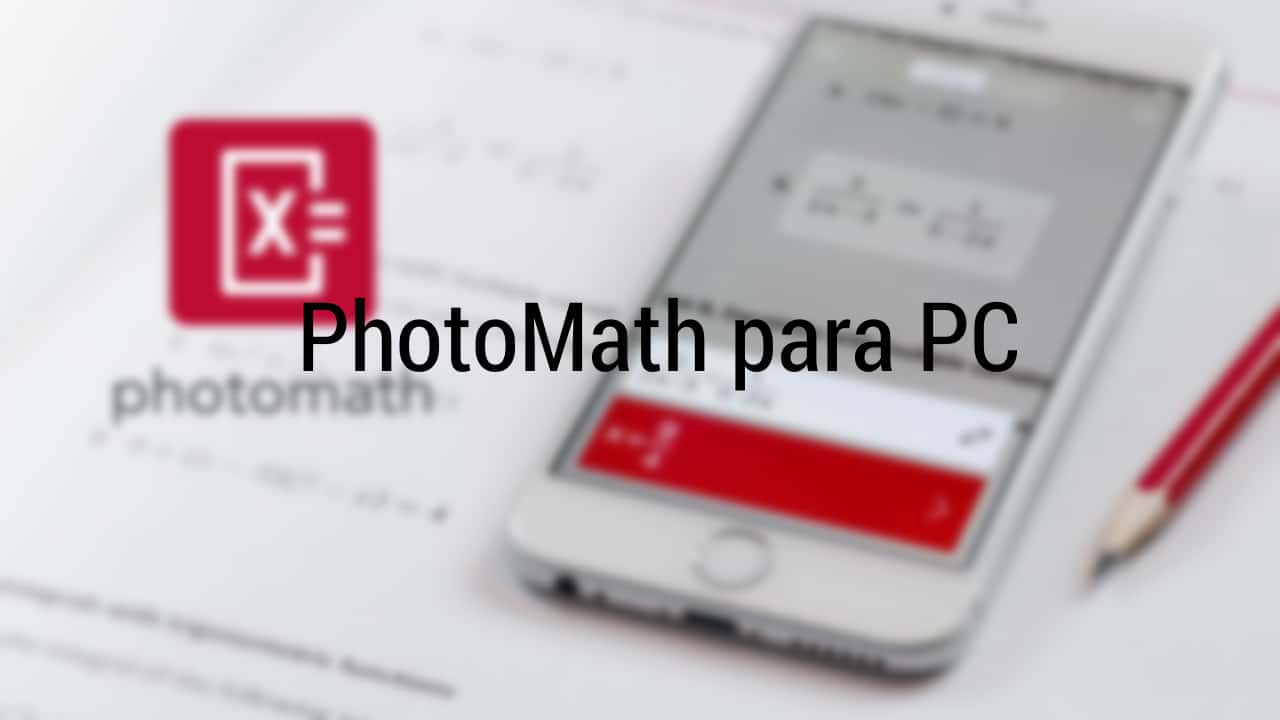
In this article we are going to show you how to download PhotoMath on your PC or macOS for free in its latest version.

This is totally legal, anyone can do it. In this article we explain how to view a private profile on Instagram.

Today we explain how to transfer handwritten text to the computer thanks to Google Lens, a tool that continues to improve
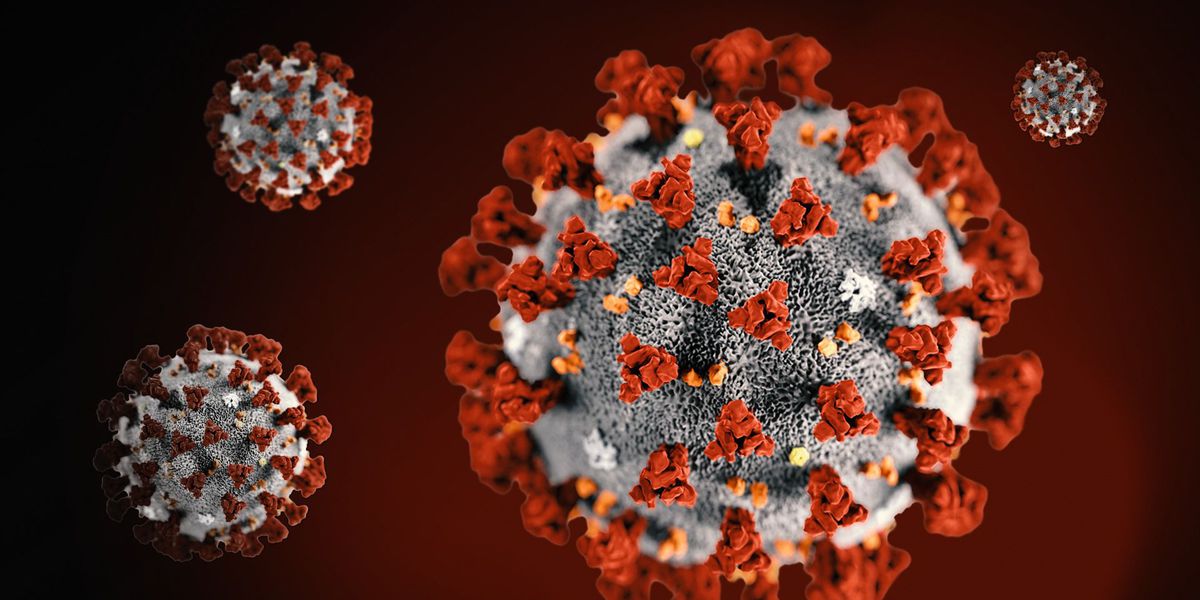
Once the confinement is over, business must be reopened. Discover how to overcome the coronavirus crisis with the least possible sacrifice

We show you how you can record your group video calls for whatever reason and with the different tools we have available
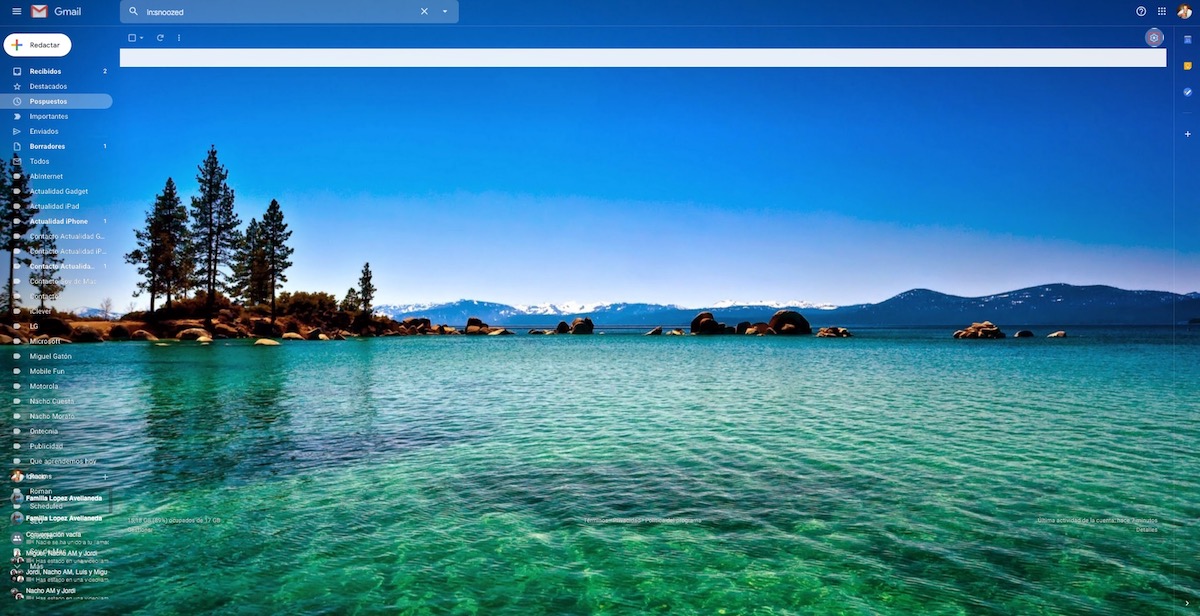
If you want to get the most out of your Gmail account, I invite you to see all the options we have at our disposal to do so.
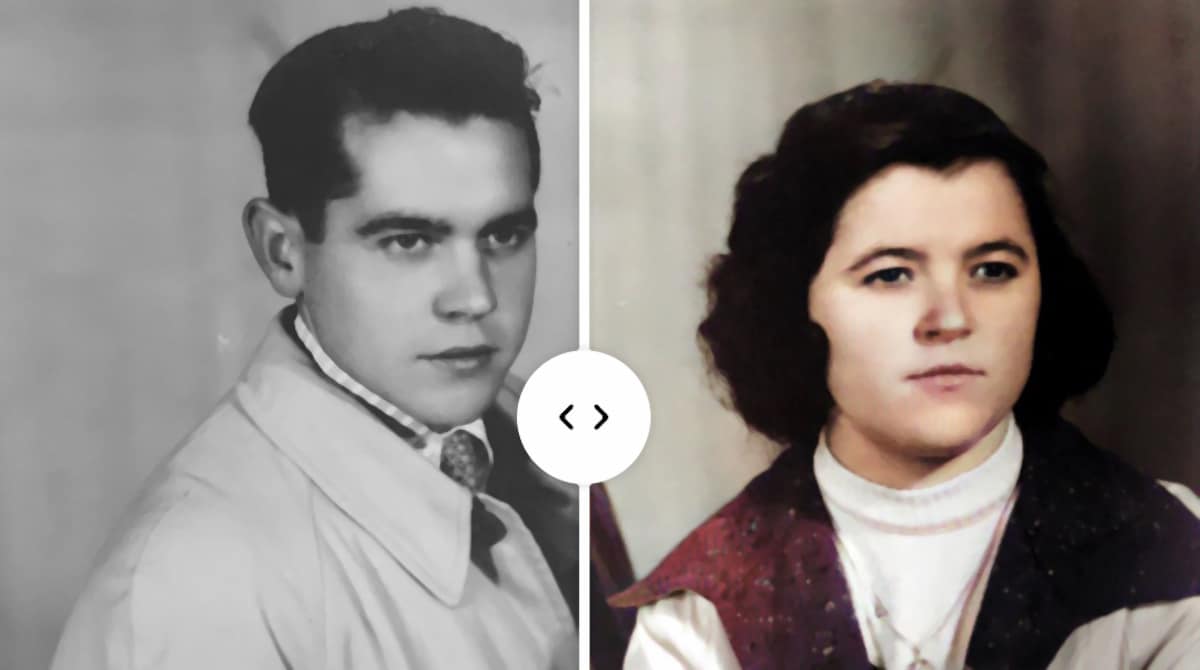
We all have an older relative, whether they are grandparents or uncles mainly, who are about to meet a date ...
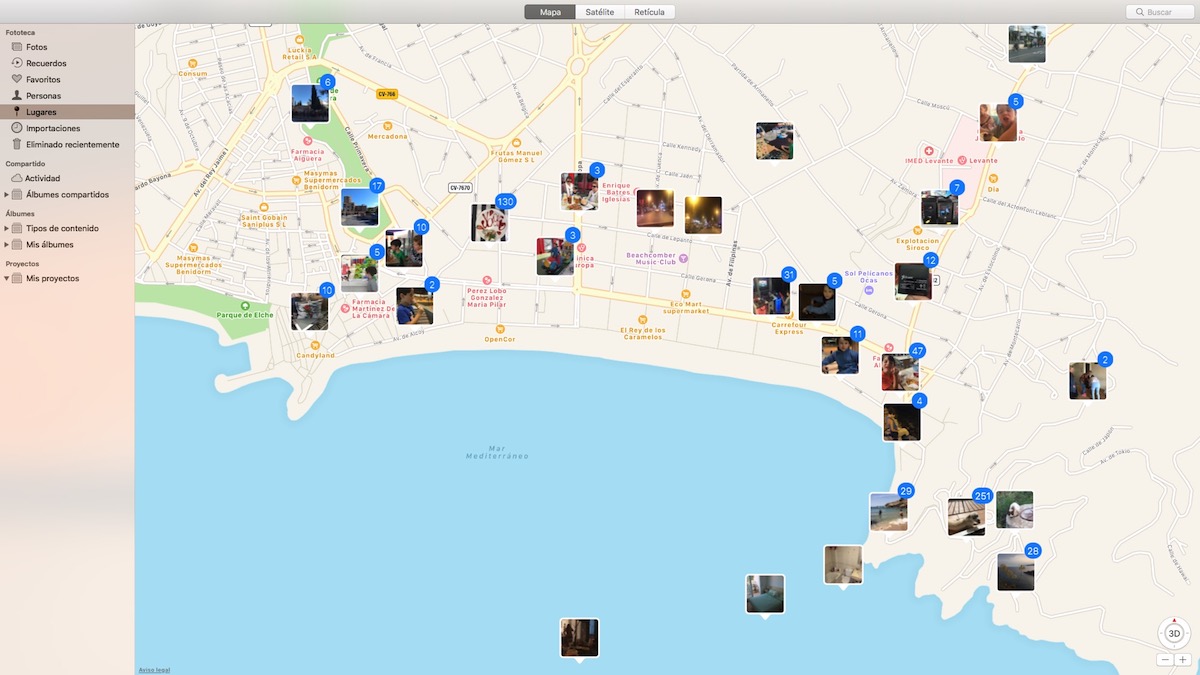
Adding the GPS location to photographs that do not have it is a very simple process that we can do both in Windows and in macOS easily.

We show you how you can easily and quickly see the title and artist of a song that you are listening to without third-party applications

Panoragram is the perfect App that offers us the possibility of publishing panoramic photos on Instagram without cuts or separations
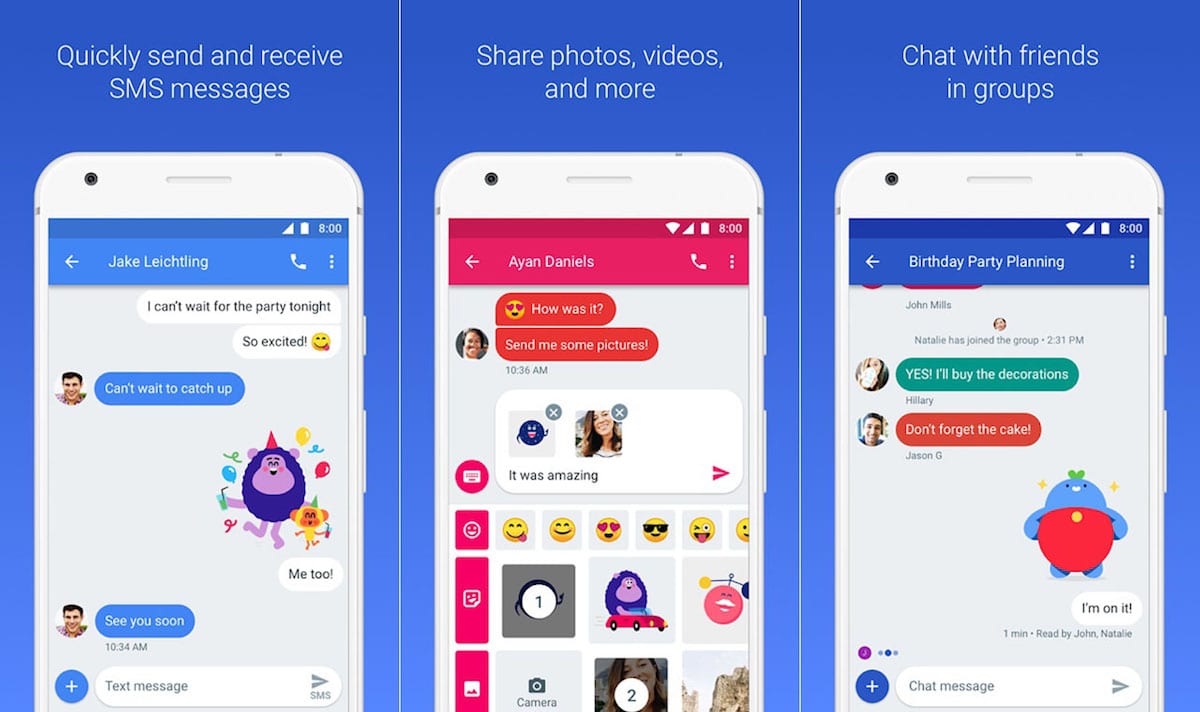
The RCS protocol is the natural substitute for SMS and MMS, since it allows us to send any type of file as if it were a messaging application and for free

We continue to make far more use of video calling applications than we might imagine. Zoom has been, since it started ...
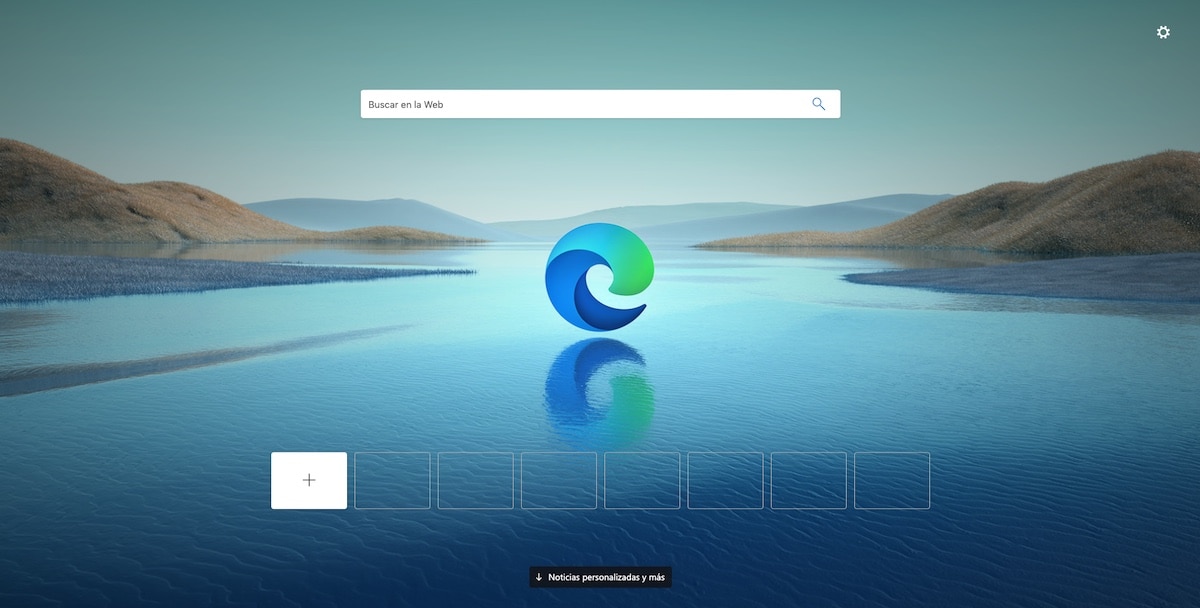
Although it may not seem like it, Microsoft Edge is a fantastic editor for PDF files and meets most of the needs of users.

Facebook has put the batteries, probably due to the confinement and how hard these types of applications are hitting now.

We show you different options that you have available to share the internet from your Android or iOS device

Now Netflix gives us the possibility of protecting each profile with a pin, to prevent children or other users from accessing it.

We explain how you can use the DMZ Host to open all ports and significantly improve the quality of your connection when playing video games.

On this occasion we will talk about the possibility of image search offered by Google and we will explain how you can use it

Here we explain how to improve the performance of games on our Android device in a simple and fast way.

Today we tell you how to give more life to your Instagram stories and how to share publications and other stories in them

Today it is not necessary to explain what WhatsApp is, nor explain its uses, nor the popularity that it has ...

Here we detail all the important news that Android 11 Developer Preview brings, and how to proceed with its installation in simple steps.

We show you how you can silence specific words or Twitter hashtags in a simple and fast way. From any device

It is very common, almost in any profession, to send us files, photos, documents by email ... Instead of printing them, the ...

Today we want to show you how you can easily use any device from TV to air conditioning through Alexa and Google Home.

Seeing the location of the photos we take with our smartphone, whether it is Android or iOS, is a very simple process that we detail in this article.

One of the subjects that should be required in schools, especially now in which most ...

How to know at all times if WiFi is stolen using a tool available for Android devices

Here we explain how to carry your driving license on your Smartphone, as well as the documentation of your vehicles and manage everything

We start from the basis that the average is to have one or more accounts between Instagram, Facebook, Twitter, etc. For…
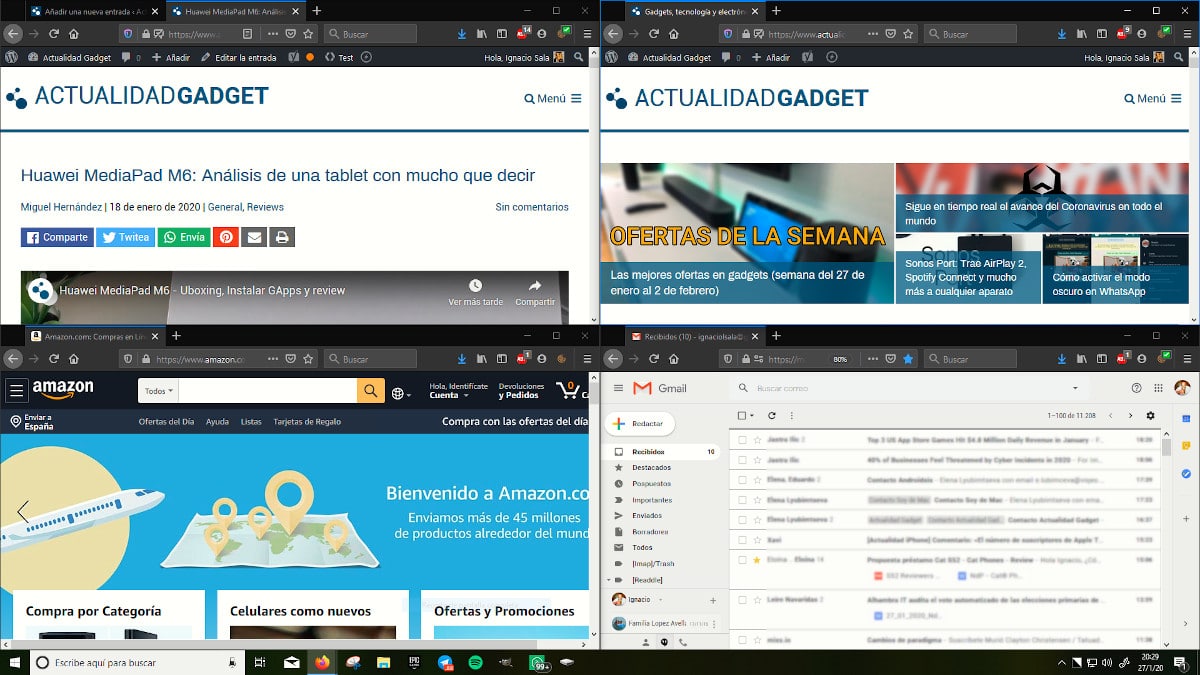
Dividing the screen of our computer, whether Windows or macOS, is a very simple process that does not require the installation of third-party applications.

Here we discover how to view content from our iPhone on our television screen, thanks to a Google ChromeCast

There is no perfect operating system, none. Each and every one of them, be it macOS, iOS, Android, a distro ...
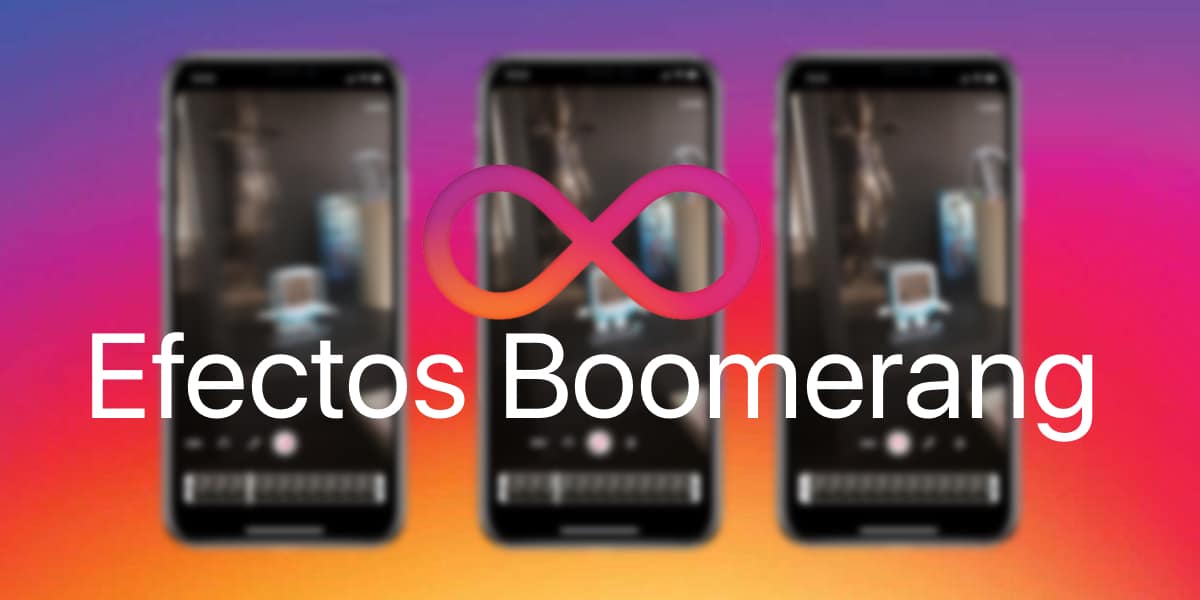
Instagram (owned by Facebook Inc.) continues to grow thanks to its new features. It has positioned itself for the last two years ...
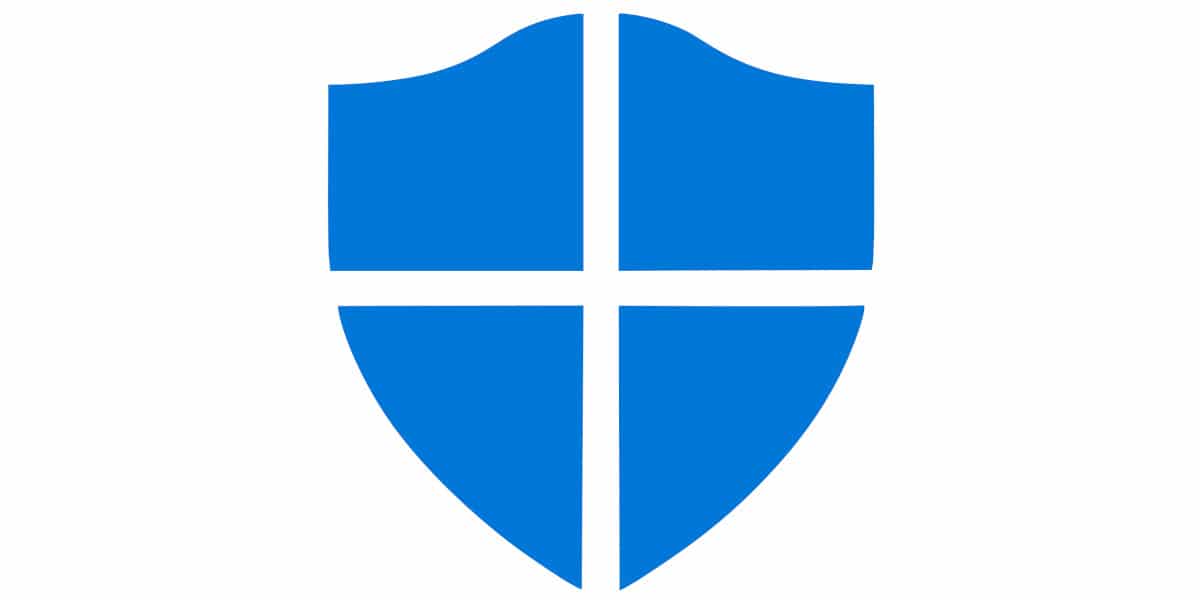
If you want to install an antivirus in Windows 10, the first mandatory step you must do is disable Windows Defender, otherwise you will not be able to install it
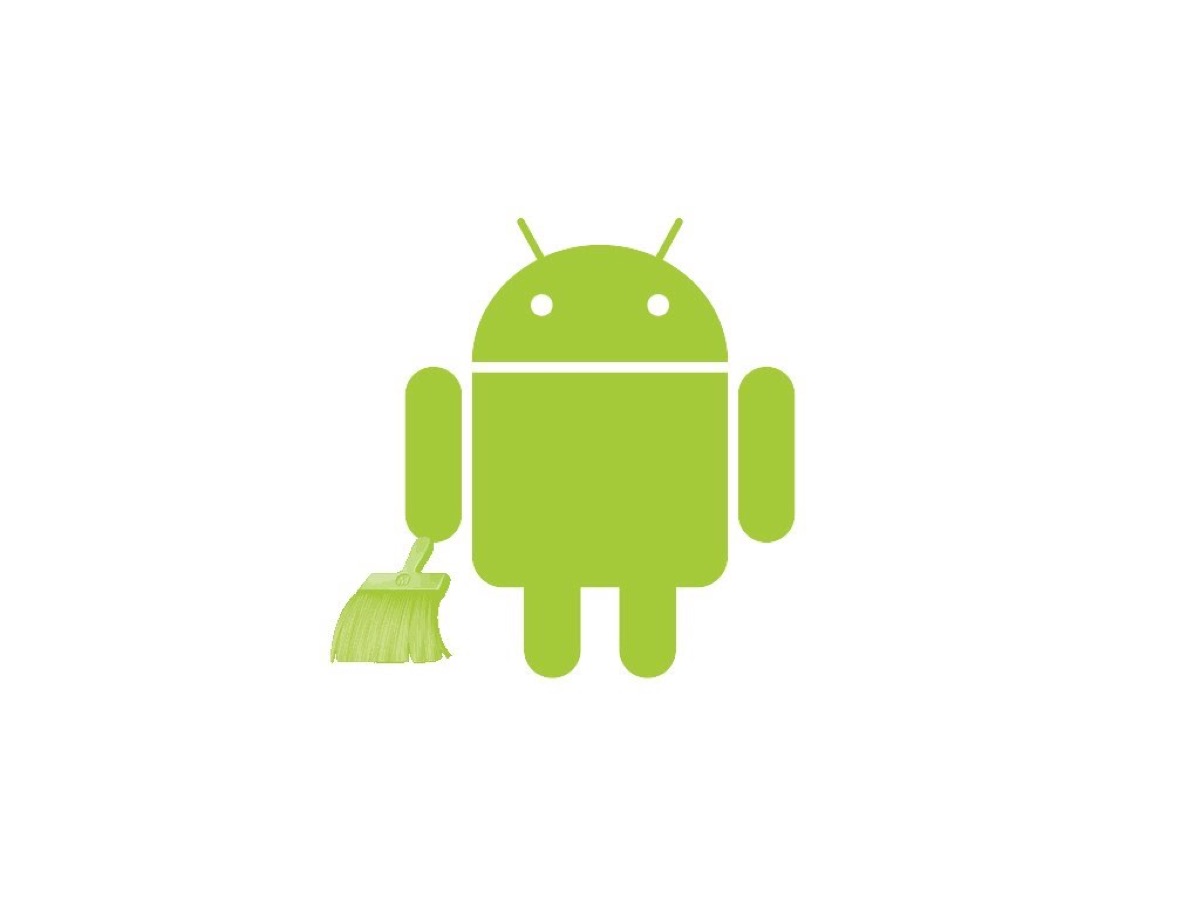
We show you how you can clean and save space on your Android device in a simple and efficient way, without the need for third-party apps

Alternative to transfer our files to Android or iPhone over a short distance in a simple way using our Wi-Fi connection to the home router

Here we explain step by step how to register your terminal on the one plus website to have an official guarantee and change the ROM for the official European one.

With this simple tutorial we are going to explain how to configure and install Google Home for our smart home and get the most out of it.
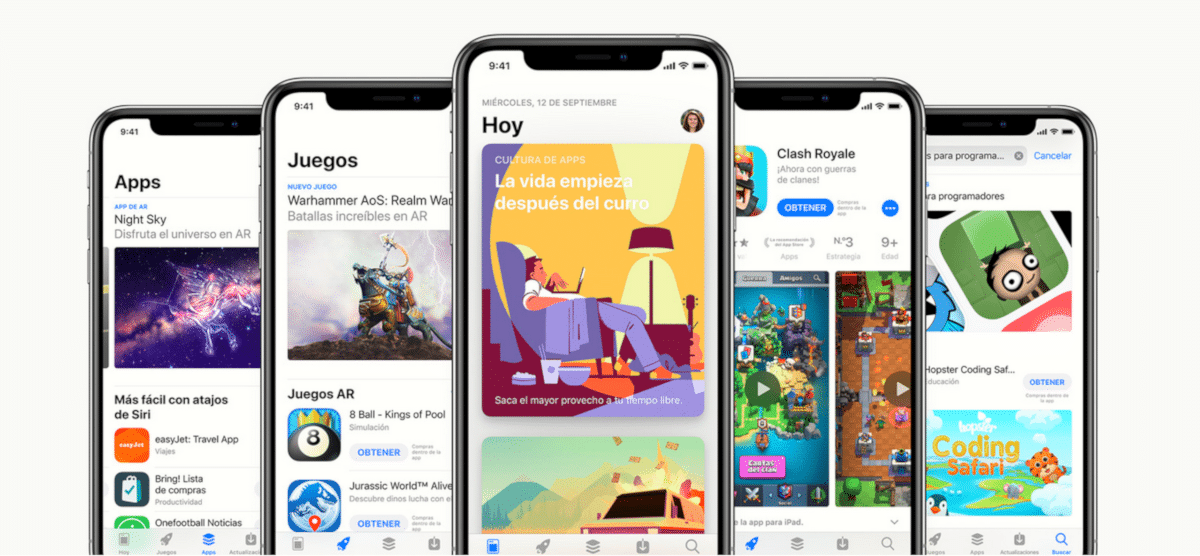
During the 90s and early 2000s, piracy was the order of the day, not simply because of ...

Not finding a file on our computer can be a drama initially if we do not follow the steps that we show you in this article to be able to recover it quickly.

If we have had the misfortune of losing an Excel file, in this article we show you all the options available to be able to recover it successfully.

Discover the best methods we can use if we want to change the Public IP when we connect to the Internet on the computer.
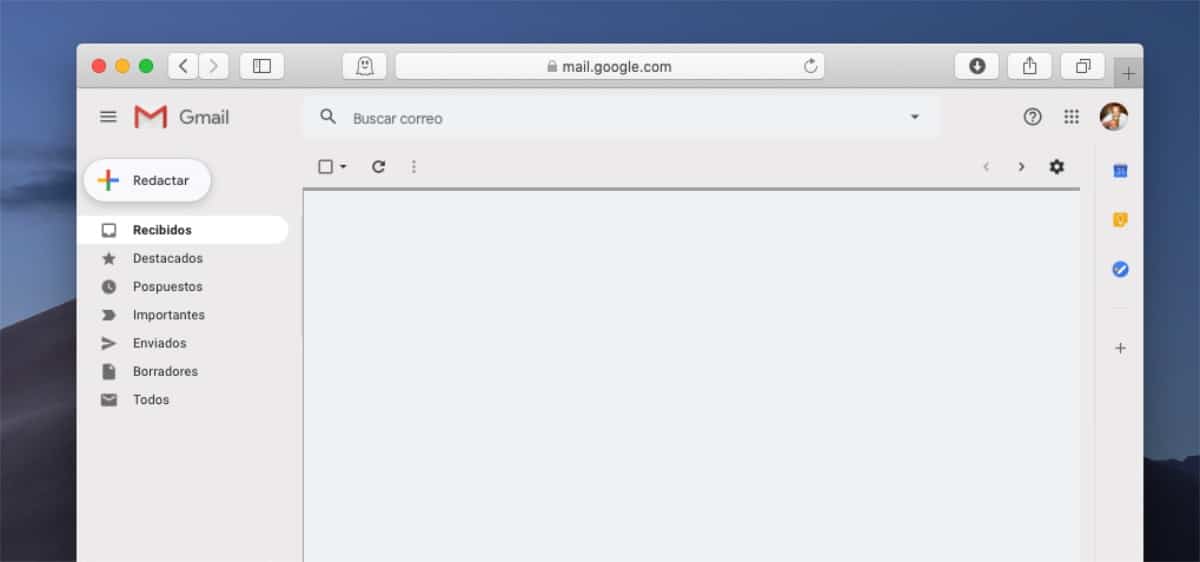
Forwarding all the emails that we have in a Gmail account is a very simple process thanks to the Multi Email Forward application

Discover this selection of applications on Android that will help us know whether or not we are root on the phone to always have this information.

Discover the steps to be able to download songs or podcasts from Spotify to your mobile phone in a few easy steps.

Discover how to delete YouTube videos or channels that you are not interested in watching on the web thanks to an extension in your browser.

If you want to know the other method that we have at our disposal to install applications on our iPhone, iPad or iPod touch, I invite you to continue reading.
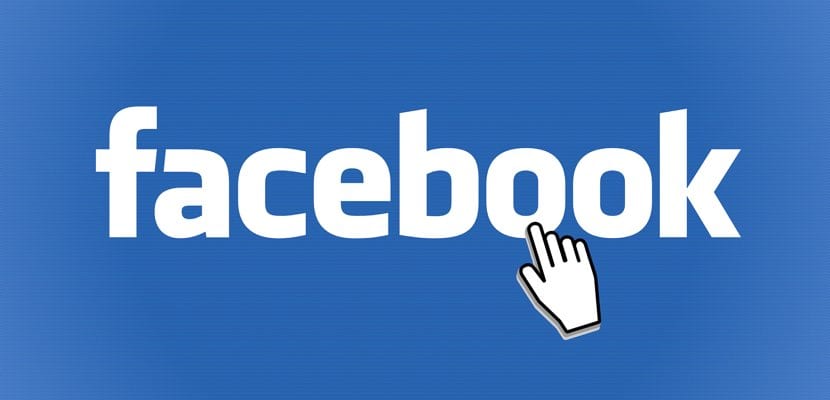
Discover all the methods we can use to remove our phone number from Facebook and prevent the social network from having this information available.

The elections of this year 2019 are approaching in Spain, the modification of the Electoral Law during 2018 enabled a ...

Discover the best tools with which to extract images from your YouTube videos and capture moments from those videos.
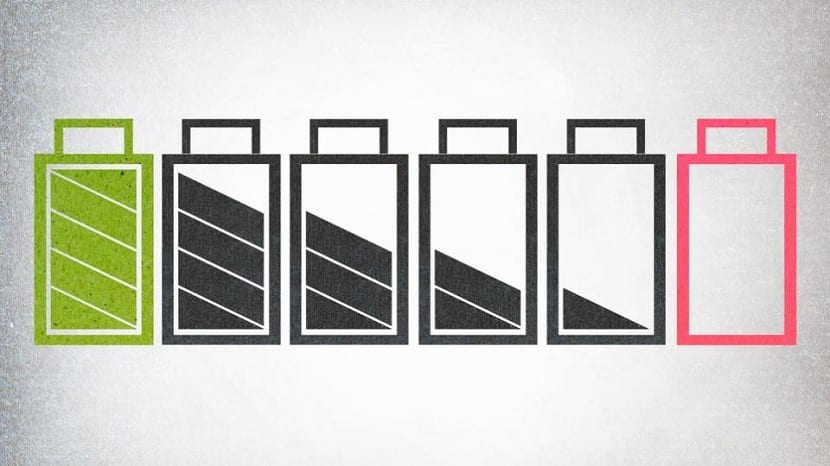
Find out how to solve this failure that affects some Android users with the battery of their mobile phones.

Find out more about the differences and importance of 5G NSA and 5G SA now that 5G is being rolled out in the market.

Discover all the ways you can use when formatting an external hard drive from your Windows, Mac or Linux computer.

Discover all the ways to find someone on Instagram and what you should keep in mind when looking for a person's Instagram account
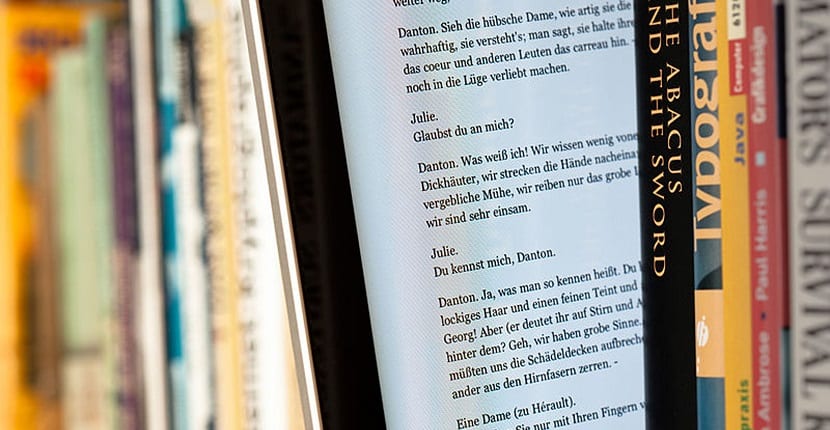
If you are looking for where you can find books in digital format, in this article we show you which are the best websites to read books online.

Find out which are the most important functions in Skype to learn how to use the application on your computer or smartphone in a simple way.

Find out how to share a gmail account and how to set one up to use at work and give others access to your mail.

Do you want to download more stickers for WhatsApp? We tell you how to put Telegram stickers on WhatsApp completely free

Discover the way in which you can put coordinates in Google Maps or know the coordinates of a specific place that you are looking for on the map.

Find out all the ways there are to create a Skype account on your computer or smartphone and how to change your account information.

Discover the way in which we can create indexes in a document in Word and the way in which we can customize their appearance for a better use of them.

Find out more about the way you can register on Instagram from your computer or mobile phone. All the ways explained.

If you have been encouraged to install the first beta of iOS 13, in this article we will show you how to do it both from Windows and from Mac.

Discover this series of tricks with which to get the most out of the Spotify application on your smartphone. Spotify tricks for Android.

We show you how you can create a shortcut in the Windows start menu to a directory, file or application. Do you know how to do it?

If once Game of Thrones is over, you think the time has come to cancel your HBO subscription, in this article we show you all the steps to follow.

We tell you the best options to edit a PDF from your computer: web pages, programs and more. Learn how to modify a PDF document here.

Discover the most important aspects to take into account in order to easily create a secure password for your accounts.
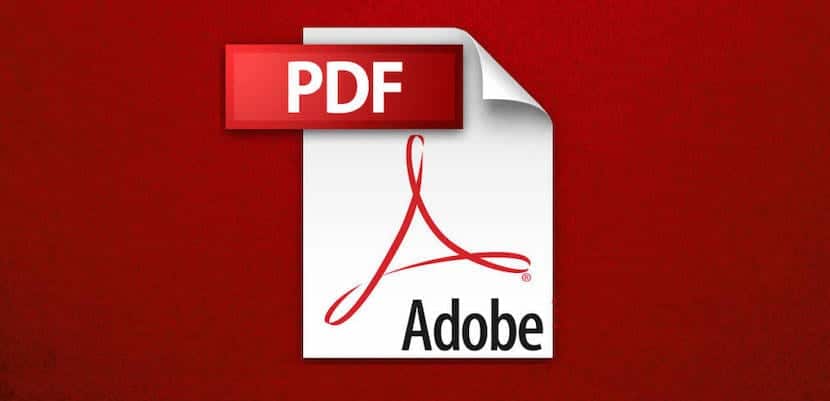
Writing to a PDF is a very simple process. Discover the best apps for mobile and computer to edit PDF documents and write in them.

We explain quickly and easily the steps to follow to use Uber, the cheapest alternative to the taxi. Get € 5 for your first trip.

Discover all the ways that exist to be able to check if your laptop has Bluetooth, both on a Windows laptop and on a Mac.

Discover how you can upload videos to Facebook from your computer and in the app of your mobile or tablet for Android and iOS.

Find out what consequences it has if you block a contact on WhatsApp to know what to do in these cases if you doubt how to block someone.

We teach you how to properly clean vinyl records so as not to damage them. Avoid jumps and that they are damaged by being dirty.
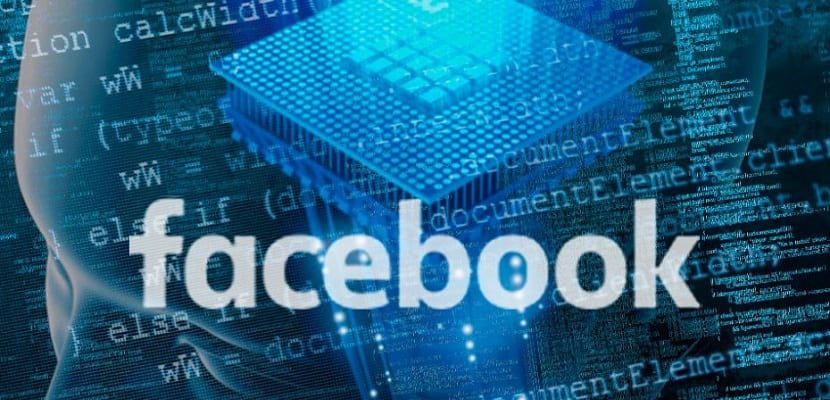
Discover how you can create an event on Facebook, whether you are looking to create a private event or a public event. Explained step by step.
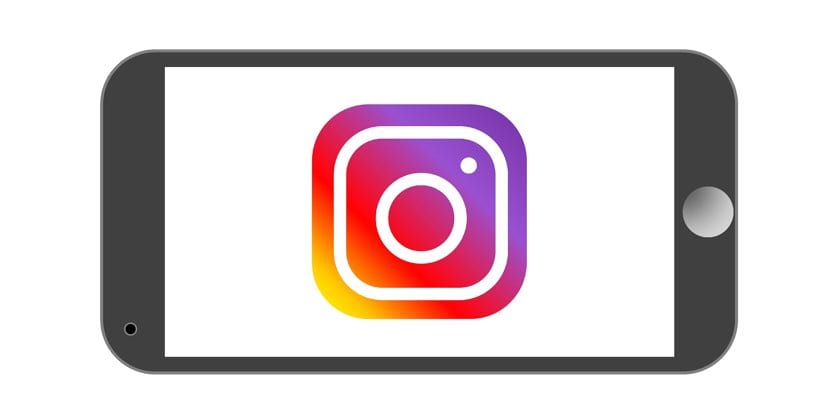
Find out more about the feature of removing followers on Instagram. How to remove followers and what are the consequences of doing this on my account.

Discover all the ways that exist to be able to delete all the messages you have on Facebook, both on your desktop and in your Android app.
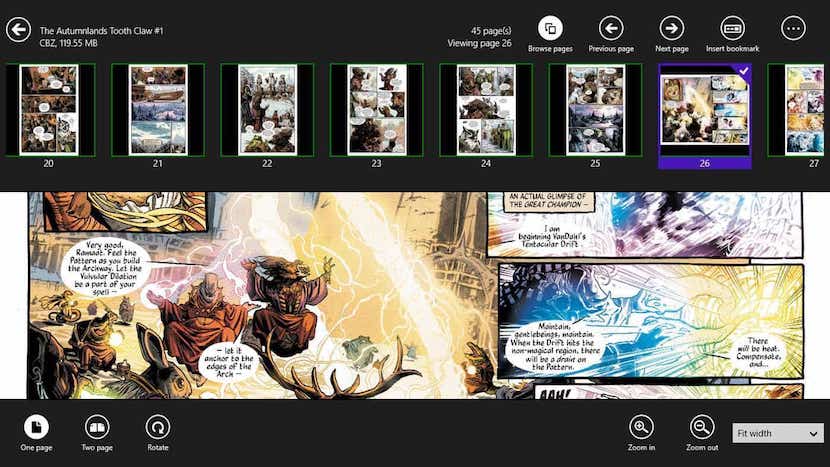
Discover the best applications to open CBR files, both for PC, Windows, Mac, iOS or Android. How are these files opened?
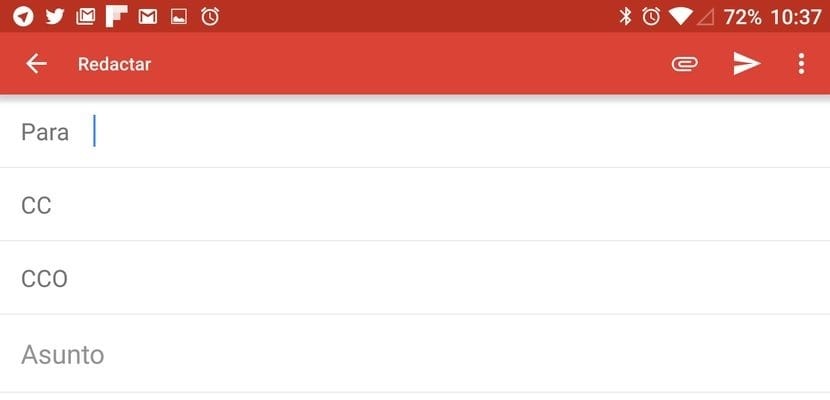
Find out what they are, how they are used and the differences between CC and Bcc in an email account in Gmail or other email platforms.

We show you everything you need to watch YouTube videos without an internet connection. How can you watch videos on Youtube without data and without connection?

We are in the Income campaign, that dreaded moment has arrived from which you cannot escape, at least once a year….

On April 1, 2004, the search giant unveiled its email service, a ...
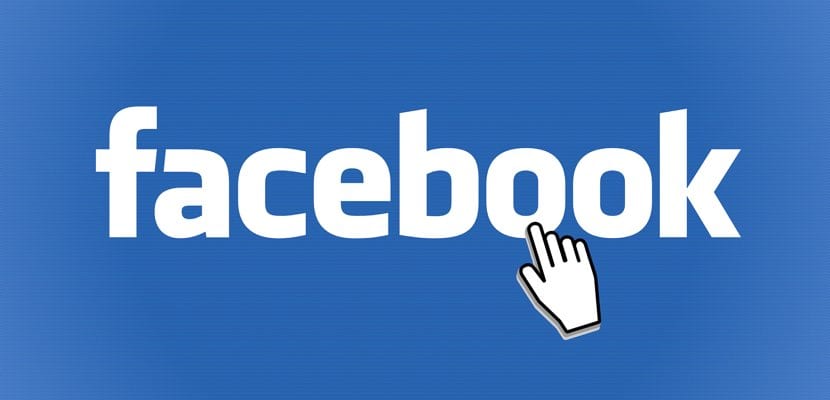
Tired of Facebook? Discover the steps to follow to deactivate your Facebook account temporarily or to delete it permanently.

Discover the ways there are to format an Android tablet. Leave it at the factory so that it goes faster and without errors. Do you know how to format your tablet?

Learn to divide a PDF into several parts, or to extract pages from it, with this simple tutorial and without the need to install any program.

Discover the steps to follow in order to upload photos to your Instagram profile from your PC with all the steps explained.
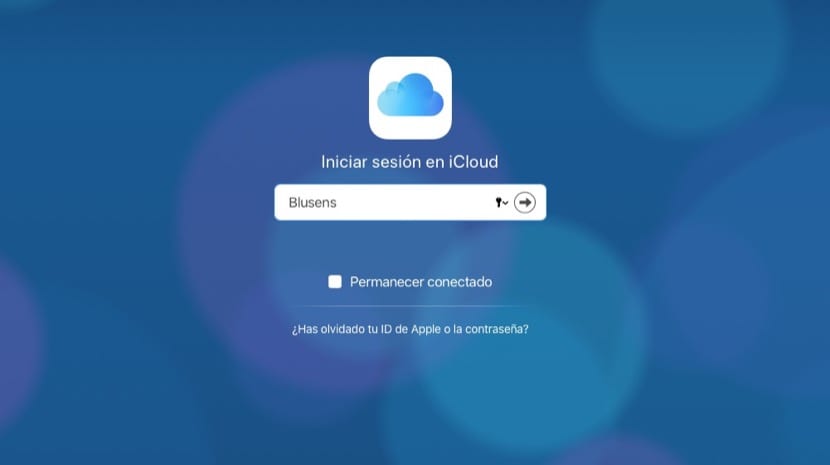
We teach you how to use iCloud from any device in a simple way. Do you know the advantages that iCloud has? Discover them here.
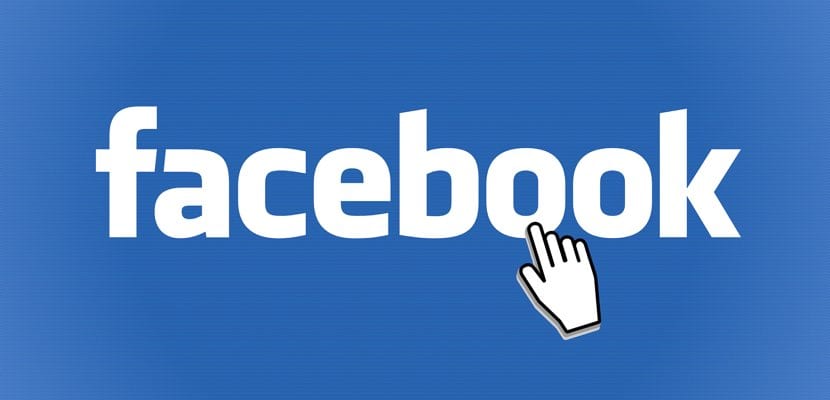
Discover all the ways there are to be able to download photos from Facebook both on your computer and on your Android smartphone.

Discover all the ways to remove a virus on Android. From restoring, removing apps to using safe mode on the phone.

Do you want to verify your Instagram account and add the blue emblem? Follow these simple steps to learn what it means and how to verify your account.

Discover all the available ways to find out if someone has blocked you on Facebook and you cannot see their profile on the social network.

Vodafone TV is the latest to join the Tizen OS application catalog, the operating system for Samsung Smart TVs, we will show you how to install it.
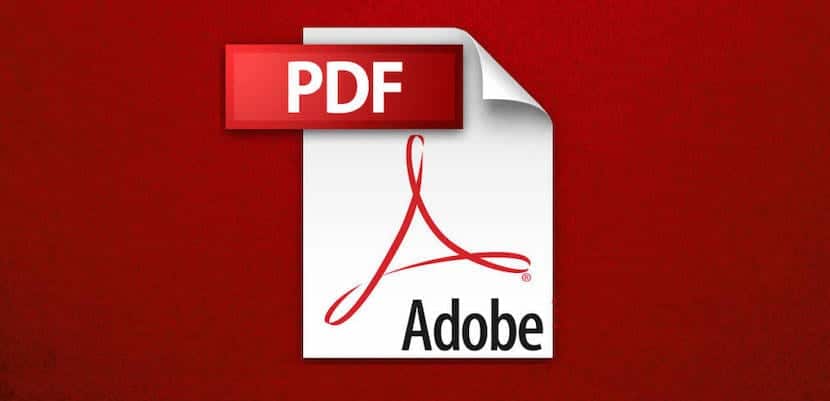
If you want to create a PDF document, you just have to follow all the steps that we show you in this tutorial.

Increase the security of your WiFi network with this simple tutorial, and learn how to change both its name and passwords.
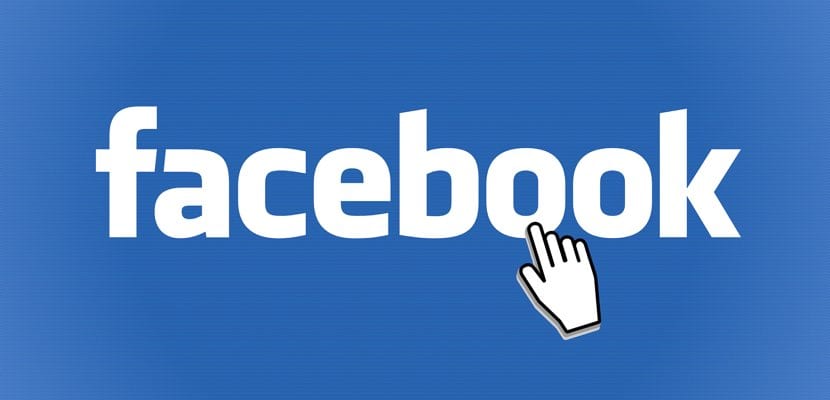
Discover the available ways to easily recover deleted Facebook messages on your computer or Android.

Discover all the ways there are to be able to convert a word document into a PDF file, both online and programs like Microsoft Word.

Converting an image into an icon to personalize our copy of Windows is a very simple process that we will detail in this tutorial.

Closing applications on Android is a process that is sometimes almost mandatory for our smartphone to function properly.

Discover all the ways there are to convert a PDF into Word. All the ways, from web pages, Google Docs or Adobe Acrobat explained step by step.
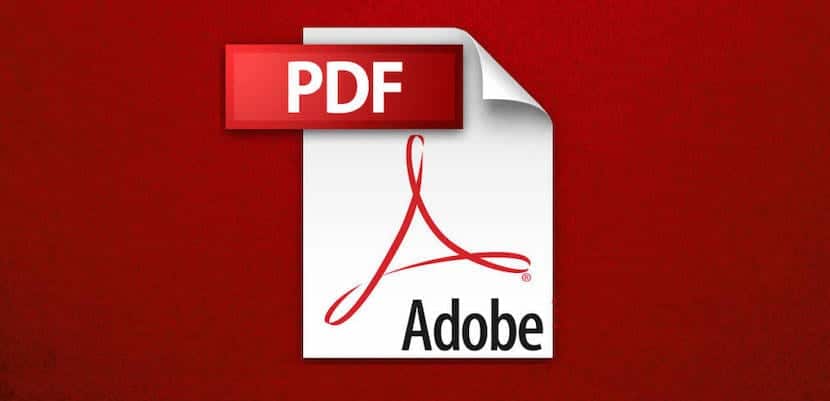
Discover all the ways there are to compress a PDF on your computer, from web pages to Adobe Acrobat Pro to preview on Mac.

Given the theft of our smartphone, do we have any chance of recovering it? We may get lucky following these steps and get it back
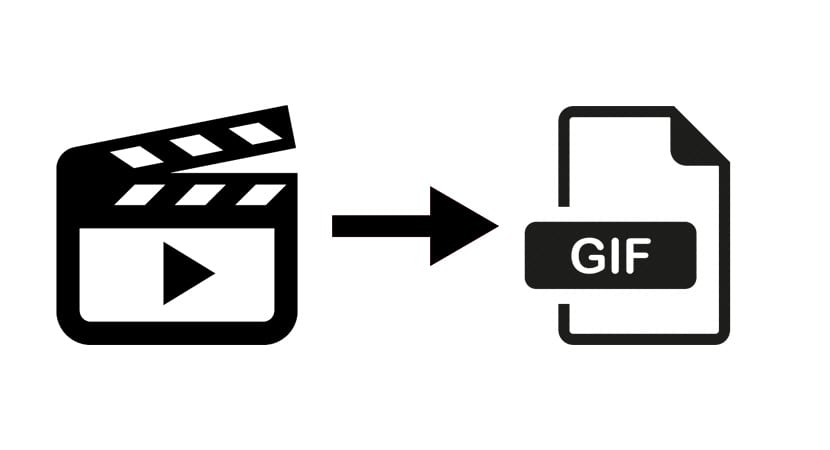
Discover the easiest and fastest methods to convert any video into an animated GIF and be able to share it on your social networks
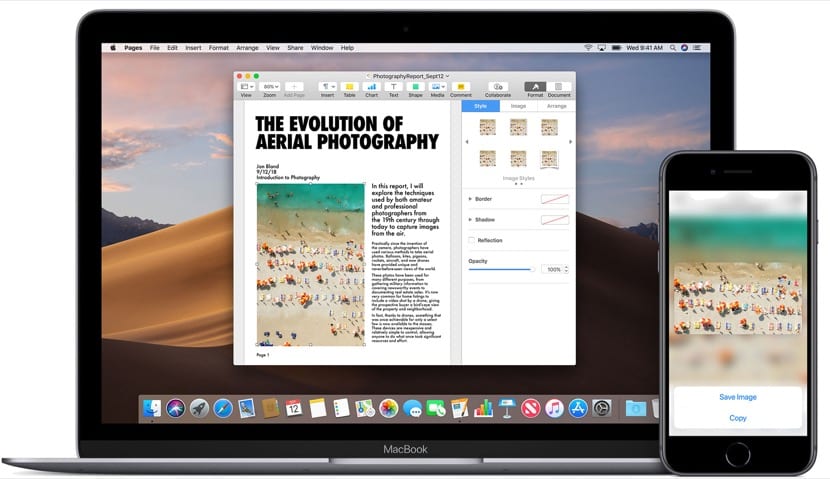
We show you some of the options that we have available to perform the task of copying and pasting on a Mac as well as a specific app for it

Find out how to use Twitter: Create an account, use hashtags and mentions, gain followers or send private messages on the social network.
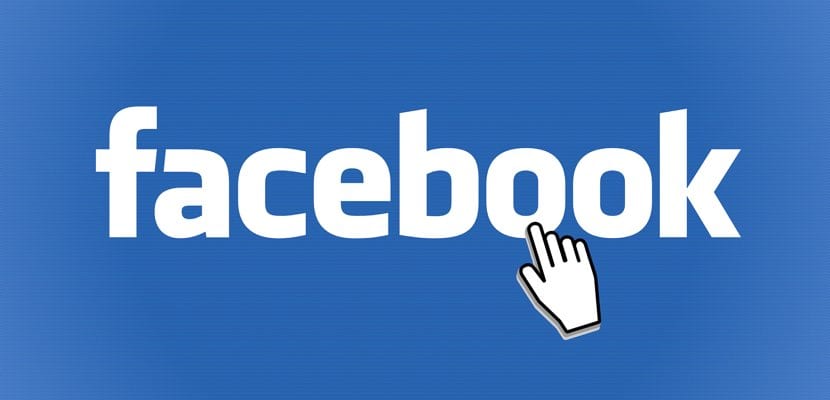
Discover the ways to block someone on Facebook without them knowing or a user who is not your friend. What is the difference between deleting and blocking?
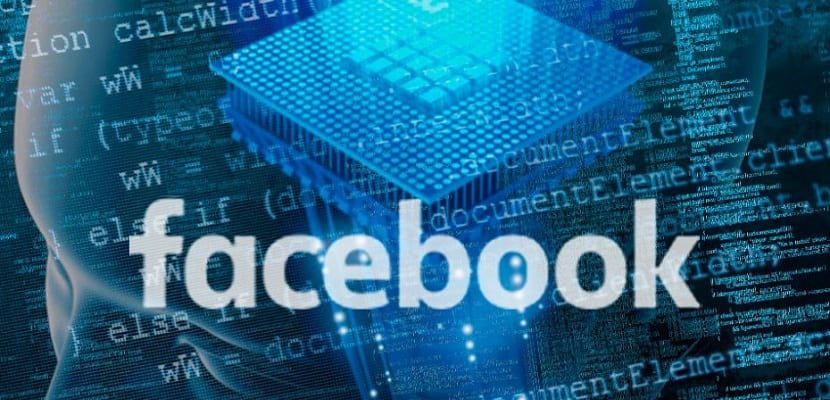
Discover how you can change your password on Facebook both normally and if you have forgotten your old password.

Discover all the ways that are currently available to format a Windows computer or a hard disk drive easily and quickly

If you want to gain free space in your iCloud account without being forced to hire more space, here are some tips to achieve it.
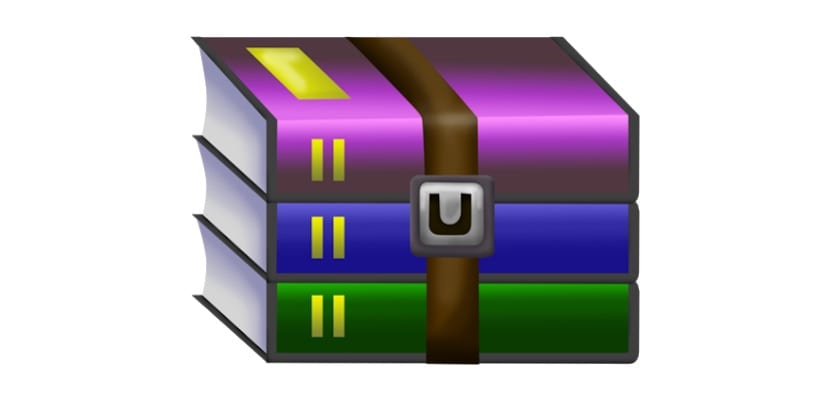
If you are looking for an application to open your files in RAR format on your PC, Mac, iPhone or Android, then we will show you which ones are the best.
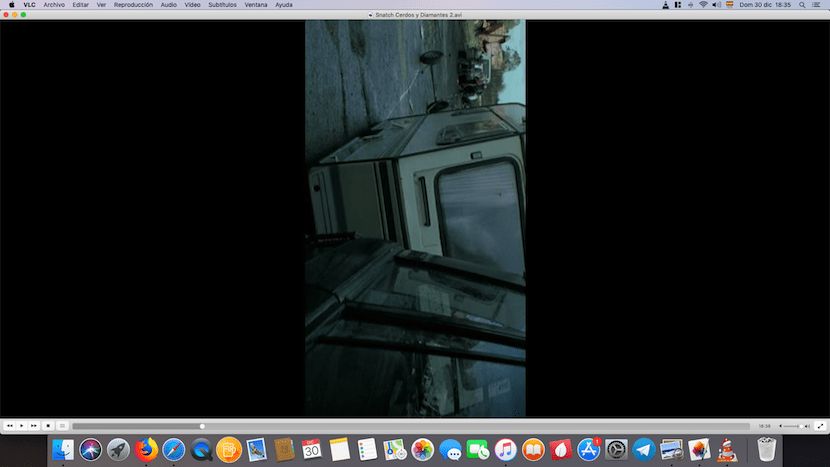
VLC is one of the best players that we have at our disposal today for any platform, since ...

If you want to know how to make backup copies of your smartphone, computer or tablet, in this article we offer you all the available methods.

We analyze Wondershare Recoverit, the newest and most effective data recovery software that you can find in the market

We tell you how to place an ad on Wallapop in which we are going to be successful in the sale. Do you know how to sell on Wallapop? Follow these tips

Discover the ways in which you can tag a photo on Instagram, possible both before uploading a photo and after it has been published.

Find out all about LinkedIn: the social network for professionals. Learn more about what this network is and how it works to find work

Learn how to improve the speed and stability of your WiFi network with this simple tutorial, where we tell you the best tricks to do it.

How to free up space in iCloud in a simple and fast way both from our own iPhone and from the Mac

Discover the ways we have to be able to change the password of our Gmail account and how to create strong passwords.
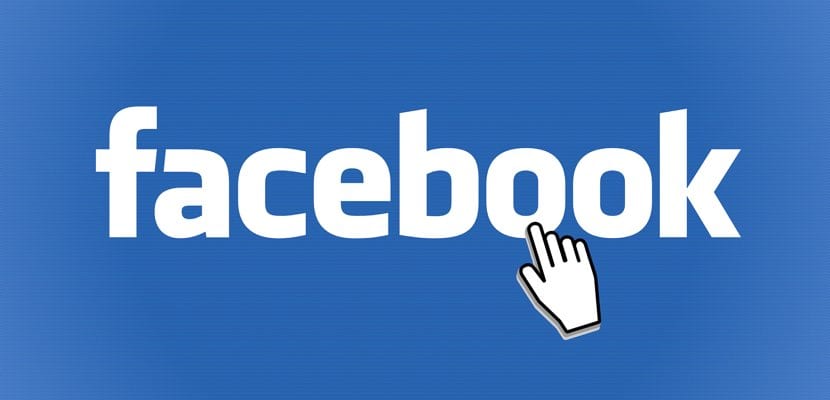
We teach you how to create a Facebook page step by step for your website, blog, company or community. Find out how to manage it, view statistics and customize it

Learn how to download videos from Vimeo in four different ways with this simple tutorial.

How to know if my iPhone is free before starting to buy one of these smartphones

Discover the ways and tools available to easily reduce the weight of a photo on your computer and thus save space.

Learn more about the great platform that is Flickr, and learn how to download images in the highest possible quality and easily with this tutorial

How can we send a location through the WhatsApp messaging application to our contacts
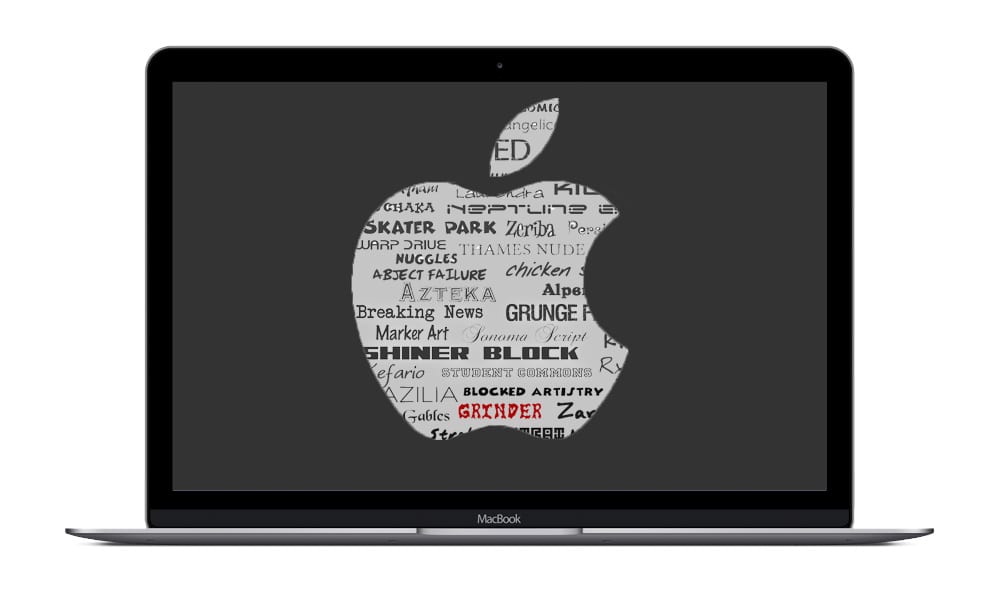
Still don't know how to install hundreds of custom fonts on your Mac? Do not miss this tutorial where we tell you how to do it step by step

Discover the various ways in which you can effectively delete your Instagram account, or temporarily disable it, explained step by step.

If you do not want to lose the conversations that you have had during the last 12 months, you must make a backup before WhatsApp deletes them
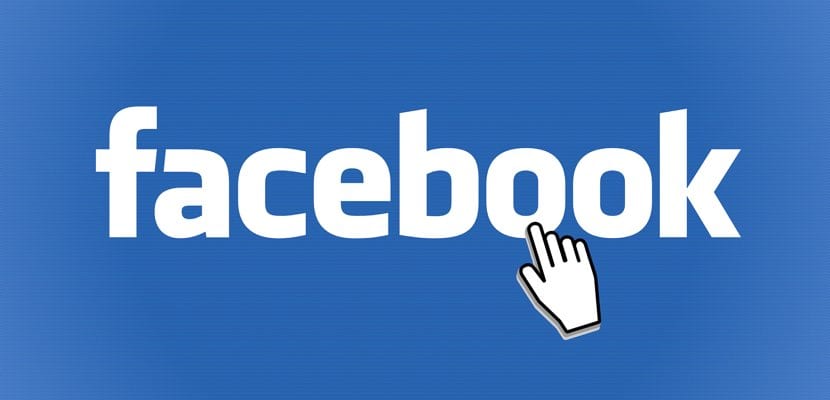
Discover the ways to download Facebook videos on Windows, Android, Mac, and iOS easily with these ways and tools.

Do you want to transform your images to look like they were taken with a Polaroid? Don't miss this simple tutorial to make your photos look like from another era

Learn how to clean your mobile screen and all its exterior correctly, quickly and safely with this simple tutorial.

We show you how to use AirDrop on iOS and macOS devices to share all kinds of documents, files, photos, Safari links, etc.

Discover the ways we have to download Instagram videos to your Android phone, iPhone or computer in a simple way.
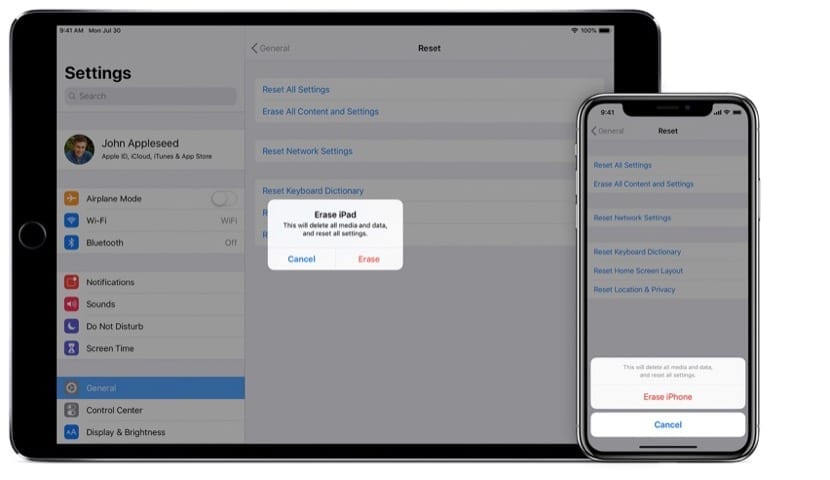
We teach you how to erase the iPad step by step when we want to sell it or format it to start from scratch so that it goes faster.

Find out how to download Twitter videos to your device, be it a Windows, Android or iOS computer. We explain step by step how to do it.

How to get more followers on your Twitter account. Find out how to get followers on the popular social network.

Find out what to do in the event that your mobile device falls into the water or has been wet by some liquid
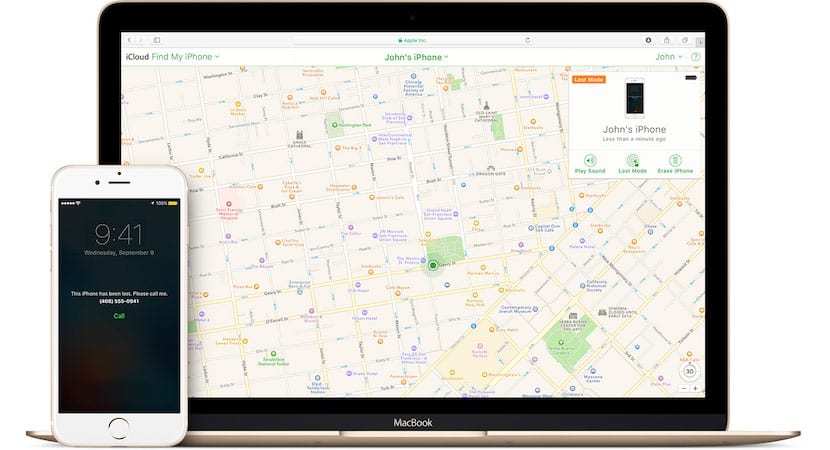
How to find my lost iPhone

How to get followers on Instagram with these tricks. Discover the best ways to get followers on the social network.

Learn different very simple ways to download music from Soundcloud and be able to enjoy the best songs on all your devices

How to format a pendrive on Mac
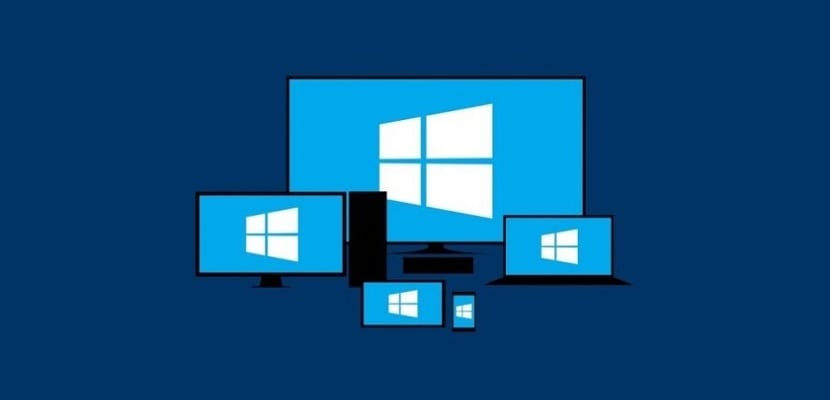
How to make the computer go faster. Discover these simple tips and tricks to make your computer go faster.

How can I free up storage space on my iPhone? Follow this simple tutorial and know six ways to save space in the memory of your iPhone.
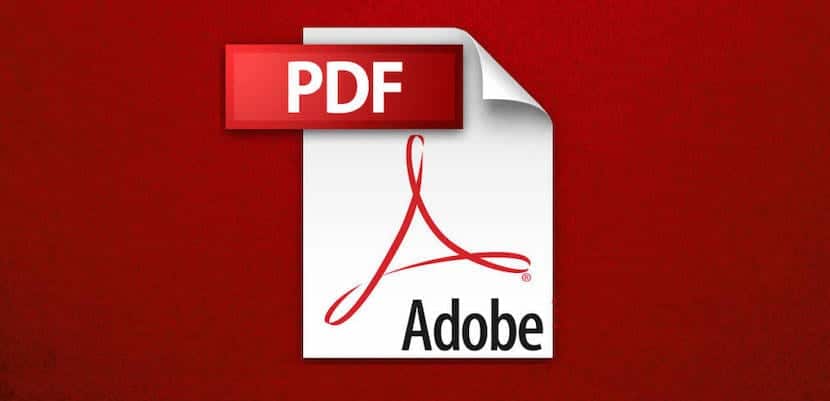
Going from PDF to JPG is a very simple process that hardly requires extensive knowledge of the subject. In this article we show you how to do it.

Installing Windows 10 from USB is a very simple process that we detail in this article.

How to uninstall Internet Explorer

How to create an email account step by step. Find out how to create your account with the main email providers.

To download any video from YouTube it is not necessary to use any third-party application, since we can do it from our browser

Learn the different ways to restore your iPhone and make it like it just out of the box with this simple tutorial.

WhatsApp has become the most used communication platform in the world, both for good and for ...
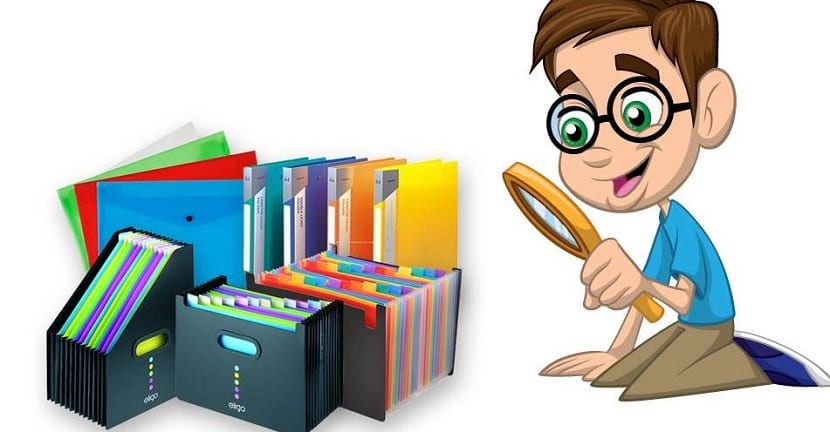
All operating systems, regardless of whether they are on a mobile device, on a console, on a smart TV ...
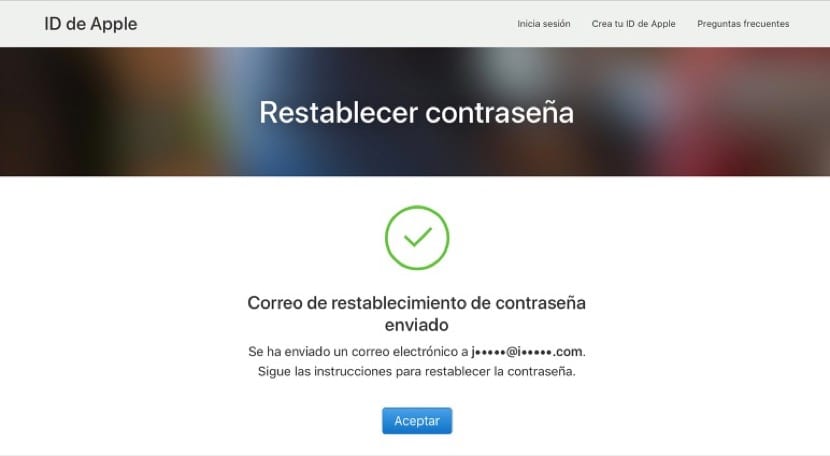
How can I get my Apple ID back

Discover the ways in which we can recover photos that we have mistakenly deleted from our mobile, be it Android or an iPhone.
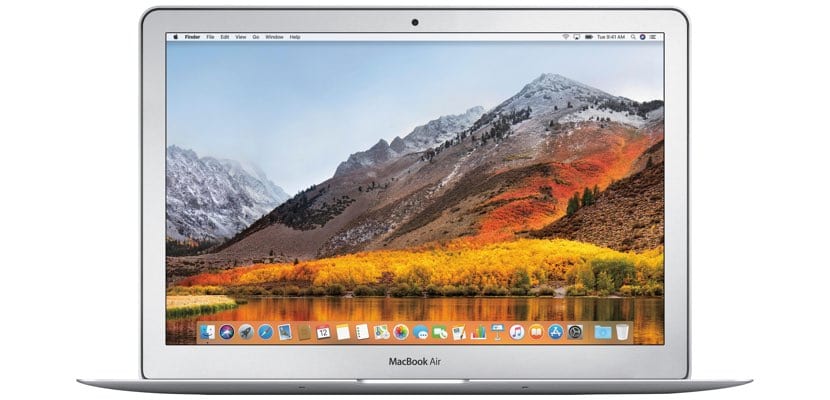
If you still do not know all the possible ways that macOS offers us when taking screenshots, through this article you will leave your doubts.

Find out from home and online if you have a traffic fine by following this simple tutorial.

how to format a Mac

The new version of Apple's operating system for the iPhone is now available for download. In this article we show you everything you need to know about iOS 12

How can you block a phone number. Discover the methods to block phone numbers on your Android or iPhone in a simple way.

Learn how to copy photos from your iPhone to your computer to keep them safe and organize them in the simplest ways.

If you still don't know what Google Drive is, in this article we show you what it is, what it is for and everything you can do with it.

How to download music from Youtube

Discover various methods to find out if someone is using WiFi in your home or workplace. How to know if your WiFi is stolen.
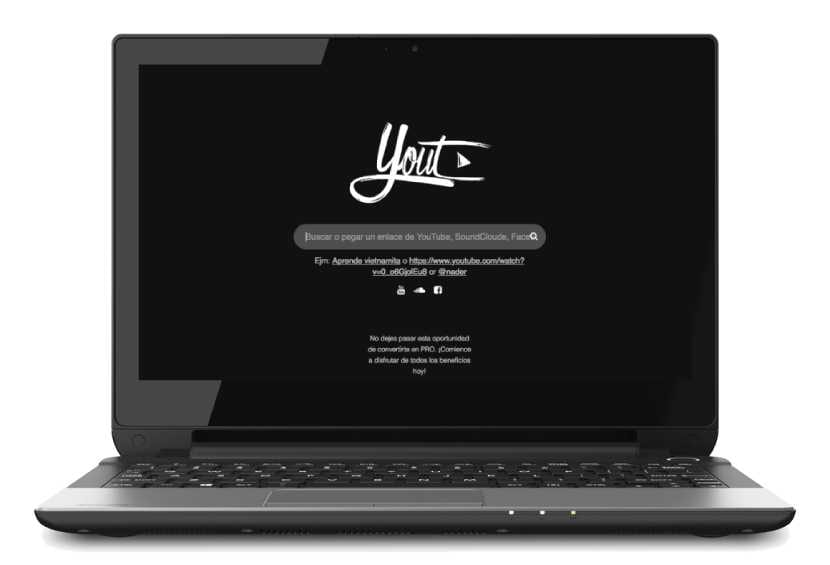
If you want to download videos and music in MP4 or MP3 format from YouTube, don't miss this tutorial, the easiest way to do it.

False notifications have become one of the great evils of social networks in the last two years. And I say in these last two years, If you have finally encouraged to verify your Instagram account, in this article we show you all the steps to follow to be able to do it quickly.

At least for now we can prevent Netflix from showing us its advertisements between chapters, we show you how you can do it.

Find out how to repair your Outlook Inbox if you open it with an error related to PST files in data storage.
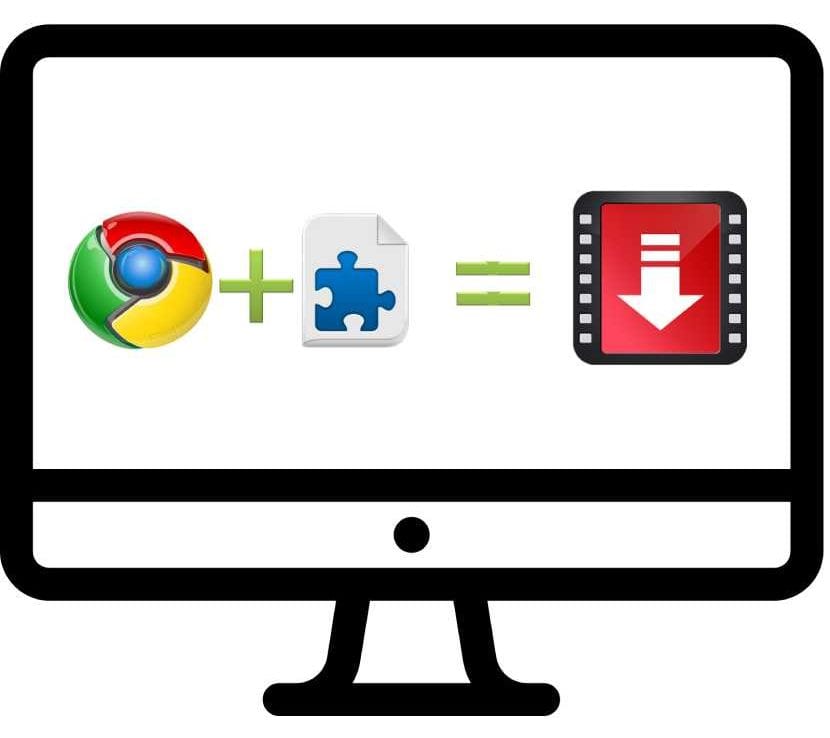
Learn how to download videos from almost any web page to your computer thanks to this extension for Google Chrome.

We bring you a small tutorial so that you fully understand how Citypaq works and how we can make the most of it to make our lives easier.
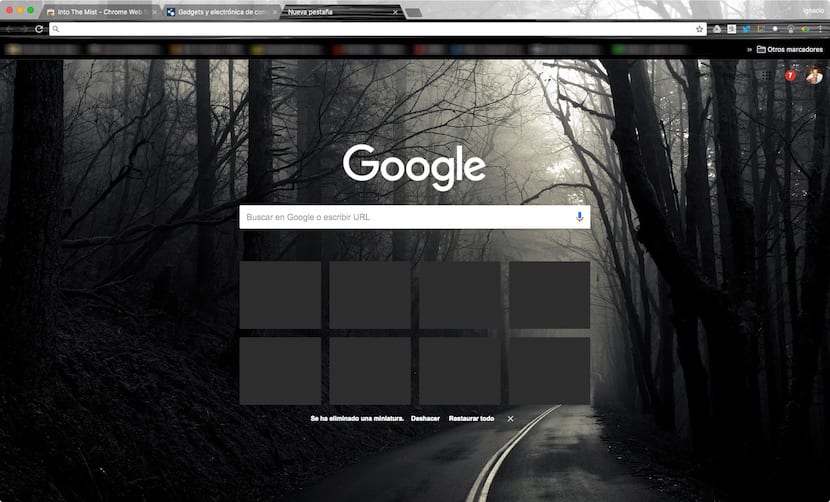
When it comes to customizing our browsers, Google Chrome is practically the only browser that allows us to do so, at least with other colors than Installing and managing themes in Google Chrome to customize our browser is a very simple process that we detail below.
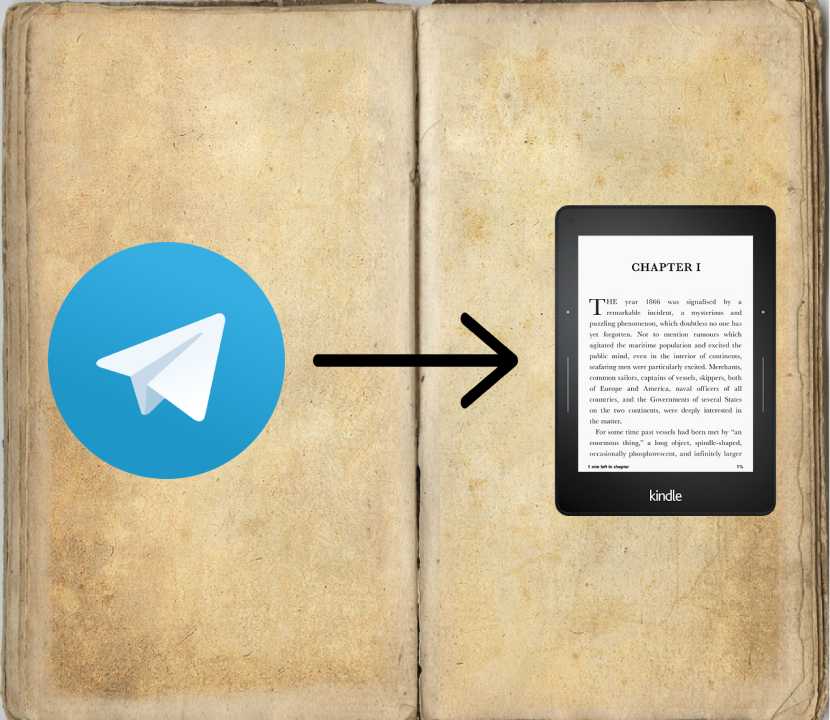
Learn a new, much easier and faster way to send your favorite eBooks to your Kindle reader, all through Telegram

Create playlists with the songs and artists that you have listened to the most in your Spotify account easily and quickly.

The WhatsApp messaging platform has become the main means of communication for millions of users. Despite the deficiencies that we have If we have seen how our WhatsApp account has been blocked, for whatever reason, in this article we show you how we can easily recover it

Get out of doubt and find out if there is that e-mail address that you have in mind but do not know if it is correct.

En Actualidad Gadget We tell you the necessary tricks to know if a website is secure.

Fortnite will not be available in the Google Play Store, we show you how to install Fortnite on Android so you can play easily.

Download music from the internet in Mp3 format easily and quickly by following this simple tutorial.

If you want to erase all your post trail from your Facebook profile, follow this tutorial to learn how.

We are going to explain to you what are the differences between a PLC and a WiFi repeater, so you will know which one you should use each time.

Do not miss details of the International Champions Cup 2018 football from your computer or mobile device.
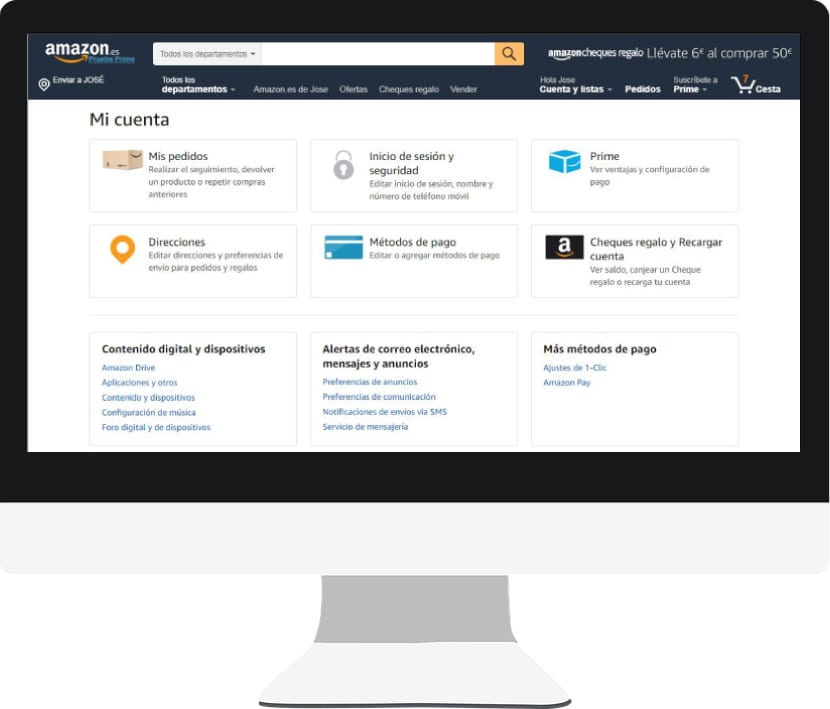
Learn how to permanently delete your Amazon account for good.

En Actualidad Gadget We're back with the tutorials, we show you how to hide the connection on Instagram so they don't see me online.
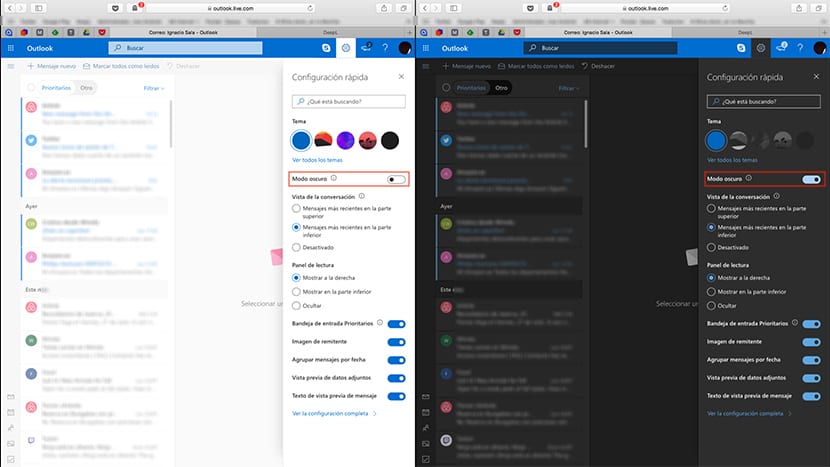
Depending on how you use your computer, either during the day or at night, along with the surrounding lighting conditions, it is likely that Microsoft's mail service, Outlook, has just received a new feature that many users will appreciate: dark mode. We show you how to activate it.

By sharing Netflix with up to four friends you can save the most and enjoy the content without restrictions.
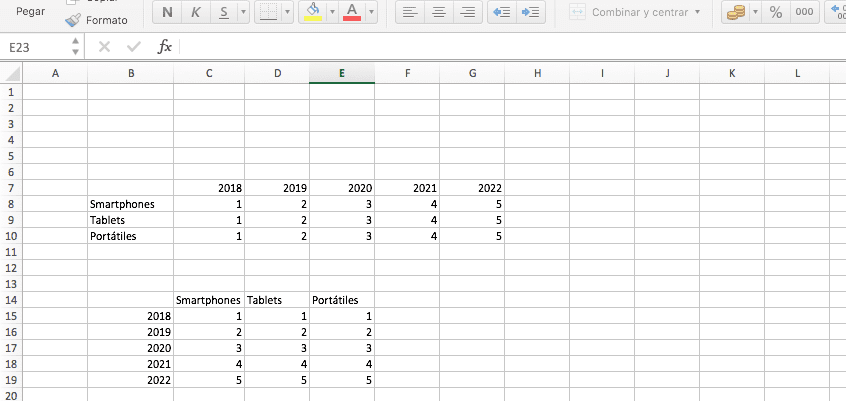
When making any type of graph (based on variable data), probability statistics, audits, searches between different sheets, search If you have always wondered if you can change rows for columns in a spreadsheet, the answer is yes and we show you how to do it

Google Chrome has become in recent years the most used browser in the world, on the Android platform (it is installed in a way) Changing the location of the download folder in our copy of Google Chrome is a very simple process that we detail in this article.
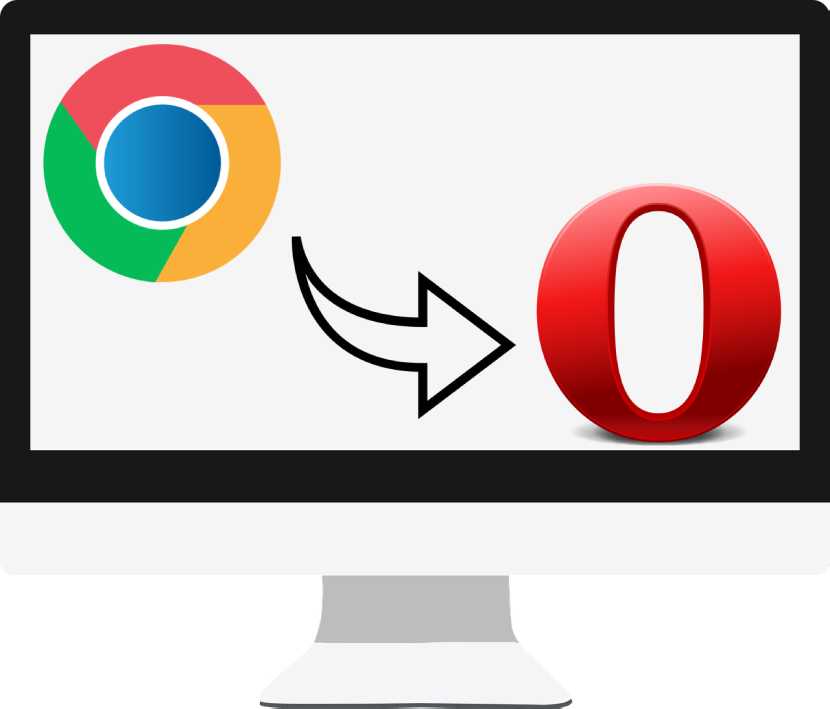
Install your favorite Google Chrome extensions in Opera Browser to make your browser even more complete and improve your user experience.
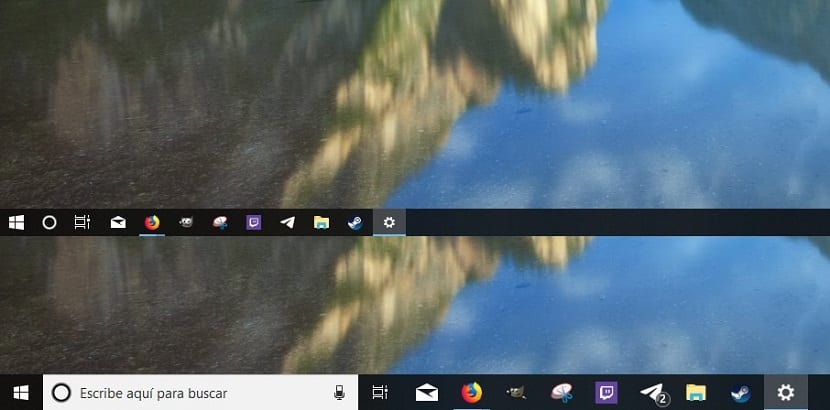
As the versions of Windows have evolved, the taskbar has taken on a greater role. With Windows 10, we not only have If the icons on the taskbar are too small for you, then we will show you how we can make them bigger quickly.

When a computer is used by several people, either at work or at home, it is always recommended that each of the people who use it, Each new version of Windows, offers us new ways to switch between the different user accounts that we have created in the team.

With the arrival of ADSL, the quality of the internet connection in our homes took a very important leap, both in speed and quality and How to measure the speed of your internet connection with the FAST speed test, the fastest, reliable and complete.

We want to show you how you can change the background on Instagram by answering the questions so that you can give each of them a personalized look.

Trust HD Studio Signa, your perfect companion for streams, gameplays and podcasts with heart-stopping features.
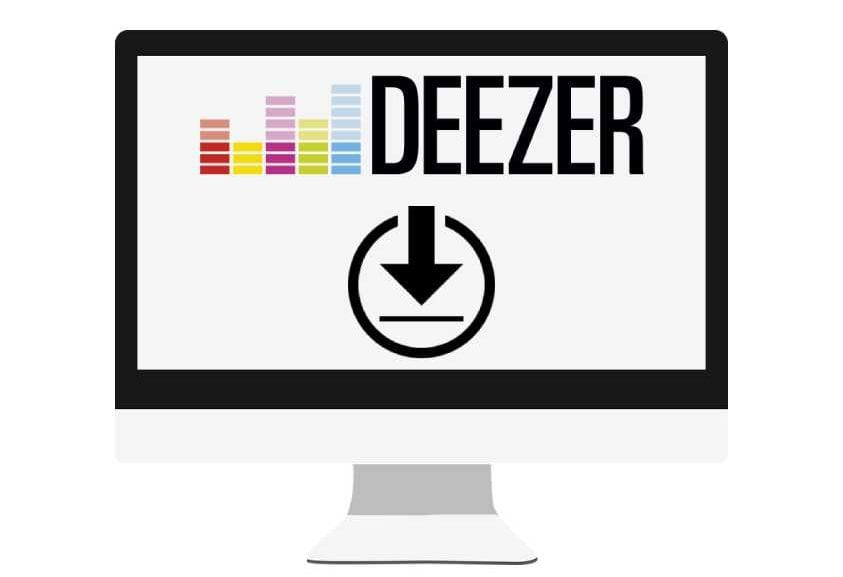
Learn how to download high-quality songs in 3Kbps MP320 and FLAC formats from your computer for free through Deezer.

If you have not yet decided to try Windows 10 because you do not have a valid license, in this article we show you how you can install it for free and legally

Now you can add stickers that allow the viewers of your Stories to ask you questions easily, we show you how.

Now YouTube for Android has included its own incognito mode, so we show you what it is and how to activate it.

Converting an image to a PDF file is a very simple process that will only take a few seconds. We show you how to do it.

We are going to show you how you can easily assign a keyboard shortcut to the Snipping app in Windows 10.

Privacy concerns have become more than common. Unfortunately, all these problems are beginning to tire ...

We show you how you can create or configure these groups in which only the administrator can write to make WhatsApp a much better place

Since the launch of Windows 10 three years ago, many users have quickly adopted the latest ...

Spotify Lite comes to Anadroid, we show you how you can save data with its features and make the most of music in the "lite" version.

We show you how you can easily add music to an Instagram Story through this new tool.

We are going to teach you how to put a tempered glass on your smartwatch, and above all what are the qualities of this Glass Curve Elite.

We tell you a trick that allows you to listen to WhatsApp audios privately, through the earpiece of the calls.

If you have tired of receiving notifications on your smartphone every time a new video is uploaded to Instagram's IGTV platform, we will show you how we can avoid it.

Three weeks after the release of the first iOS 12 developer beta, Apple just made the first iOS 12 public beta available to users.
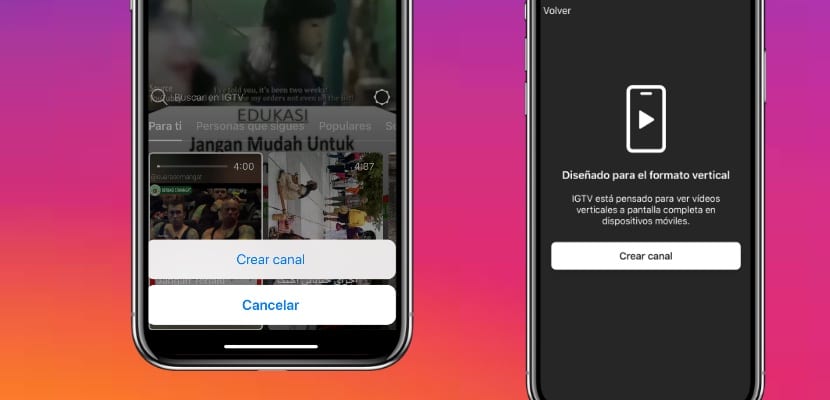
We are going to show you how you can activate and create a channel on IGTV, the new Instagram television.

If you have a PC connected to your computer and you want to get the most out of your Netflix account, here are the best extensions for Chrome.

Is my mobile free? We teach you to know quickly if our smartphone is free, or is tied to an operator, it is a decisive factor when it comes to being able to use it with other operators or if we intend to sell it.
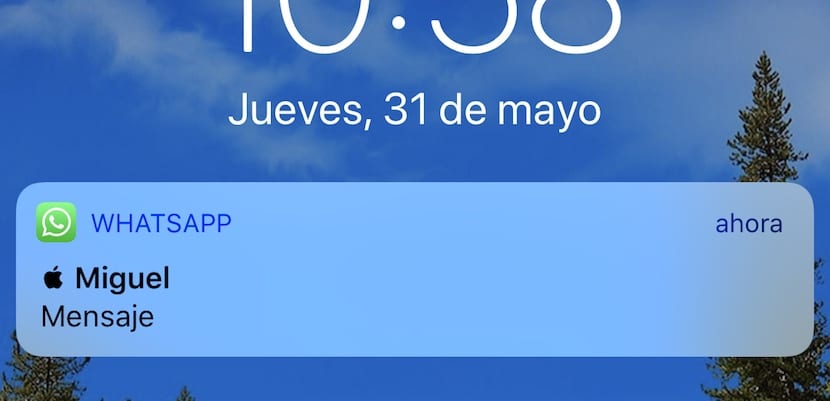
The latest iOS 11.4 update for the iPhone, creates a conflict with WhatsApp and WhatsApp notifications stop showing both the sender and the content, or only the sender.

Do you need to move WhatsApp to the SD of your mobile? We teach you how to prevent WhatsApp from taking up space in your mobile memory and using the external card instead.
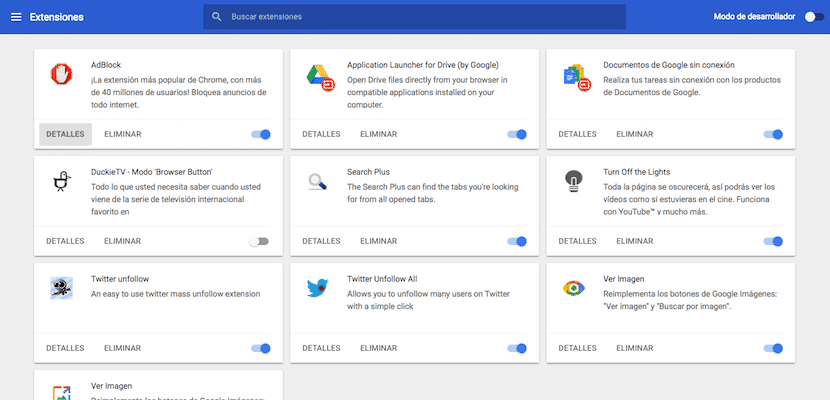
The extensions with the perfect complement for any browser. If you have not yet decided to try the extensions in the most popular browser on the market, below we will show you how to install applications in Google Chrome.

We show you how to block a contact on WhatsApp for iOS or Android. If a person annoys you and you want to silence them, follow our tutorial. Do you want to know if you have been blocked on WhatsApp? You can also find out with our tips.

Looking for alternatives to PowerPoint? These are the best options to make presentations online or for free on your computer.

If Google's Chrome browser has started to show symptoms of fatigue, it may be time to clean up. Below we offer you a small tutorial where we show you what to do when Chrome is very slow.
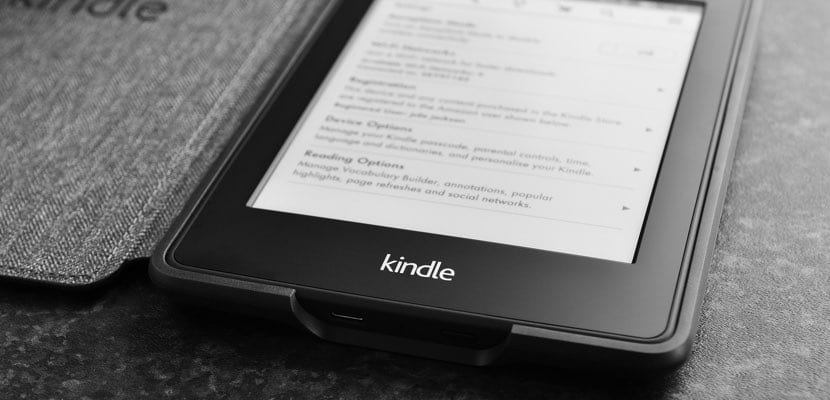
Do you want to be able to read all your ebooks on the Kindle even if they are not in MOBI format? Quiet because with Telegram and its bot "To Kindle Bot" you will get it easily

If we want to search for terms among all the tabs that are open in our Chrome browser, we must make use of an extension called Search Plus.

In this article we show you how we can obtain a copy of all the content that we have published on the social network Instagram, a social network that is under the umbrella of Facebook.

Do you want to know which third-party applications have access to your Google data? The Internet company offers you the possibility of knowing the complete list and withdrawing the permits if you wish. We show you how to do it

Want to create a keyboard shortcut for the Windows Snipping application? This is one of the ways to launch the application quickly and easily in the purest macOS style
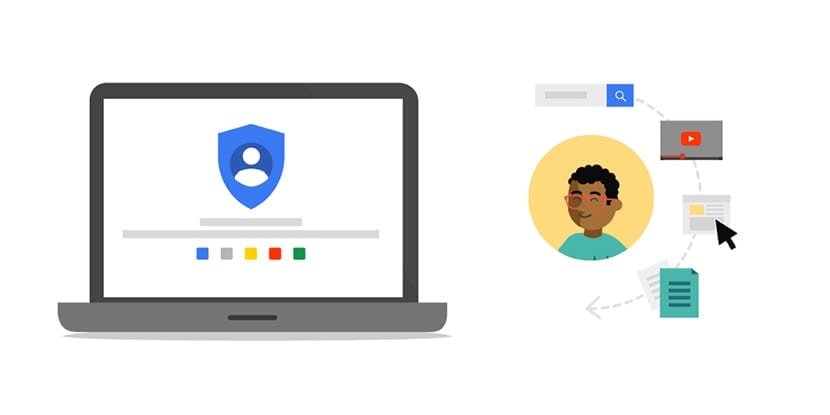
If you are curious to know what Google knows about you, in this article we show you how we can download all the content that we have shared and that we continue to do while using their services.

The websites that offer royalty-free music have become popular on the web due to the success of YouTube and its monetization, today we bring you some of the most popular sites to get free music.

If you have tired of Google knowing where you are moving, the time has come to consult and delete the location history of Google Maps

The Portrait Mode on Instagram has been called Focus Mode and allows you to take selfies to another level thanks to its depth analysis. We show you how to activate it.
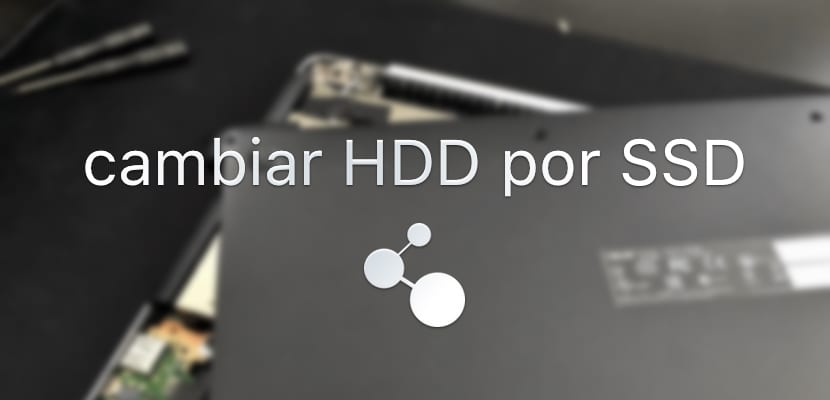
We are going to teach you how to easily replace an HHD with an SSD in a laptop, with the basic tips so you can do it yourself.
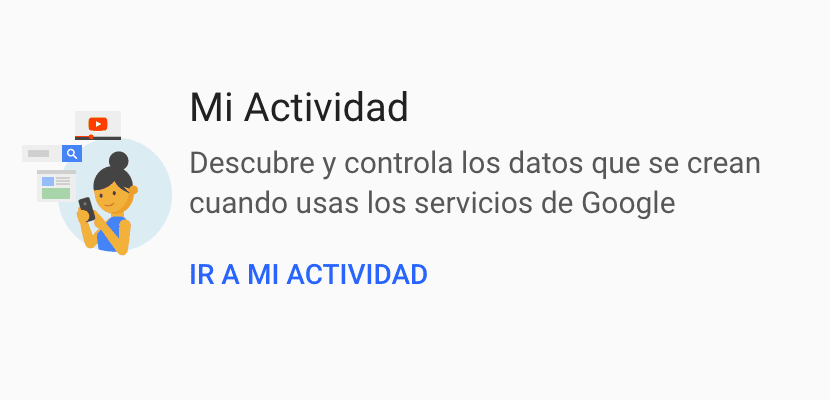
If you are concerned about Google's privacy and you want to erase all the history that Google has stored about you, below we show you all the steps to follow to be able to erase Google's history. Eliminate any trace of you on the Internet, locations, apps and more!

If we find ourselves in need of sending large files, in this article we show you a large number of options available to do so quickly and easily.
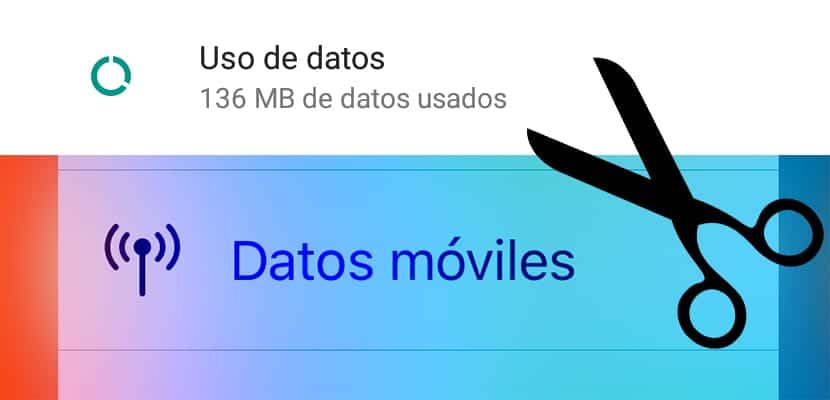
Worried about the data expenditure made by your mobile apps? Do you want to know how much data applications such as Spotify, Netflix, YouTube, Facebook or others consume? Enter and discover how to know the data consumption of each app on your smartphone.
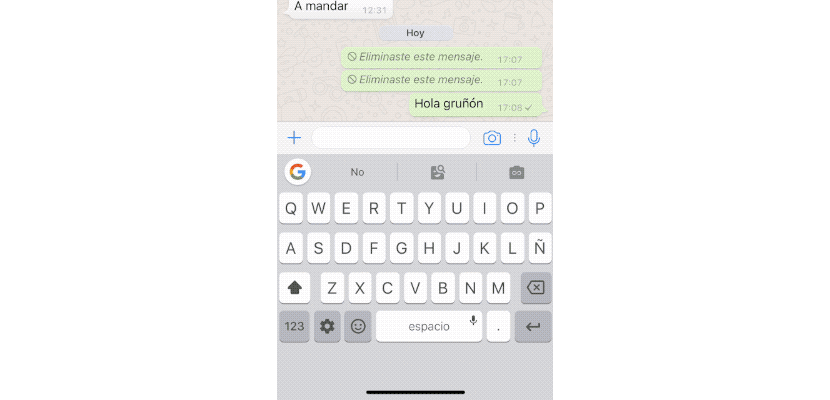
The guys from Facebook have extended the maximum time to be able to delete the messages that we have previously sent up to more than an hour.

Do you have half a life in your Gmail account? Well, before an error occurs and your messages - and attachments - disappear, make a backup copy. We explain how to do it

If unfortunately your mobile has been lost or stolen and you do not know what to do to recover it, we will show you how we can proceed to try to recover it or block it completely.

Self-playing videos bother you in your browser? With Google Chrome you can silence websites and we show you how to do it
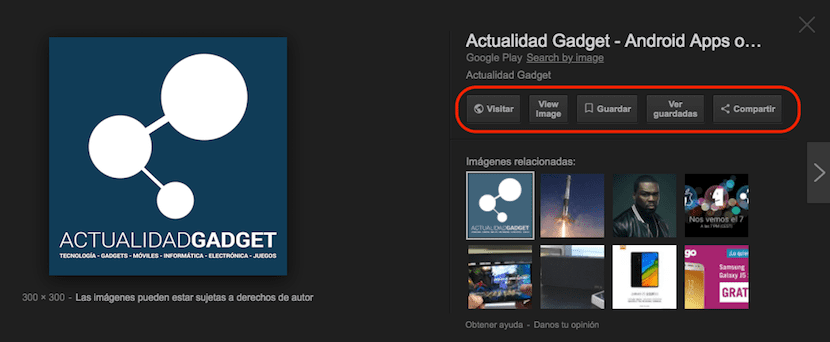
Thanks to Google Chrome extensions, 24 hours after removing the View Image feature from image searches, we can easily recover.
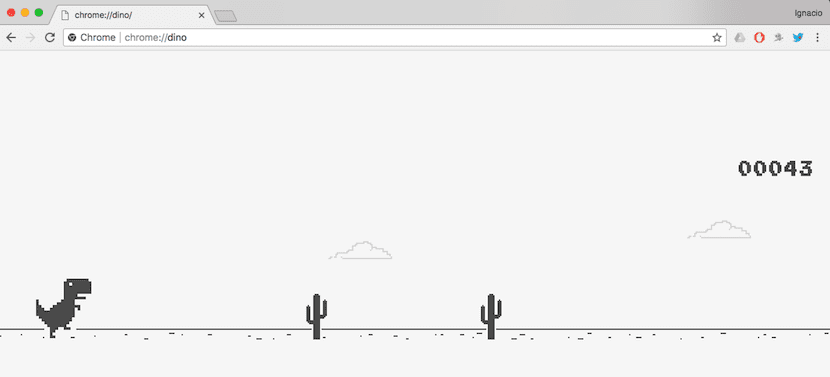
The Google Chrome dinosaur game has become a very good alternative for those dead moments that we have or for when we really are without an internet connection, both on our mobile device and on our computer.

If our Android smartphone has started to go slower than normal, we can choose to apply this little trick that will speed up transitions giving a feeling of speed that we did not have after the last update.

The mkv files are the best option to group different audio, video and subtitle formats in a single file, but unfortunately not all operating systems offer native support. In this article we show you how to play mkv files and what you need so that no movie can resist you.