Nanoleaf Light Panels - Rhythm Edition, create and illuminate your space [Analysis]
The Nanoleaf lighting panels with the Rhythm Edition system fall into our hands and we analyze them in depth so that you can redecorate your space.

The Nanoleaf lighting panels with the Rhythm Edition system fall into our hands and we analyze them in depth so that you can redecorate your space.
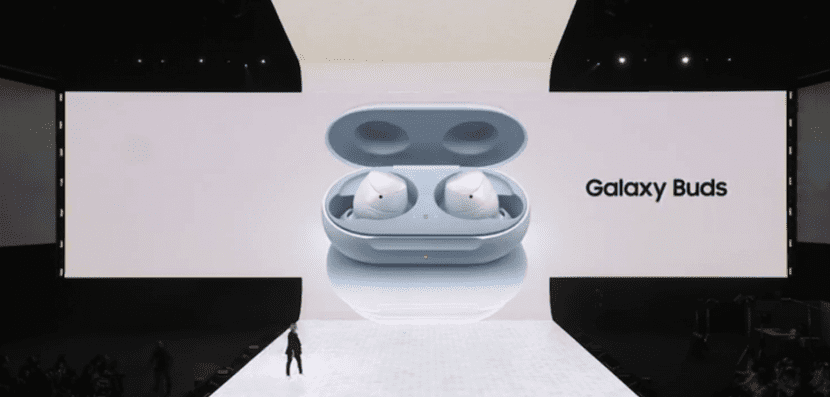
The Samsung Galaxy Buds have already arrived, and considering their specifications we can talk about the most complete and powerful wireless headphones on the market.

Find out more about the specifications of the Samsung Galaxy Fold in addition to the price that the Korean brand's folding smartphone will have.

We tell you the price and characteristics of the new Galaxy S10, Galaxy S10 Plus and Galaxy S10e as well as the new Galaxy Earbuds, Active and Fit.

Vodafone suffers a major breakdown that leaves thousands of users without internet. Vodafone announces they are working on it
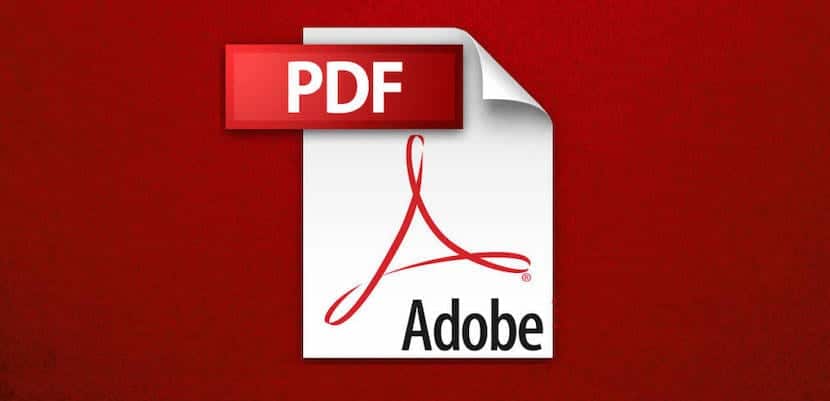
Discover all the ways there are to compress a PDF on your computer, from web pages to Adobe Acrobat Pro to preview on Mac.

Logitech K600, a multi-function keyboard with mouse and dedicated keys for our Smart TV, discover all its features.

Given the theft of our smartphone, do we have any chance of recovering it? We may get lucky following these steps and get it back

When you write a tweet that you later regret, you can always delete it. We show you how to delete a tweet

Discover this selection with the four best alternatives to Diskokosmiko that we currently find to upload or download content.
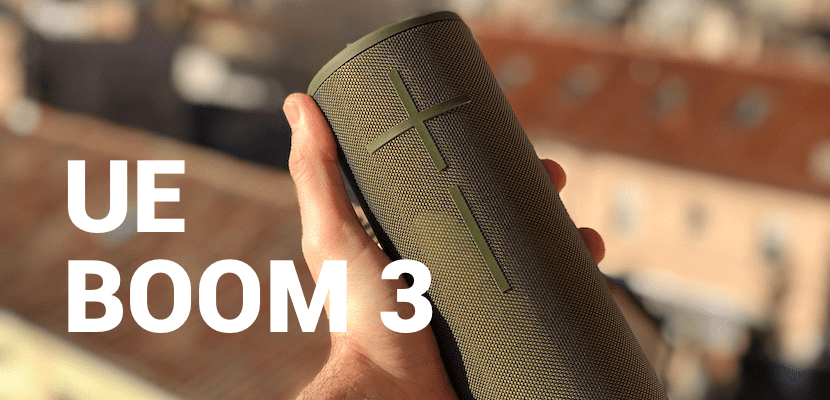
Stay with us and discover the Ultimate Ears BOOM 3, an ultra-tough speaker that floats and delivers truly powerful sound.
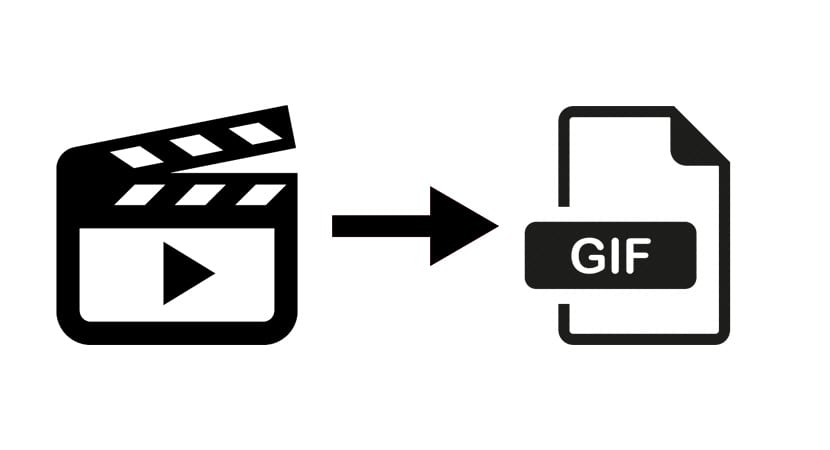
Discover the easiest and fastest methods to convert any video into an animated GIF and be able to share it on your social networks

Air Destroyer Game, a fast-paced skill game in which you pilot a drone avoiding obstacles and knocking down enemies, get to know it in depth.

Discover the best web pages with which you can watch the NBA online and for free on your computer without having to register on them.

We have tested the TRONSMART Encore Spunky Buds, headphones with a very original design that offer high performance at a very affordable price

Discover with us the SPC Sirius 1050 smart bulb and its companion the Clever Plug, compatible with Alexa and much more.

We will tell you how to delete a Twitter account as quickly and easily as possible in case you want to stop using the social network. Do you know how to eliminate it?
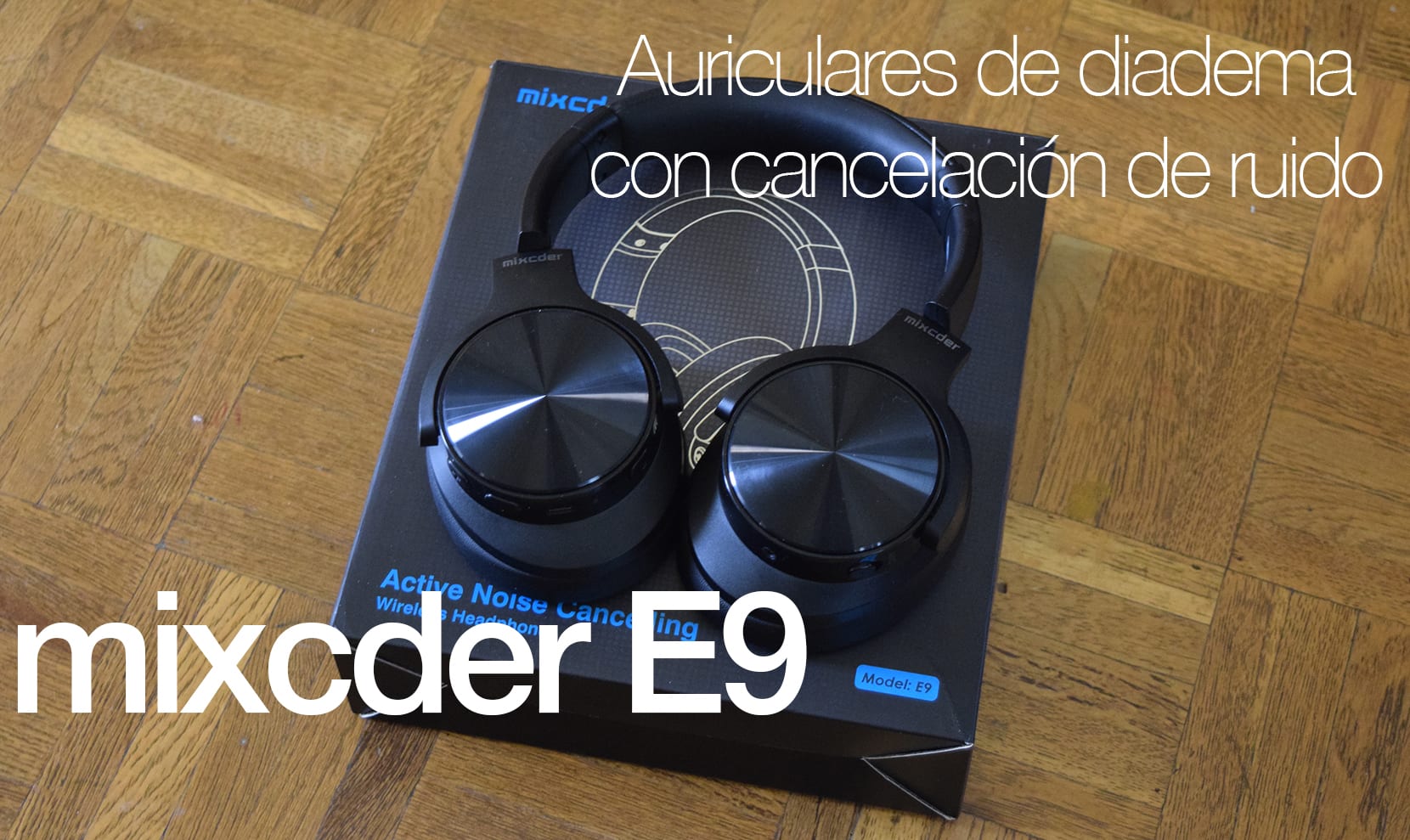
Discover everything that the E9 has to offer, Mixcder's new wireless headphones with active noise cancellation

Spaceball Zerogravity, a fun basketball game that has a drone as its star element, unlike anything we have tried so far.
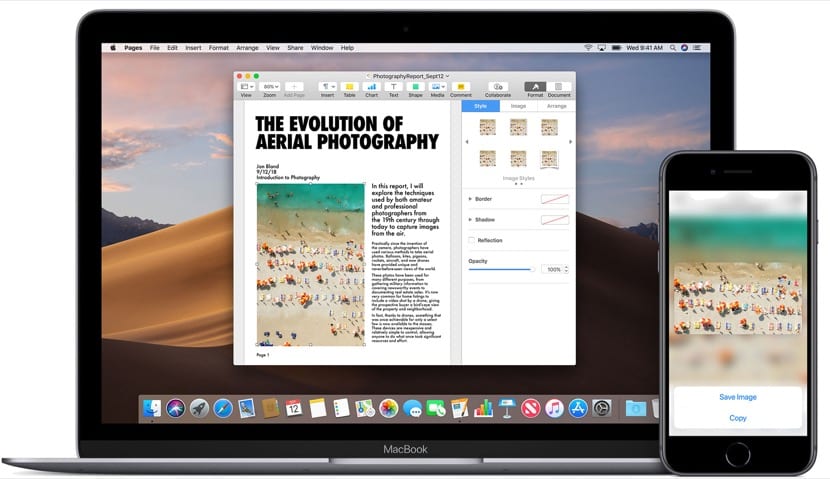
We show you some of the options that we have available to perform the task of copying and pasting on a Mac as well as a specific app for it

Find out how to use Twitter: Create an account, use hashtags and mentions, gain followers or send private messages on the social network.
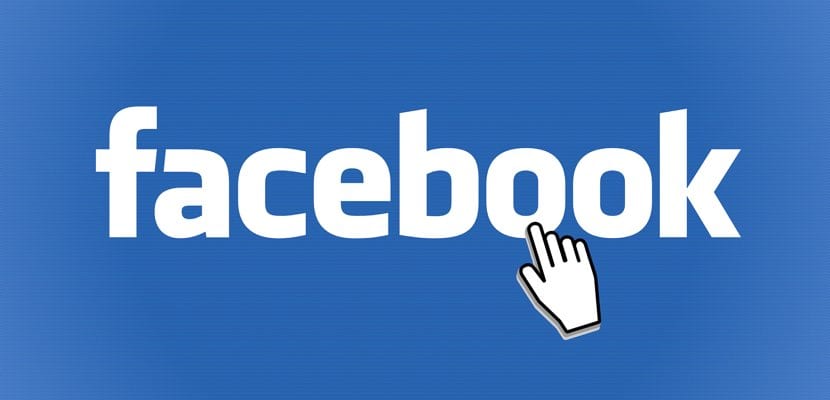
Discover the ways to block someone on Facebook without them knowing or a user who is not your friend. What is the difference between deleting and blocking?

No need to resort to imitations, the free TicPods are a real alternative to Apple AirPods with touch control and more features.

LIFX Beam, a new complete intelligent lighting bar system featuring RGB LEDs and high compatibility.

The Unpacked of the Samsung Galaxy S10 officially announced for February 20 and this year is out of the Mobile World Congress

CES 2019 is in full swing and HyperX presents several of its best products
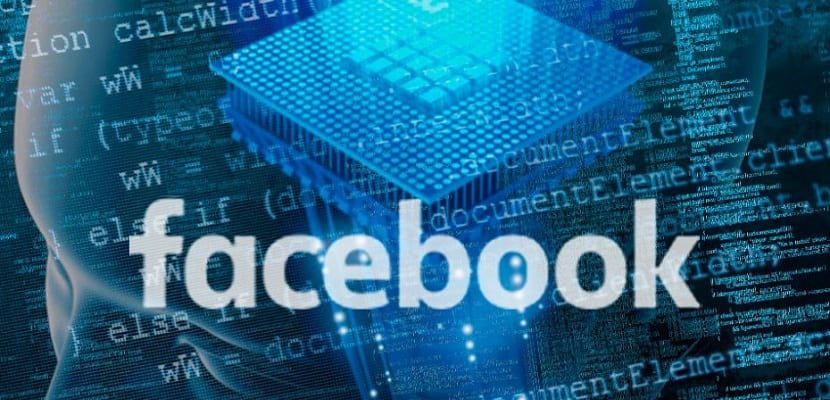
Discover how you can change your password on Facebook both normally and if you have forgotten your old password.

Schneider SC300SND is a soundbar with many possibilities in a versatile product, discover this soundbar in our review.

Discover all the ways that are currently available to format a Windows computer or a hard disk drive easily and quickly

If you want to gain free space in your iCloud account without being forced to hire more space, here are some tips to achieve it.
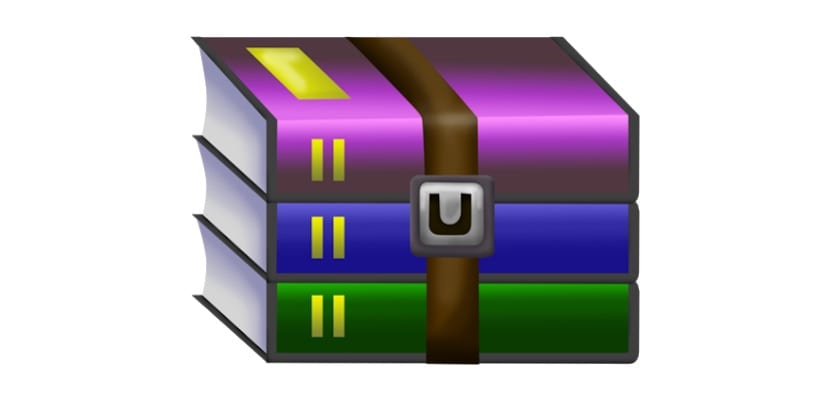
If you are looking for an application to open your files in RAR format on your PC, Mac, iPhone or Android, then we will show you which ones are the best.
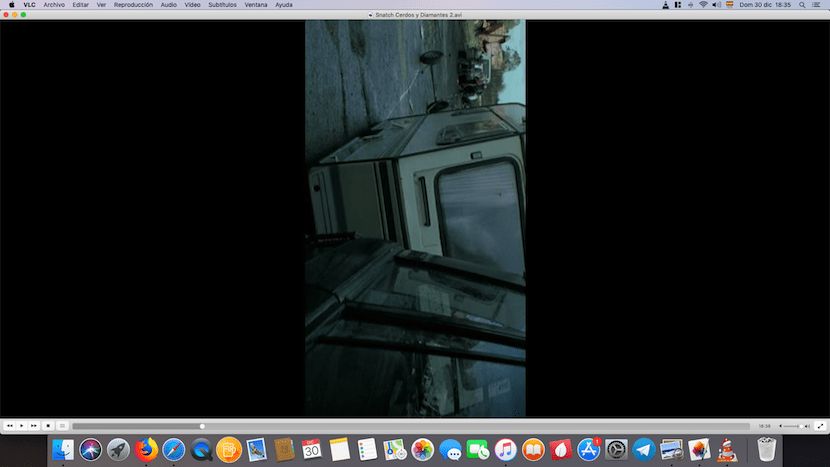
VLC is one of the best players that we have at our disposal today for any platform, since ...
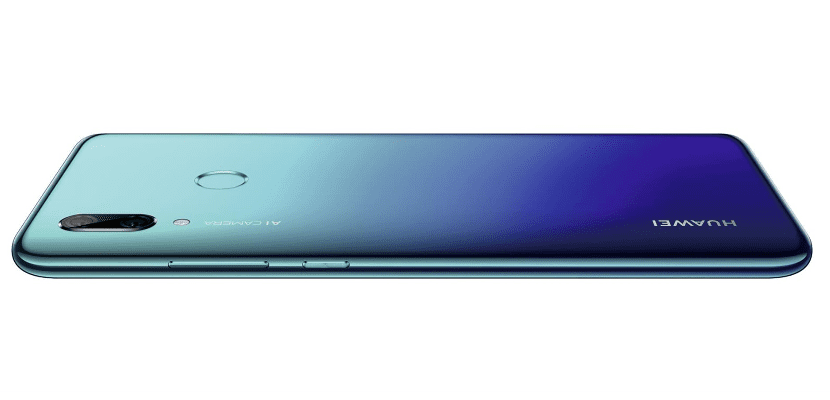
The guys from Huawei are launching the 2019 market by launching the first mid-range smartphone with the aim of conquering the general public.

If you want to know how to make backup copies of your smartphone, computer or tablet, in this article we offer you all the available methods.

We analyze Wondershare Recoverit, the newest and most effective data recovery software that you can find in the market

We tell you how to place an ad on Wallapop in which we are going to be successful in the sale. Do you know how to sell on Wallapop? Follow these tips

Discover the ways in which you can tag a photo on Instagram, possible both before uploading a photo and after it has been published.

We have in our hands the Samsung Galaxy Watch, the highest-end watch for Android devices that has left us spectacular sensations.

Learn what it is, how to configure, and how to use uTorrent to make torrent file downloads much easier.

One more day, in Actualidad Gadget We bring you the analysis of one of the most fun drones we have had…

Find out all about LinkedIn: the social network for professionals. Learn more about what this network is and how it works to find work

We have in our hands the 27-inch curved monitor E278E8QJAB / 00 from Philips, a versatile monitor with a fairly good performance.

Learn how to improve the speed and stability of your WiFi network with this simple tutorial, where we tell you the best tricks to do it.

Qi moshi Porto Q 5k wireless portable battery review

How to free up space in iCloud in a simple and fast way both from our own iPhone and from the Mac

Analysis of the Xiaomi M365 Mijia scooter. Discover its characteristics, pros, cons and where to buy it cheaper. Worth?

Discover the ways we have to be able to change the password of our Gmail account and how to create strong passwords.

We analyze Smart Force Essential Aqua by Rowenta, an intelligent and quite complete cleaning robot to get started in this type of product.

We invite you to read our interview with Jorge Rey and, by the way, become aware of the dangers that the internet world entails.
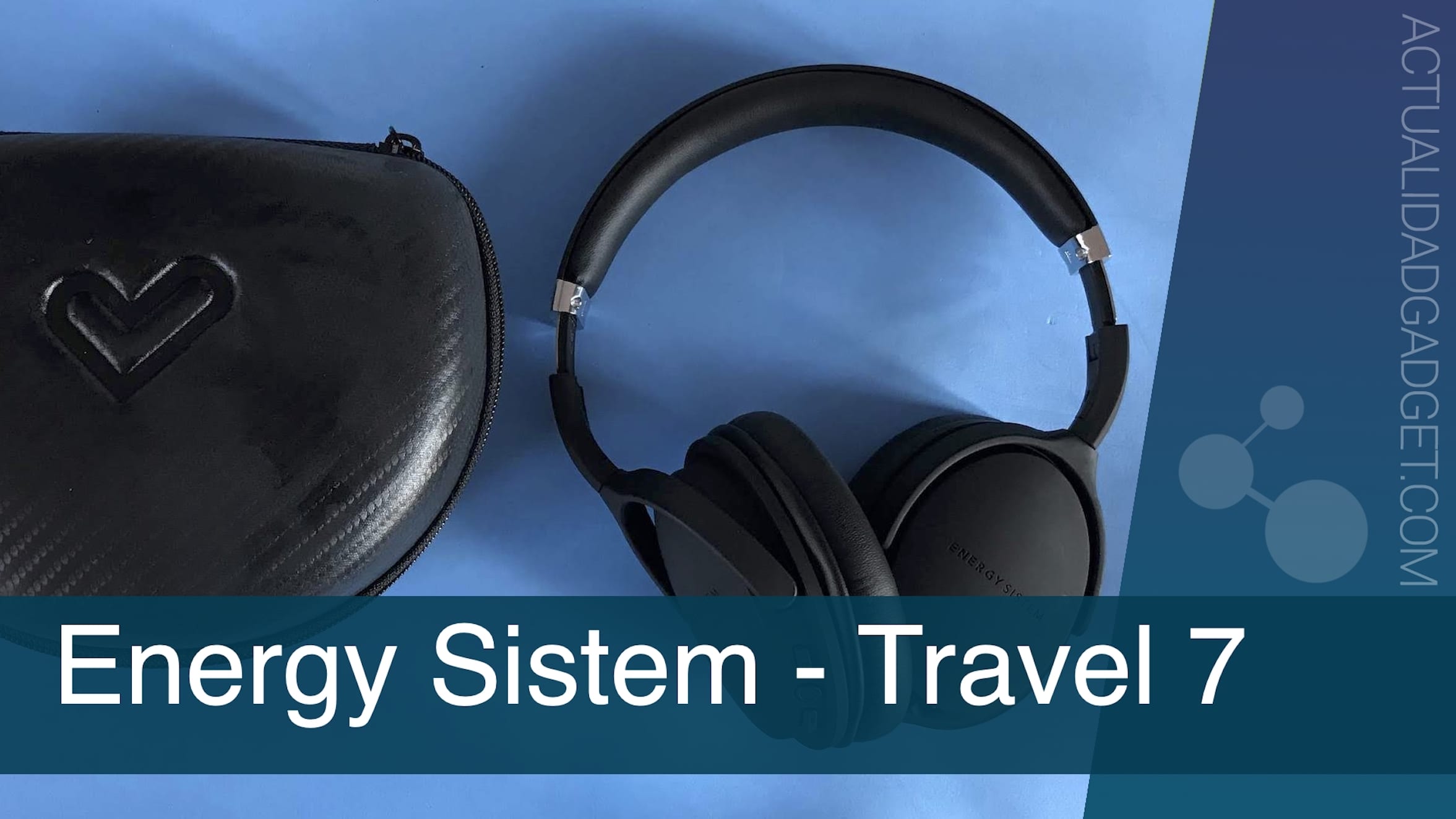
We have thoroughly tested the Energy Sistem TRAVEL 7 bluetooth headphones. Quality of materials, design and professional sound that convince.

We have in our hands the most versatile digital photo frame that you have seen in a long time thanks to the Beschoi firm.

Discover the new range of AUKEY GanFAst fast charging chargers that stand out for their power and small size to charge your mobile in less time.
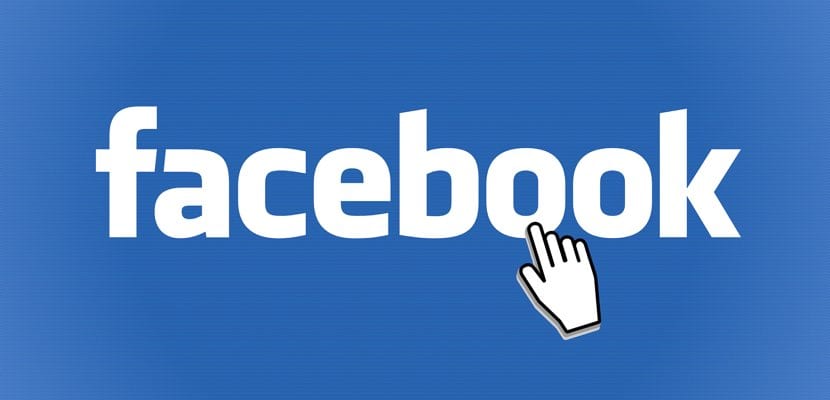
We teach you how to create a Facebook page step by step for your website, blog, company or community. Find out how to manage it, view statistics and customize it

Stay with us and discover how you can acquire Windows 10 licenses from 12,99 euros, as well as video games and Microsoft Office.

Learn how to download videos from Vimeo in four different ways with this simple tutorial.

How to know if my iPhone is free before starting to buy one of these smartphones

Discover the ways and tools available to easily reduce the weight of a photo on your computer and thus save space.

We have in our hands the Xiaomi Yi 4K + action camera that brings 4K resolution and 60 FPS to a product that was almost prohibitive.

Discover the ThiEYE Dr.X RC, a minidrone that for only € 70 offers us a first-person flight and a great quality of photos and videos. You want to know more?

Learn more about the great platform that is Flickr, and learn how to download images in the highest possible quality and easily with this tutorial

On November 15, the award of TheAwards 2018 awards was celebrated, the first edition that awarded the best Spanish applications of 2018.

How can we send a location through the WhatsApp messaging application to our contacts
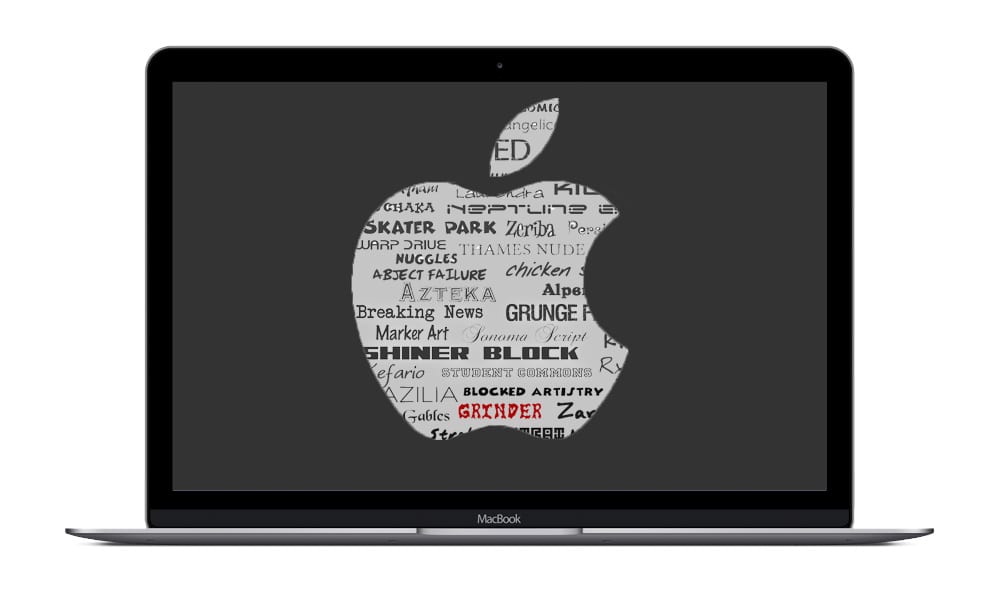
Still don't know how to install hundreds of custom fonts on your Mac? Do not miss this tutorial where we tell you how to do it step by step

Discover the various ways in which you can effectively delete your Instagram account, or temporarily disable it, explained step by step.

Discover with us the Argus Pro model, Reolink's new rechargeable outdoor and indoor security camera.

If you do not want to lose the conversations that you have had during the last 12 months, you must make a backup before WhatsApp deletes them
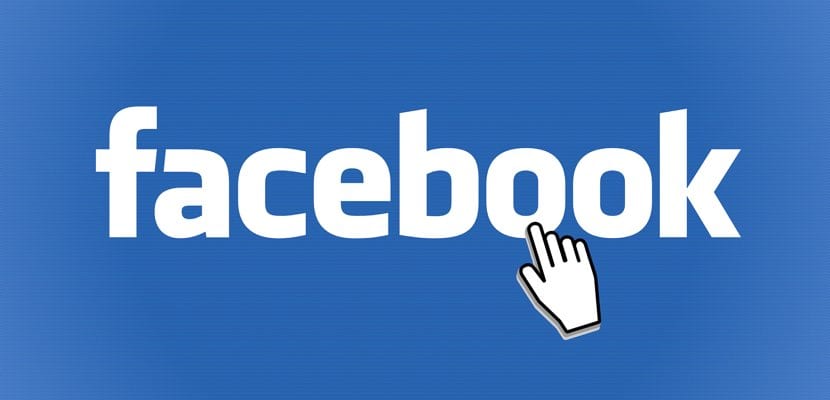
Discover the ways to download Facebook videos on Windows, Android, Mac, and iOS easily with these ways and tools.

Find out what an electric scooter is and how it works, as well as a comparison of several models currently available.

We bring you from the hand of TomTop the best offer of the Xiaomi Vacuum 2 and other interesting offers on Singles Day.

Do you want to transform your images to look like they were taken with a Polaroid? Don't miss this simple tutorial to make your photos look like from another era

Find out more about the hoverboard, what it is, how it works and a comparison of several models currently available.

Learn how to clean your mobile screen and all its exterior correctly, quickly and safely with this simple tutorial.

Discover the best offers that eBay leaves us on the occasion of 11.11. The popular store brings discounts in all categories.

We show you how to use AirDrop on iOS and macOS devices to share all kinds of documents, files, photos, Safari links, etc.

Discover the ways we have to download Instagram videos to your Android phone, iPhone or computer in a simple way.
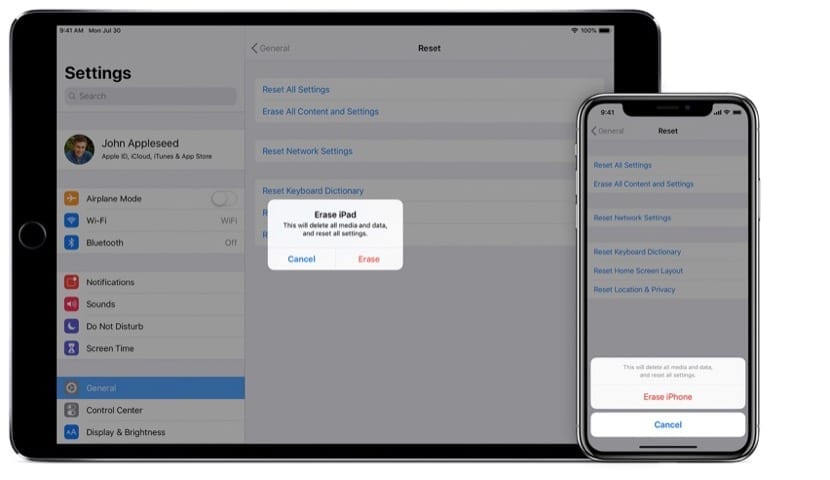
We teach you how to erase the iPad step by step when we want to sell it or format it to start from scratch so that it goes faster.

Find out how to download Twitter videos to your device, be it a Windows, Android or iOS computer. We explain step by step how to do it.

Energy Sistem continues to work hard from Spain to democratize technology in all areas, one in which ...

How to get more followers on your Twitter account. Find out how to get followers on the popular social network.

Find out what to do in the event that your mobile device falls into the water or has been wet by some liquid
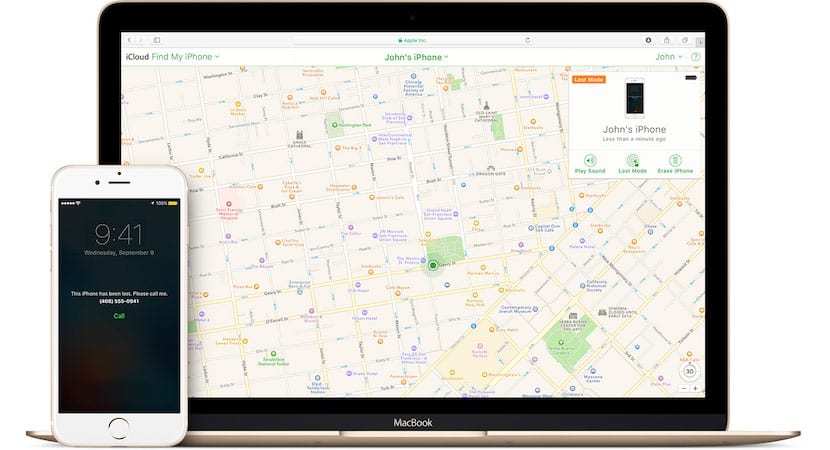
How to find my lost iPhone

Here you can see live the launch of the Huawei Mate 20 and 20 Pro

How to get followers on Instagram with these tricks. Discover the best ways to get followers on the social network.

We have in our hands the Smart Light Strip and the Smart Outlet, a smart LED strip and a smart power strip that can solve many problems for you.

Learn different very simple ways to download music from Soundcloud and be able to enjoy the best songs on all your devices

Stay with us and discover all the new products that come from the hand of the Google Pixel 3, as well as the new Google Slate.

How to format a pendrive on Mac
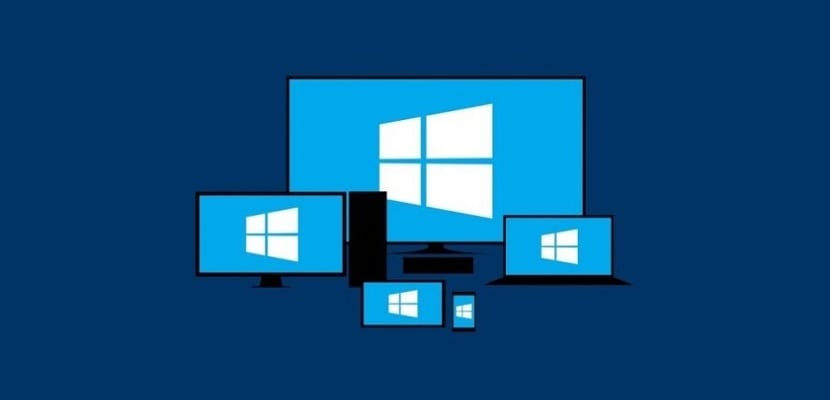
How to make the computer go faster. Discover these simple tips and tricks to make your computer go faster.

We've been testing the SPC Hero earbuds for a long period of time, a direct rival to the AirPods but much cheaper.

We explain how much data Spotify consumes from your rate so that you know how to manage when listening to your favorite music.

How can I free up storage space on my iPhone? Follow this simple tutorial and know six ways to save space in the memory of your iPhone.
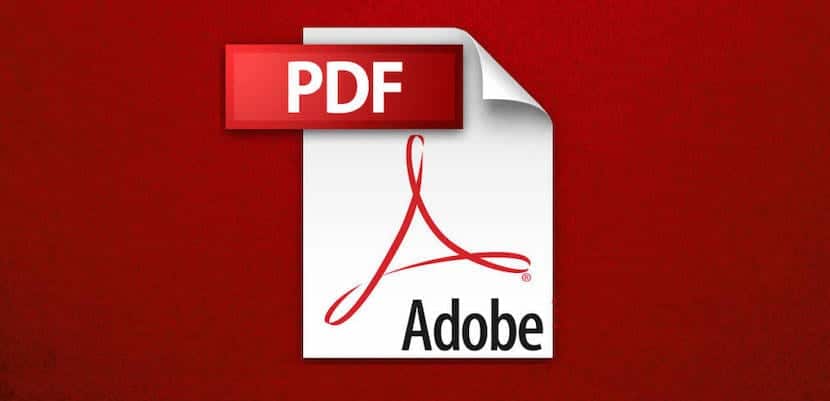
Going from PDF to JPG is a very simple process that hardly requires extensive knowledge of the subject. In this article we show you how to do it.

If QR codes have always caught your attention but you have not had the need to do one, in this article we show you how to create a QR code.

PickASO and TheTool have launched the first edition of TheAwards awards to recognize the best mobile apps and games based in Spain.

Installing Windows 10 from USB is a very simple process that we detail in this article.

How to uninstall Internet Explorer

How to create an email account step by step. Find out how to create your account with the main email providers.

Stay with us and discover in which aspect the Samsung Galaxy Note 9 is better over the iPhone XS and vice versa, the true final face-to-face.

To download any video from YouTube it is not necessary to use any third-party application, since we can do it from our browser

Learn the different ways to restore your iPhone and make it like it just out of the box with this simple tutorial.

WhatsApp has become the most used communication platform in the world, both for good and for ...
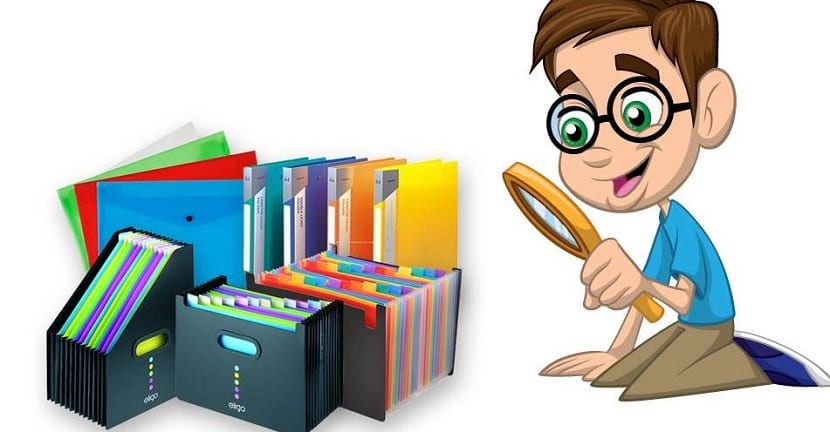
All operating systems, regardless of whether they are on a mobile device, on a console, on a smart TV ...
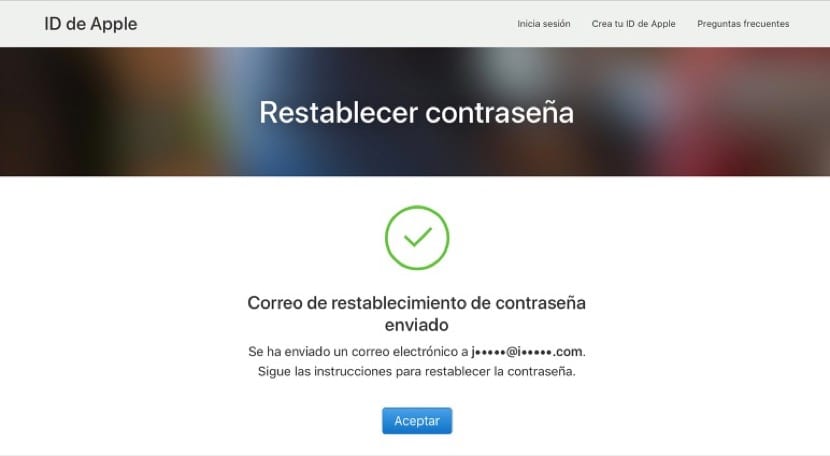
How can I get my Apple ID back

We show you Ambi Climate 2, a device with Artificial Intelligence that makes your air conditioning smart and will allow you to save electricity.

Discover the ways in which we can recover photos that we have mistakenly deleted from our mobile, be it Android or an iPhone.
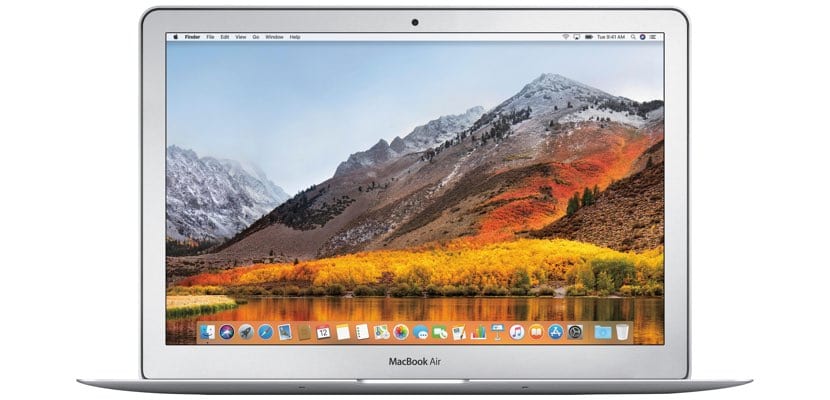
If you still do not know all the possible ways that macOS offers us when taking screenshots, through this article you will leave your doubts.

In this post you are going to find the definitive guide about Chromecast and everything you can do with this wonderful Google tool.
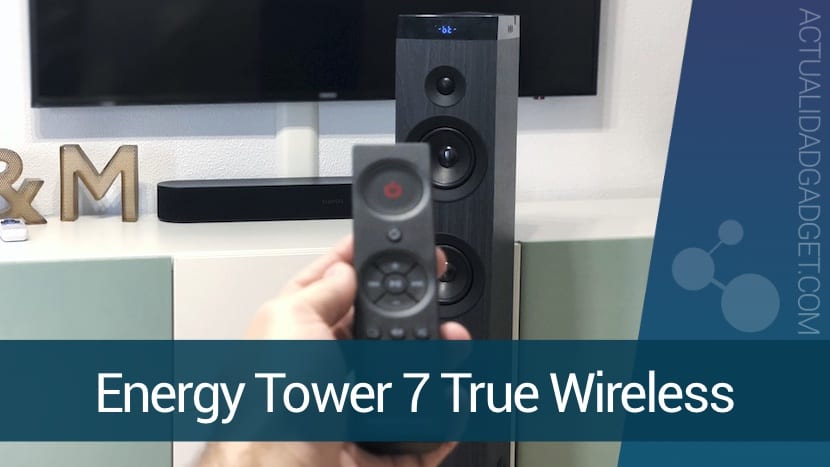
We have in our hands the new Energy Tower 7 True Wireless and we provide you with the most exhaustive analysis with which you can weigh your purchase.

Find out from home and online if you have a traffic fine by following this simple tutorial.

how to format a Mac

The new version of Apple's operating system for the iPhone is now available for download. In this article we show you everything you need to know about iOS 12

How can you block a phone number. Discover the methods to block phone numbers on your Android or iPhone in a simple way.

We have the Trust Fuseo lamp an LED lighting system that includes a Qi wireless charger and USB charging, stay and find out in this review.

That is why we want to explain everything you need to know about 5G networks, their characteristics and how to get the most out of them.

Learn how to copy photos from your iPhone to your computer to keep them safe and organize them in the simplest ways.

Today we tested the XinleHong 9125, a powerful 4 × 4 radio controlled car that stands out for its fun and ease of use, it…

These are the features, price and availability of the new Apple iPhone Xs, iPhone Xs Max and iPhone Xr. Everything you need to know.

Apple Watch Series 4: Specifications, price and official launch. Find out all about the new generation of Apple watches.

If you still don't know what Google Drive is, in this article we show you what it is, what it is for and everything you can do with it.

Tomorrow the new generation of iPhone for this year will be officially presented, a generation that according to most rumors, will be made up of 3 models.

How to download music from Youtube

Uten Moving Pro sports smart bracelet review, great performance at a TOP price. Compatible with iOS & Android, all the details here

Discover various methods to find out if someone is using WiFi in your home or workplace. How to know if your WiFi is stolen.

The Chinese company is still among the world's leading brands and a few days ago it unseated Apple from the second ...

It seems incredible that we have already passed half of this year 2018 but if there is something that we cannot stop...
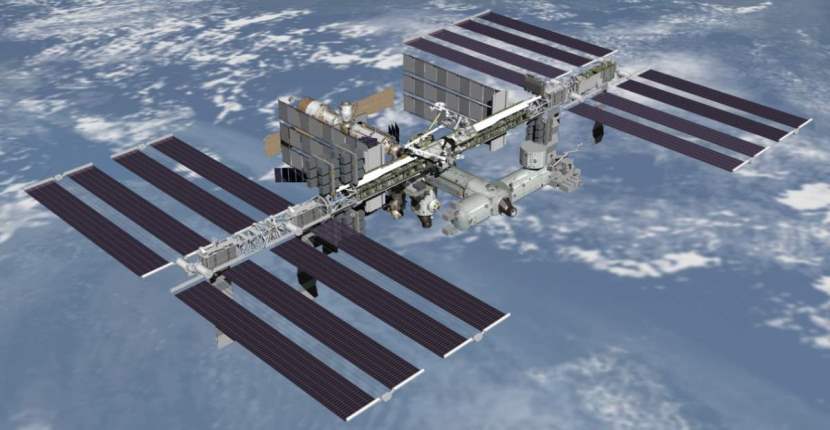
A meteor hit the International Space Station, breaking its fuselage and creating a small hole through which all the air escaped.

If you have or are thinking of obtaining a subscription for Amazon Prime, you should know that they have raised the rate: no more than paying € 19,95 per year.
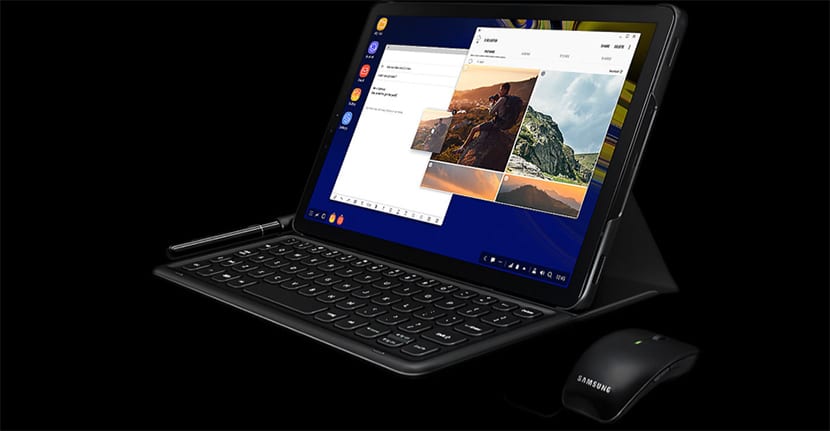
Currently, in the market the only serious alternatives, or quality to call it somehow, in the market of ...
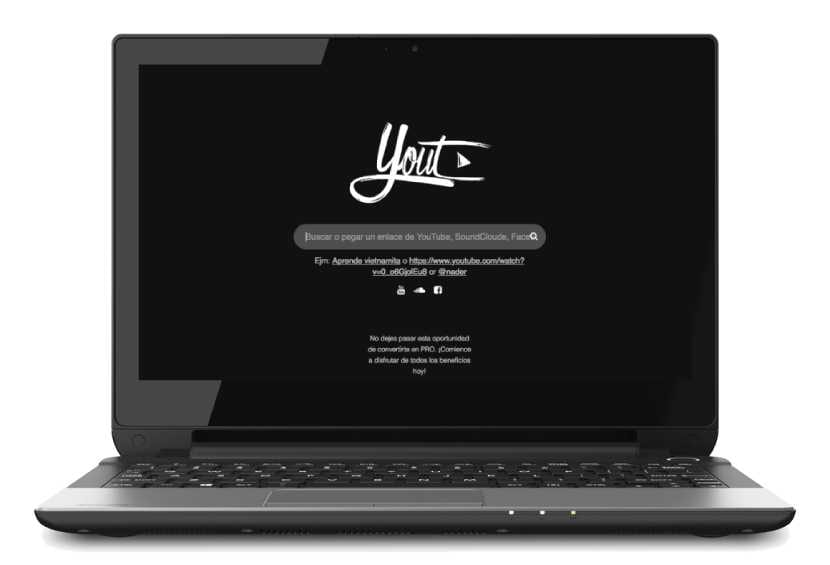
If you want to download videos and music in MP4 or MP3 format from YouTube, don't miss this tutorial, the easiest way to do it.

False notifications have become one of the great evils of social networks in the last two years. And I say in these last two years, If you have finally encouraged to verify your Instagram account, in this article we show you all the steps to follow to be able to do it quickly.

At least for now we can prevent Netflix from showing us its advertisements between chapters, we show you how you can do it.

Find out how to repair your Outlook Inbox if you open it with an error related to PST files in data storage.

Sonos Beam, we tell you its characteristics, price and of course we analyze every detail to find out why there is so much talk about this product.

Learn how to share your videos from IGTV, Instagram's new full-length video platform, on your Facebook page.

As a good fan of the Star Wars saga, the test of these drones has been something special. No…
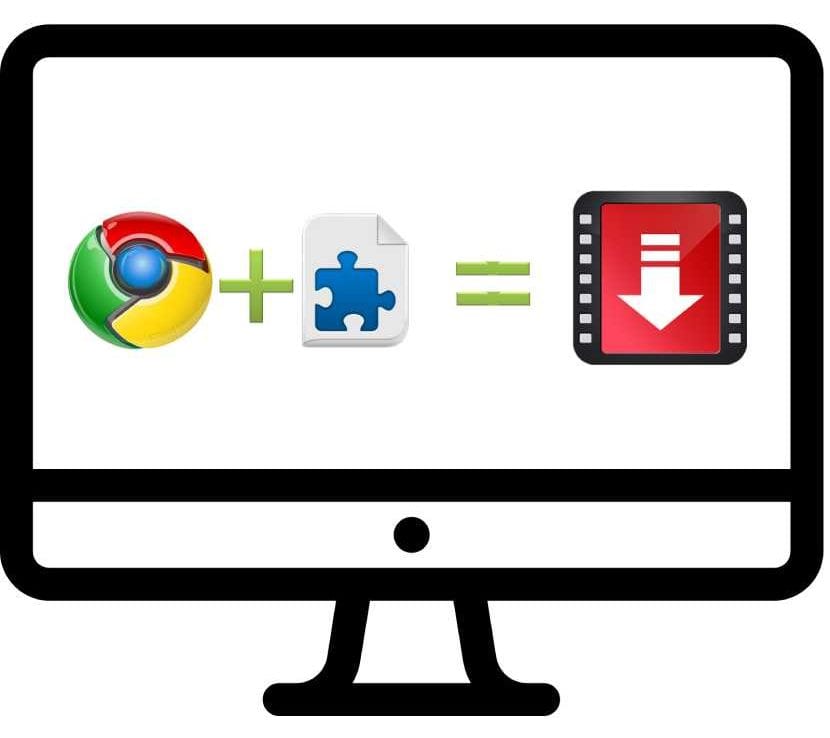
Learn how to download videos from almost any web page to your computer thanks to this extension for Google Chrome.

Google and WhatsApp have just announced an alliance that will allow us to store WhatsApp backups on Google Drive without occupying our space.

We bring you a small tutorial so that you fully understand how Citypaq works and how we can make the most of it to make our lives easier.

The launch of Firefox Quantum, the latest major overhaul of the Mozilla Foundation browser, hit the market last year, with The Mozilla Foundation, which owns the Firefox browser, has just released a statement announcing the expiration date of old extensions

Just yesterday the Xiaomi Mi 8 officially arrived in our country and today we get the news of ...

Surely it has happened to more than one of you that before reading an email to check that it was correctly written and that it showed all the Although with a long delay, and after being available on Android, Gmail for Android finally allows us to cancel the sending emails already sent
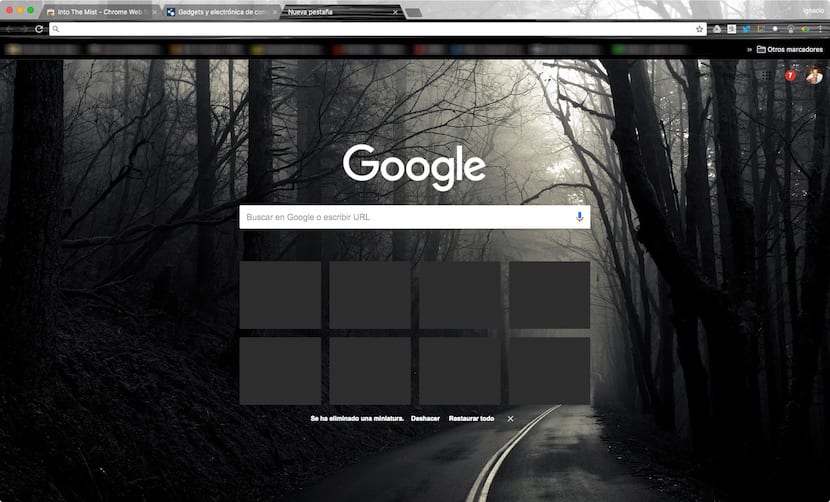
When it comes to customizing our browsers, Google Chrome is practically the only browser that allows us to do so, at least with other colors than Installing and managing themes in Google Chrome to customize our browser is a very simple process that we detail below.

Social networks and messaging applications have become the best way to communicate, not only with our friends and family, but the European Union is working on a draft that will force all websites to delete extremism content in less one hour from its publication.
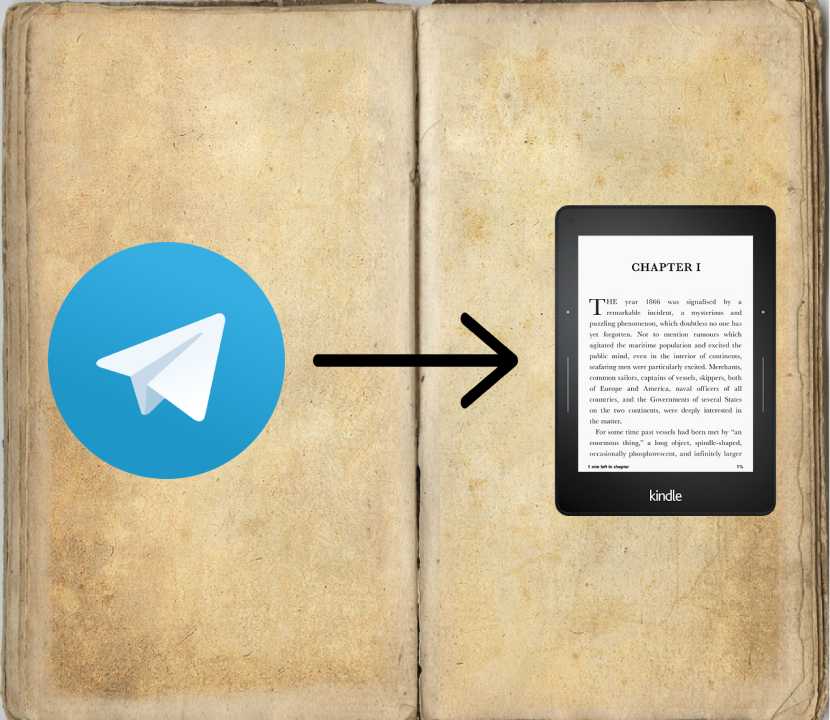
Learn a new, much easier and faster way to send your favorite eBooks to your Kindle reader, all through Telegram

We bring you a collection of the best movies that you can watch on the main streaming content providers like Netflix and HBO.

Create playlists with the songs and artists that you have listened to the most in your Spotify account easily and quickly.

There are different varieties of HDR, each with its capabilities but all with the same essence, let's see how they differ.

It seems that today's afternoon is being moved for hundreds of users of the well-known social network Instagram, and ...

This American company claims to be able to store all the content of your brain and save it for hundreds of years.

That's how easy you can download the Fortnite APK for your Samsung Galaxy phone, as long as you have one of the compatible models enabled.

With the Galaxy Watch we find a smartwatch with a spherical design, and the Galaxy Home, a competing smart speaker of the HomePod, is presented.

The WhatsApp messaging platform has become the main means of communication for millions of users. Despite the deficiencies that we have If we have seen how our WhatsApp account has been blocked, for whatever reason, in this article we show you how we can easily recover it

We are going to tell you which are the terminals that can already be updated to Android Pie and which ones will receive the update in the coming weeks.

In this case, Apple and Logitech have joined hands again, this time to offer a wireless charger with a peculiar design

The Bose QC35II already have support for Alexa. Find out more about these headphones that can now use the Amazon assistant

Some sources placed the official premiere of this version for next August 29, but finally the new ...

A virus causes TSMC to have chip production problems. Find out more about the manufacturer's production problems due to the virus.

Summer has arrived, PlayStation Plus includes in August's free games Mafia III and Xbox Live Gold bet on For Honor.
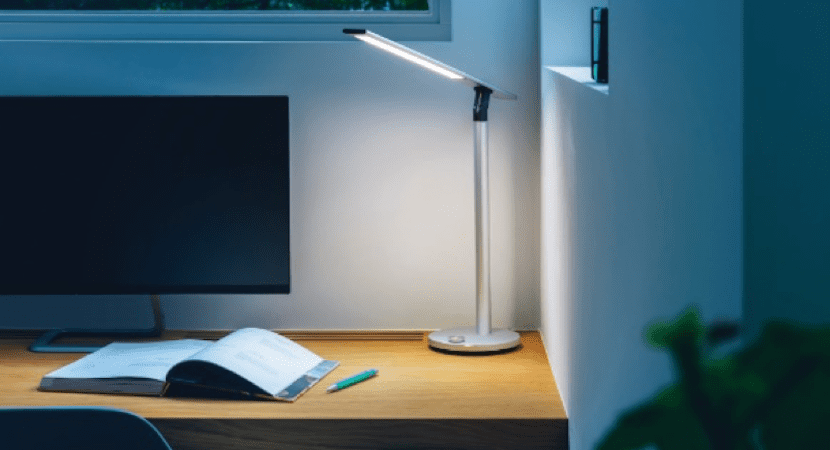
Surely many of you have a charger at home that allows you to charge your electronic devices together in a single one. The manufacturer of accessories for mobile devices, Trust, has just presented two new lamps, adapted to the latest technologies.

We bring you an analysis of the two most popular bulbs from Lifx, one of the most important smart lighting firms.

Get out of doubt and find out if there is that e-mail address that you have in mind but do not know if it is correct.

En Actualidad Gadget We tell you the necessary tricks to know if a website is secure.

We show you the list of devices compatible with Fortnite for Android, don't miss it and find out if your smartphone is capable of running it.

For the first week of September, perhaps the second week at the latest, the Cupertino-based company will present the new range of iPhone, a This is what the new 2018 iPhone models could look like if the rumors related to this device are confirmed

Fortnite will not be available in the Google Play Store, we show you how to install Fortnite on Android so you can play easily.

Download music from the internet in Mp3 format easily and quickly by following this simple tutorial.

If you want to erase all your post trail from your Facebook profile, follow this tutorial to learn how.

We have the analysis with all the details and characteristics of the Energy Headphones 2 Bluetooth, discover this product.
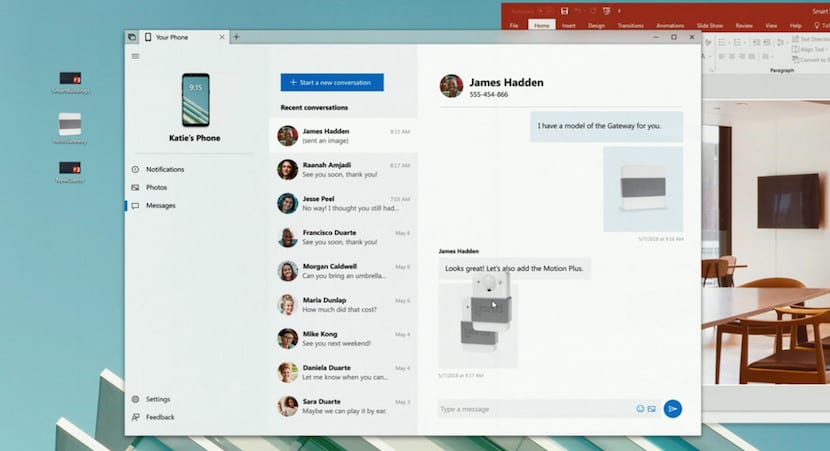
In the last conference for Microsoft developers, the company announced, in addition to various news aimed mainly at this group, ...

Last year, when the Mountain View-based company officially announced the new Pixel models, it scoffed at the notch in the new one.According to Google, the new guidelines on adopting the number and location of a notch on the screen is limited to the following cases.

The Asian company Huawei, has just released the financial results for the second quarter of the current year, a ...

A group of researchers from the Kamitani Lab of the University of Kyoto has managed to develop software capable of knowing what you are thinking about.

We are going to explain to you what are the differences between a PLC and a WiFi repeater, so you will know which one you should use each time.

Do not miss details of the International Champions Cup 2018 football from your computer or mobile device.

WhatsApp has become the reigning messaging platform in the world, thanks in part to the fact that it was ...

After the problem they had with the Zaragoza store in the beginning and they delayed the opening until last ...
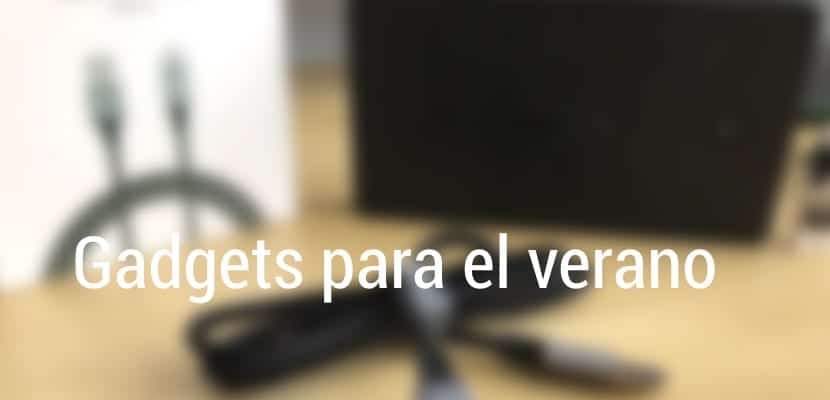
From the hand of Aukey we want to bring you a good list of products and gadgets that you cannot miss this summer to make the most of your holidays.

HP leads the sales of computers in Spain. Find out more about computer sales in the second quarter of this year in Spain.
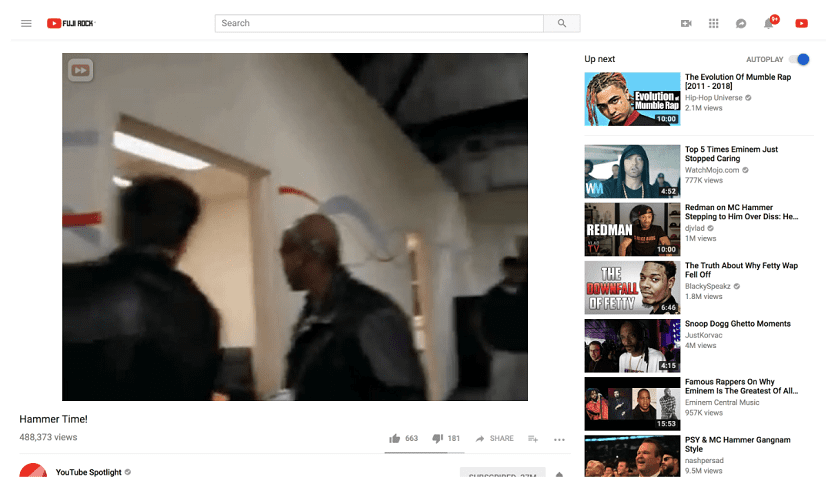
Many are the users who record videos vertically, despite not being the most suitable format for ...

We have in our hands the iLife A7, the new model from the Chinese firm that promises autonomy, novelties and very good features.
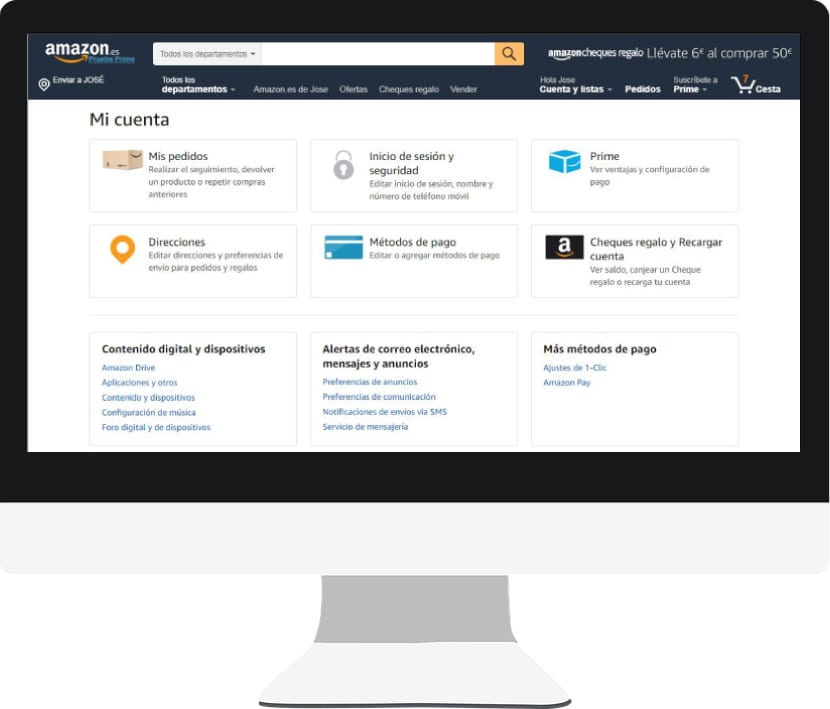
Learn how to permanently delete your Amazon account for good.

En Actualidad Gadget We're back with the tutorials, we show you how to hide the connection on Instagram so they don't see me online.
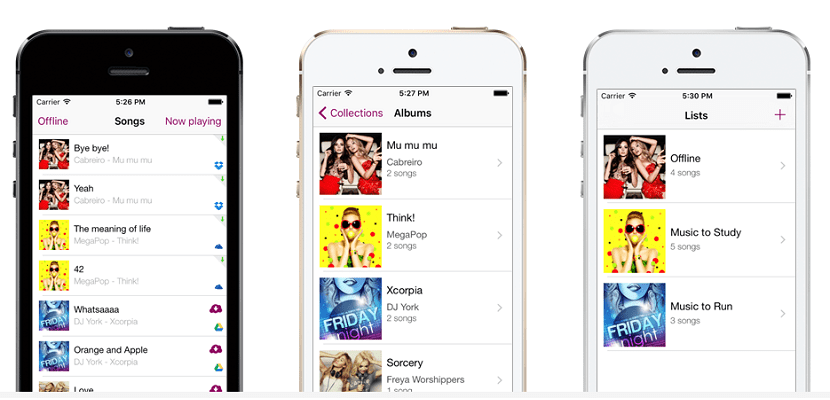
Cloud Music Player: Listen to free music from the cloud on iPhone. Find out more about this music player for your iPhone or iPad.

The Chinese company is taking giant steps beyond the sale of electronic products and now after ...
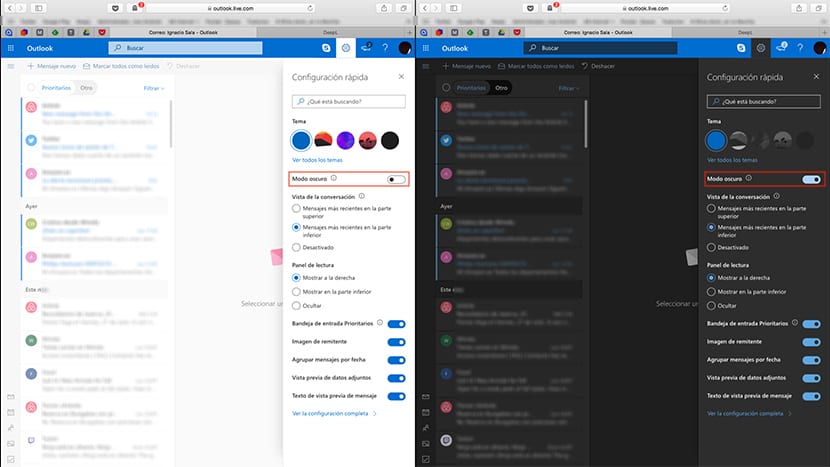
Depending on how you use your computer, either during the day or at night, along with the surrounding lighting conditions, it is likely that Microsoft's mail service, Outlook, has just received a new feature that many users will appreciate: dark mode. We show you how to activate it.

These are the minimum requirements to be able to run Fortnite efficiently on any PC.
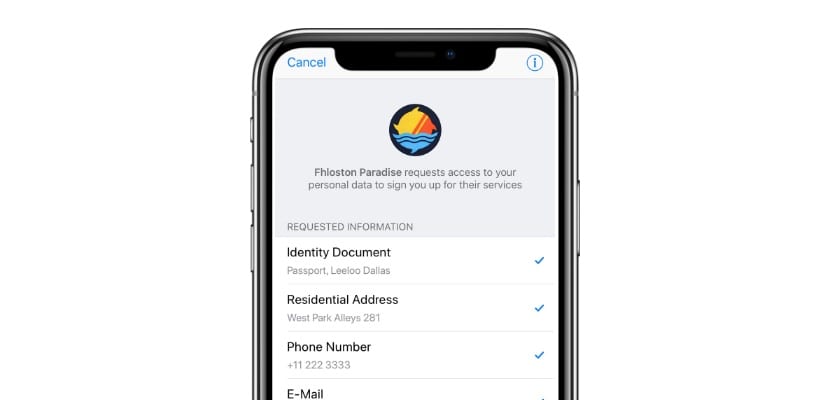
Telegram Passport, an integrated service within Telegram based on the blockchain that will allow us to identify ourselves on websites through our personal data.

We have in our hands the Lenovo S5, a low-cost terminal that will cost us differentiating from rivals that cost much more.
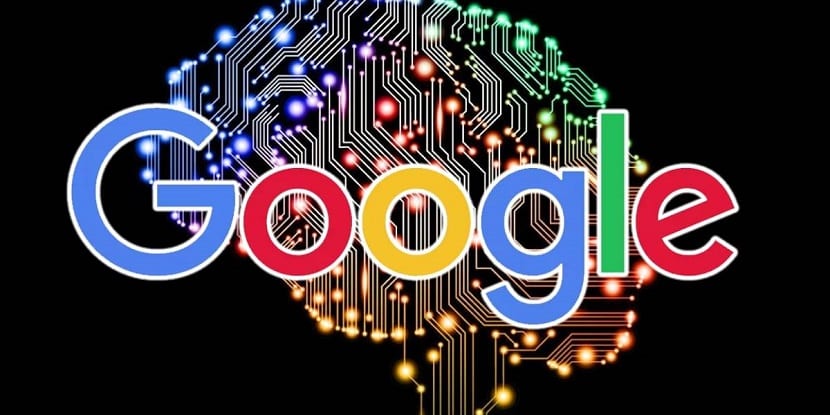
This new version of Google AI that will be released for Google Docs, will allow users to correct the ...

Surely on more than one occasion, you have had a good scare when you see how a mysterious sound has begun to come out of your speakers, without The next update of the Mozilla Foundation Firefox browser will not automatically play the videos of the websites we visit that have the sound activated.

By sharing Netflix with up to four friends you can save the most and enjoy the content without restrictions.
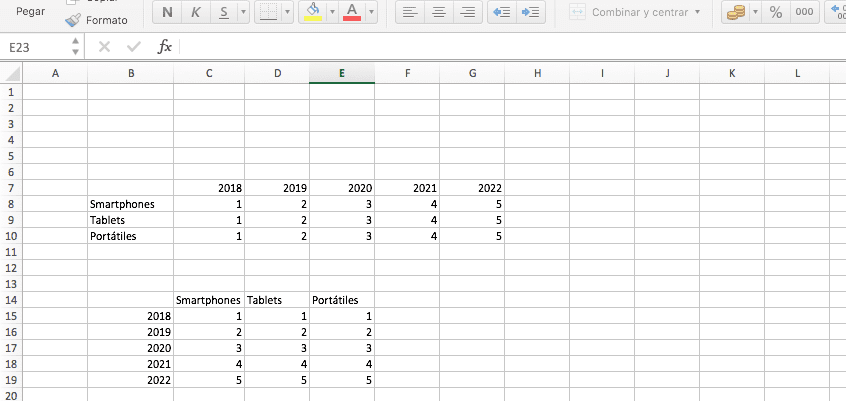
When making any type of graph (based on variable data), probability statistics, audits, searches between different sheets, search If you have always wondered if you can change rows for columns in a spreadsheet, the answer is yes and we show you how to do it

We have the Homtom S7 in our hands and we want to analyze it so that you can discover for yourself what low cost telephony is capable of.

A team of scientists led by Ronald Mallet has enunciated a theory that would allow humans to travel through time this century.

Google Chrome has become in recent years the most used browser in the world, on the Android platform (it is installed in a way) Changing the location of the download folder in our copy of Google Chrome is a very simple process that we detail in this article.

We have in our hands the Insta 360 Nano S, the most versatile 360º camera fully compatible with your iPhone, discover it with us.

HomePod introduces support for calls. Find out more about what's coming soon to the Apple speaker this fall.
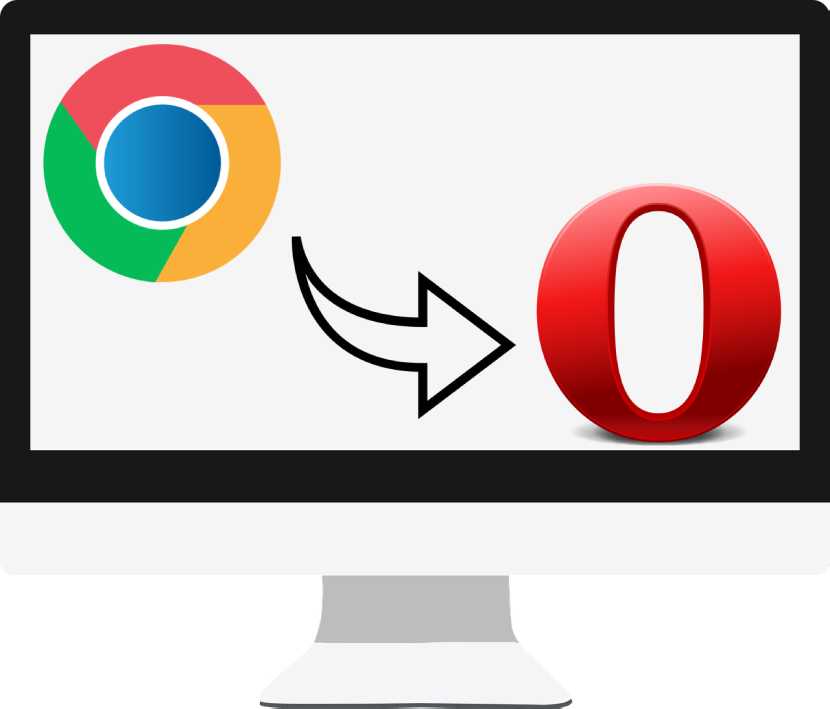
Install your favorite Google Chrome extensions in Opera Browser to make your browser even more complete and improve your user experience.
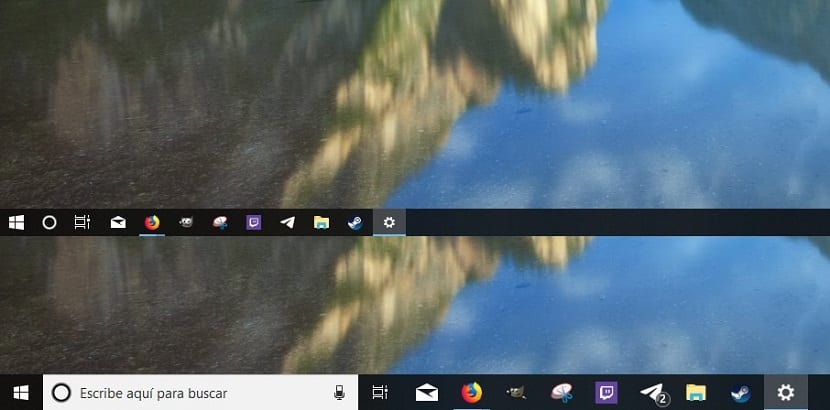
As the versions of Windows have evolved, the taskbar has taken on a greater role. With Windows 10, we not only have If the icons on the taskbar are too small for you, then we will show you how we can make them bigger quickly.

In this case, the company that has its headquarters in Mountain View, California, announces a new event focused on ...
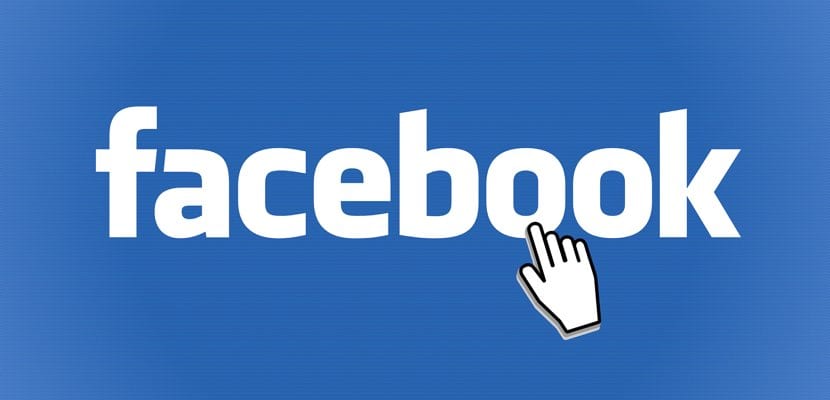
Facebook will block the accounts of children under 13 years of age. Find out more about the new measures of the social network to fight against these accounts.

When a computer is used by several people, either at work or at home, it is always recommended that each of the people who use it, Each new version of Windows, offers us new ways to switch between the different user accounts that we have created in the team.

With the arrival of ADSL, the quality of the internet connection in our homes took a very important leap, both in speed and quality and How to measure the speed of your internet connection with the FAST speed test, the fastest, reliable and complete.

Although for many users, Prime Day was nothing to write home about in terms of the offers launched by ...

We want to show you how you can change the background on Instagram by answering the questions so that you can give each of them a personalized look.

Twitter closed 57 million accounts at the end of 2017. Find out more about the millions of accounts that the social network is closing.

A team of German researchers has managed to improve their stellarator, reaching temperatures never before achieved in similar tests.

Yesterday the Amazon Prime Day began at 12 noon, a day that lasts until ...

Trust HD Studio Signa, your perfect companion for streams, gameplays and podcasts with heart-stopping features.

iLife V8S is an intelligent cleaning robot capable of scrubbing, sweeping and vacuuming in a single device, these are its characteristics and capabilities.

Telephone: A security breach exposes the private data of clients. Find out more about this serious failure that has affected the operator tonight.

The opening of new stores of the Xiaomi firm in our country continue and in this case it was up to ...
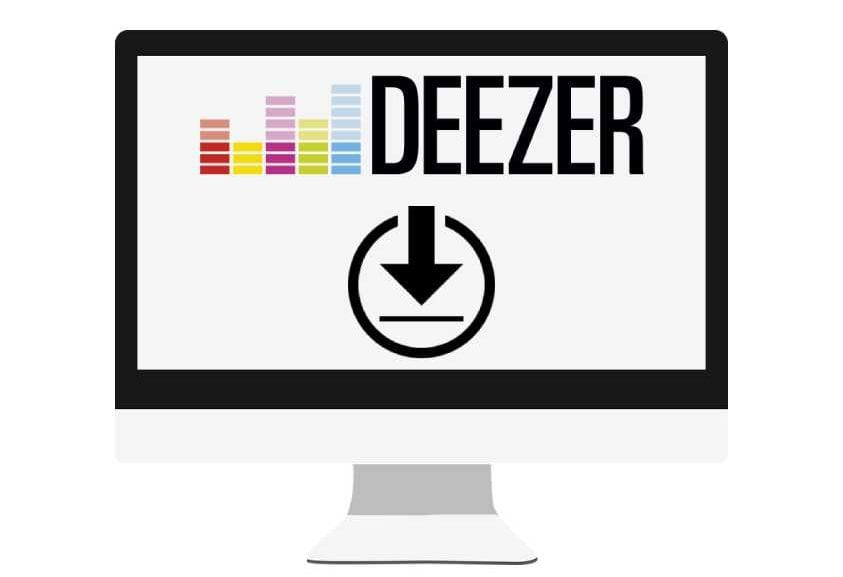
Learn how to download high-quality songs in 3Kbps MP320 and FLAC formats from your computer for free through Deezer.

Apple presented the second generation of AirPlay, AirPlay 2, in the framework of the Developer Conference last year, ...

If you have not yet decided to try Windows 10 because you do not have a valid license, in this article we show you how you can install it for free and legally

Twitter stops counting blocked accounts as followers. Find out more about the new feature that has been introduced to the social network.

Now you can add stickers that allow the viewers of your Stories to ask you questions easily, we show you how.

Amazon workers at the San Fernando de Henares warehouse have called a strike that coincides with the celebration of Prime Day.

Apple purchases 1Password licenses for all of its employees. Find out more about this operation for which they will use the password management app.

Now YouTube for Android has included its own incognito mode, so we show you what it is and how to activate it.

The guys at SPC present their new range of headphones and wireless speakers focused on allowing us complete sound mobility.

Converting an image to a PDF file is a very simple process that will only take a few seconds. We show you how to do it.

A group of experts from MIT has managed to develop an artificial intelligence platform capable of developing new drugs.

Little remains for us to see of this huge Chinese company that is leading all users headlong ...
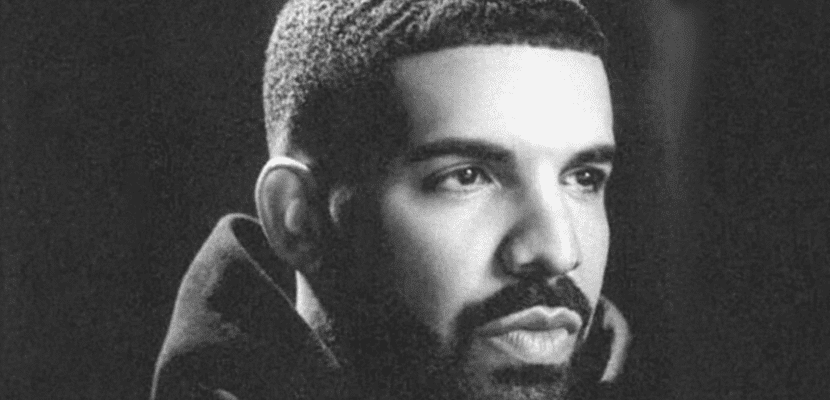
Drake releases an update for his Scorpion album. Find out more about the changes that have been made to the disc without prior notice.

Given what happened in the United States and Chinese companies, ZTE wants to continue operating in the ...

Today we present you a minidrone that we have been testing for several days and that has left us a good taste ...
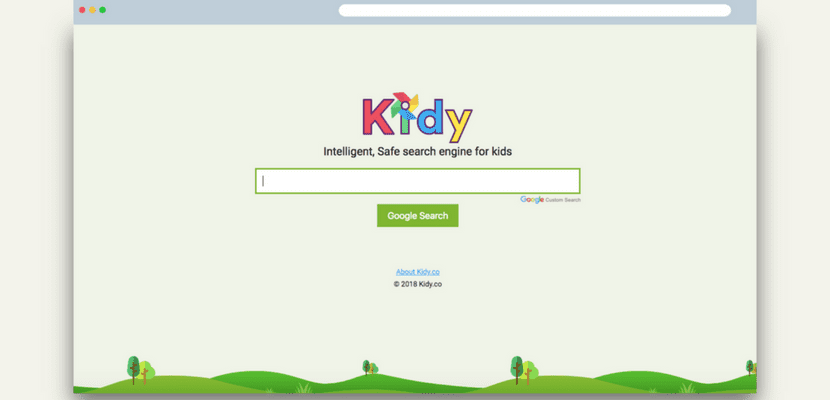
Kidy: The safe search engine specially designed for children. Find out more about this search engine that filters inappropriate content.

We are going to show you how you can easily assign a keyboard shortcut to the Snipping app in Windows 10.

Privacy concerns have become more than common. Unfortunately, all these problems are beginning to tire ...

Spotify users get a refund for advertising Drake's album. Find out more about these rebates from the streaming service.

We show you how you can create or configure these groups in which only the administrator can write to make WhatsApp a much better place

Tesla reaches the goal of producing 5.000 Model 3s in a week. After months of delays, Tesla is finally reaching its Model 3 production target.

Since the launch of Windows 10 three years ago, many users have quickly adopted the latest ...
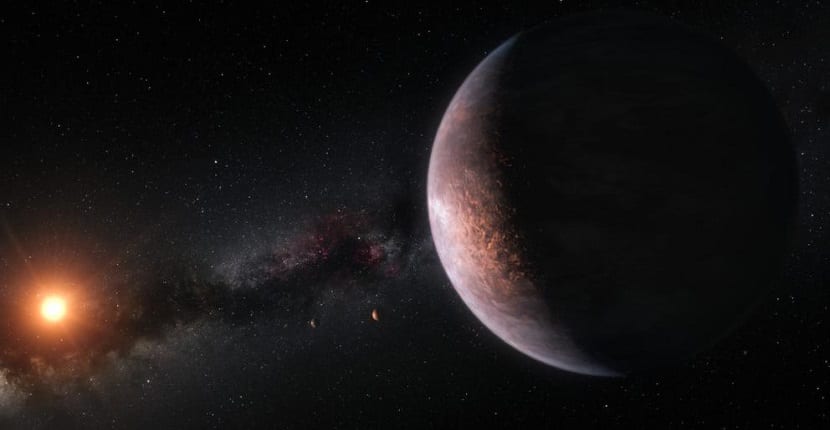
A group of renowned astronomers has managed to find two new planets in space with the capacity to host life on their surface.

Surely many of those present do not know this mythical Japanese directly related to video games, so to enter ...

Spotify Lite comes to Anadroid, we show you how you can save data with its features and make the most of music in the "lite" version.

The heat has arrived so we bring you a small collection of products to travel this summer in the most comfortable way possible.

The input terminal that Huawei is betting on this year, the Huawei Y5, is already available in Spain for 119 euros.

We show you how you can easily add music to an Instagram Story through this new tool.

We are going to teach you how to put a tempered glass on your smartwatch, and above all what are the qualities of this Glass Curve Elite.
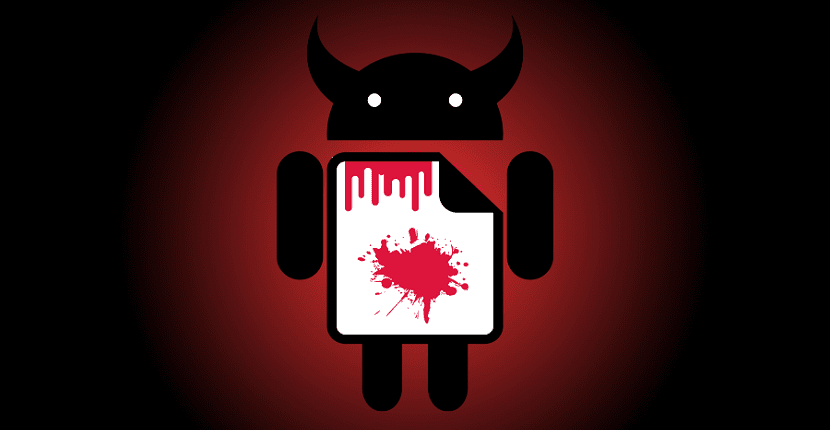
A group of researchers has unveiled what is known as RAMpage, an exploit capable of making use of a vulnerability that affects Andorid devices.

Despite the fact that summer is already among us, and TV consumption is reduced, the main VOD services continue to expand their catalog.

After some rumors and details of the possible new location of another Xiaomi store, the Chinese firm confirms ...

Players spend $ 80 on average on Fortnite purchases. Find out more about the huge income of Epic Games thanks to this game.

We are in the middle of summer and the data consumption of our devices increases or even becomes complicated depending on the ...

Thanks to SPC's Alien Stick, we can quickly turn our TV into a Smart TV for just over 50 euros.

The LG V40 would arrive with five cameras in total. Find out more about the new high-end from LG that promises to be the best in the photographic aspect.

We tell you a trick that allows you to listen to WhatsApp audios privately, through the earpiece of the calls.

If you have tired of receiving notifications on your smartphone every time a new video is uploaded to Instagram's IGTV platform, we will show you how we can avoid it.

Apple will repair Macbooks with defective butterfly keyboards for free. Find out more about the American firm's repair program for laptops

It seems that Brian Krzanich, CEO of Intel leaves office after it was made public that he had a consensual relationship with an employee ...

Three weeks after the release of the first iOS 12 developer beta, Apple just made the first iOS 12 public beta available to users.
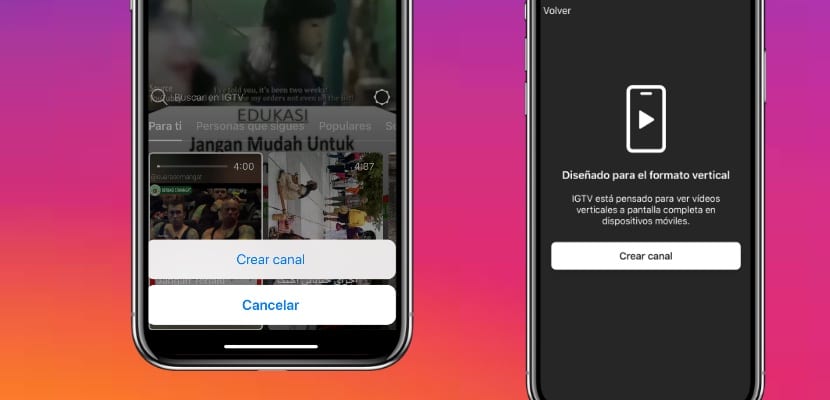
We are going to show you how you can activate and create a channel on IGTV, the new Instagram television.
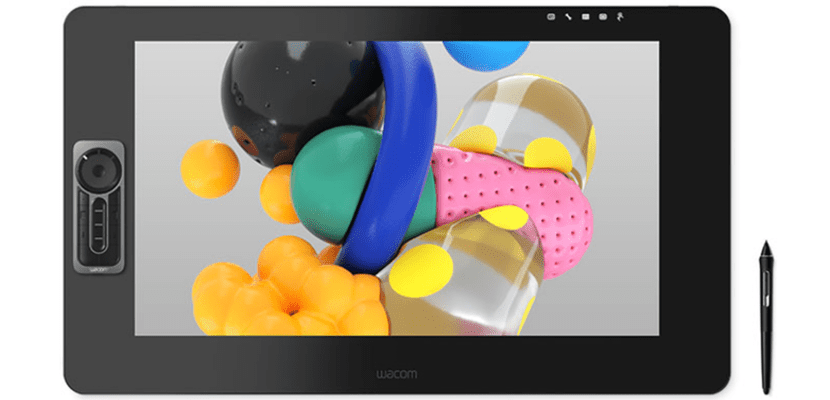
Wacom introduce us to the incredible and powerful 24-inch Cintiq Pro for professional designers, and the Wacom Intuos for all types of users.

We have been testing the Google Home Mini and here we leave you our impressions, although from the outset we are going to tell you that we have a huge disappointment.

And this question leaves us with another very important piece of information for those of us who use translation applications or tools in ...

Bose Sleepbuds: The headphones for better sleep. Find out more about the brand's first headphones to prevent noise while you sleep.

When we talk about clean energy, the North American companies Tesla or Apple, among many others, come to mind ...

If you have a PC connected to your computer and you want to get the most out of your Netflix account, here are the best extensions for Chrome.
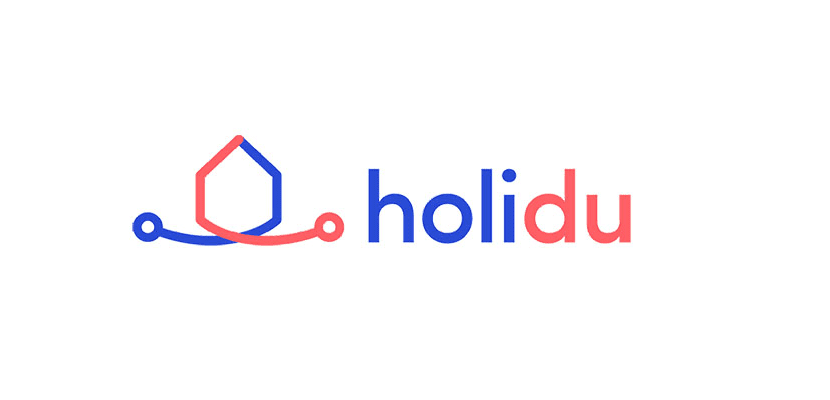
Holidu announces the launch of its Instant App for Android. Find out more about one of the first Instant Apps in the tourism sector.

Google's smart speakers, Home and Home Mini, are already available in Spain, for 159 and 59 euros respectively.
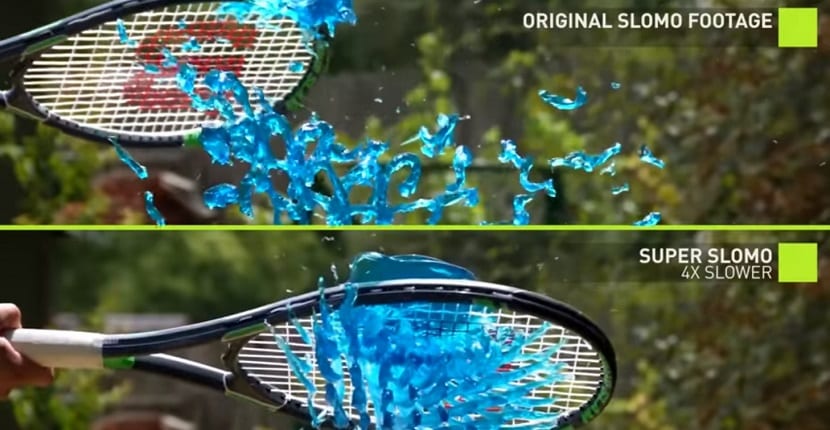
Nvidia officially shows the public its new artificial intelligence capable of playing any type of video in Slow Motion.
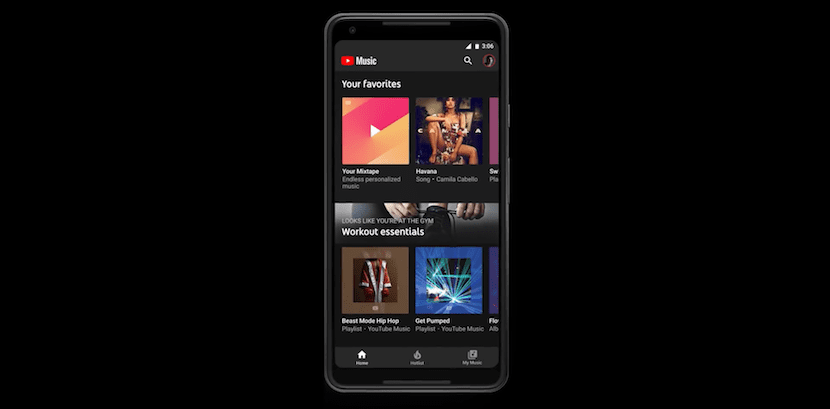
Google's long-awaited music streaming service is now available in Spain to stand up to Apple Music and Spotify

The last few weeks rumors have been appearing about the possibility that Netflix would add games to its platform to complete the demand ...

You can no longer book Uber from the Google Maps app. The Google application eliminates the possibility of booking a route.

Android emulator Andy is installing cryptocurrency software on all computers where it is being installed, although the developer denies it

We are going to analyze the Energy Tablet Pro 4, the latest edition of the best in tablets from the Energy Sistem team with a Full HD screen and Xtreme Sound,

We are going to raffle two Smart Force Essentials, the Rowenta robot vacuum cleaner for all types of floors that we have analyzed in this house.

CUCA is an electric bicycle with a range of up to 40 kilometers and that offers the possibility of transporting up to two passengers

According to the latest leak, both Netflix and YouTube could be coming to the Nintendo Switch shortly.
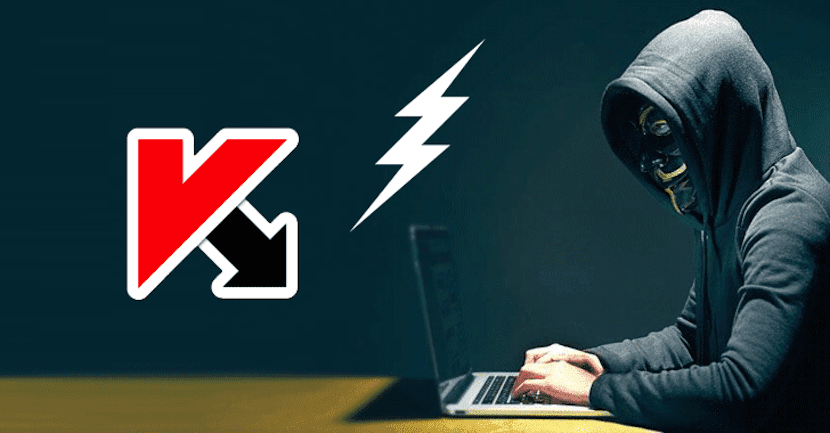
Kapersky security software is not having a good time and the European Parliament wants to remove it from the ...

Extensions are one of the best inventions that browsers have received in recent years, although the guys ...

After the Judge's order, the controversy has come to an end, Mr. Granbomba has been acquitted in the "Caranchoa" case by the competent authority.

Apple claims to have created 1,76 million jobs in Europe. Find out more about the Cupertino firm's employment report.

According to rumors, Sony appears to be working together with AMD in the development of specific hardware that will give life to the new PlayStation.

We have received one of the most relevant updates in recent months for Office 365, with design improvements and some utilities.

Despite the great conspiracy theories, China has just announced the construction of a HAARP radar, news that is of great concern in the United States.

Lenovo Thinkpad P52, a laptop that wants to give us the possibility of showing nothing more and nothing less than 128 GB of RAM.

We have learned that on the fourth of July the Ring security system will hit the North American market from $ 199.

Apple has just announced that they have finally solved a serious security problem that has been present in macOS for more than 11 years.

After several months of waiting, Elon Musk has finally carried out his restructuring plan for Tesla by laying off 9% of the workforce.
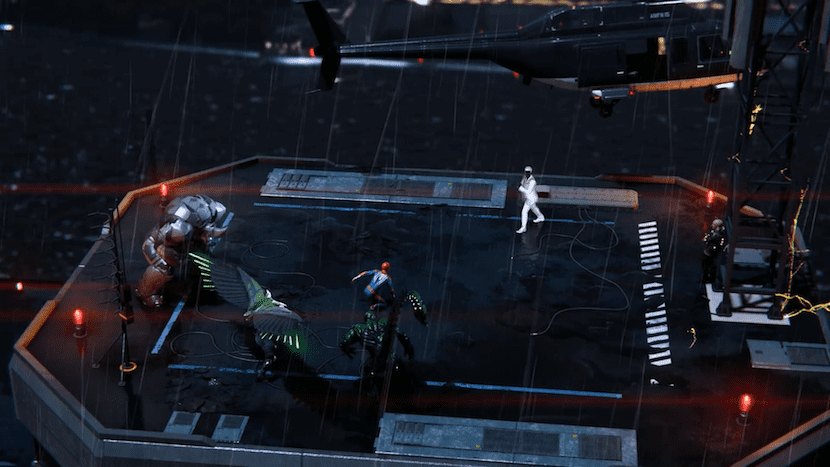
These are all the news from Sony for the PlayStation that the Japanese multinational presented at E3 2018.

Without a doubt, this E3 is being the most productive in terms of new announcements and news related to ...
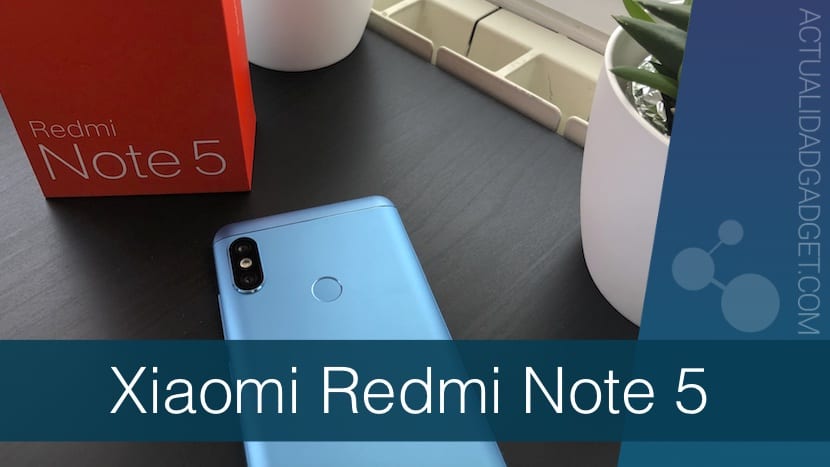
We have with us the Xiaomi Redmi Note 5 and we are going to do an analysis with performance and camera tests so you can see what it is capable of.

The first important conference of E3 2018 was starred by Electronics Arts and where the news is conspicuous by its absence.

The Porsche Mission E already has a commercial name. This will be: Porsche Taycan, the first 100% electric vehicle of the German company
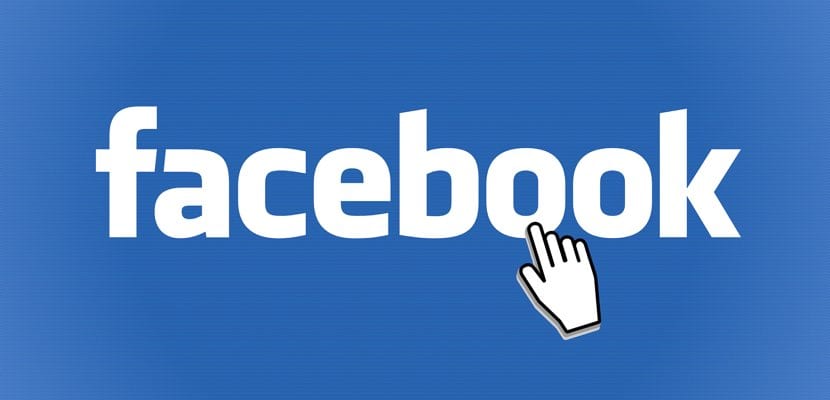
Facebook provided user data to some companies. Find out more about the agreements that the social network had to provide this data.
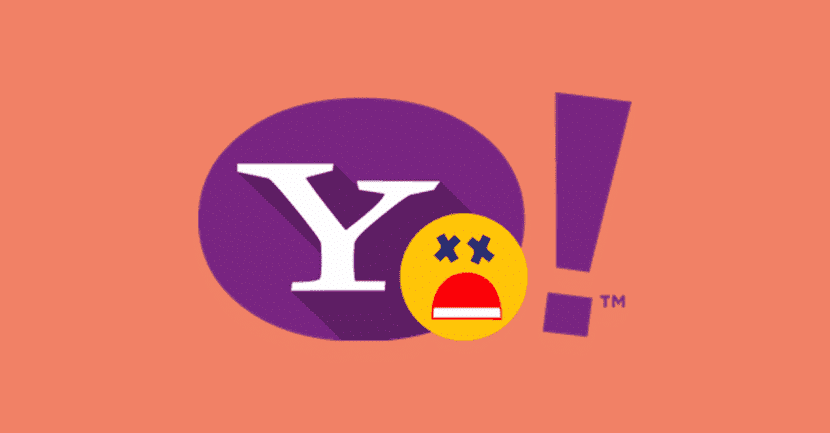
And I am sure that many of those present have ventured into this mythical chat that ...
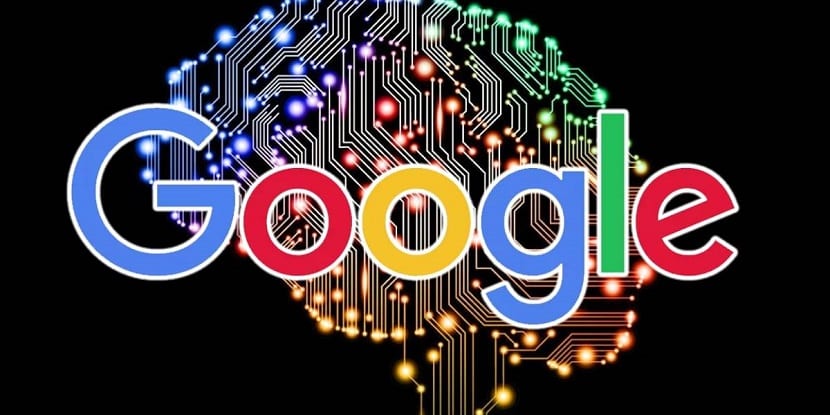
Google has just announced the implementation of a new set of ethical standards that they will follow when developing artificial intelligence.
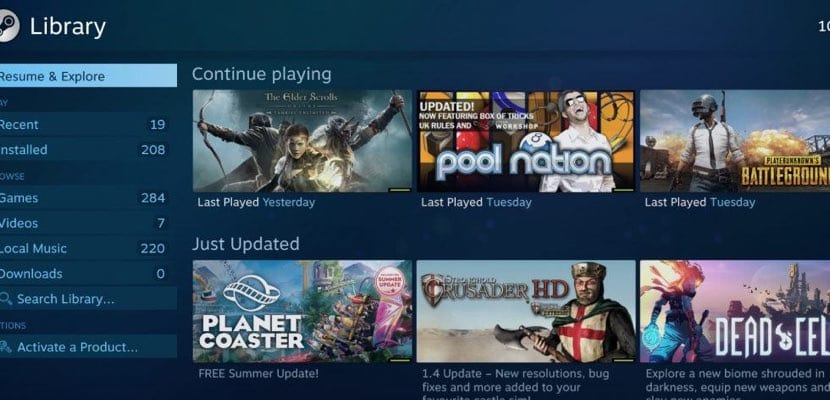
Valve has published a statement in which it states that its Steam gaming platform will stop filtering the games that can be found on the Steam platform

ZTE reaches an agreement to be able to continue operating. Find out more about the agreement that the Chinese manufacturer has reached with the United States to be able to produce again.

Microsoft, after a successful first phase of tests, has just announced the launch of the second phase of Project Natick, for which no less than 864 servers have been submerged under the sea.

Tesla unveils the first official image of the Model Y. Find out more about the brand's new car, which will be a small SUV that should be launched this year.
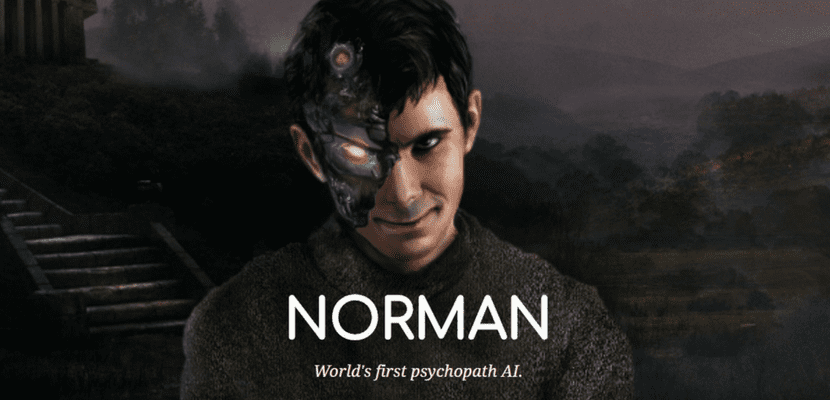
Norman: Artificial intelligence that thinks like a psychopath. Find out more about this artificial intelligence developed by researchers at MIT.
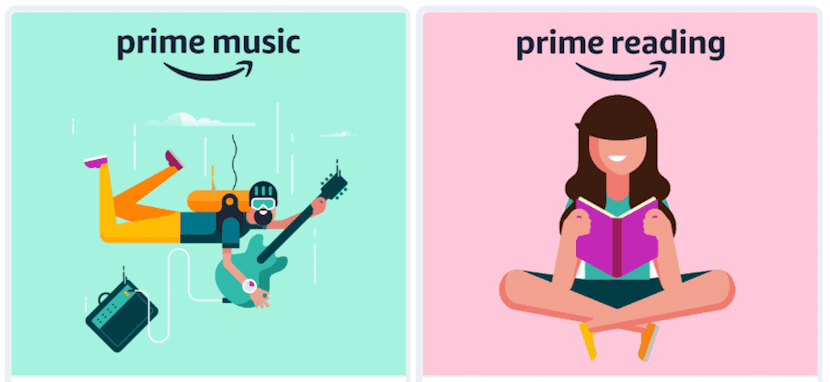
The e-commerce giant has just expanded the number of services it offers us through the Amazon Prime fee.

Amazon will launch the Echo and Alexa speakers in Spain this year. Find out more about the launch of the brand's new speakers in Spain that will soon hit the market.

Rowenta has presented an ideal companion, the Smart Force Essential, a basic robot vacuum cleaner with everything we need to get started in the world of autonomous cleaning.

macOS Mojave, will be the last version of macOS that will be compatible with applications designed for 32 bits, applications that will have to be updated if they want to remain an option for users in the Mac App Store.

Is my mobile free? We teach you to know quickly if our smartphone is free, or is tied to an operator, it is a decisive factor when it comes to being able to use it with other operators or if we intend to sell it.