
With the arrival of tablets on the market and since phones are adopting the role of little brother of tablets, offering a screen in cases of up to 6 inches, many are the users who are leaving their computers aside for consume any type of content through your smartphone or tablet.
Part of the fault, to call it somehow, is also held by the developers, developers who are working to meet the needs that any ordinary user may have with a computer, including the option to connect it to our computer. In this article we are going to show you the different options currently available for connect our mobile to the TV.
In the different Google and Apple application stores we can find applications of all kinds, from those that offer us access to social networks, to those that allow us to reproduce any type of content stored on our computer through those that allow us to even download them without having to use a computer at any time.
Seeing the possibilities available in the market for users to leave their computers abandoned, in this article we are going to show you the different ways available to connect our mobile to television, either to see directly the screen of our smartphone or to enjoy videos or movies on the big screen of our home. But first I am going to explain some aspects that must be taken into account, since not all communication protocols offer us the same possibilities.
What is Miracast

Miracast allows us to share view the content of the desktop of our smartphone in full screen on our TV for example, games or an application that we want to see at a larger size. Obviously, we can also use it to play videos and audio that we have stored, but the problem that arises is that the screen of our device always has to be on, since it is the signal that is being reproduced on the television.
Miracast is compatible with WiFi Direct devices, so that if we have a television compatible with this technology and a smartphone with a version higher than Android 4.2 we will not have any problem to send the desktop of our smartphone directly and without cables to our television.
What is AllShare Cast
As usual, each manufacturer has a mania for rename some protocols to try to take the merits of its creation. AllShare Cast is the same as Miracast, so if you have an AllShare Cast television you can perform the same functions as with Wifi Direct.
What is DLNA

This is one of the most popular protocols and one of the most devices used on the market. This protocol allows us share content on the network with any device that is connected to itregardless of the manufacturer. DLNA is available on a large number of smart TVs, but also on smartphones, Blu-ray players, computers ... Thanks to this protocol we can send any audio or video file from any compatible device to be played directly, such as from a mobile or tablet.
What is Airplay
Like Samsung, Apple also had the imperative need to "invent" a wireless communication protocol of this type called AirPlay. AirPlay offers us the same features as DLNA technology but limiting its compatibility to the company's devices, that is, it only works with the iPhone, iPad and iPod touch.
This technology hit the market in 2010 and seven years later, in 2017, the Cupertino-based company has renewed it by calling them AirPlay 2 and offering more functionalities such as the possibility of play content independently on various devices in our home, content in audio video format.
Currently on the market it is very difficult to find, if not impossible, a TV or Blu-ray player compatible with this technology, since in order to take advantage of it we have to go through the box and compare an Apple TV, device for which this technology is intended.
Connect an Android smartphone to cable TV
The Android operating system is available from a large number of manufacturers and each one offers us different ways of being able to share the content of our smartphone with the television. Keep in mind that not all manufacturers offer us this option, although for some time now, and especially in high-end smartphones, this option is almost mandatory.
HDMI connection
Although the number of devices with an HDMI connection is not very large, in the market we can find the odd terminal with this type of connection, in a mini version, which allows us to a simple cable connect our smartphone to the TV and play both the desktop, games and movies on the big screen of our home.
MHL connection

This type of connection It is the most used in recent years by manufacturers. If our smartphone is compatible with MHL we just have to connect a USB cable on one side and HDMI on the other. For everything to work properly we must also connect the charger of our smartphone to the cable, so that it provides enough energy to send the screen and everything that it reproduces. This system shows us the screen of our smartphone on the TV and allows us to enjoy games or movies on the big screen.
As I mentioned above, not all smartphones are compatible with this technology, so if when using this cable with your smartphone the signal is not displayed on our TV, it means that we will not be able to duplicate the screen of our smartphone on television, at least with a cable. An MHL cable has a price of around 10 euros and we can find it practically in any physical computer store.
Sony and Samsung are the main manufacturers that offer this type of connection on their smartphones, something that you should consider if you plan to renew it soon and want to use this method.
Slimport connection
Manufacturers have the habit of standardizing us connections and Slimport is another case that draws attention, since it allows us to do the same as through MHL, but we need a more expensive cable, which it has a price close to 30 euros. The other difference with the MHL connection is that it is not necessary to connect the mobile charger to the cable for it to work. The main manufacturers that opt for this system are BlackBerry, LG, Google, ZTE, Asus ...
Connect an Android smartphone to TV without cable

If we want to send any video or music to our television without using cables, we must resort to Google Cast compatible devices, a technology compatible with Android and that allows us to send the content to a small device that connects to the HDMI port of our television and thus enjoy the videos on a large screen. This type of system does not allow us to send the entire desktop to the television, as if we can do it through the cables I mentioned above.
Google Chromecast

If we are looking for a device of this type that offers us sufficient guarantees so as not to have reproduction problems, the best option on the market is Google's Chromecast, a device that connects to the HDMI port of our television and to which we can send videos and music to be played on our television.
TV Box

In the market we can find other types of devices managed by Android that offer us Google Cast compatibility, but also allow us to enjoy games installed on the device as if it were a smartphone. If you want to see which one best suits your needs, you can go through the article Five TV Box with Android for all budgets.
Connect iPhone to TV
Apple has always been known for trying to control everything related to its devices, from charging cables (30 pins and now Lightning) to communication protocols with other devices. As is well known, despite having a bluetooth connection, the iPhone is not capable of sending any document or file through bluetooth, unless it is an iPhone.
For the specific case in which we find ourselves, Apple returns to get away with it and if we want to be able to show the screen of our iPhone on television, we will have no choice but to go through the box and get an Apple TV, or well get hold of the corresponding cable, cable that is not exactly cheap. There are no more options in this regard.
Lightning to HDMI cable
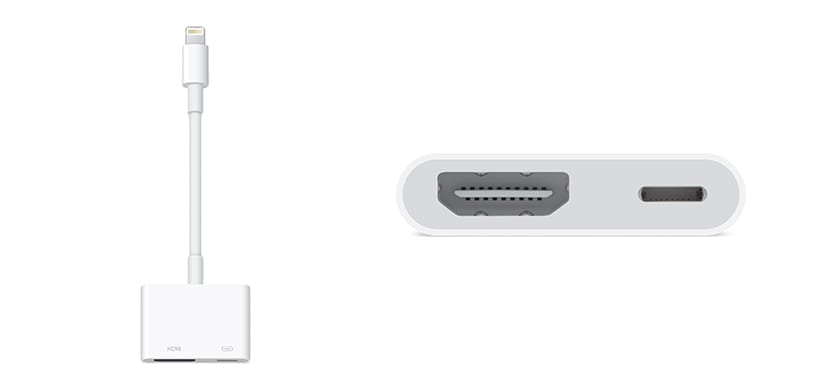
The cheapest way to show the content of our iPhone, iPad or iPod touch on television is found in the Lightning to HDMI cable, a cable that will show us the complete interface, including desktop of our device on the television screen. Lightning AV digital connector adapter. This adapter is priced at 59 euros and also allows us to charge the device while we play content on TV.
But if we do not have an HDMI connection on our television, we can use the Lightning to VGA adapter, that allows us connect our device to the VGA input from the television or a monitor. In this case, it must be taken into account that the sound will be reproduced through the device, not through the television as it is in the case of the HDMI adapter.
Apple TV

The other option available is to buy an Apple TV, starting with the 4th generation model, since it is the oldest model that Apple still has for sale. This device also allows us to show the content of our device on TV, either the desktop by mirroring or sending content directly to Apple TV whether it is music or videos. The 4th generation Apple TV and 32GB of storage It has a price of 159 euros. The Apple TV 4k 32 GB is priced at 199 euros and the 64 GB model amounts to 219 euros.