
Today we always carry an excellent quality camera on our mobile phone, capable of taking snapshots of several million pixels, and also, with the great advantage of being able to be digitally stored in the memory of our device in a comfortable and fast way and secure, to be able to process, print or do with them what suits us. But two decades ago, the story was very different. Stored on a reel of limited capacity, and having to develop them, taking pictures was undoubtedly a more tedious and complicated process.
But by the time the Polaroid instant camera, things became much easier, because at the time of taking the photo it was I was printing from the same camera, obtaining the image in just seconds and with a more than acceptable quality. And today, with the great boom of social networks, especially Instagram, and the trend towards vintage in this area, it is returning to popularize instant cameras and, above all, the typical paper photos with the white frame, which inevitably remind us of Polaroids. But did you know that you can transform any photo to look like it was taken with a Polaroid? Read on and find out how.
The white edges caused a sensation. And today they continue to do so. If you want your photo to be the most cool and the most Retro in your social networks, it will have to look freshly taken with a Polaroid. But although second-hand we can find some in good condition and at a decent price, not all of us can afford an instant camera of this type. So let's explain how to make your everyday photos look freshly printed by the best of Polaroids,
Polaroid Picture Frame
With a more than simple operation, Polaroid Picture Frame will allow us apply the Polaroid effect, with the white border and the typical bottom space of snapshots, but being able to give it a twist. It is a web page where we just have to upload the image we want to convert, and we will automatically see it integrated into the frame that imitates Polaroid photographic paper.
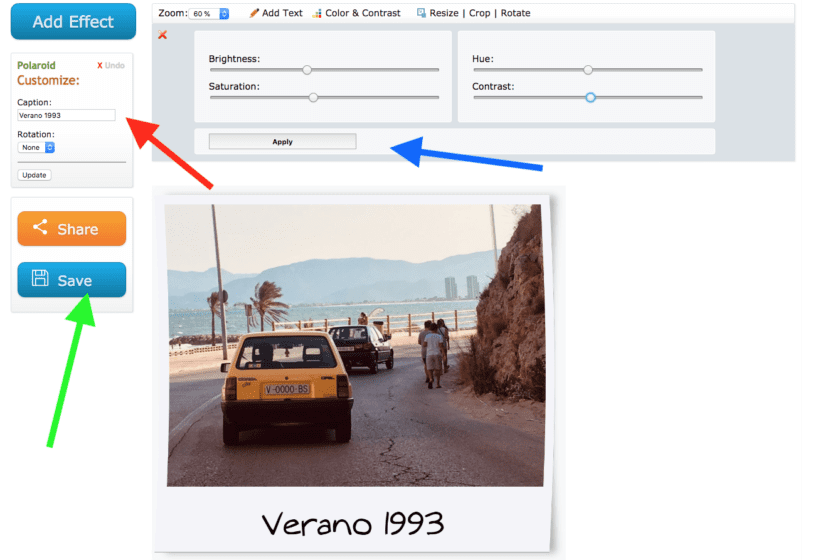
As you can see in the image above, once the photo is uploaded we can add a caption (red arrow), adjust items such as brightness, saturation, hue, or contrast, and resize, add text or rotate the photo (blue arrow), and save the photo on our computer or mobile phone. In this way we can adjust the parameters so that we obtain a result totally to the taste of each one.
Poladroid
Perhaps the name can be deceiving, so let's make it clear from the beginning that it is not an application for Android devices. Poladroid is a program that we can download from its official website so much for Windows and Mac OS. Its operation is very simple, and we only have to install it once. Its great advantage is that does not require an internet connection to function once installed.

When we open the program, a small floating window will appear in the shape of a Polaroid camera. We just have to drag the image that we want to convert to the camera, and the process will start automatically. It's a bit slow, but it's all due to the realistic effect it performs, taking a few seconds to display the developed image to 100%. When this happens, a red ribbon will appear on it to indicate that the process has finished, and we can find it in the download folder. The great advantage of this program is that we can carry out the process in batches of ten photos at a time.
Instantizer
Another very simple to use website that does not require installing any program is Instantizer. As in the first case, we just have to access the web, select photo that we want to convert (blue arrow) and choose if we want add some description o rotate photo a number of degrees in particular. When we have selected the options that interest us, we just have to upload the photo using the «Upload Picture» button (green arrow), and we will automatically get the image converted to Polaroid format.
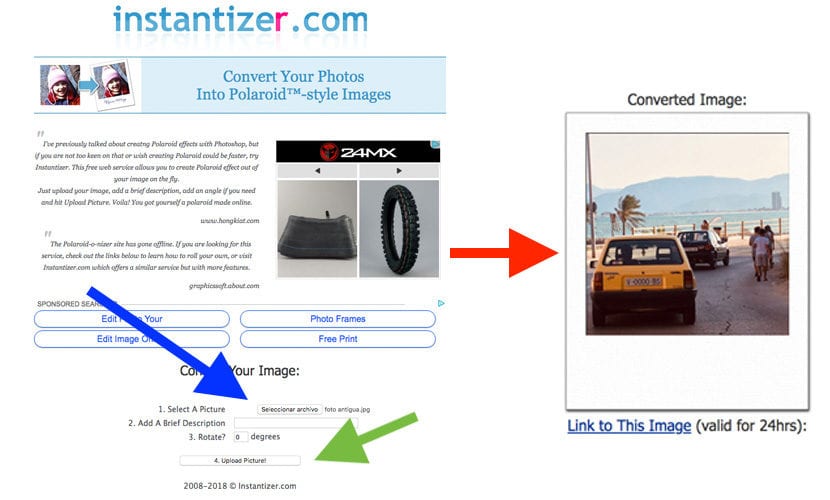
This picture we can download it to our computer or mobile device, even the website itself provides us with a direct link to it valid for 24 hours, to share with friends or family. The difference with the first website lies in the few options to apply to our image, much scarcer in variety, because we can only modify the angle of the photo and add a description, but even so the quality is very correct, although this is to everyone's taste.
As you have seen, it is very easy to apply the Polaroid effect to an image without having one or taking the photo with an instant camera. Either for post on social media, share with friends or family, or simply to save it to your image library, it never hurts to know how to modify your photographs to get a more retro result, even making recent images look older.