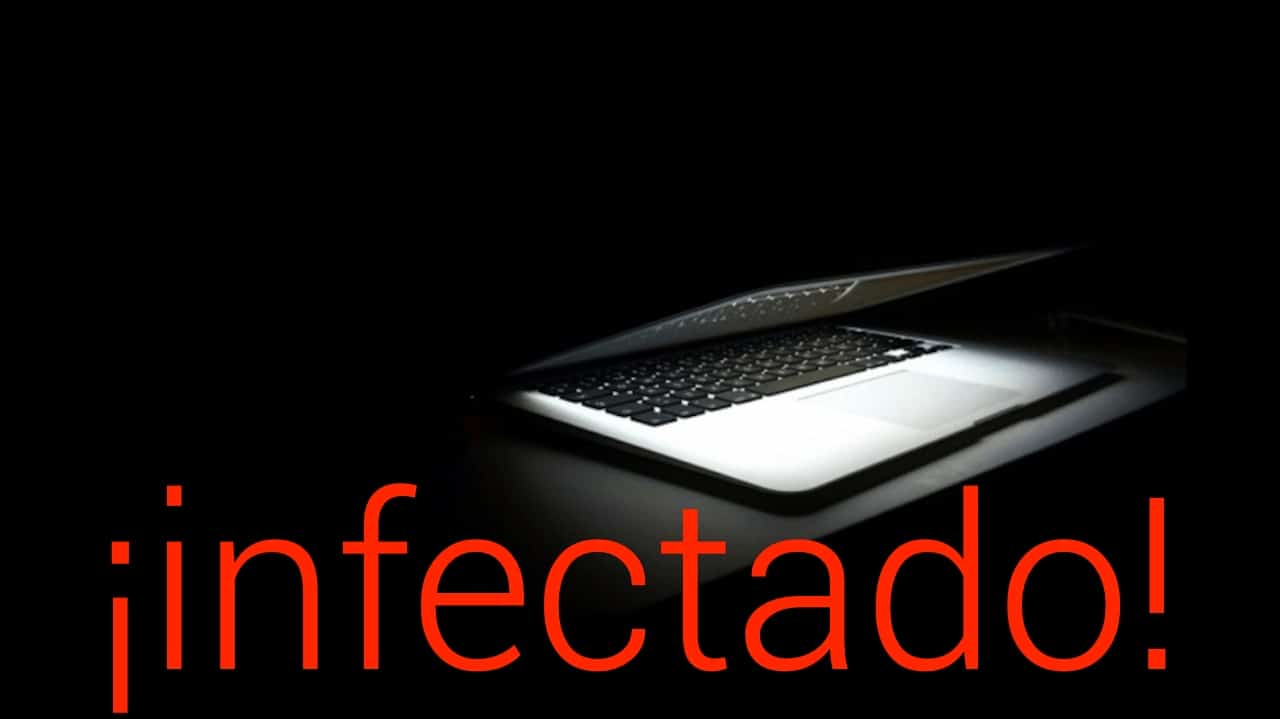
As internet users and electronic devices we are aware of the risk to which we expose ourselves. We refer in this case to possible virus and malware infections. Programs and applications that we download willingly or involuntarily that can give us a hard time.
One of the urban legends accompanying the teams and Apple computers is that they are out of virus infections. In part this statement is true. But because you don't have a virus, uMacOS user is not free from having a hard time with an infection malware.
If your Mac is "infected" you notice
In these last weeks I have experienced in my own flesh what a user suffers when his work (and also leisure) computer suffers a malware infection. When we have a good team that works fluently, the slightest anomaly catches our attention. And so I began to notice that something was not quite right on my MacBook.
When some type of malware is installed on our computer, it is easy to notice for some details that in the end seem obvious. The first thing that produces a certain pity is that all of a sudden the team slows down. And we observe how to perform a simple task such as opening a website, even one of our favorites, takes much longer than necessary.
As it is not usual for this to happen, We tend to think that it is a connection failure. That wifi signal has weakened. Or even that the web in question you are experiencing some kind of problem on your servers. But of course, when this happens to us most often, or almost every time we try to navigate, clearly we can deduce that the problem is in the computer.
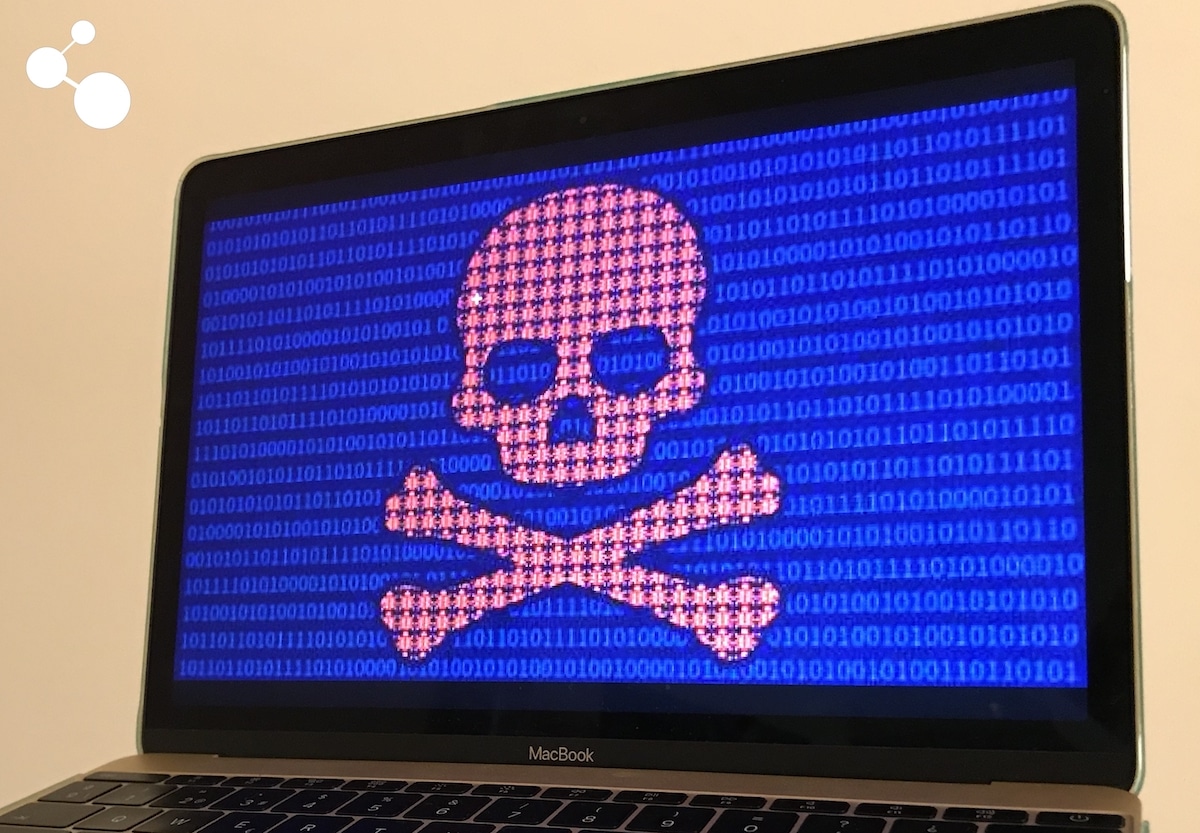
The Mac is slower than normal, an infallible sign
Pop-up windows so annoying that we come across more and more websites are another of the warning signs. With the browser open, it is normal for some of these windows with links to invade our work screen. Some are even made to beg and it takes us a few seconds to find the "x" to close them.
But when Even without having the browser open, ads appear in the middle of the screen. Or when without prior notice an application is opened the thing seems clear. Our Mac has a program or application with malware which is not welcome. How do I remove it from my computer? That is sometimes the million dollar question.
As we know, if the unwanted application is among the rest of applications and we can access it from the Finder, we will only have to remove it by normal procedure. The problem is that sometimes these applications or programs do not appear among the applications that we can see. Or as it has been in my case, even if we transfer them to the trash and even empty the contents of the trash there was no way.
How do I permanently delete an App with malware?
The normal thing for many users, when we have a question about the operation of MacOs, is to go to the Apple support website. Among the thousands of questions and answers we come across, we can sometimes find a simple solution to our "problems." But unfortunately this is not always the case.
If after completing the process that we have indicated above You cannot completely remove the malicious App. Or if you can do it but the application returns as if by magic, the solution is to find the right tool. And in my case, after trying several antivirus programs, Malwarebytes has been the solution.
It is enough to do a search in Google on an antivirus for Mac to see infinite proposals of infallible Antivirus. Even own Apple warns us on its website about alleged antivirus that turn out to be applications full of more malware. So a bad choice could make the remedy worse than the disease.

In my case, the malicious application is called InfoSearch, with an icon on a green background with a white magnifying glass inside. It has been the nightmare of the last two weeks. Since every time I managed to eliminate it it appeared again among my applications with the same icon but different names such as, PowerSearch, LookSearch, TopSearch, TopLookup Search and some more.
This is how InfoSearch works when it appears on the Mac
The way of acting, and above all to annoy, it was in two ways, each one more annoying. The first one was through appearance of an opaque white window occupying almost 80% of the screen. This window was impossible to move or minimize and did not allow you to see what is behind it, be it a game, Netflix, word processor.
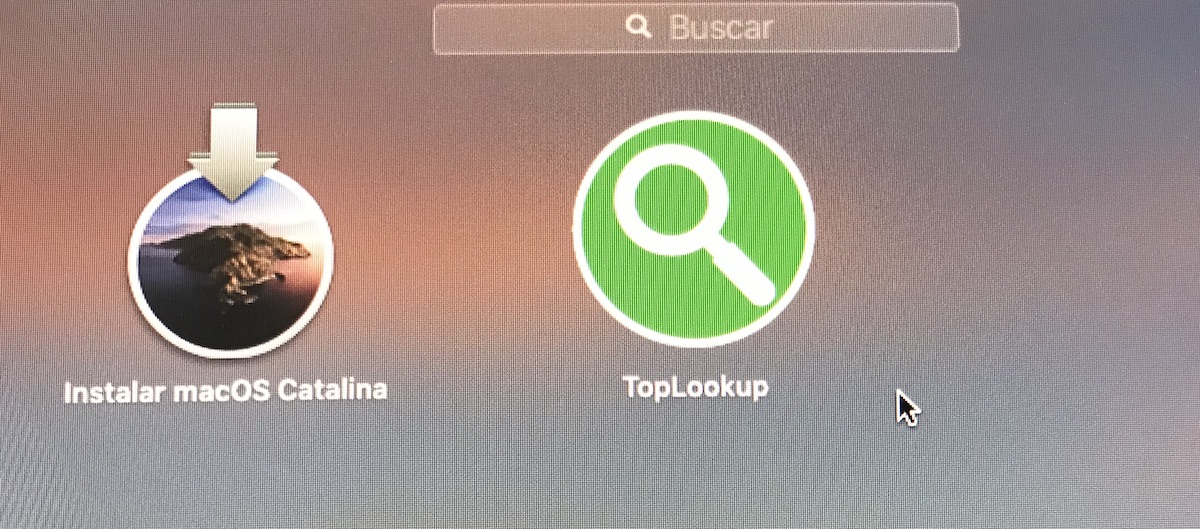
The only way to get the computer again was, from the Dock, force the exit of the App. And then accessing the Launchpad, or from the Finder, move the App to the trash. Although unable to open and see windows fully and unable to see behind the pop-up window it was not an easy task. Once in the trash, empty trash. A momentary solution that never lasted more than half a day.
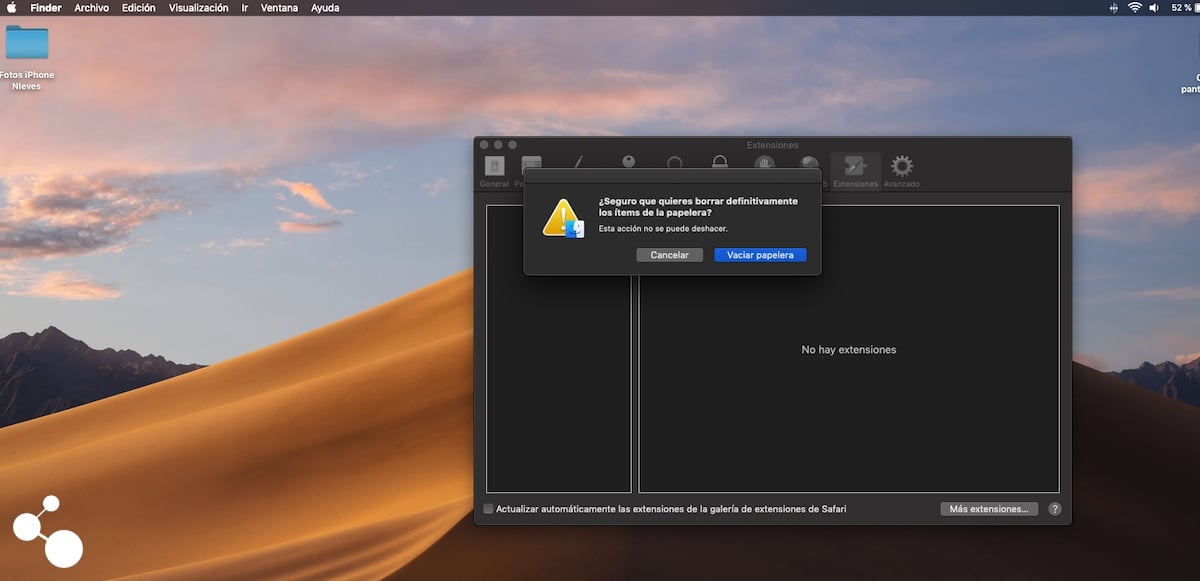
Another way to complicate us was to hijack the browser. Come a time all open webs stop loading or updating. Until no internet connection works with any browser. The only solution to reestablish connections; restart or shut down the computer. With the consequent annoyance, and even data loss if you work on an online server.
What can really pose a problem are the functions and the permits with which you have after installation. Can be done with confidential information of the visited websites, our browsing history, passwords, telephone numbers and even credit card data.
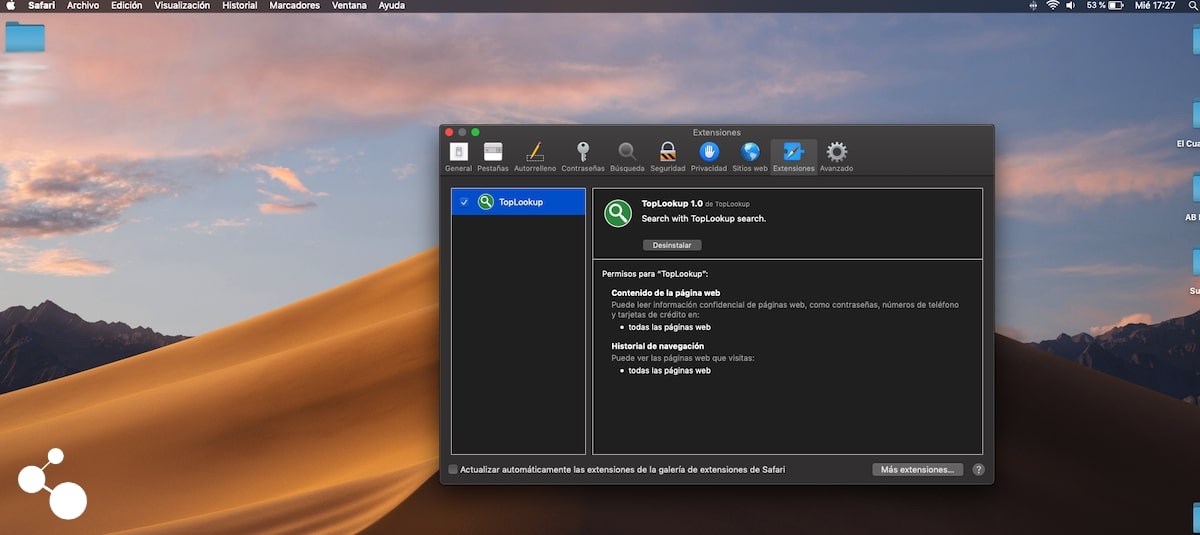
Malwarebytes in its free version has been infallible
Whoever has been a victim of malware on their computer will understand the level of despair that can be achieved. Especially when an infection disrupts and hinders normal work daily. Fortunately I was able to bump into thanks to various recommendations of companions, with Malwarebytes. And its use has been the definitive solution to the problem.
After installing the application and accepting the relevant permissions, in an initial search of less than a minute, it found up to eleven threats that were roaming my Mac at ease. as simple as confirming the elimination of threats so that they are history.
There is nothing like a satisfying personal experience to be able to recommend a product. In this case Malwarebytes has saved my Mac, and for that you have my full thanks. If you are bored looking for an application that is capable of helping you, I can definitely recommend it. I hope I have been able to help you, you know, do not download anything on websites of dubious origin, and all precautions are little.