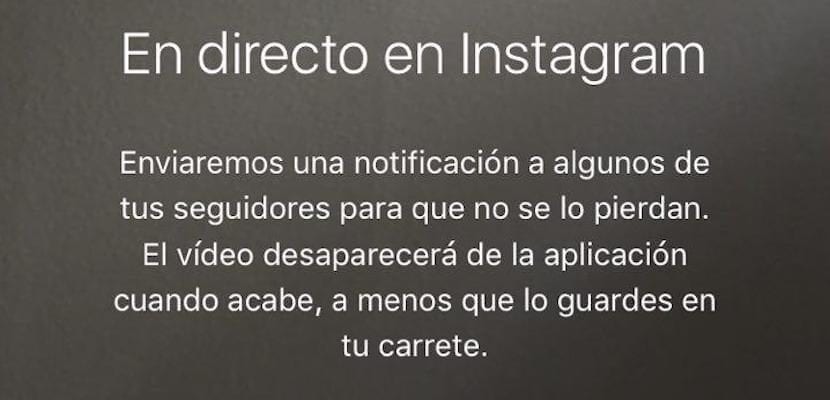
Live videos have become the favorite platform of many users, thanks to the interest shown by large companies. The first to offer this service was Twitter through the Periscope application. When Facebook verified that live broadcasts were a good idea, the machine to copy to other platforms was quickly running, something that has become common and that It leaves the Mark Zuckerberg platform and all its services in a very bad place.
Since they are available on both Facebook and Instagram, many are the users who are expressing their displeasure at the continuous notifications they receive every time one of the people they follow starts broadcasting live. If we are one of those people who follow a large number of people, people who have also taken a liking to Facebook Live, it is more than likely that throughout the day you will receive a large number of notifications from their direct messages so that you can open the application and view them.
Fortunately We can deactivate these happy notifications so that they will never bother us again or fill the application with notifications. Although the two applications are cut by the same pattern, the way it offers us to deactivate them is different in both cases, since in Instagram we can do it directly from the application, while in Facebook we must do it yes or yes through the web service of Facebook, without having the option to do it through the application, regardless of the operating system where it is.
Disable notifications from Instagram direct

Unlike Facebook, Instagram was born for mobile platforms and currently you can only upload photos through official mobile applications, especially after Facebook closed the API so that no other application could be used to take or upload photos to the service. As it continues to be a service born for mobile platforms, and where it really has its grace, if we want to deactivate notifications we must do it directly from the application for mobile devices.
The arrival of live videos on the Instagram platform, as well as on Facebook, has turned the app into a real headache when sending notifications to the user, especially if we have dedicated ourselves to following a large number of followers. Fortunately, we can disable these notifications in just a few seconds. To do this, we must perform the following steps:
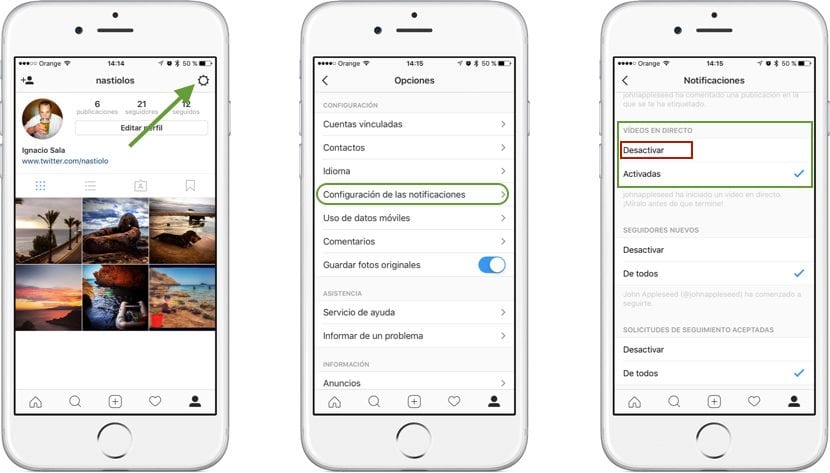
- Once we have opened the application, we go to our user and to the upper right part of the screen, where we found a sprocket that gives us access to the application settings.
- Next we look for the Notification Settings option and click.
- In the next window we must go to Live videos and click on Disable to stop receiving notifications of all the live videos that our followers broadcast.
Disable notifications from Facebook direct
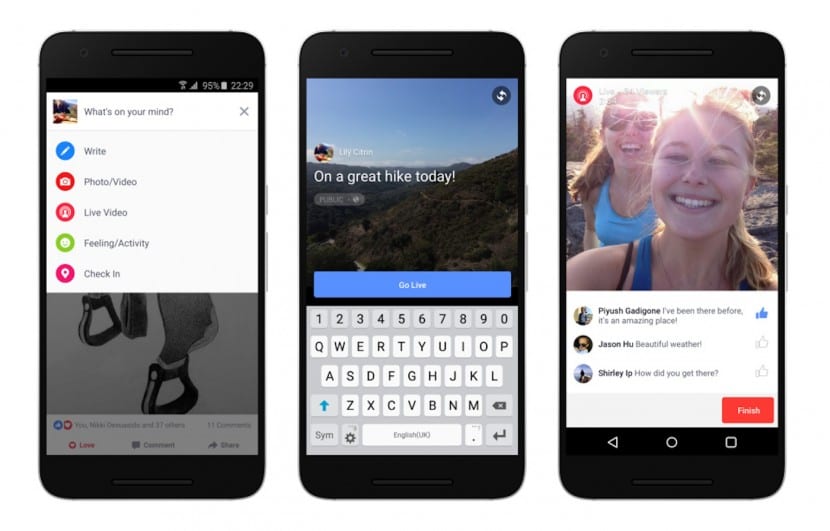
Facebook has always been known for doing what it really wants with its users. A few months ago when it tried to extract the usage data from WhatsApp for commercial purposes, quickly many were the countries that forced the company to eliminate this new clause, a clause that if we did not accept it, We could not continue using the queen application in the world of messaging.
We have another example in the mania of launching new services, each one more intrusive than the previous one, services that later and once people have been hooked separate it from the mother application Facebook, to force us to download another damn battery-eating app in our terminal, because we cannot forget that the Facebook application is one of the biggest evils for the battery in the world of smartphones.
Deactivate the happy notifications of the live broadcasts that our friends make, We can only do it through the web version, since Mark Zuckerberg does not want users to be able to stop receiving those happy notifications from the mobile application. Another example that Facebook does and undo what it wants with the users of the service.
Taking into account that at present more than half of users already connect to the internet from a smartphone, and the number continues to grow, Facebook does it this way because it knows that the majority of users do not have access to a computer or have become accustomed to using the app and find themselves lost in the web version. Fortunately in Actualidad Gadget We show you a complete tutorial where we show you how we can deactivate the live broadcasts of our friends on Facebook.
- First we go to the Facebook website and enter our username and password.
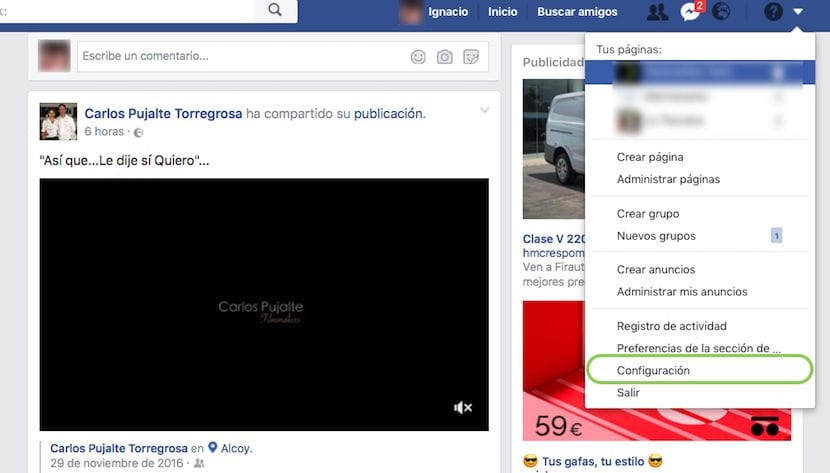
- Then we go to the upper right and click on the inverted triangle so that the options menu is displayed, where we will select Configuration.

- Now we head up to Notifications option located in the right column. On the left side we go to On Facebook and click on Edit to display all the notifications activated in our account.
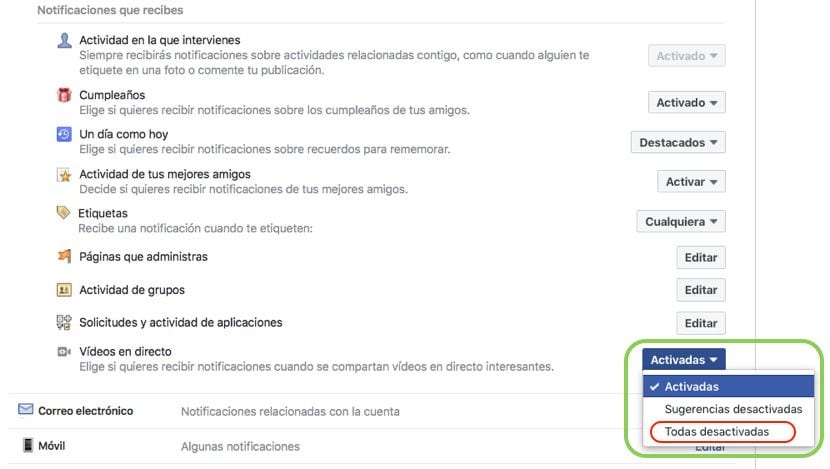
- We go to Live Videos and click on the drop-down box called Activated. Now we just have to click on All deactivated to not receive any notification of the live videos broadcast by our friends.