There are currently a large number of tools that can help us To achieve this objective, which may have a certain level of complexity or work efficiency depending on the Internet browser we use.
For those who are used to using Google Chrome and Facebook together we have a solution to be able to download your photo album to your computer. This alternative comes as an extension for Google Chrome, which has the name "Download FB Album Mod" and has a very interesting way of working.
How to use «Download FB Album Mod»
As we have suggested in the upper part, this extension called "Download FB Album Mod" will necessarily require us to use Facebook in Google Chrome. The first thing we have to do is open a session in the social one and in this Internet browser, having to go later to the link to download from Chrome Store.
After having accepted the conditions of installation and use, an icon that fully identifies it will appear towards the top right of the browser bar. The process to start the download is quite simple, since we would only need to perform the following steps:
- Go to the photo album that we want to download to the computer.
- Click on the icon that corresponds to this add-on (Download FB Album Mod).
- Choose the "Normal" button so that the photos are loaded on a single page.
- Use the yellow button to save the photos in the album.
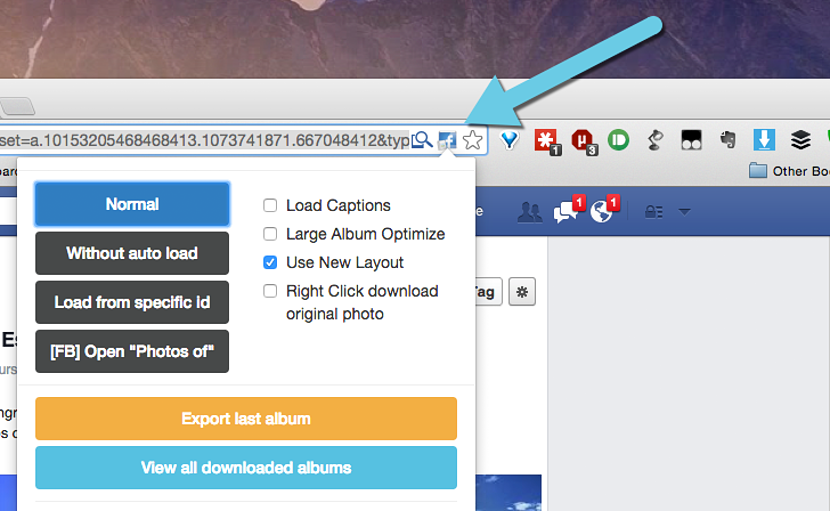
This becomes the conventional method that we should use to download an entire photo album that we have on Facebook to our personal computer. When choosing the last option we will be asked about the place where we want these photographs to be housed and stored. There are other alternative methods that can be used with this extension for Google Chrome, which involve having to make a selective download of a few photos and more not, of an entire album.
which is the default folder