
Instagram has become over time one of the most popular social networks, and despite its simplicity it has managed to conquer the millions of users who every day upload their photos or videos retouched with one of the many filters available . The Facebook application is far from being the one that arrived a few months ago on the market, since now we can do many more things besides uploading a simple photo, but it still maintains the essence of its beginnings.
From that initial essence there is still the difficulty of downloading any photograph or video published on the social network, which today we are going to try to solve by teaching you through this article how to download photos and videos from Instagram in a simple way.
As you were probably already imagining, the official Instagram application does not allow us to download images or videos, so all the applications that we are going to show you in this article are from third parties, which yes, they work in most cases to a thousand wonders.
How to download Instagram photos and videos on iOS
If you have an iPhone or iPad and want to download a photo or video from Instagram, we must resort, as we have already said, to third-party applications that we can find in the App Store, which is always very positive.
Although there are many applications available for download, most promise many things that do not deliver, allowing us to download only our own photographs. If you don't want to waste time, these are our recommendations with which you will not fail.
Instagrab
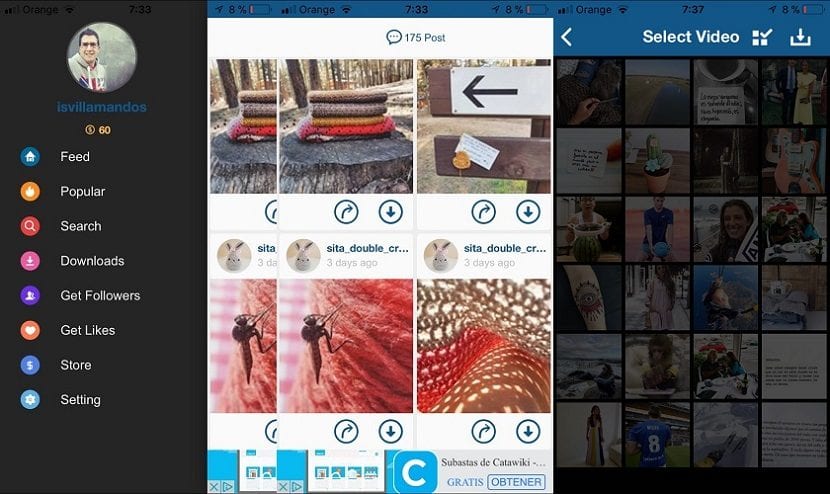
Possibly Instagrab is the best app available for iOS and it is that it will allow us to download almost any type of content from the social network. It will be enough for us to access with our username and password, and once inside it will be enough for us to access the user's account, select the photograph or video and press the arrow icon that will appear. In a few seconds the content will be saved and we will have it available in a folder called "downloads" in addition to the reel.
Dredown
If we do not want to install any application on our mobile device, a good resource is to use Dredown, a tool that will allow us to download content, not only from Instagram but from many other social networkss just by copying the URL that, for example, in the photo editing social network we will find by clicking on the three points placed vertically.
Next you must paste the URL in the main Dredown window, which should look like the one that appears in the following image;

Once we have the URL, we must press the "Dredown" button, which will bring up a screen from where we can download the video in question.

Without a doubt, one of the great characteristics of this service is the possibility of using it not only with an iOS device, but also in any browser, either on our device or on our computer.
How to download Instagram photos and videos on Android
In Android, unlike iOS, the possibilities multiply And it is that in Google Play or what is the same, the official Google application store, we can find a large number of applications that allow us to download images and videos, both from us and from other Instagram users.
Here are some examples so that you stay with the one you like the most or the one that catches your attention;
InstaSaver

After trying many applications, I definitely believe that InstaSaver is the best application available for Android that allows us to save images and videos from Instagram. Its operation is also very simple and it is enough to copy the link of the image or video that we want to download and paste it manually in the indicated place, which we will see within the application in the form of a text box.
Once the image or video is recognized, the download will begin, which in a short time we will see in our device gallery.
Also, also We can count on the advantage of automating the process in part since by activating the autosave we can start a download every time we copy a URL no need to paste it later.
Easydownloader
Another option that you must take into account when downloading content from Instagram is Easydownloader, which you will find for free to download from Google Play, and which suspiciously looks very much like InstaSaver.
To download any content, it will be enough for us to get the URL of the photograph, paste it into the application and immediately the download will begin, saving it on our device.
How to download Instagram photos and videos from a PC
Instagram has also had its web version for some time, which, despite what it may seem, many users use it on a daily basis. If you want to use your PC to download photos and videos, there are several options that you can use and that will be very useful to you, which we will show you below;
instapor

This website allows you to download Instagram photos or videos in the simplest way. To do this, and as in other cases, we must enter the URL of the publication that we want to download or indicate the profile from where you want to download content.
One of the great advantages of this service is that the downloads are made in compressed formats, which is always a great advantage for any user. In addition and of course Instaport is completely free.
Access Instapor HERE
Downloadgram

Another website very similar to the previous one that offers us the possibility of downloading Instagram content to our computer is Downloadgram. Like the vast majority, it works by entering the URL of the content that we want to download, although with the advantage that it will not be downloaded directly, but a new window will open. From there we will have to click with the right mouse button and use the frequently used "Save image as".
Like most applications or services of this type it's totally free and it's really simple and intuitive.
Access Downloadgram HERE
Have our advice in the form of applications to download content from the social network Instagram been useful to you?

