
Dropbox is a cloud storage tool that allows you to store, share and access your files and documents whenever you want and from anywhere. More than 500 million users use this tool.
Its ease of use and intuitive interface make Dropbox an ideal tool for collaborating on projects, sharing large files, and helping you keep your work organized.
Plus, integration with other popular apps and services like Microsoft Office and Slack makes Dropbox even more versatile and convenient for use in the workplace.
For this reason, it is considered that Dropbox's productivity features are the essential Swiss Army knife for anyone Whether it's for work or personal use, you need to store, share, and access your files securely and reliably.
Is Dropbox a productivity tool?
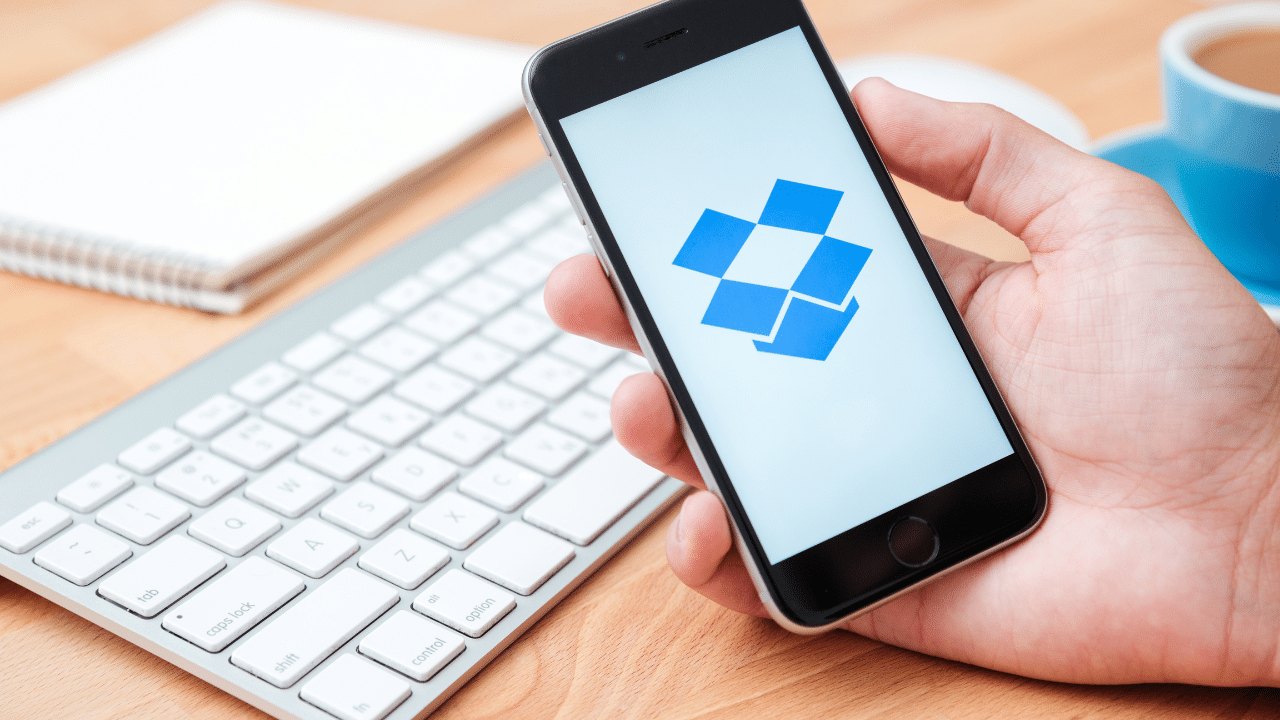
Yes, Dropbox is considered productivity software because it helps you store, organize, and share files efficiently, which helps improve collaboration and productivity at work and in other areas of life.
In addition, offers a variety of useful tools and functions, such as real-time file synchronization and integration with other applications, which can help you be more productive in your daily work, since it is cross-platform.
Now, check out some of Dropbox's productivity features.
DropBox Capture
Dropbox capture helps you reduce time spent in meetings, as well as time spent scheduling meetings across time zones and schedules.
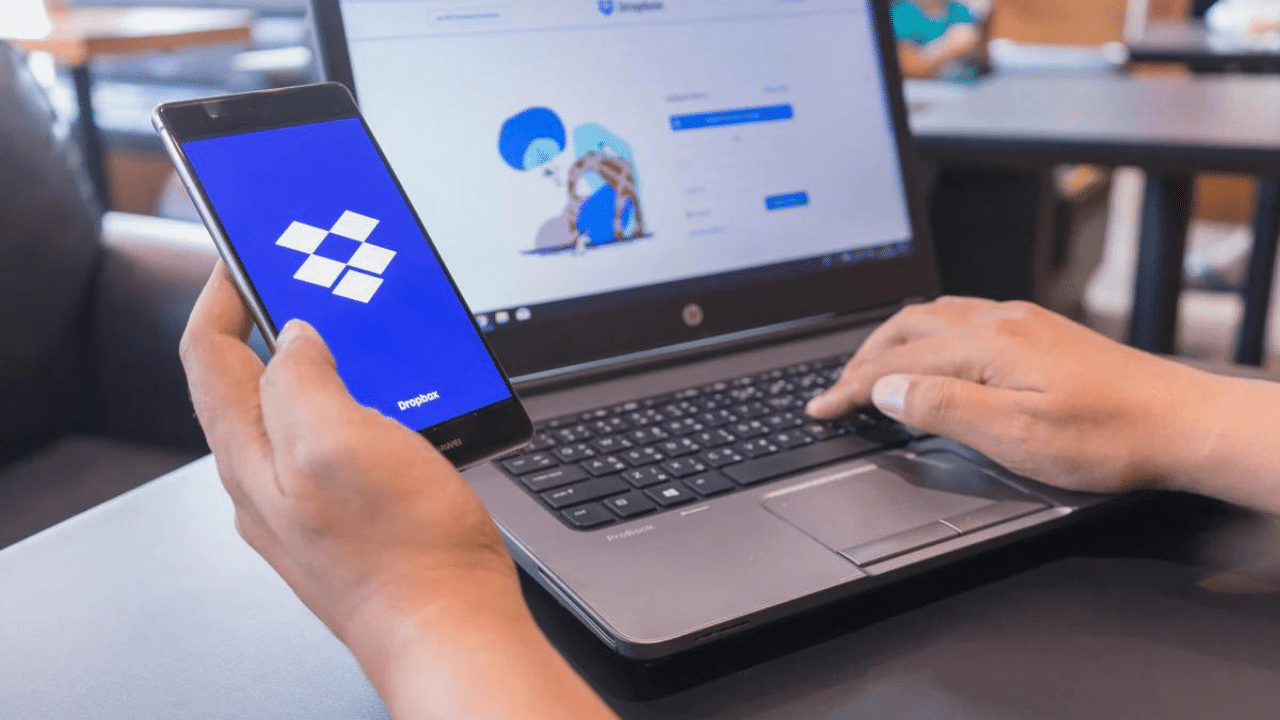
If you're one of those people who really don't like to dig deep into emails or documents that contain important information, then this tool could be quite useful for you.
The tool allows users to replace long emails, documents, and meetings with short video messages (think GIFs, screenshots, video recordings).
To use Dropbox Capture, you just have to click on the camera icon, located in the upper right corner of your screen. From there, you can choose to capture a still image of your screen or record your entire screen and then share it with your team.
DropBoxReplay
Many years ago, making a repetition of any content at a professional level was a daunting task and over time this has evolved exponentially. The progressivism and the demand of the companies increases and with them vital tools like this arise.
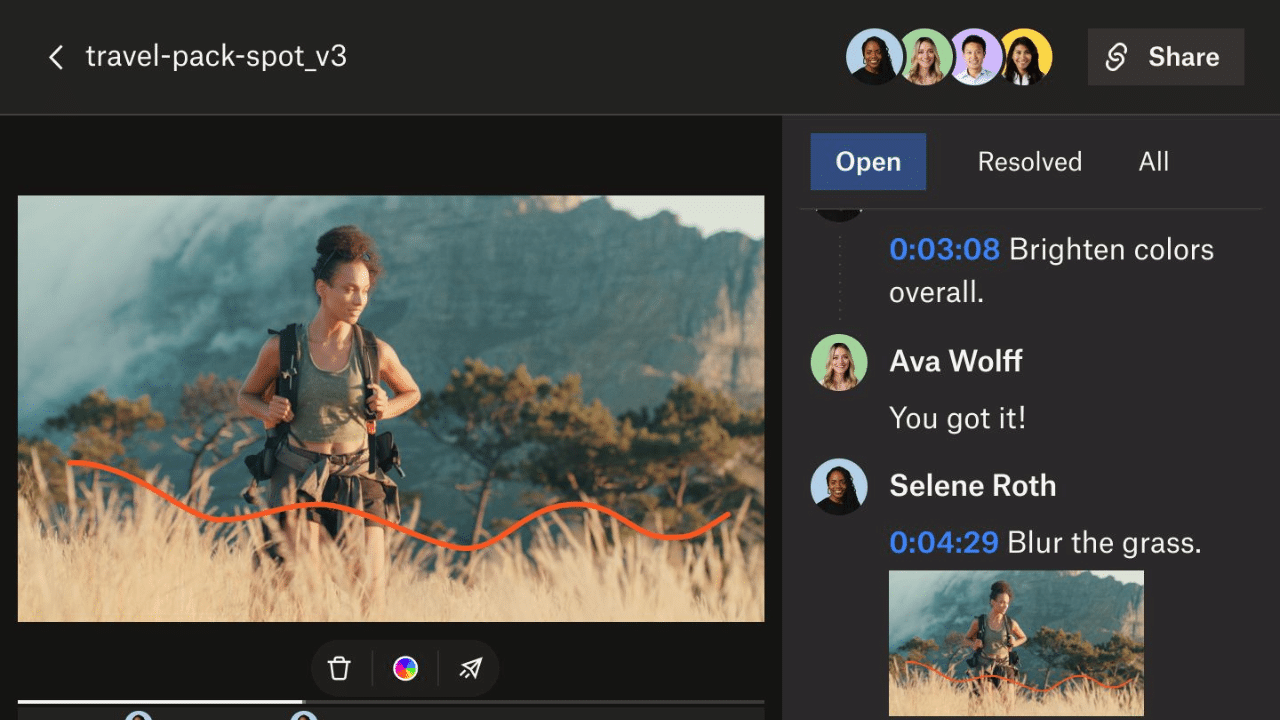
What is Dropbox Replay? It's a collaborative video feature within Dropbox that simplifies the process of collecting, responding to, and managing feedback.
This feature is completed by recording high-quality video and audio, along with notes and easily sharing them with other Dropbox users.
Now, to use it, you simply have to click the record button on the interface during the virtual meeting. After the meeting, the recording is automatically uploaded to Dropbox, where you can edit and share it with other team members.
This feature helps improve collaboration and productivity by allowing you to easily record, save, edit, and share your virtual meetings online. You don't have to look for feedback from your team members, since everything will be in the Replay tool.
Dropbox shop
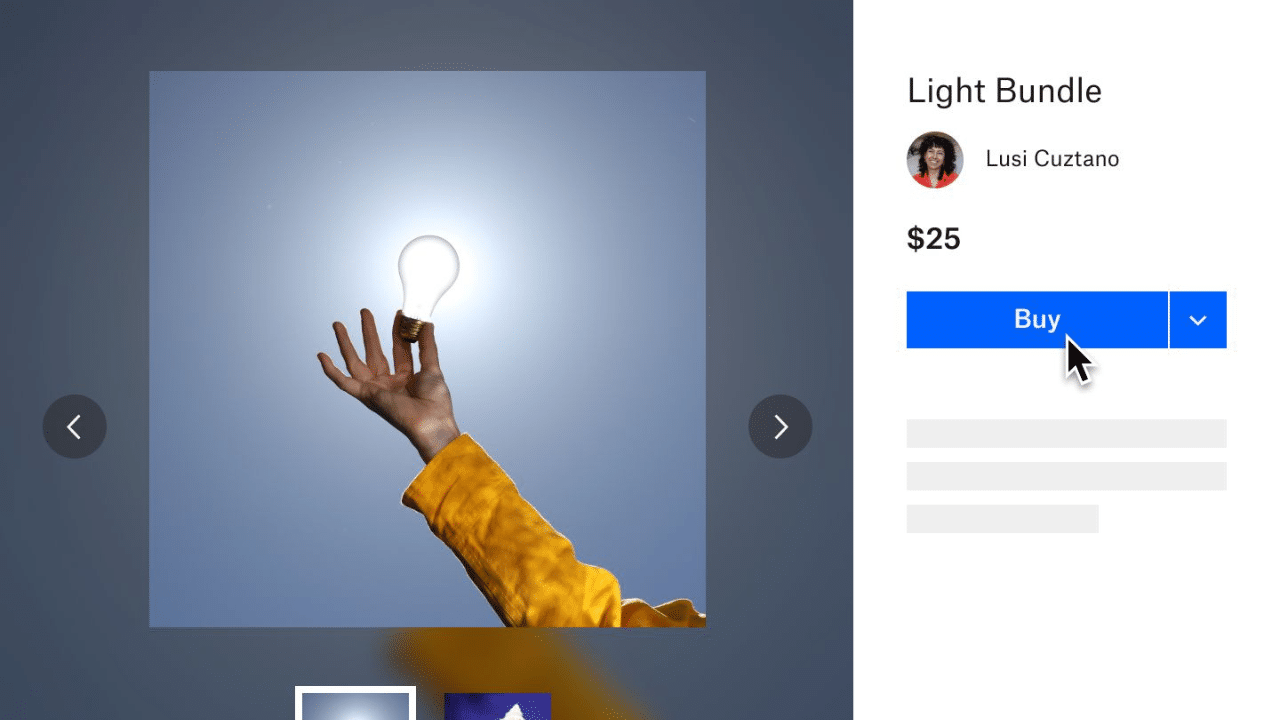
Dropbox Shop is an online marketplace that lets you create listings for digital content like eBooks, recipes, music, art, and more.
Plus, it helps you easily customize and promote your listings, accept secure payments, and track sales and payments. In addition, Users can also promote their products and services using other channels, such as social networks.
Dropbox Shop offers you a safe and convenient platform for you to monetize your content, which certainly allows you to earn money from your digital creations.
What we mentioned, added to the integration of services and its mass of users, this store provides you with a rich and very well organized platform, which in turn offers a very advantageous boost for your sales and to make you or your brand known. .
DropBox Paper
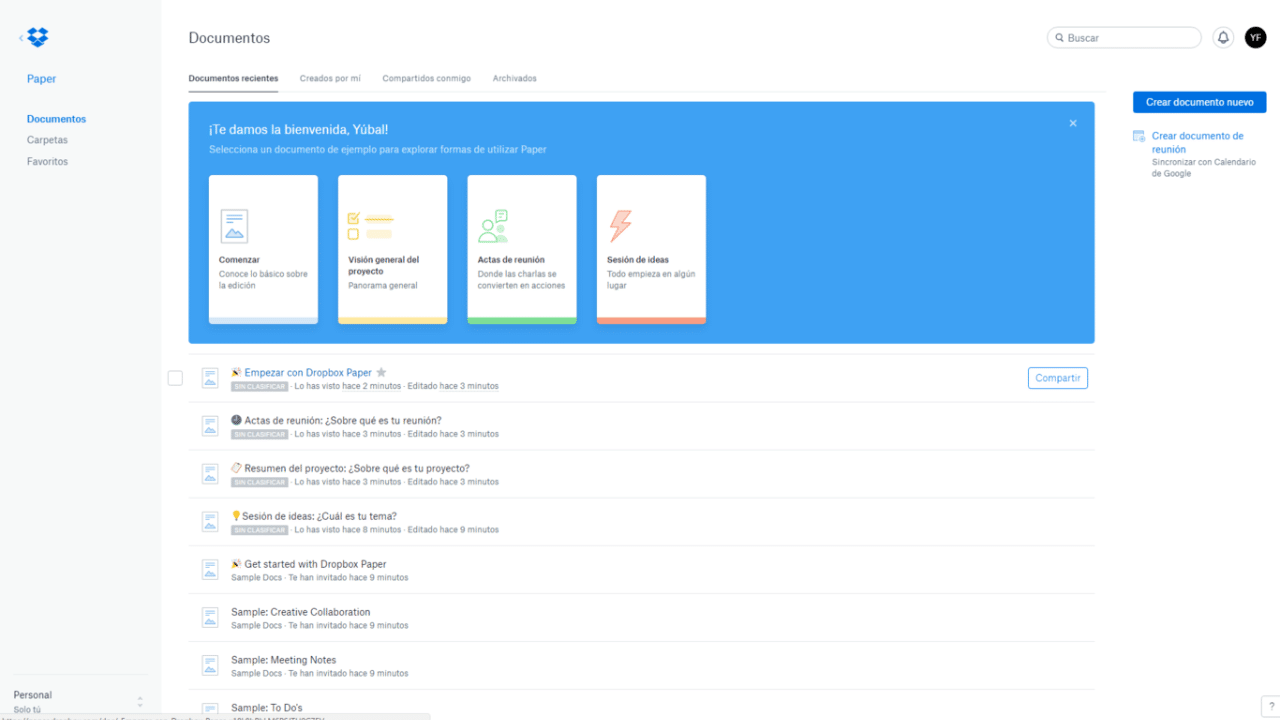
Dropbox Paper is an online document workspace where you can organize and display text, media, and files in one place. Lets you collaborate with colleagues, friends and family, with which you can make sure that all the necessary information will be in one place.
It also offers useful features like task management and feedback, so you can keep track of progress and make sure everyone is on the same page.
Among some Dropbox productivity features, this is perhaps one of the most striking, because it will remind you of the giant white boards of your high school days. Only this version of the board has super powers.
Dropbox Paper's interface is intuitive and easy to use, facilitating team collaboration and productivity. Your team can add comments and notes to documents, mention other users, and assign tasks right in the document.
Why install Dropbox to increase your productivity?
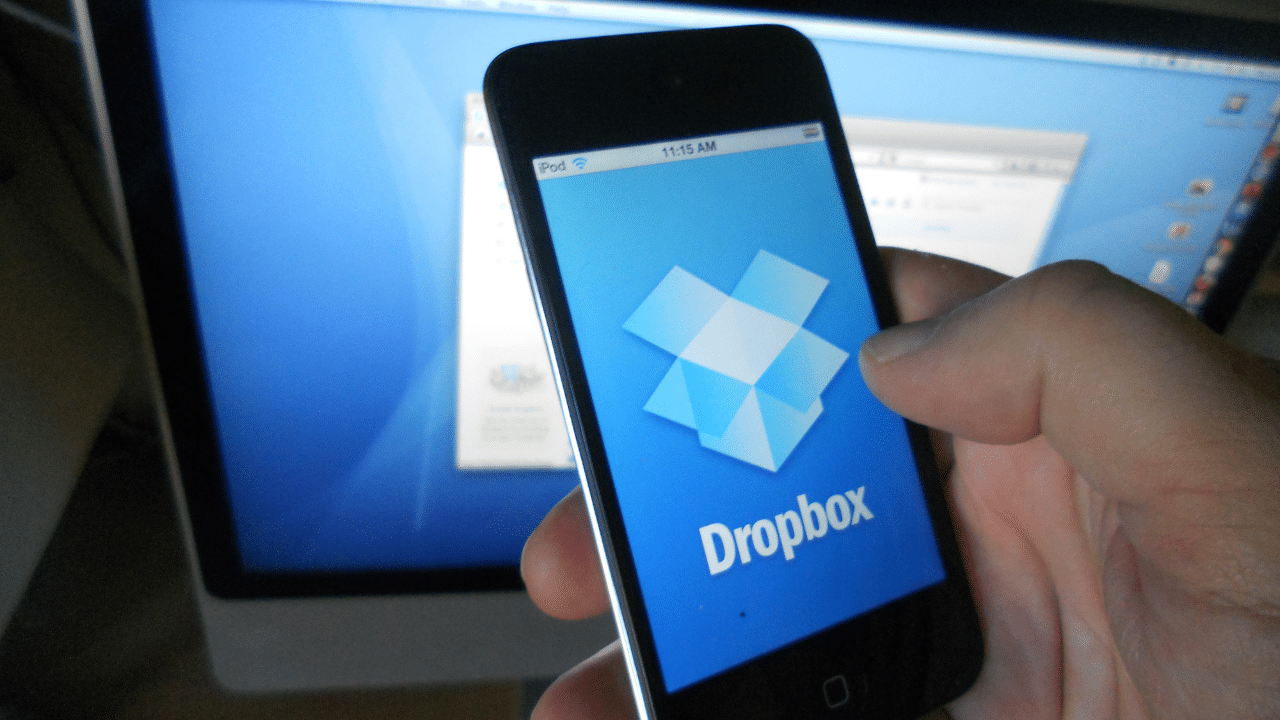
Installing Dropbox can be beneficial to increase your productivity, as it provides an easy-to-use and secure cloud storage solution for storing and sharing files.
But these are just a few of Dropbox's productivity features where users can access their files from anywhere and on any device, making it easy to collaborate and be productive as a team.
In addition, Dropbox offers a variety of additional useful tools and features that can help improve productivity at work, such as real-time file syncing, integration with other apps, and the ability to share large files efficiently.
Without place to doubts installing Dropbox can be an effective solution to improve performance and collaboration at work. All this added is a plus for any organization that needs to keep its processes efficient and operational in real time and globally.