
PDF is a format with which we work on a regular basis, daily for some users. It is usually a format that we use when printing documents or we seek to convert it into other formats, although we may also want to be able to edit it on occasion. If this is what we want to do, we have a series of options available to do it.
In this way, anyone who works with a PDF document will be able to edit it easily. The good thing is that there are quite a few options in this regard, which have emerged over time. Therefore, it is easy to find a method that fits what each one is looking for.
Adobe Acrobat
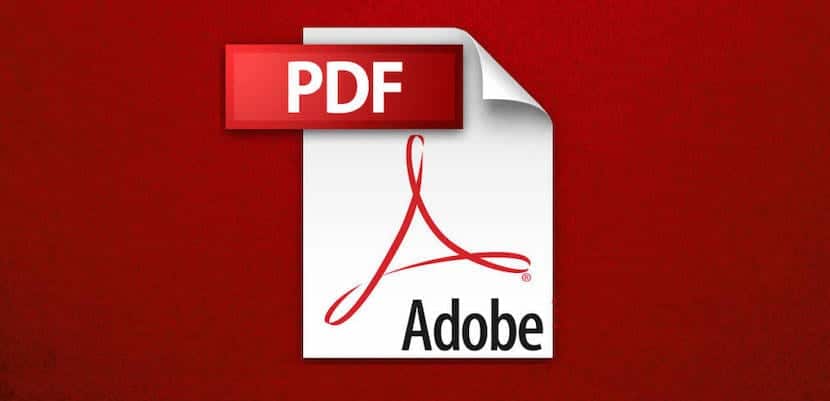
There is probably many users who have Adobe Acrobat on their computer. It is the program par excellence when it comes to working with documents in PDF format. Although in order to use the edit function you have to use the paid version of it. So not all users will have access to the possibility using this program. There is also the possibility of using the trial version, which allows you to use it without paying for 14 days. So you also have access to this function in it.
The way to edit a PDF using Adobe Acrobat is very simple. Once we have the file in question that we want to edit open in the program, we have to look at the panel on the right of the screen. In this panel there are a series of options, one of which is Edit. You just have to click on it and then you have the possibility to edit the document. We will see that the way the document is displayed is slightly modified, so that we can edit it.
You will be able to modify the text or whatever you want in it. When you have edited what you wanted using the program, you just have to click OK. In this way, these changes to the PDF have already been made and are officially saved. Then we can do what we want with this document. The process is always the same with all the files that we want to modify using Adobe Acrobat.
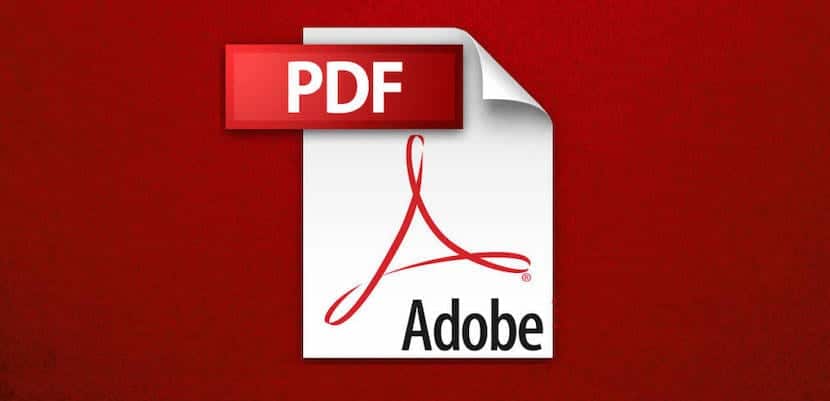
Web pages to edit PDF online
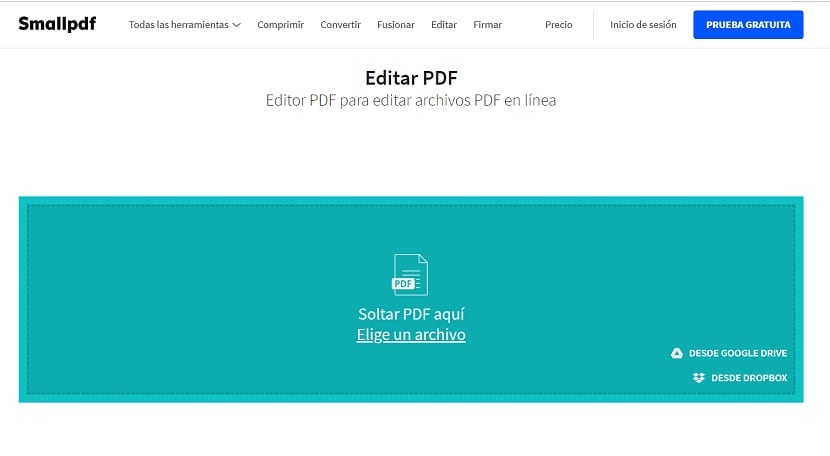
An option that has been gaining presence over time is the ability to edit a PDF online. There are more and more web pages that allow us to do this easily. In this way, we can edit what we want in said document using the browser on our computer. Therefore, it is a fairly comfortable option in this regard.
Many of these pages are also known to allow converting PDF into other formats. Although they also have a section in which to edit the document in question. The operation is the same in all cases. What we have to do is upload said document to the web, we can drag it to the browser directly and when it has been uploaded opens the possibility to edit. We can then make the changes we want in it. Once edited, when we consider that it is ready, you just have to click to save changes and then proceed to download it. The edited document is downloaded to the computer.
What web pages can we use in this case? There are a couple of pages that work fine and they are legit in this regard. So any of them will give you a good performance in this regard. The best options you can use are:
Although if any of these pages does not convince you, it is always possible to google. You will find quite a few results, all of them will give you the possibility to edit said document. Although there are some pages that may ask to create an account to use it. In the two mentioned here it is not necessary.

Google Docs to edit PDF
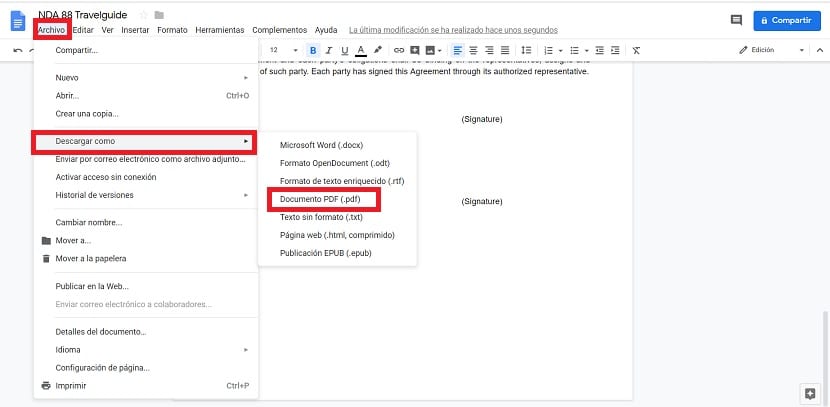
It is common for us to use Google Docs, Google's cloud document editor, to convert formats. We can also use it to edit a PDF in a simple way. Surely some of you have already used this possibility at some point in the past.
The first thing we do is upload the PDF to Google Drive. We dragged it and then it has already risen. Next, we click with the right mouse button on the document, to open the context menu. One of the options is Open With, on which we place the cursor at that moment. A couple of options will appear on the right, of programs with which to open the document, we must select Google Docs.
The document will then open in a new window, in the document editor. This document is editable, so we can make all the changes we want to it. Can be edited in the same way as a document in Word format. Once we have made the changes, we have to proceed to download this file. To do this, click on the file option at the top left of the screen. Several options will appear, of which we must go to Download. When you put the cursor over this option, a list of formats appears on the right, where we simply have to select PDF.
In a matter of seconds said document will be downloaded in PDF on our computer. It is the version in which we already have the changes we have made. So we already have the document edited as we wanted and we can do what we want with it. A comfortable option, although it may be a bit longer, but it works well.
Other programs
There may be users who have other programs on their computer with which to work with PDF documents. Wondershare is another program in this regard, which has been gaining popularity over time, as a good alternative to programs like Adobe Acrobat. In this program, which is also paid, we have the option of editing a file in a simple way.

Thus, it will be possible to edit said PDF and then save it without any problem. So you don't have to use only programs like Adobe Acrobat to have this ability to edit the file.