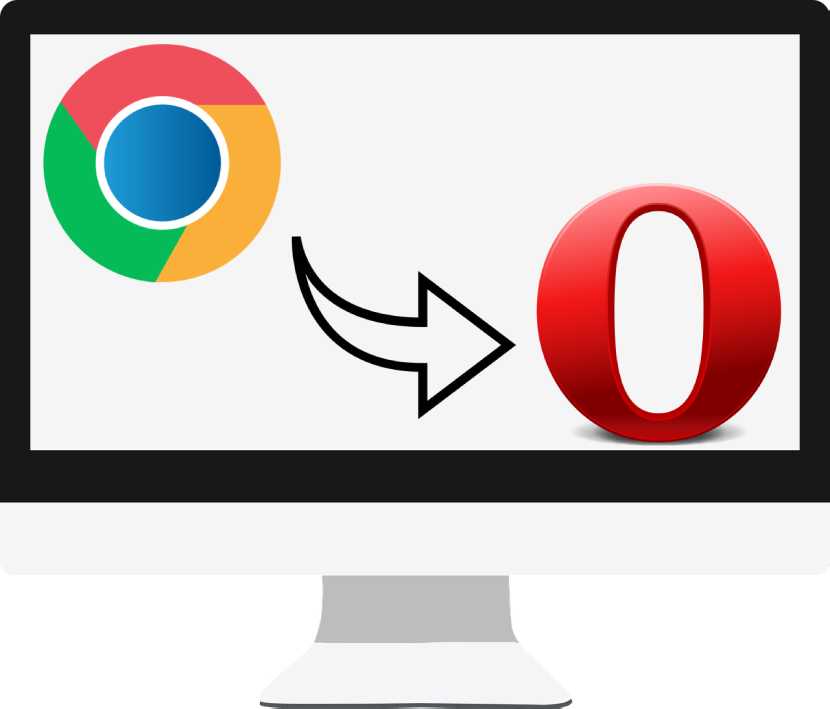
Over the years, the browser Chrome Google has been earning its place on many people's devices and computers to the point of being one of the most used web browsers Worldwide. The causes are its ease of use, speed and above all, the large number of extensions that we have available for download in the Chrome Web Store.
The extensions in Chrome make our life much easier when using our browser on a day-to-day basis (if you still don't know how to download them, here we tell you). And for this reason, many people are reluctant to switch browsers, for example, to Opera. Losing all those perks, shortcuts, and facilities may not be a tasteful dish, but we have good news: Opera has announced that, starting today, you can install Chrome extensions in your browser. And here we explain how. As they have officially published in the Opera Blog, the steps to follow are very simple. We just have to install the remake Opera beta 55 from this link and selecting the version necessary for your operating system at the end of the text to be able to carry out the procedure. You have to keep in mind that, as it is a Beta, may not offer all the stability you expect from an everyday browser, and that possible errors and bugs that appear will be corrected in future versions.
We just have to access the Chrome Web Store from our computer with the Opera beta installed, and then a banner at the top wondering if we want to install the extensions from the Google store. Once we give the go-ahead, we can perform the installation of each extension that we want just as if we were in Google Chrome.

As you can see, it is a very easy procedure that, although right now it is only available with the beta installed Opera, in a short time we will be able to enjoy it everyone. Undoubtedly, a great addition to the already complete web browser, which will dispel the doubts of many when making the decision and change their usual browser to Opera.