
Since practically its first version, 31 years ago, Microsoft Office has become a complete reference in the world of computing when creating any type of document, be it a text document, a spreadsheet or a presentation. For a few years now, the only way to use it is through a subscription.
If we do a little searching online, we can get a one-year license to use Office 365 for a few euros. However, if your needs do not go through the large number of options that Office makes available to us through its main applications, below we show you the best free alternatives to Microsoft Office.
Regardless of what our work will be, it is most likely that we store all our files in the cloud, whether it is Google, Apple, Microsoft or any other. Being able to edit files directly from the cloud without having to download them to our device is one of the main functions that everyone should offer to offer maximum versatility to users.

Office 365 is based on that idea, since its license not only allows us to use its applications online, or versions downloaded on our computer, but also offers us storage space much higher than what it offers us with a simple Microsoft account, 5 sad GB.
Before looking for an alternative to Microsoft Office, also we must take into account which platform we want to use it on, since depending on which one it will be, we have at our disposal one or the other options, all of them practically equally valid, although sometimes they are quite differentiating.
Google Docs
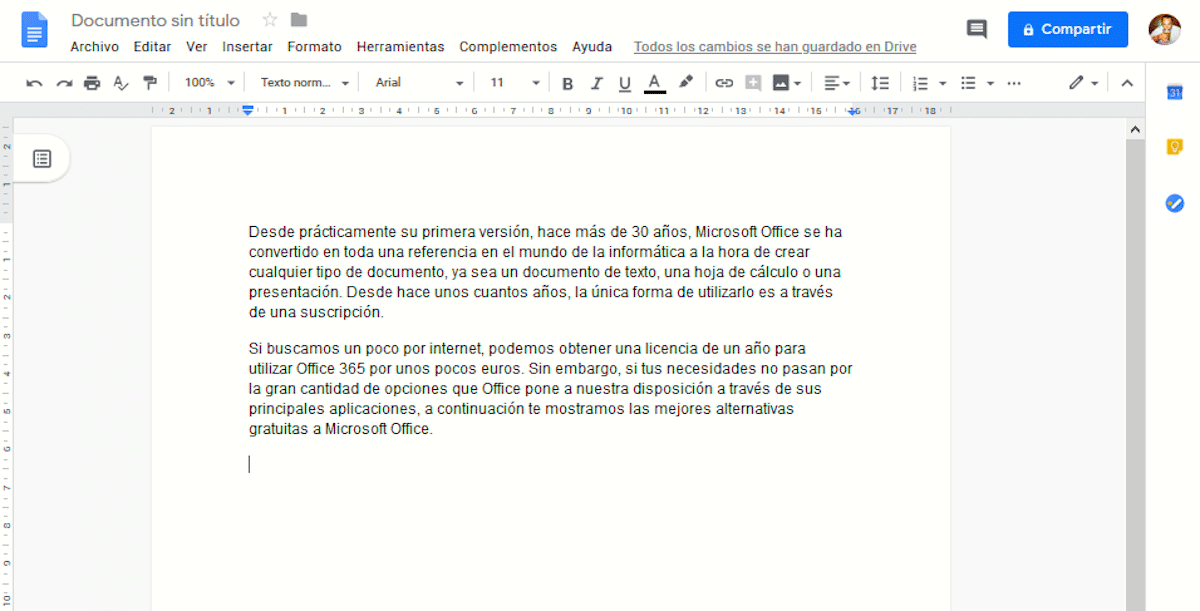
Compatible with all desktop and mobile platforms
If you don't want to complicate your life downloading applications that you will hardly use on your computer, the best solution we have at our disposal is called Google Docs, Google's office suite that stands out for two aspects: no need to install on our computer (although it can work if we want to work without an internet connection), since it runs via our browser (if it is Google Chrome better) and that it is one of the simplest on the marketas the number of options available is very limited.
Docs, Sheets and Slides are the name of the alternatives to Word, Excel and Powerpoint that Google offers us. To get an idea of the number of options that Google Docs offers us, we could say that the application Windows WordPad offers us practically the same functions as Docs, perhaps the latter includes some more.
Google Docs is intended for all those users who need an application to create text documents, spreadsheets or presentations very sporadically. The good thing is that it's free and multiplatform, so we can access and create content from any device, whether mobile or desktop.

Pages, Numbers, and Keynote
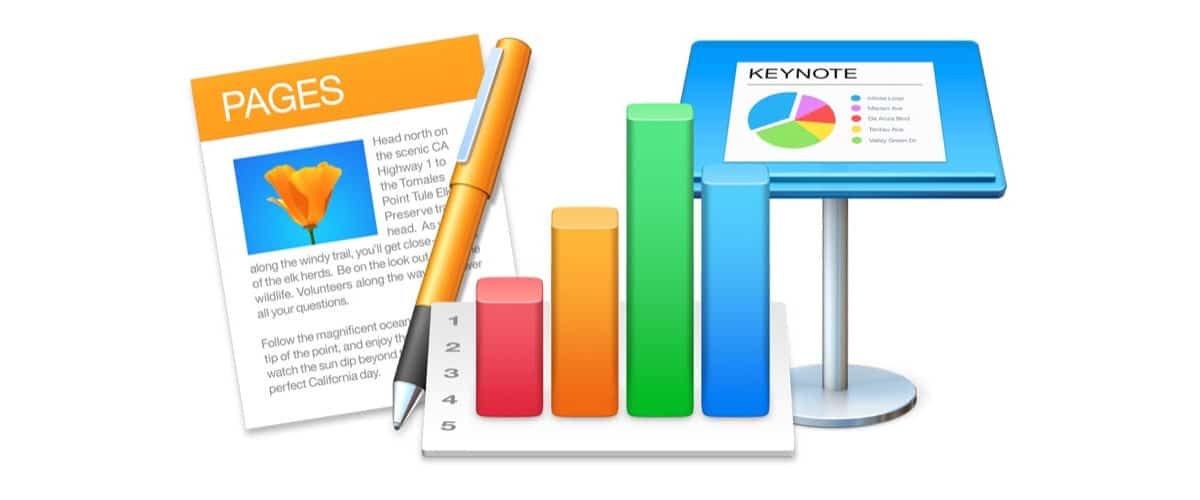
Compatible with macOS in addition to iOS
Apple offers us its Office, formerly called iWork, a software composed of Pages, Numbers and Keynote that are equivalent to Word, Excel and Powerpoint respectively. While it is true that the number of options available not as high as in OfficeAs the years go by, that number increases and today it is a more than valid free alternative for users of Apple products.
Pages, Numbers and Keynote are also available on iOS and all files are stored in the cloud, so we can continue creating documents where we left off from our iPhone, iPad or Mac. This Apple suite, for obvious reasons, is only available for Apple products, so if you don't have a Mac, you can forget about it. But if you have it, it is the best free alternative currently available on the market.
OpenOffice
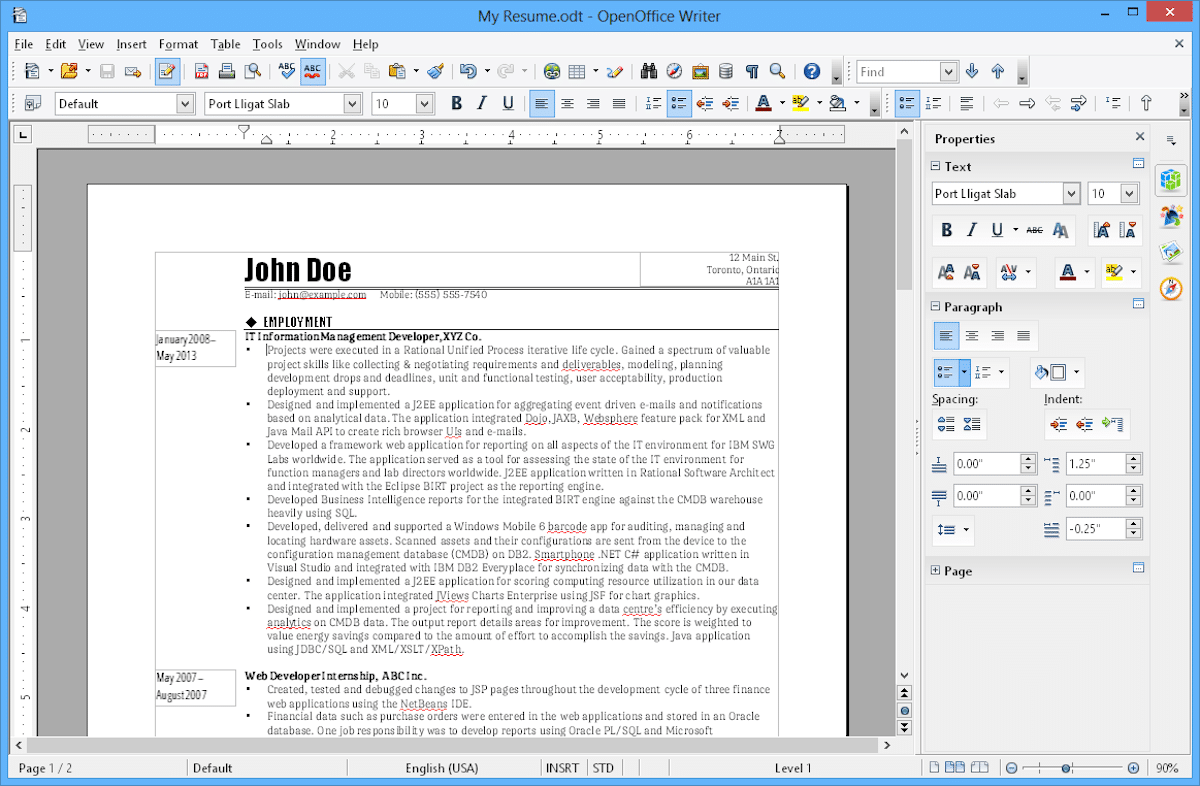
Compatible with all desktop platforms
OpenOffice it is available for both Windows and Mac and Linux. It has been under the umbrella of Oracle and Sun Microsystems, so we are not talking about low quality software. Behind OpenOffice we find three applications equivalent to Word, Excel and Powerpoint, with a large number of functions and compatibility with the format used by Microsoft in your documents.
The only but that we find in this software is that despite being able to open text documents, spreadsheets and Office presentations, you cannot export files to those formats.
WPS Office
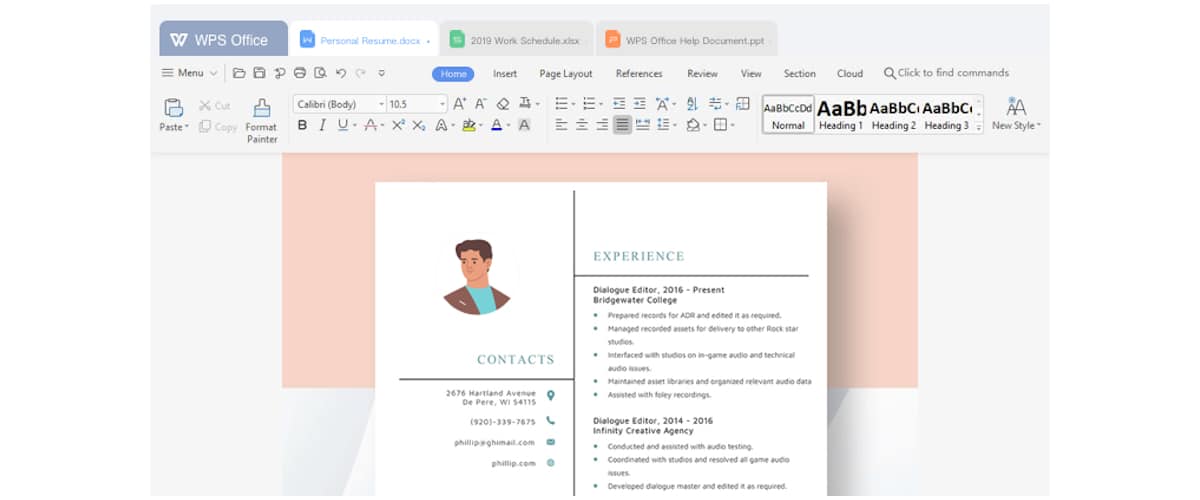
Compatible with all desktop and mobile platforms
Another suite of applications that are offered as an alternative to Office is found in WPS Office, a set of applications of Asian origin, which little by little has managed to gain a foothold in the market. This project was born as Kingsoft Office in 1988, so is one of the oldest that we can currently find on the market.
Writer, Spreadsheets and Presentations, are equivalent to Word, Excel and Powerpoint that WPS OFfice offers us. This suite is available for free for download. We also have at our disposal a paid version with more functions, but for most users, the basic version is more than enough. WPS Office is available on Windows, macOS, Linux, iOS, and Android.
LibreOffice
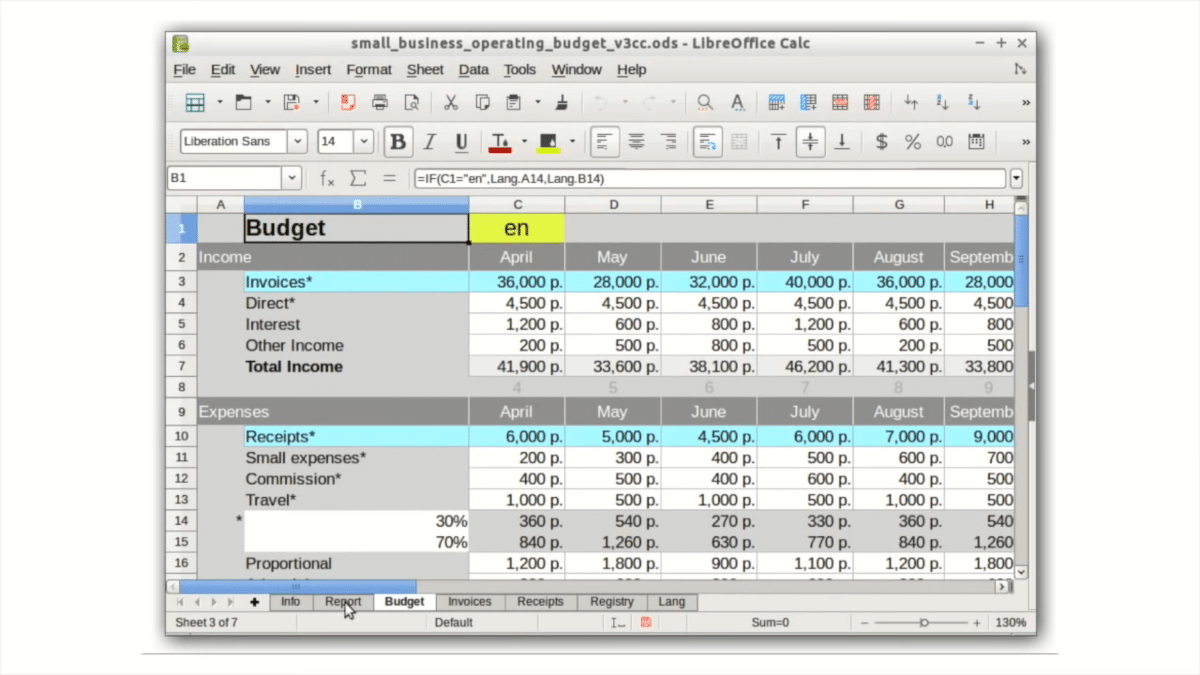
Compatible with all desktop platforms
We finish the summary of free alternatives to Microsoft Office with LibreOffice, one of the most popular alternatives among users who decided years ago to ditch the Microsoft suite entirely. Unlike Microsoft's Office, LibreOffice is made up of different applications to create different files, whether they are text documents (Writer), spreadsheets (Calc), create and edit mathematical formulas (Math), edit vector graphics (Draw) or databases through Base.
The format used by Libreoffice is ODF, a format that you may have come across from time to time. Nevertheless, is 100% compatible with current and legacy Microsoft formats, so compatibility is more than guaranteed. The only but that we find in LibreOffice is that it is only available for Windows, macOS and Linux, no mobile platforms.
Which one is the best?
On the one hand it depends on the operating system we use. If we use macOS, the best option, as I have mentioned is Apple's Pages, Numbers and Keynote. If we are looking for compatibility the best option is LibreOffice. But if what we are looking for is multiplatform, Google Docs is the platform that offers us the most options.
Keep in mind at all times that none of these apps are on the same level nor can we lose exactly the same as Office, by this I do not mean to put bold, links, tables and things like that. For a regular user they are excellent options, but not for large companies.