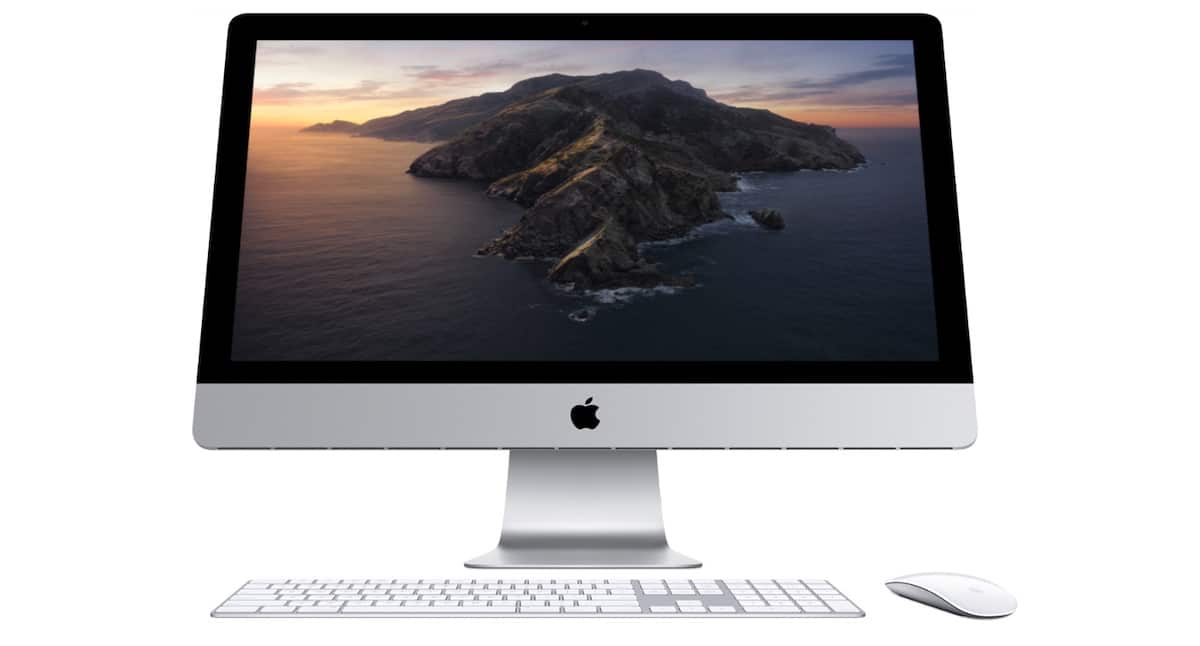
Macs, like iPhones, have always been associated with paid applications. However, the reality is far from that theory, since as in Windows, iOS and Android, we have at our disposal a large number of free applications with which we can cover all our needs.
Unlike iOS, the ecosystem of applications for Mac is not limited to the official application store, since we can also find applications outside of it. If you just bought a Mac or are thinking of switching to Apple's operating system for your computer, then we will show you the best free apps for Mac.
When we install an application that is not available in the Mac App Store, macOS will show us a message warning us of the associated dangers. If the application has been created by a developer approved by Apple, we will not have any problem running it. However, if it is an officially unrecognized developer, the process to install and use it is somewhat complicated, but it can be done without problems.
In this article we only show you applications created by developers approved by Apple, so we will not have any problems when installing and running them on our computer. Without further ado, I leave you with the best free Mac apps available both on and off the Mac App Store.
Pages, Numbers, and Keynote

Pages, Numbers and Keynote are the alternative to Microsoft Office that Apple offers us for the Mac ecosystem. This set of applications, we can install them independently, offers us practically the same functions that we can find in Microsoft Office.
If your office automation needs they are not very special, thanks to this set of applications it will not be necessary to resort to pirated versions of Office or to use other options such as LibreOffice, another set of free office automation applications.
If we also have an iPhone or iPad, this set of applications, previously called iWork, sync all files created via iCloud, so they are accessible from any device. These three applications are available for download completely free of charge through the link that I leave below.
The Unarchiver
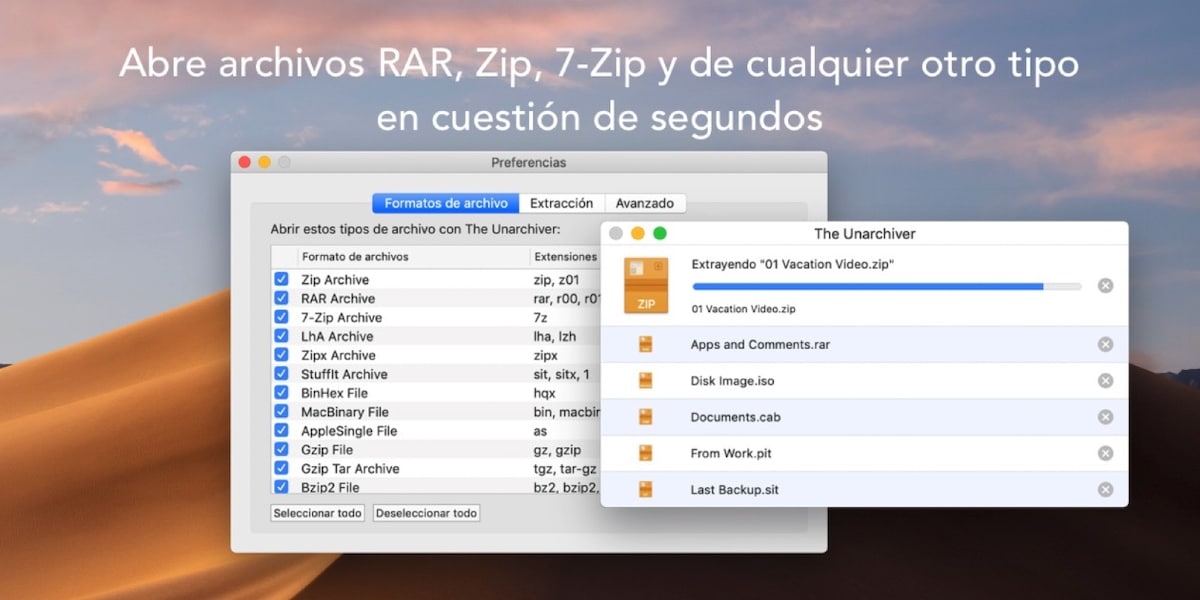
One of the best applications that we have at our disposal when working with compressed files is called The Unarchiver, an application that is also completely free. This application it is compatible with the most used formats such as Zip, RRA, Tar, Gzip… It is also compatible with old formats like ARJ, Arc, LZH and more.
But in addition, also allows us to open files in ISO and BIN format. Not only does it allow us to decompress these types of files, but it also allows us to compress files in zip format, although this option is available natively in macOS.
Spark
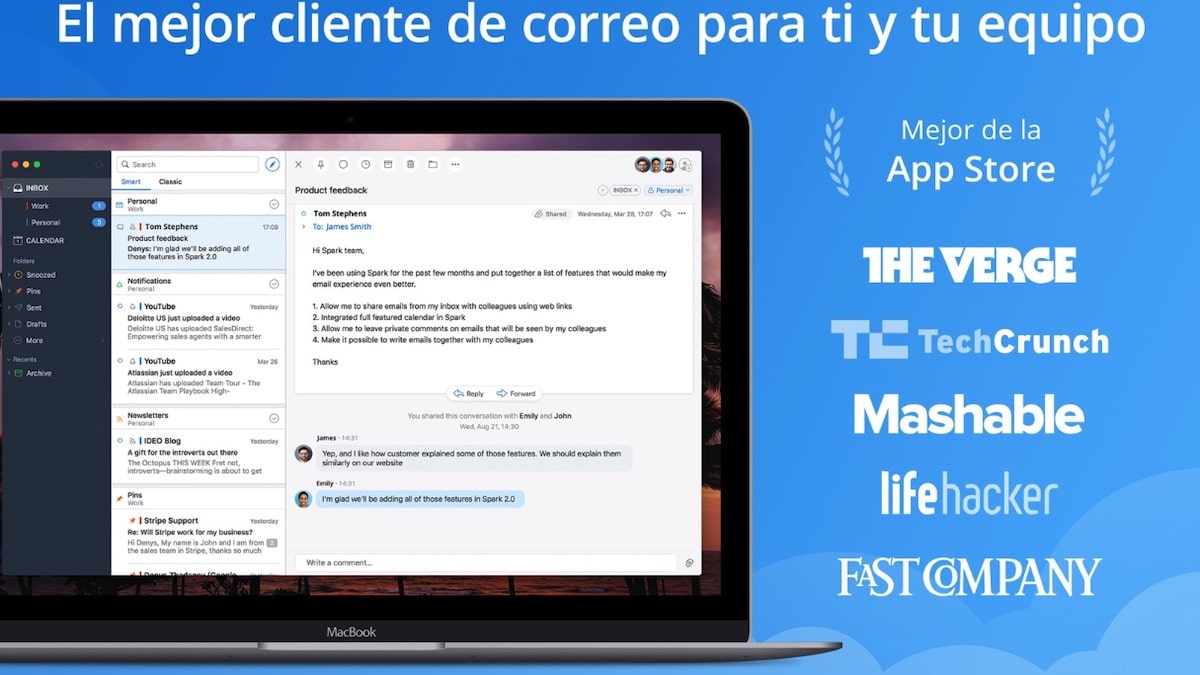
If the email application that Apple includes natively, Mail, falls short in terms of functions and we do not want to use the web version of our email client, the guys at Readdle put at our disposal the Spark, one of the best email clients available for absolutely free on the Mac App Store.
Spark is compatible with Outlook, iCloud, Google, Yahoo, IMAP, and Exchange. Some of the functions that Spark offers us are:
- Schedule an email to be sent at a specific time.
- Set a follow-up reminder.
- Choose between different email signatures.
- Create links to an email.
- Delegate emails.
- A large number of options to customize the application.
- Reply to emails through default templates.
Spark is also available for both iOS and Android, so we can quickly synchronize the accounts that we add in the Mac version on our mobile device or vice versa. Download Spark for Mac.
AppCleaner
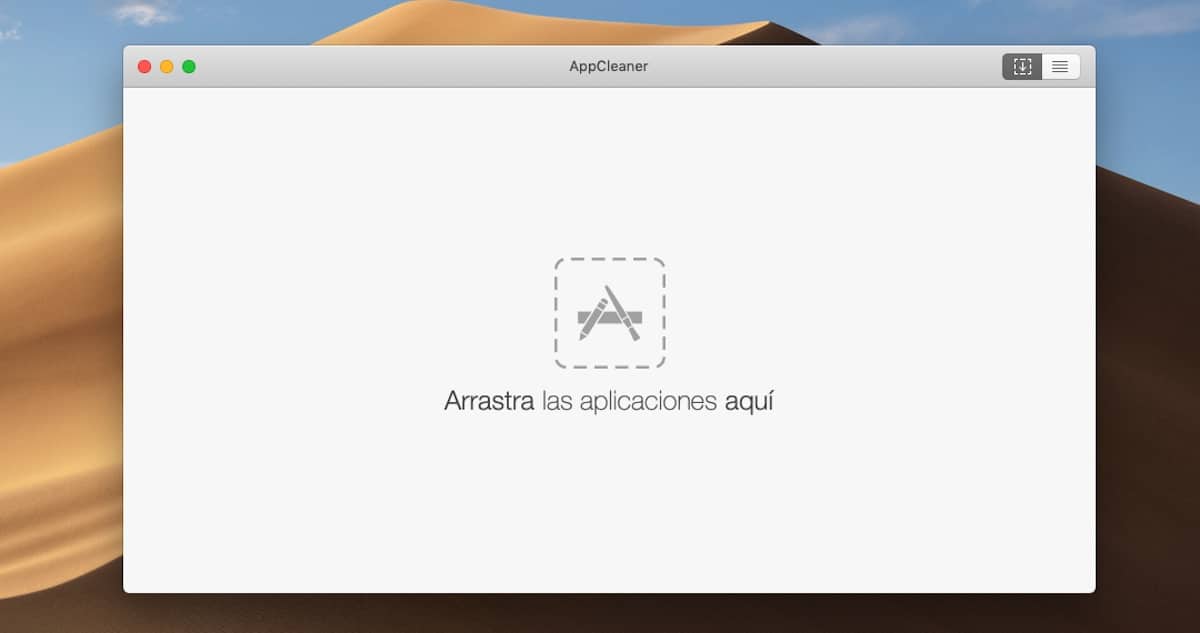
Sometimes, we do not find that it is not possible to delete an application from our computer no matter how hard we try. In these cases, we can fight with our computer, restart it and try again without success and without knowing the reason why the system failed.or let us remove the application. In these cases App Cleaner is the solution.
App Cleaner is the best application we have at our disposal, even better than the native one in macOS when it comes to deleting applications, since it not only deletes the application files, but also removes any trace that may have been left on our computer. Its operation is as simple as dragging the application we want to the application icon and that's it. Download AppCleaner.
Microsoft ToDo

To-do list apps have always been one of the most popular in all mobile ecosystems. If we also add the possibility of synchronizing data with a desktop application, this type of application becomes a must have. Most of these applications are paid or require a subscription except Microsoft To Do.
Microsoft To Do was born after the purchase of Wunderlist by Microsoft. Wunderlist had become a reference in the task applications market, a market from which Microsoft did not want to be left out. Microsoft's To Do is the only full-featured to-do app for cover all the needs and it is also completely free. The only requirement to use this application is to have a Microsoft account (@outlook, @ hotmail ...). Download Microsoft To Do
amphetamine

If your needs go through always keep your equipment on, Amphetamine is the application you are looking for. Not only is it capable of preventing our computer from turning off automatically, but it also keeps it running while an application is working, even in the background. Once the application finishes its work, thanks to Amphetamine, our equipment can go to sleep or turn off directly.
Other options that it puts at our disposal to keep our equipment always working and prevent it from going to sleep are:
- While your Mac screen is being mirrored on another monitor.
- While a USB or Bluetooth device is connected
- While your Mac's battery is charging and / or when the battery is above a threshold
- While your Mac's power adapter is connected
- While your Mac has a specific IP address
- While your Mac is on a specific WiFi network
- While your Mac is connected to a VPN service
- As long as your Mac uses a specific DNS server
- While using headphones or other audio output
- While mounting a specific drive or volume
- When your Mac has been idle for a specific threshold
VLC

If you are looking for a video player compatible with all the video formats that you can think of, the only and best application on the market, both for Windows as for iOS, Android, Linux, Unix, Chrome OS and of course for macOS it is VLC.
No need to look any further since you will not find any applications that offer you the compatibility that VLC offers, including the rare formats in which traditional video cameras record.
VLC is a free and open source player developer by VideoLAN, and that not only allows us to play any type of video, but also allows us to convert different audio and video formats. Download VLC for Mac.
GIMP
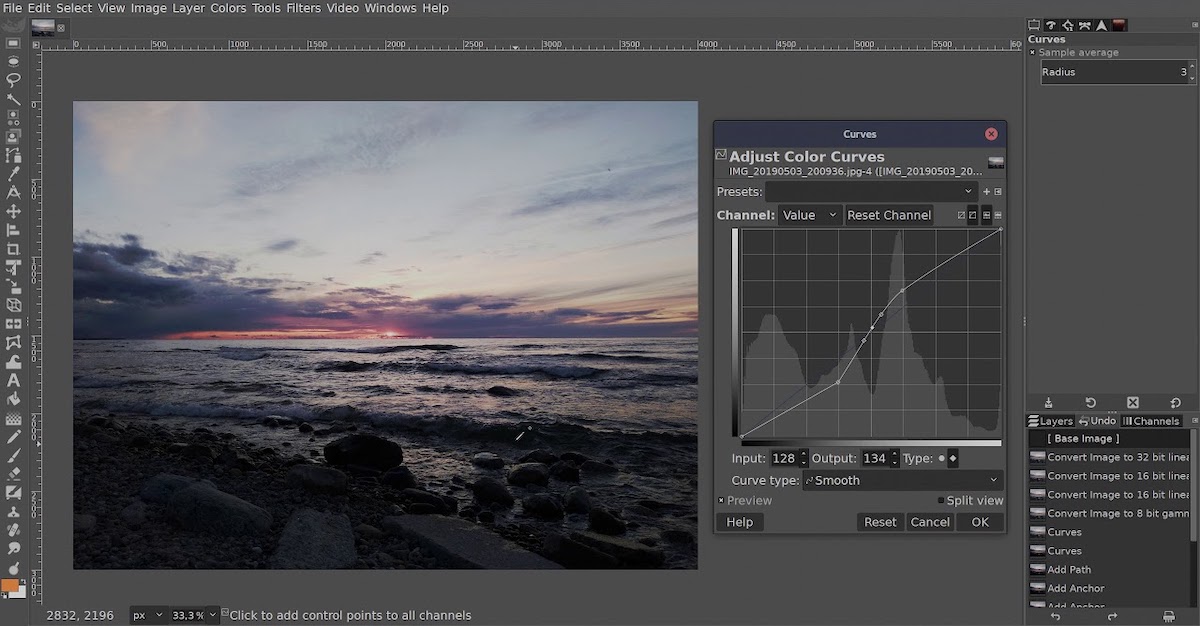
Everybody wants to have Photoshop on your computer, although then only use the basic options offered by any other image editor, such as Preview, a native macOS application that allows us to view any image, change the size, export it to another format ...
GIMP is the VLC of images. GIMP is completely free and offers us practically the same functions that we can find in both Photoshop and Pixelmator. This application works through layers, so we can make partial changes to the image without affecting the final result. It also includes the clone function to delete or correct images.
Like Photoshop, you can add extensions and plug-ins to add new functions and additional features in addition to allowing us automate tasks simple or complete that we carry out periodically. Download GIMP for Mac.
DeepL
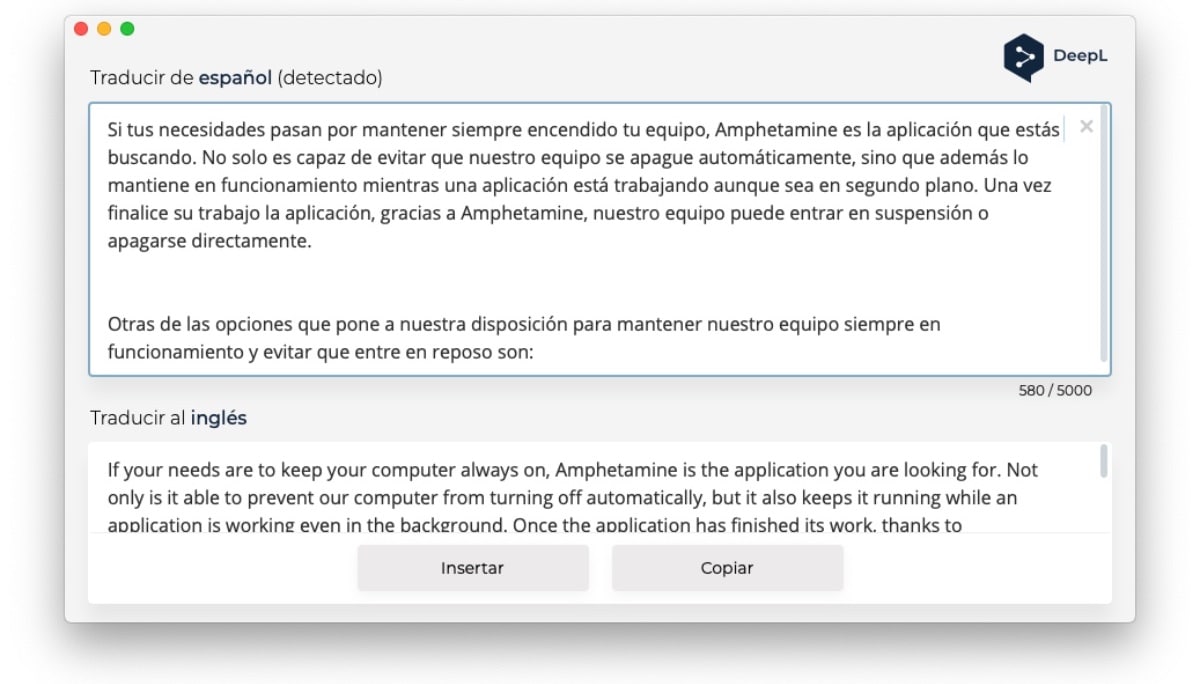
If you are looking for a translator in the form of an application to stop depending on the version of the Google translator via browser, DeepL is the best free option that you have at your disposal. As it is not integrated into the browser, we cannot translate the page automatically, as we can in Chrome. To translate texts, we just have to press Control C (2 times) and the application will automatically open with the translated text. Download Deepl for Mac.
Tiles
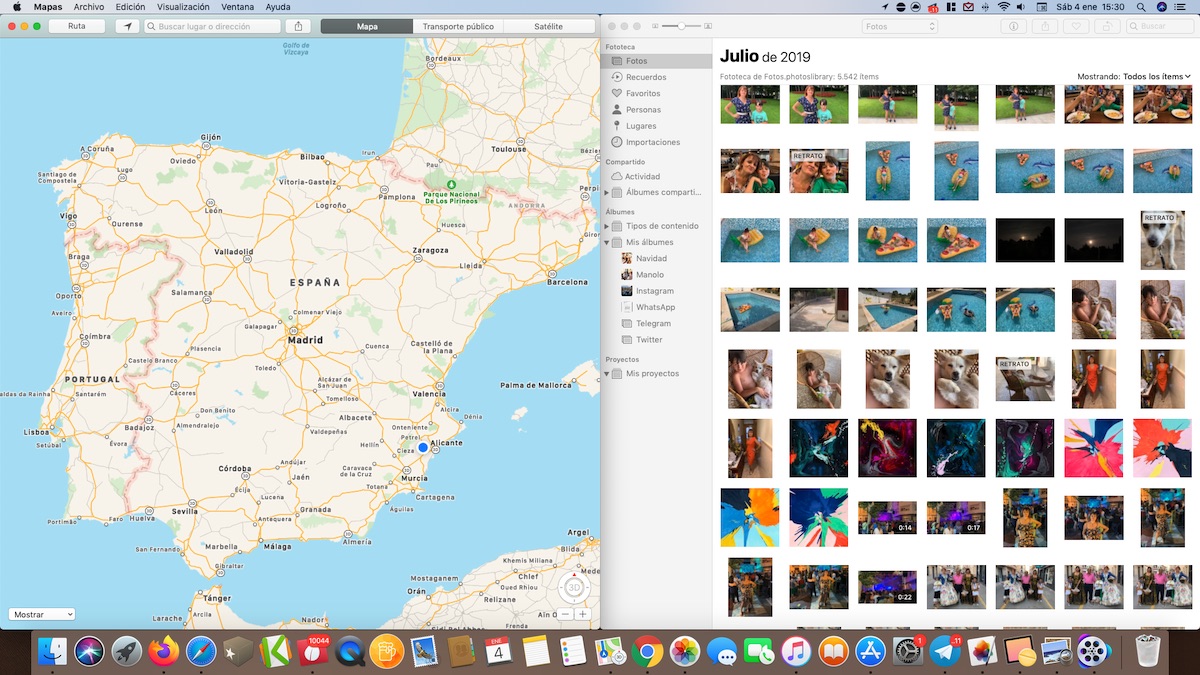
macOS natively offers us the Split View function, a function that is responsible for displaying two applications on the divided screen equally. However, its operation leaves much to be desired since removes both the application dock and the top menu bar.
A free alternative to Split View is found in Tiles, an application that is only available outside of the Mac App Store and that does not allow us to distribute the applications on our desktop to our liking while still showing both the application dock and the top menu bar. Download Tiles for Mac.