
The extensions are the perfect complement to be able get the most out of browsers I web, since they offer us functions that are not included natively. Today, the most widely used browser in the world is Google's Chrome, a browser that has a large number of extensions at its disposal, precisely because it is the most widely used.
Not everyone has a smart TV with which to enjoy their Netflix account, so many users who have a computer or multimedia equipment connected to the television with which they enjoy their Netflix account. If you want to get the most out of your subscription, then we show you 10 extensions to enjoy Netflix to the fullest.
Super Netflix

The Netflix version, just like we have it on our mobile devices does not offer us a wide range of options when it comes to customizing the playback or the type of content. With Super Netflix, we can take full advantage of it thanks to the possibilities it offers us and among which we find:
- Control playback speed, to be faster or slower, ideal for when we want to practice new languages.
- Control the brightness, contrast and saturation, in addition to offering us a night mode.
- Automatically takes care of blur the images and text of the next chapter to avoid spoilers, ideal for those users who with just one image build a complete chapter.
- Automatically skip summaries from the previous chapters, a great option when we are doing a marathon.
- It also offers us allows change bitrate / CDN, shows us information about the streaming speed ...
- Also, if we want to enjoy a personalized series, we can use our own subtitles.
Download Super Netflix for Chrome
Super Browse for Netflix

As I have mentioned above, the interface that Netflix offers us is sometimes too brief and if we want to search for some content by theme, the process can become very complicated if we do not use the Super Browse for Netflix extension, an extension that add a button to the Netflix navigation bar with which we can search by subject, country, actor, director, genre, see new content and the one to be removed from the platform ...
Download Super Browse for Netflix
Traktflix - Netflix and Trakt.tv hand in hand

If you regularly use an application that allows you to know at all times which episodes you still have to watch, the episodes you have seen, the series that you have pending, what are the next episodes ... it is very likely that you will use one application that allows you manage this type of content and that is also compatible with Trakt.tv.
With the Traktflix extension, we need that when we finish watching the chapter of our favorite series we make use of that application, since automatically, will take care of marking it as seen and sync with our app. Fantastic extension for the most clueless.
Download Traktflix
Watch on Netflix, Amazon, Hulu and YouTube

If we like movies and television series and we always want to know more about our favorite actors, the best website to consult this type of content is IMDB (Internet Movie Data Base) a service that Amazon offers us and where we can find any information about our favorite movies and series, just like Rotten Tomatoes.
With this extension, we can directly open the Netflix, Amazon, YouTube or Hulu website and watch the movie or chapter that is currently on screen. A very convenient and simple way to access movies with one click.
Video Adjust for Netflix

If every time we enjoy a favorite series or movie through Netflix, it is difficult for us to distinguish the image, with the Video Adjust for Netflix extension we can adjust both the brightness, saturation and contrast In order to adapt the content to our needs or lighting environment, preferences that are stored in the extension so that every time we use Netflix we do not have to do them again.
Download Video Adjust for Netflix
Netflix Party

It is likely that on some occasion you have wanted to enjoy a movie or the chapter of your favorite series with a family member or friend, but living in another city or country, the stay it is impossible, at least half. Thanks to Netflix Party, we can sync remotely the reproduction of series or movies with other friends, so that this is reproduced at the same time in all the devices.
To start the best moments, this extension offers us a chat located on the right side of the screen. Ideally, it would allow us to start the best moments through voice, instead of having to write at all times, but for this, we can make use of a voice call through WhatsApp, Skype, Telegram ...
IMDB Ratings for Netflix
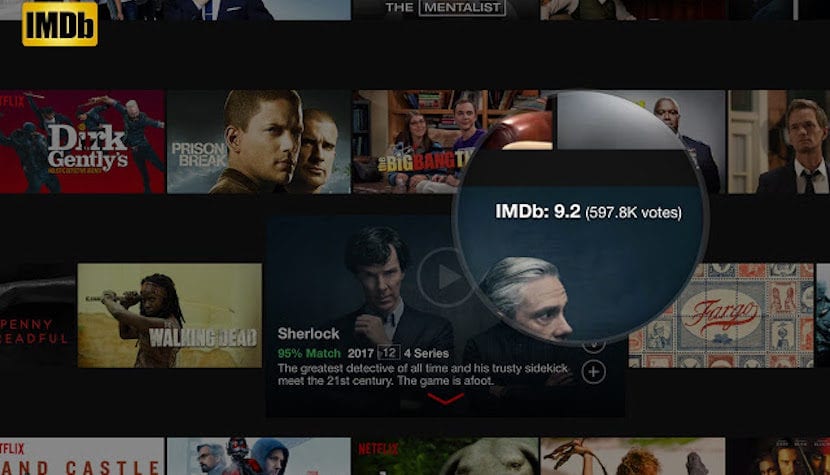
If the browser time for Netflix, we would like to get an idea of what we are going to find behind each content and our tastes coincide with the majority of users, with the IMDB Ratings extension for Netflix, we will be able to see the score on the tab of each film available on the platform, in order to quickly get an idea of whether we might like it or not.
In addition, by clicking on the rating, the synopsis of the film, the base of the scores, the genre, the awards it may have received will be displayed ... an ideal complement for They mainly use Netflix to watch movies instead of series.
Download IMDB Ratings for Netflix
Movie Scores for Netflix

This extension shows us, like the previous one, the average score of the movie but from other services such as Filmweb.pl, IMDB, TheMovieDB and Metacritc, which allows us to quickly get an idea of whether or not the film can fit our needs or tastes.
Download Film Scores by Netflix
Flex Assist
When it comes to doing marathons of series on Netflix, from time to time, the application wants to know if we have fallen asleep or if we are still in front of the screen to stop playback if not the case. With the Flix Assist extension, this message will no longer appear in our browser.
Download Flix Assist
FindFlix
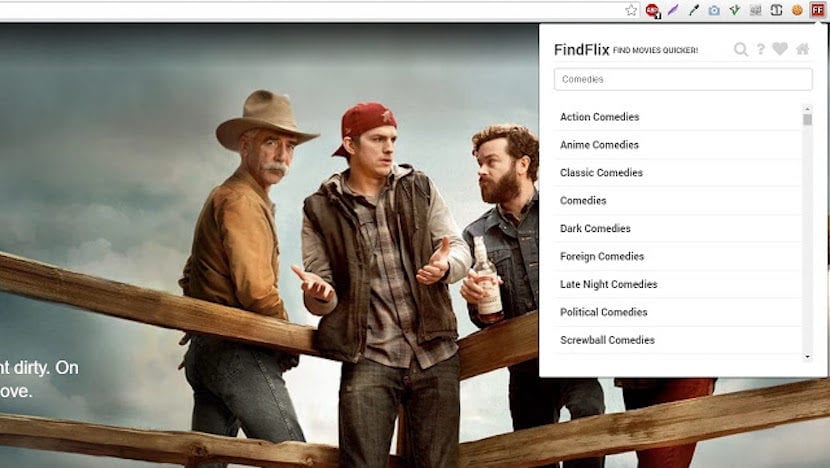
The FindFlix extension allows us to search for content through the categories that the web does not show usIn this way, finding a specific type of content will be much easier and faster if we do not know what we want to see from the wide catalog of the platform, something that many users suffer and that finally end up wasting the time they have available searching to see without finding anything that suits your needs of the moment.
Install extensions in Chrome
Install extensions in Chrome It is a very simple process that we already explained to you previously in Actualidad Gadget. These types of extensions only take up space on our hard drive but for this reason it is not advisable to abuse them, since the browser can go crazy and the extensions begin to show malfunctions or incompatibilities.