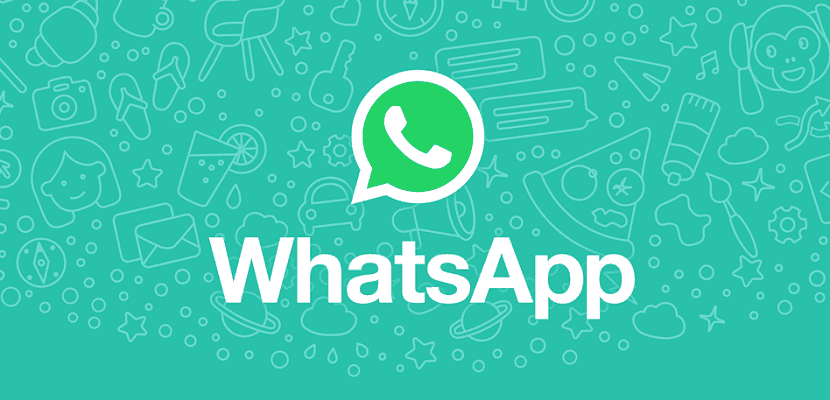
Undoubtedly, the WhatsApp application is still the most used app for sending messages between users today, although it is true that many have parted company with the app since it is in the hands of the powerful company of Mark Zuckerberg, WhatsApp is still the most used application.
Many users do not want to be seen when they are connected to the app or even when they last connected in order to have a little more privacy in this regard. Actually the biggest fuss with this issue was to activate or deactivate the "check" for reading messages, but today we will see how we can turn off the "online" feature so that the rest of the users do not know that we are online.

It is an option that does not require any application in principle although we can use some, and on the other hand we are sure that more than one has already been using this type of tricks for a long time so as not to be seen using this application. In any case, for those who do not know how it works, it can be very useful to know a little more about this option that we have available and what does not need any third party application to be used.
The first and easiest option is to put the device in «airplane mode»
Without a doubt this is an interesting function for many of you who have come this far and that is having a little privacy nowadays is complicated but not impossible. Nor is it necessary to eliminate the application that more people in our environment use, we simply have to be a little more cautious if we want to go unnoticed.
The first option is under the manual method of activating or deactivating airplane mode in the settings of our device. The good thing about this option is that it allows us to read the messages without being seen online and therefore no one will see if we are online or not. Once we have the messages in our app we simply have toe activate «airplane mode» and access the application to read received messages. In this way we will be able to read but obviously we will not be able to answer until we deactivate this function again.

Third-party apps for Android
This is a function so that they do not see us connected using the "airplane mode" option, it can be used on all devices even if they have the iOS or Android operating system, instead there are some Android apps that allow this function to be performed, but we can't find them on iOS.
On the other hand, it must be clarified that these Android apps can offer something that does not really conform to reality and the few that we have tried are quite bad, so we do not recommend their use. Obviously you can find one that suits your needs but there really isn't one that we can advise as They are slow, full of publicity and in most cases they do not comply with what they say. It is best to use the first option raised.
From the application settings you can adjust our privacy a little more
With the new versions of WhatsApp they have focused on privacy improvements and little by little options have been added that allow users to have a little more of this privacy. The interesting thing is that we can also adjust details of who can see the photo of our profile or including the information that appears below the image.
Directly accessing the WhatsApp app settings from our iOS or Android device and manually editing the privacy settings is a good option too, but in this case, in addition to the "online" option, we can adjust more data to keep our privacy.
For this we simply access the app and look for the option to Settings> Account> Privacy. In it we can edit directly Last Time with the options: All, My contacts or Nobody and in this case when we deactivate this function we will not see the time of the last times our contacts have been connected. A little further down in the same place we will find:
- Profile picture
- Info
- States
In all these options we can configure the settings so that "Everyone, My contacts or Nobody" can see our profile picture, the information that appears at the bottom or the state that adds the option to share with all contacts, with some of them or with the contacts that we choose directly.
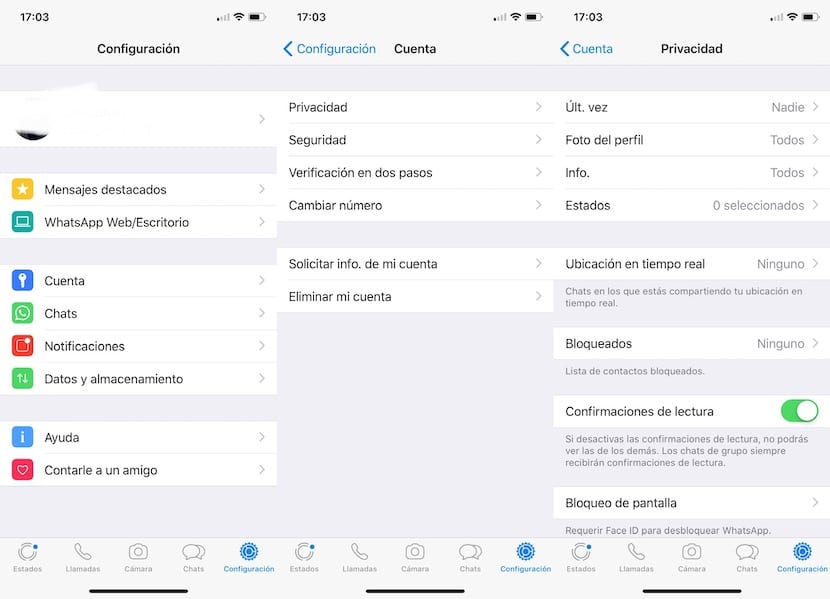
WhatsApp real-time location
This is another option that we can edit from Settings> Account> Privacy and in it we will be able to see the groups and chats in which we are sharing our location in real time. This option is also interesting for those who want to know details of the people with whom they share the location.
The location can be edited directly from the chat or conversation with another person or group from all devices and for this we simply have to click on the + sign within the chat and click on Location, then we activate the "Location in real time" and that's it.

Notifications are a great help in privacy
Undoubtedly another of the great options that we have available to read the messages that reach us in our WhatsApp application and not be seen when we read them, is that of the notifications offered by all devices mobiles. In this sense, it is as simple as having the notifications activated in the application itself from the Settings and being able to read part or all of the text (depending on the length of the message) without the person who sends them knowing that we have read it. .
This has the small inconvenience that it requires that we have the notifications active and that we do not have that person or group in silence. In any case, if we receive very long messages, we will not be able to read them completely since only a part appears in the notification area.
There are many options to "not be seen" using the WhatsApp application at present and it will be up to each one of us to use one method or another. What is evident is that privacy with this application is improving with each new version and for some time the different options that it allows to activate or deactivate have made many users give it a vote of confidence.
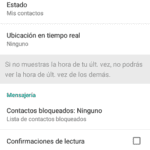
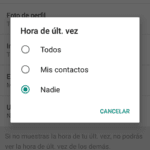
Hello:
My name is Juan, the reason for this comment is how things have gone with the company. actualidadgadget - you dont? – how can it be that a leading company like actualidadgadget (with the latest in technology and development), the state sees that it is sinking and does not lend a hand, as all countries do "with a little brain." Well no, they take you and hang you from the cable.
I don't think you can be as ignorant as that minstrel, who doesn't put his name because it disgusts me just hearing him, seeing him or talking with his black mouth.
The brain drain does not surprise me at all, rather I admire them, because in this state there are only the empty heads, who are the ones who give and do not support their own.
The truth is that I would not stop writing, but there is no right.
Greetings and VIVA BLUSENS, aupa