
If your preferred phone is an iPhone, then you must understand that it works with a small card that is called a SIM; it contains in its interior certain information that generally implies apps that are factory installed or by the telephone operator that has provided us with said chip.
In an Android mobile phone there is also the presence of a slot where we enter this small SIM card, having the same function as in any other model and platform that we can have at a given moment (iPhone or Windows Phone among others) ; well, if you think that This SIM is only used so that we can make phone calls to any contact as long as we have available balance, let us tell you that you are correct although surely you will not know, how can you do this from inside this small SIM!
Factory installed applications on an iPhone SIM
In today's article we will analyze only the iPhone, that is, what we can see in this SIM if we wanted to investigate a little more about its content; in a general way we could say that inside the small card there is a space that is occupied by a few applications that they are factory installed as suggested above; These applications have the ability to manage the different services that the mobile phone has (in this case, the iPhone), which suggests to:
- The contact list.
- The balance consumed and the one we still have available.
- The minutes spoken.
- Number of SMS messages sent.
Depending on the telephone operator, the information could suggest a few other aspects, although the aforementioned are the most relevant to name. Now if you wish enter to check the content of one of these SIM cards from an iPhone, we suggest you follow the following sequential steps:
- Turn on your iPhone.
- Wait for the operating system to finish running.
- Find and select the icon Settings.
- From the new window choose the button «phone«.
- Now we will go towards the final part of this window.
- Locate to go to the option that says «SIM apps«.
- Select this option and then click «Menu «
With the steps we suggested above, a few options will appear that we could be investigating; there they are present the different services that we have contracted, billing and payment methods among many other options.
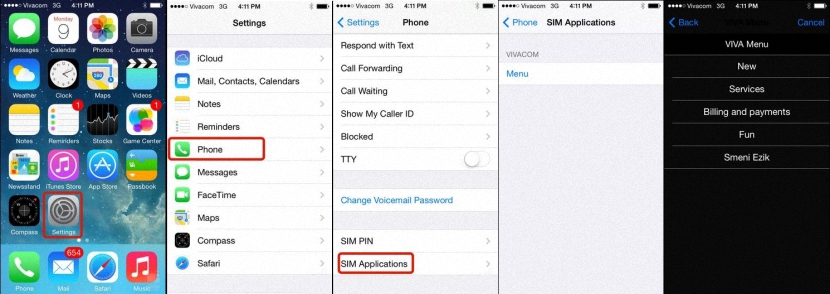
Hello, I do not see the option "SIM Applications" in iOS 8.4. Do you know where it is now? According to Vodafone -Ono is needed to activate roaming in the terminal. I have an iPghone 4S and a 5S and neither of them appears.
Thank you very much for the information. Kisses.
Hello, in the new version 12.1.2 there is no longer the option "telephone" but it went to the option "cellular data"
Thank you, very good data.
Good
I do not see "SIM applications" on iPhone 6
How do I access this if it does not appear?
The "Backup" option is used to back up all the information on my phone in the sim?
Goodnight.
What happens to me is that I can't access the Sim's functions, for example: I go to mobile banking and the sim appears, I send a message and it says wait and nothing. Anyone know how to fix it?