
Although Apple and other companies have always wanted to get their piece of cake from the e-book industry, it is also true that there has always been a king in this market: Amazon and its Kindle platform. The e-commerce giant has always known how to have a large catalog of digitized titles and also - and not least - give its customers the tools so that they can enjoy books with ease.
Exactly, we mean the Kindle and its different variants. They are teams that offer a good user experience and do not tire your eyes if you are one of those who are reading for hours: they use electronic ink technology. Now, as always, there is a "but" in its use. And you are condemned to always use ebooks in their format.
As has been commented on several occasions, and as Amazon has said on many occasions, the company benefits from its services not from the hardware it sells. And it seems that things are not working badly. However, One of the main "complications" of the Kindle is that the format they support is .MOBI. And if you are a regular in this type of electronic books, you will know that there are different formats on the market and that other sales platforms display. We mean .EPUB. What happens if you buy an electronic book - ebook - outside of Amazon and you have a Kindle? The answer is not very hopeful: either you are left without enjoying the downloaded title; or you are looking for an alternative reader; or convert that format to a Kindle compatible one. And this is very easy if we use a bot from the famous instant messaging service Telegram.
To Kindle Bot: what you need to start using it
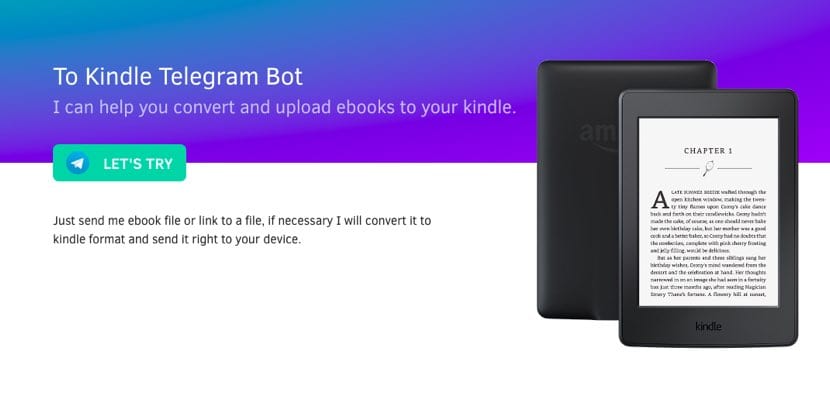
If you still think that Telegram is a simple instant messaging service, you are very wrong. Well, yes, it is too. But this service has a lot more possibilities than you think. In addition to having channels on any subject that interests you —yes, It is also susceptible to shipments of copyrighted material-, it also has tools as interesting as the one we present to you today: To Kindle Bot.
These bots are third-party applications that work within the Telegram ecosystem. And in this particular case it works with your Kindle account, the one you open for the first time when you start using Amazon's digital reading platform. Well, download Telegram on the platform of your choice. Remember that you can also use it through your browser or download the desktop application and be able to use it with your computer. That said, you will Add the To Kindle Bot to your account and start using it. But what do you need to configure it?
Set up Kindle To Bot in your Telegram account
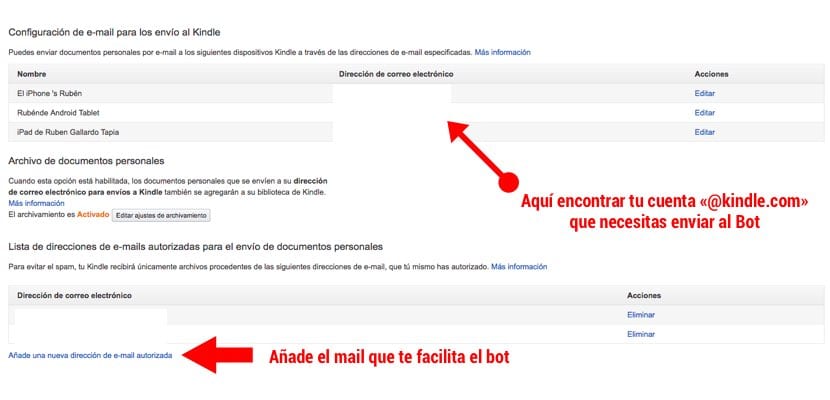
There will be two things that this original Telegram Bot will ask you to start using it. What's more, once you add it to your account, you will see that the instructions appear in English. What does it ask of you? Well the first thing is that you answer submitting your personalized Kindle account. That is, the one that has the following structure: username@kindle.com. To find exactly what your personalized email address is, log into your Amazon account and go to the drop-down menu section "Manage content and devices".
Different tabs will appear, the last one being the one indicating "Settings". Click on it and in the section "Configuration of personal documents" you will see the information about your account @ kindle.com. Once you send this account to the Bot (To Kindle Bot), it will be time to add an email account that this service provides you.
This account must be added to the section of «List of authorized e-mail addresses for sending personal documents». This option is a little lower than the previous step. You will check that your personal email account is also found. Enter that email account that tells you To Kindle Bot and that's it.
Starting to use "To Kindle Bot" on Telegram
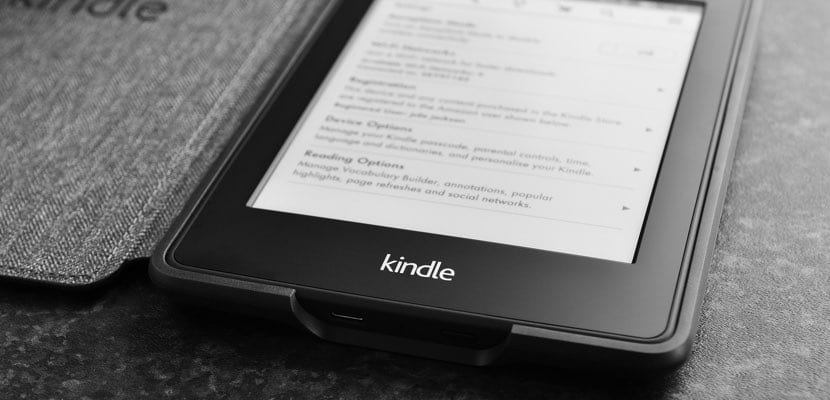
It will be time to start using it. Collect the books in .EPUB, for example, that you want to convert to be able to read it from your Kindle reader. Send the file [s] to the Bot and the conversion does not take more than two minutes of clock. What happens then? All the previous steps that we have done to configure this Bot have been to ensure that once the conversion to the .MOBI format is done, the book is automatically uploaded to your Kindle account.
You will have to wait a couple of minutes for the book to appear. And it will do so in the Kindle documents section; that is to say, in the same place from where all types of files are sent —usually in PDF format— to review them from the popular book reader. Finally, remember that Kindle It can be used both in the book reader, in a tablets through official apps, in a smartphone or from the computer.
*Note: from Actualidad Gadget We are not responsible for the use of this Bot. We understand that all the material to be converted has been acquired legally
The bot tells me that I can only do 5 conversions a month ...