
If you have a physical business in addition to your website, such as a restaurant, a clothing store or a bookstore, surely you want to know how to appear on google maps. You can include details like your business hours, address, directions, and other information about your business. It is a useful tool, considering that today the business that is not on the Internet is as if it did not exist. You can see your sales increase and reach a greater number of customers.
If you really don't know how to appear on Google Maps, don't worry. Here we are going to teach you a few brief steps on how to appear on Google Maps and how to keep your information updated.
Why do we recommend you appear on Google Maps?
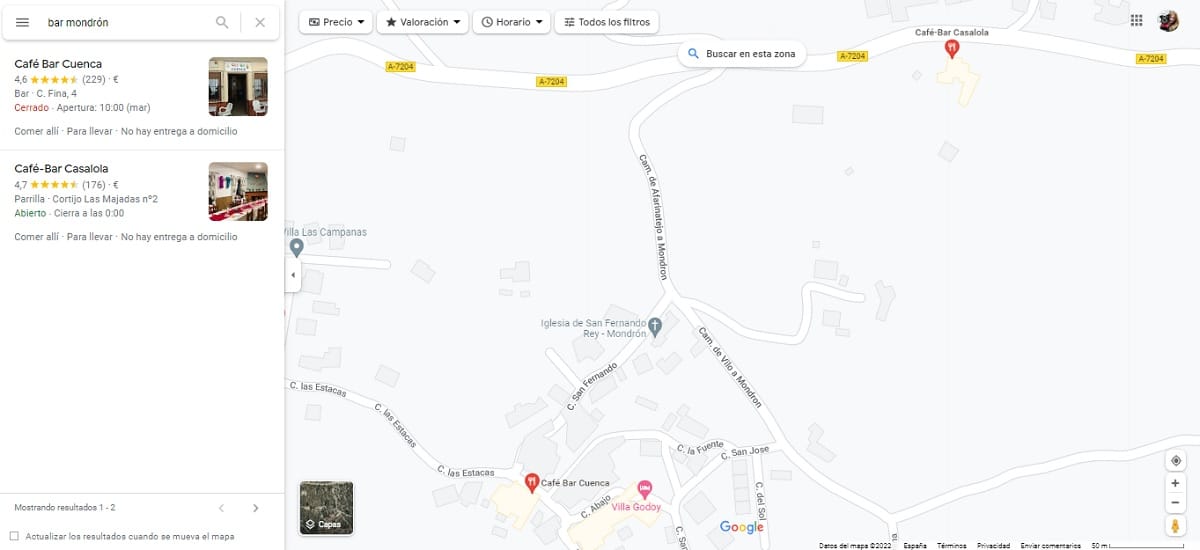
Today, it is rare, who does not search the internet for a product. Not only to buy it, but to compare prices or simply to find a nearby store where to buy it. So, If Google shows your business with an address, phone number or hours of operation, you gain visibility and this attracts potential customers for you.
Imagine that you are going on vacation for a few days to another town, and you want to try something typical of the area. So what you usually do first is Google a restaurant in Malaga, for example. Normally you choose the first option, which is usually the one with the best score by users and the one that shows the most information about the business. You directly trust the recommendations of other users and go to that restaurant.
The same will happen with your business. Appearing on Google Maps will take you little time to get up and running, and It is a totally free service. It supposes the possibility of attracting and widening the circle of potential clients. It will be an ease for them to find and at any time they need it. Currently, more and more businesses are using this tool as Marketing. And it is that if your company is not in Google Maps, you are at a disadvantage.
How to appear on Google Maps?
Here we will explain, in order, the steps you have to follow to increase the visibility of your business on the internet and how to do it:
Create a Google Business account
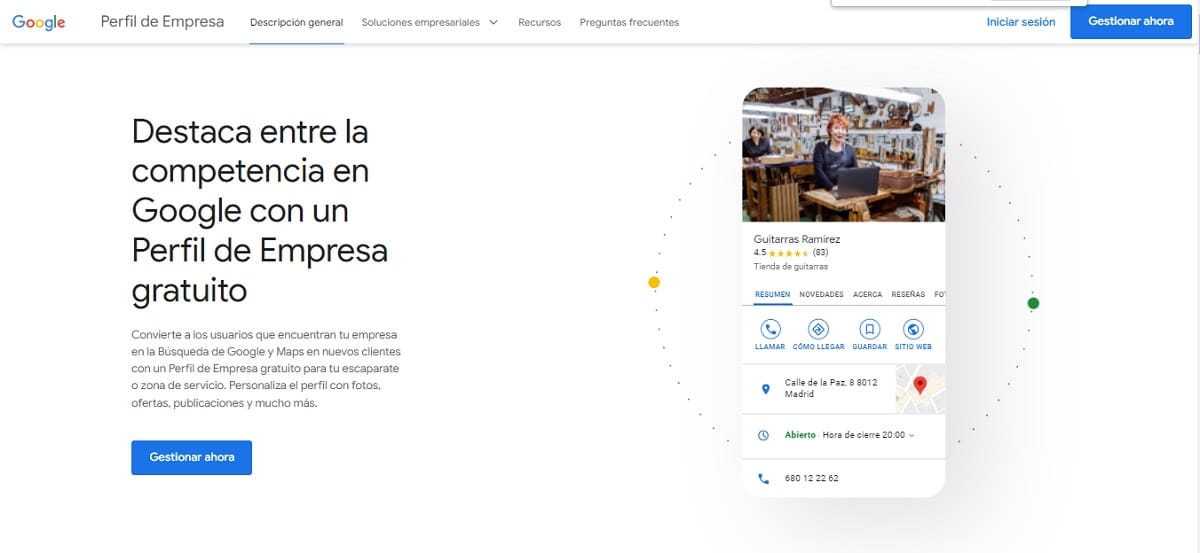
If you want your business to appear on Google Maps, The first thing you should do is register your business with Google.
To do so, visit Google My Business and click on the button Contac us. By the way, if you are not signed in with a Google account, it will ask you to sign in to continue the process.
Add your company name
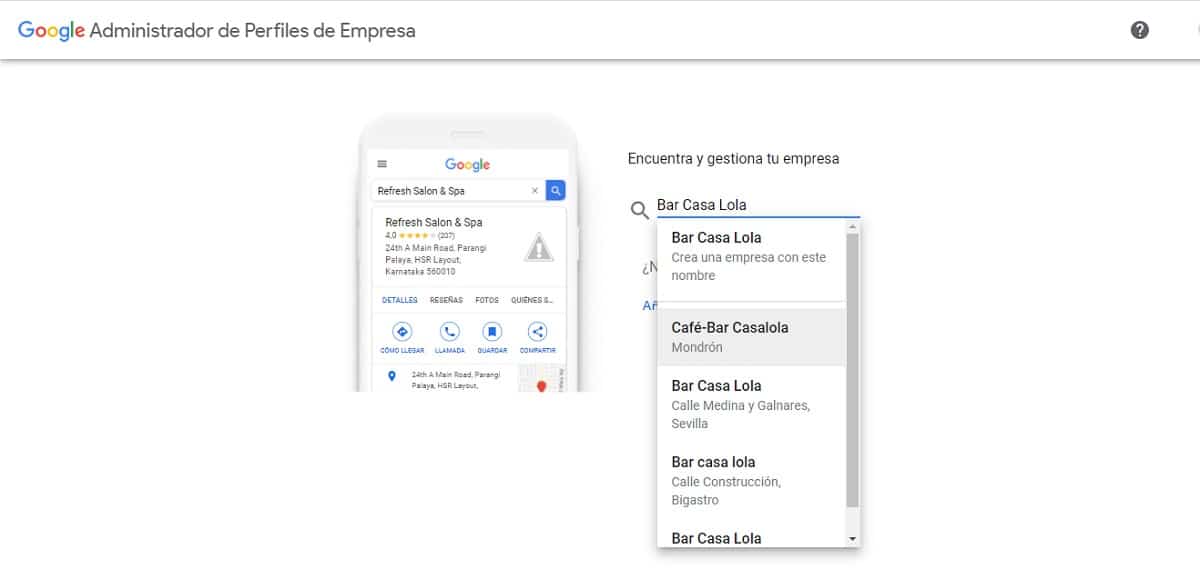
In this section, you will have two options, depending on whether Google already has information about your business.
- Claim your business: Google may already have information about your business. If when adding the name of your company you see that Google has suggested it to you, you simply have to claim it. The collected information is displayed by default. After verifying that everything is correct, click Next.
- Add your company: Google doesn't have the information yet, so add your full business name and manually enter the other information it asks for.
Fill in your company details
Pay special attention to this part. Make sure that all the data is correct and, very importantly, that it matches the data that you have established on your website. Google values consistency of information, which will increase your visibility in search engines. To create your customer file, it asks you to:
- Add the address of your company
- indicate your location on the map
- include the category or activity of your company
- Tu contact information: That is, your phone number and the name of your website, if you have a website.
It is important, that in the section Category, Add the main activity of your business. Later, you can add other categories about your business. It will help you when including keywords (Keywords) in your company file. And by the way, give your company a little boost in the Local SEO.
Verify that you are the person who owns the business
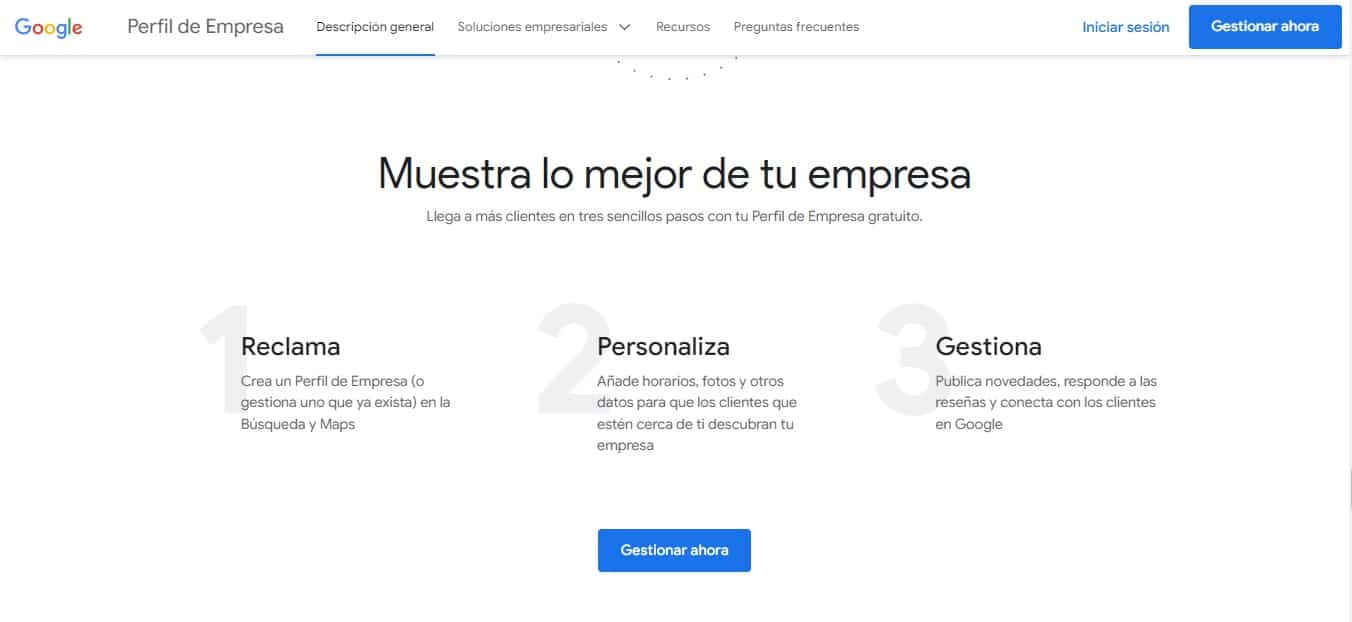
Once you have filled in your customer profile in Google My Business, it's time for Google to verify that you are the owner of the business and you can finally appear on Google Maps.
You have two options, the first is that you can receive a letter with a pin code by post. This is the traditional option, but also the slowest, as it can take two days to two weeks for the verification letter to arrive.
And the second option, which is the fastest and most recommended, is that you receive a call, or send you A text message with a verification code. This happens at the same time and can take a few minutes. However, check if your business is already on Google Maps, even if the call or SMS is instant, the verification process can take a few hours.
Keep your information up to date
If you decide to take a vacation, change your schedule because you have more clients, or you have changed the day you close each week, you need to communicate it in your account Google my Business, so that no one gets a surprise.
Try to have recent photos and videos. If you have new content that you can incorporate and grab the attention of potential customers, feel free to upload it to your account. Remember that your account Google myBusiness It is your letter of introduction to those people who do not know you, so keep it updated and give it the attention it deserves.
Respond to comments

Users have to see what you have activity in the account. Therefore, we suggest that you reply to the reviews or opinions made about your business. It is positive that you answer both the good comments and the critical ones, but always with respect and trying to find a solution, if possible.
You can also put the reviews of your account Google My Businesss on your website (WordPress). It is quite easy to link both accounts, this will make your website visitors trust your business more.
In summary, appearing on Google Maps is quite simple, and a very useful tool in marketing. Not everything is solved with just this, but it will help you in your business. I hope this information has been useful to you and encourages you to expand through the internet.