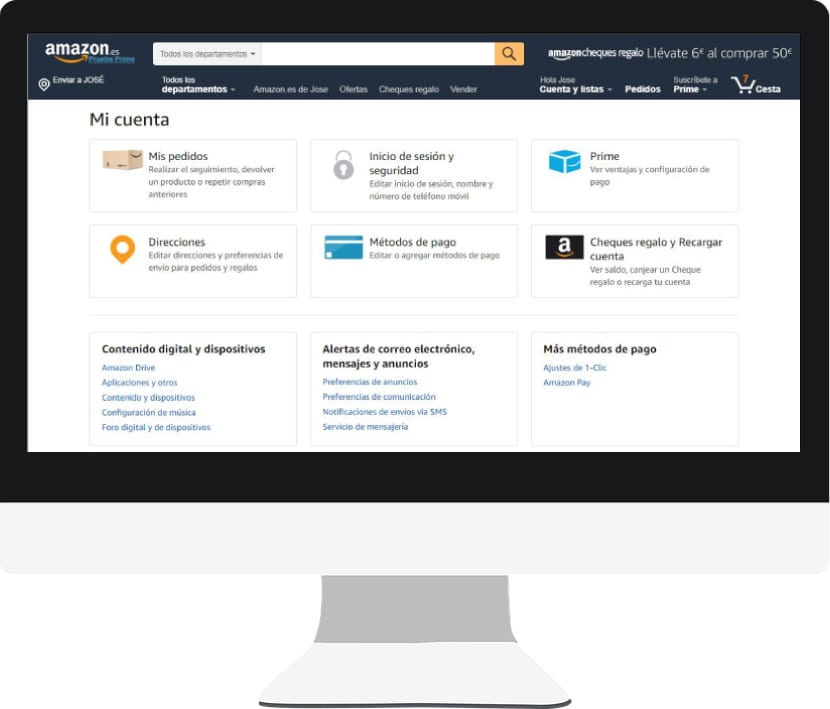
When we subscribe to an online service or a website, we must know that it is not a binding agreement with the other party, so we can cancel it whenever we want without having to give prior notice or be denied the cancellation. Many times we do not know this, because although it appears in the conditions that we accept when registering, we do not stop to read them or we do not remember over time.
What we must take into account when we cancel an account of an online service, is that we will lose certain rights acquired. In the case of Amazon, we will not be able access this account never again, so we can't retrieve orders, invoices or any information that we have not previously saved. Being aware of it, if you want permanently delete your Amazon account, you just have to follow these simple steps:
We must enter the website of Amazon, and log into account which we want to cancel. We enter the menu of our orders, to cancel or process any possible pending order. At this point, We recommend saving any information that may be necessary for us in the future, such as proof of purchase, bills or delivery notes for the products purchased.
Once all the necessary documents and information have been saved, we navigate to the bottom of page and we entered the help menu.

Later the Amazon help center. Among all the options offered to us, we will select the option of "Do you need more help". We will have to choose the option of "Contact us".
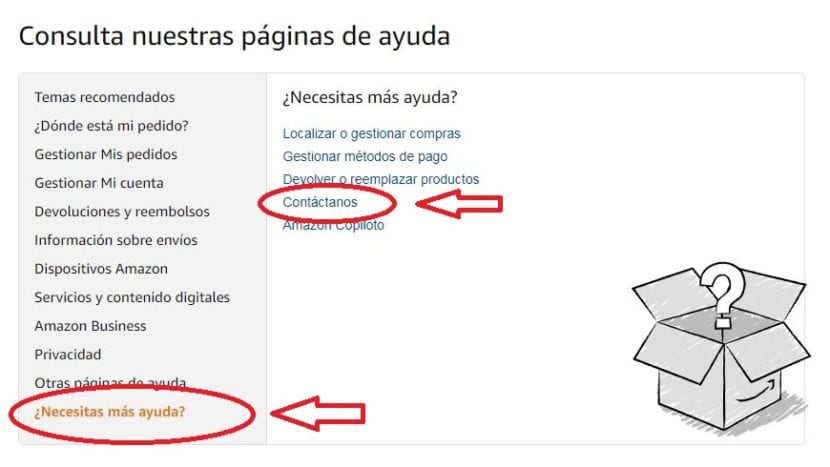
In the available header options, we select "Prime and others". At the bottom we open the drop-down where we choose "Update your account information", to later open the second drop-down and click on "Close account".
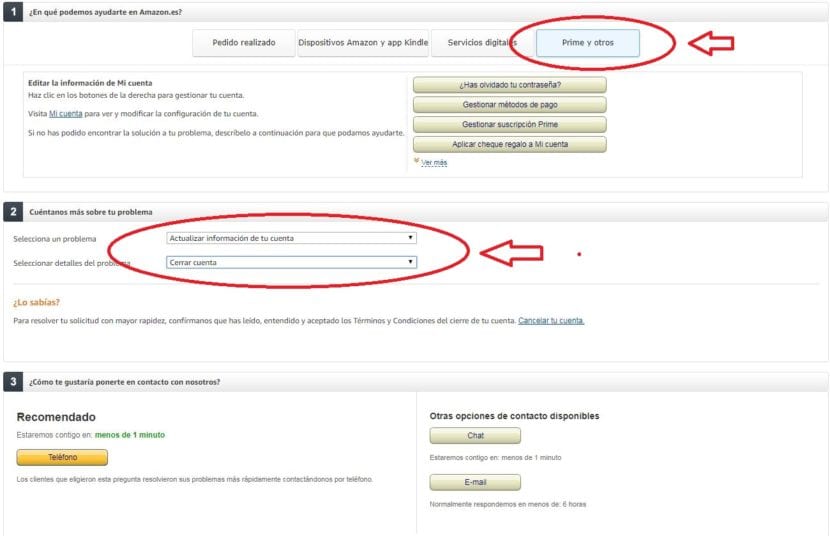
At this point, they will ask us how do we want to cancel the account. We have three options: for chatBy e-Mail or by phone. If we choose the first option, we must wait for an agent to be online to process our request. Amazon shows us the approximate wait time so we can decide whether to wait for an agent or use alternative contact methods instead. If we choose to contact by e-Mail, we must explain the reason why we want to cancel the account, while by phone we will indicate our contact number, and an agent will call us to manage the request.
Behind this, they will confirm our request, and the waiting time to process it and cancel our account permanently, and without the possibility of recovering it.