
Google Chrome has become in recent years the most used browser around the world, on the Android platform (it comes installed natively) and on desktops and laptops with a share of around 60%, thus surpassing all its rivals such as Firefox, Opera, Microsoft Edge ...
If you are reading this article, it is more than likely that you are one of the hundreds of millions of people who have Google Chrome installed on their desktop computer managed by Windows or Mac mainly, but not if you use a laptop managed by macOS, already what Google Chrome is an unlimited sink for resources.
When downloading any type of content to our computer through Google Chrome, by default, regardless of the operating system used, Windows or macOS, it always appears in the Downloads folder. If we usually download a lot of content from the Internet, especially photographs to be able to edit and publish them or include them in a document, the Downloads location of our team may not be the most appropriate. In these cases, the desktop is usually the most appropriate option, since not only do we always have the content at hand, but it also allows us to quickly send it to the recycling bin.
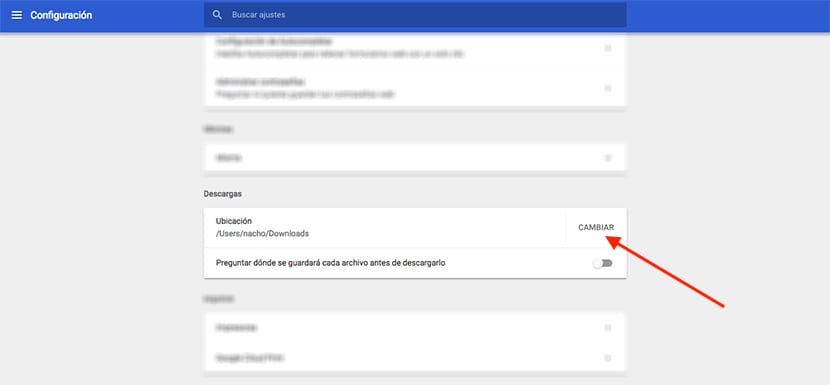
- First, we go to the three vertical points located in the upper right corner of Google Chrome and select Configuration.
- Next we go to the bottom of that section and click on Advanced settings.
- Next, we look for the section Downloads. This section will show the current location where all the downloads we make through the application are being stored. To change your location, we just have to click on Change and select the folder or location we want to use from now on.
But if we do not want to change the folder, but rather our intention is that Chrome ask us where we want to store the download, we must activate the switch located just below Change and that is just after Ask where each file will be saved before downloading.