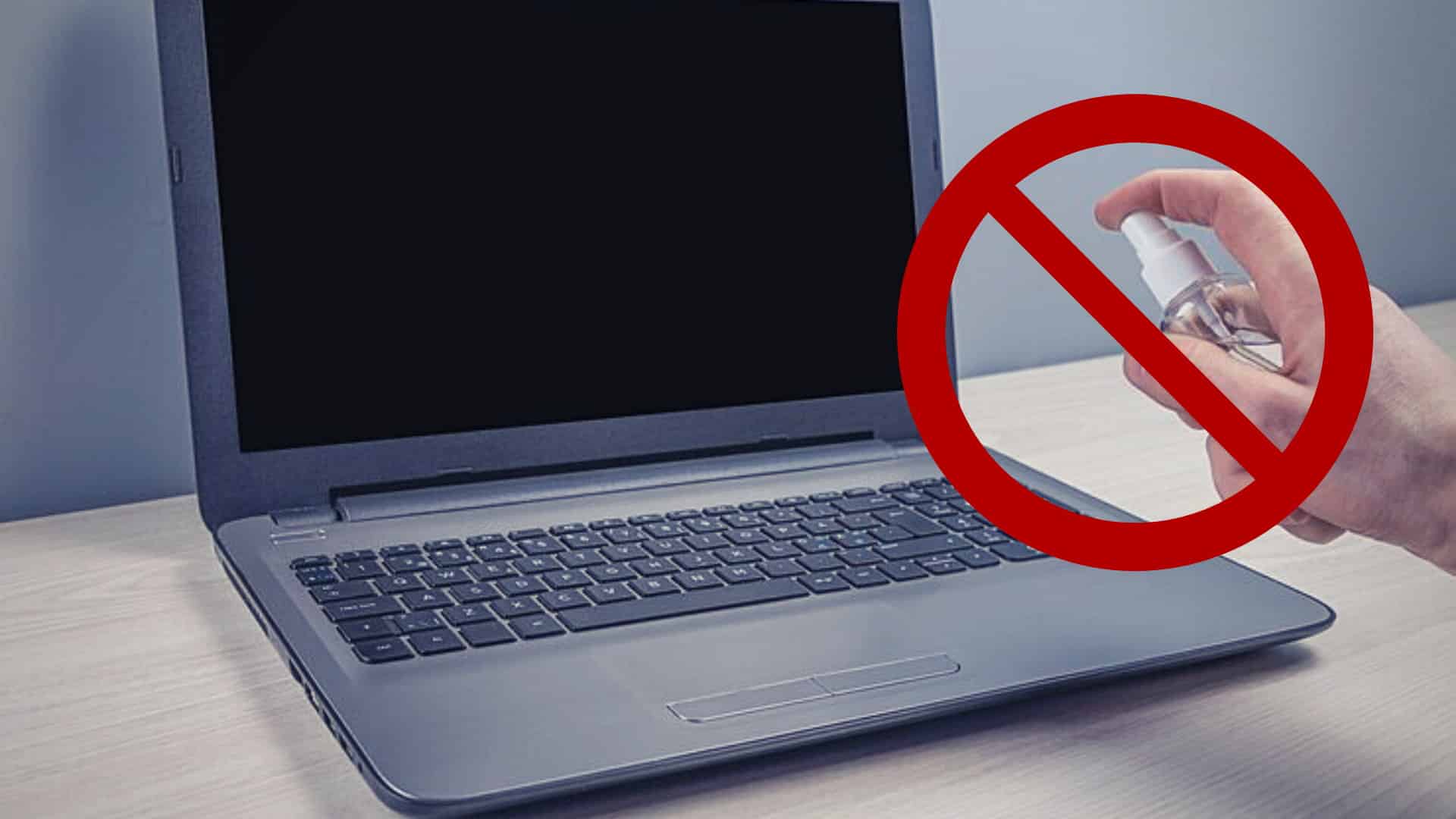
Cleaning the computer screen is a simple task, but very important. It is not only an aesthetic issue, but also hygiene and care of your equipment. Doing it correctly and with the appropriate frequency will extend the life of your device, in addition to avoiding possible damage.
Next, you will discover how clean your computer screen safely and effectively with a few materials and a few simple steps. Do you dare to try it?
But if you are not convinced or convinced to take a few minutes to clean it, I will tell you beforehand what are the consequences of not cleaning the computer screen, or doing it improperly.
What happens if I don't clean the computer screen?
When the computer screen remains dirty for a long time, or you clean it with the wrong materials or technique, this can happen:
- Visibility and image quality deteriorate due to fingerprints, smears, or dirt on the surface.
- Damage can occur from dirt in general, which can extend to the ventilation grills, causing overheating in the equipment.
- Using too much liquid or cleaning the screen when it is on can cause serious damage.
- The use of inappropriate products, such as solvents, acetone or gasoline, cause damage to the protective layer of the screen.
That is why it is important to know what the proper way to clean computer screen. Let's start we are going to start first with the most suitable materials to do it.

What do you need to clean the computer screen
To clean the computer screen without damaging it, you do not need to buy specialized products. You only need the following materials:
- A general purpose microfiber cloth. Kitchen cleaning cloths are an example of this type of cloth, and they can be used as long as they are new. This type of cloth is lint-free and cleans without scratching the surface.
- A cloth for cleaning glasses (optional). If you don't have a microfiber cloth on hand, the ones used to clean glasses are just as useful. Try to avoid those disposable ones that come with a cleaning fluid.
- A cleaning solution. You can buy one for screens and TVs, or you can make your own with distilled water, isopropyl alcohol, and white vinegar. In a moment we will show you how to prepare it.
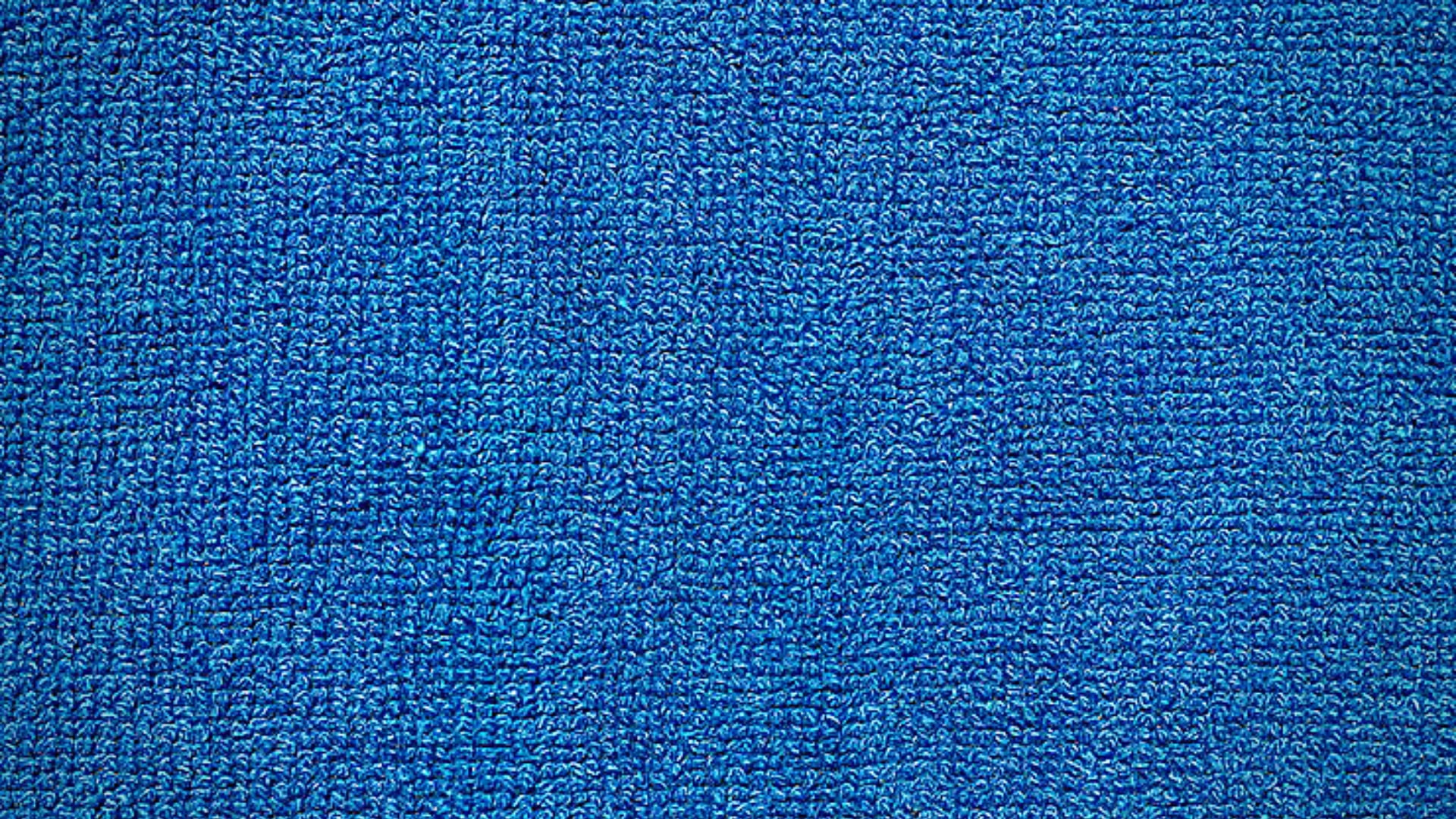
You will need 2 cloths, one to apply the cleaning solution and one to dry. These materials are easy to find, cheap and very effective in cleaning the computer screen without damaging it. Now we tell you how to prepare a homemade cleaning solution.
Home cleaning solution for computer screens
You can use products that you usually have at home to prepare a homemade solution to clean the computer screen. Here we leave you two options:
Isopropyl alcohol and distilled water.
To use 70% isopropyl alcohol (the most common in pharmacies) as a screen cleaner, it will be necessary mix it in equal parts with pure water. This mixture is very effective in cleaning the screen without damaging the protective coating.
Although you may be tempted to use tap water, it is recommended to use distilled water. This will prevent evaporation from leaving spots on the screen, which can occur if the water in your area has a high mineral content.
White vinegar and distilled water
White vinegar is a natural product that has disinfectant and degreasing properties. Can be mixed with distilled water or used neat, depending on how dirty the screen is. The vinegar will dissolve the grease and make it easier to remove the dirt with the microfiber cloth.
These homemade screen cleaning solutions are very easy to prepare and use, and will help you keep your screen sparkling clean. Now you will discover what is the best technique to clean the screen.

How to clean the computer screen in simple steps
Once you have the materials prepared, two cloths and the cleaning solution, you just have to follow these simple steps:
- Turn off the computer and disconnect it from the electrical current. If it is a laptop and the battery can be removed, it is also recommended to do so. This will prevent possible short circuits or electric shocks when cleaning the screen.
- Lightly dampen the microfiber cloth, or eyeglass cloth, with the cleaning solution. Do not soak the cloth and never apply the liquid directly on the screen, as it may leak and cause damage to the inside of the screen or computer.
- Wipe the cloth across your computer screen in smooth, straight motions, from top to bottom or left to right. Do not apply too much pressure or rub in circles, as this could scratch or mar the surface.
- Dry the screen with the other cloth. Make sure that there are no traces of moisture or smudges on the screen. You can repeat the process in case there are marks on the screen or if it is very dirty.
- Reconnect the computer to electrical power and turn it on. Check that the screen works correctly and that there are no scratches or reflections.
By following these steps you will be able to clean the computer screen without damaging it and thus keep it in optimum condition for longer.

How often do you have to clean the computer screen?
The frequency with which you should clean the screen depends on the use you give to the computer and the environment in which you have it. In general, it is recommended to clean the screen at least once a month to prevent too much dust and dirt from accumulating.
However, if you use your computer daily or have it in a place with a lot of exposure to dust or grease, you could clean the screen every one to two weeks. The important thing is that you do not let the screen get too dirty, as it could affect its performance and durability.

How to protect the screen when I don't use the computer?
There are some steps you can take to protect your screen when you're not using your computer to prevent it from getting dirty or damaged. Some of them are:
- On a desktop computer, cover the screen with a sleeve or cloth lint-free when turned off. This will prevent dust or direct sunlight from affecting the screen.
- It is better to close laptops before storing or transporting them. You can cover the keyboard with a soft cloth, which will protect the screen from rubbing against the keyboard or any particle (sand, dust or dirt).
By following these measures you will be able to protect the screen when you are not using the computer and thus be able to enjoy it for longer in good condition.
