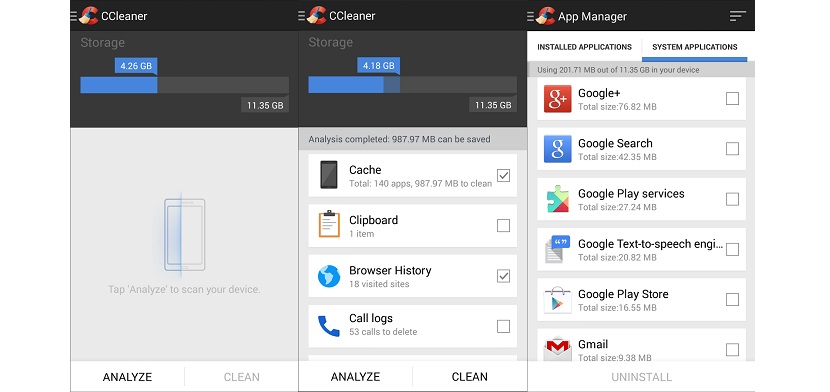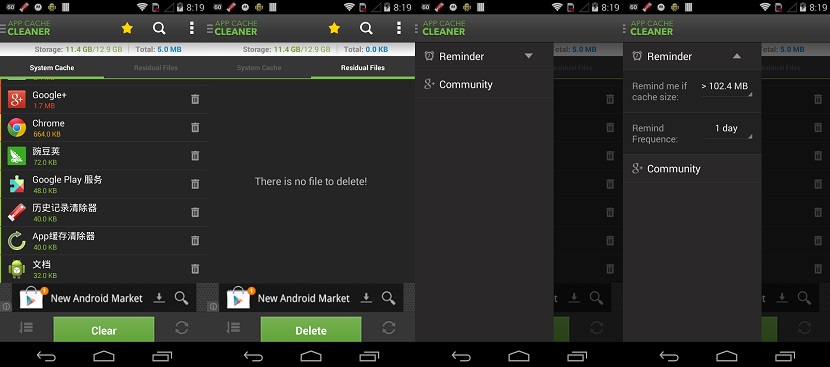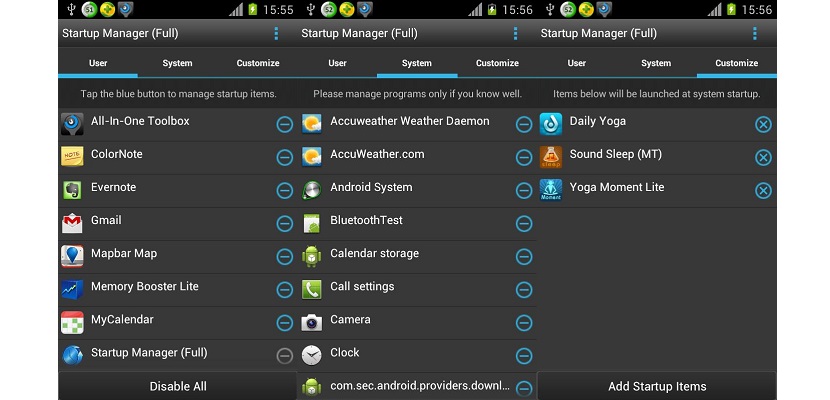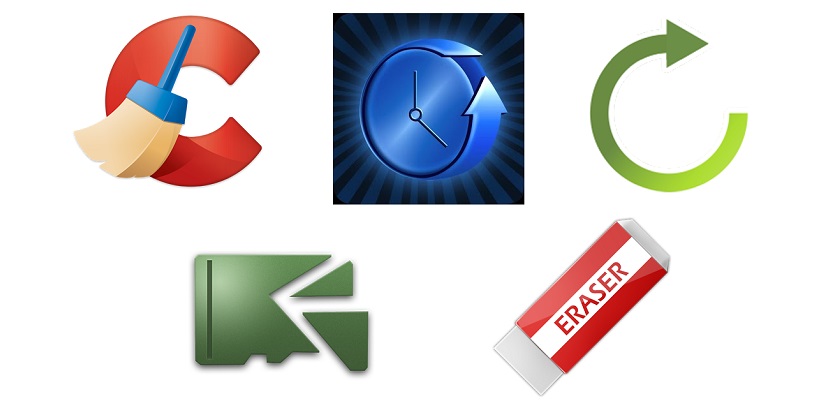
We have quite a few applications for fulfill the task of cleaning your Android device, and I do not mean to take a chamois and polish the screen, but in relation to the operating system and its files, since the more we use it, the more cache it will have and the browsing or search history can be expanded without us We realize. You have to think that when we are in front of a mobile device or a computer, it can perfectly be equated to a car, which needs to be checked from time to time, and that an oil change is usually a mandatory task every few thousand kilometers.
Today we bring you five applications that will help you keep your phone or tablet in perfect condition, such as CCleaner, App Cache Cleaner, Startup Manager, History Eraser and Disk Usage. A few apps that will be very helpful if you notice that your phone does not work as usual and you need a deep cache or history cleaning.
CCleaner
Best program certainly for desktop computers and that recently we have on Android. Among its best features we find the ability to batch uninstall applications, clear the browser history, application cache, call history and even the clipboard.
You will have three very different categories: the cleaner, application manager and system information. Regarding cleaning your terminal, the cleaner is the most important. Clicking on analyze will inform you about the amount of memory that you can delete. Remember that the app cache contains information downloaded to your phone, so if you delete Google Play Music itself, you will delete the downloaded music files.
For be able to install CCleaner, you must follow the steps that we indicate in this article that we wrote recently and shows you how to download it.
App Cache Cleaner
This application serves, as its name suggests, to clear application cache that you have in your terminal. This is valid to clean the internal memory that you have, and thus free up space, since the moment you install many apps and start using them, there will come a time that you will run out of space, so it will be worth a lot.
Would advise take a good look at which apps you are going to delete the cache before doing it, especially those who want to have the music files or the files downloaded from your cloud storage. There is a function to delete all the cache of all the apps but be careful. Discharge from this link.
Startup Manager
This app will take care of monitor all the inputs you have in the background, and it will deactivate unwanted applications or processes and offer you a functionality of the apps that are launched with the phone when it is restarted or turned on.
Here you have to pay attention not to deactivate applications such as the alarm clock or some of vital importance like Google Play Serviceits other from the system. The applications that you have downloaded and installed manually are the ones that you must deactivate in some case, the others leave them as they are. To download it from here.
History Eraser
This app is a style to CCleaner, but you will have everything at hand, from freeing up internal storage, clearing browser history, call history, app cache, Google search history, etc.
An application that has been on Android for a long time and it is one of the recommended to have your phone ready. Free app from this link.
Disk Usage
This application will help you manage the internal storage of your phone or tablet, and that it will show you visually in a simple way and that it is very useful. At a quick glance you will know how much space you have in multimedia content such as music or images, or even the space used by the system or the apps.
A simple but powerful application which is free like all the others that we bring you today from Murder Vinegar