
As many of you know, Playstation Network is the network that, in addition to allowing online gaming on consoles PlayStation, supports the virtual bazaar of Sony, PlayStation Store, where we can download -and in some cases even rent- from audiovisual content or services -high definition movies, music, series or subscribe to Music Unlimited- to buy the latest video game news in digital format, download the famous dlcs or exclusive demos.
Although, the offers and prices of many of the contents that are offered in PlayStation Store vary according to the trading strategies you have Sony In each region. Thus, it is quite easy to come across some content that in the PlayStation Store European is paid, while its North American counterpart can be downloaded at no cost. Since Munvi Videogames We offer you a simple tutorial with which we will guide you to create an account of Playstation Network that will allow you to access the North American bazaar.
- First, we must have a email that we will associate with this account. You can use any of the numerous providers that exist, such as the popular Outlook -old Hotmail- or Gmail.
- From our console, we will go to the users section, where we will create a new one.
- Now, we will go to the menu of Playstation Network and we will select Sign up for PlayStation Network.
- We choose Create new account and we will receive a series of on-screen instructions, very easy to follow, and we will continue with the registration.
- We will have to enter our country of residence ("residence"), where we will choose United States (United States), as language («language») we will mark English (English) and finally we will complete the remaining field with our date of birth ("date of birth"), which is advisable to be greater than 21 years -in some states of the USA, the legal age of majority is from This quantity-.
- We will accept the terms of service, privacy policy and others by giving Accept (accept)
- In the next point, we will have to enter the e-mail address that we should have previously, which will serve as Session ID (sign-in ID, E-mail address), a password for the account (password) and a Security Question (security question) that will be accompanied by your answer (answer) We continue with Continue.
- We will be asked for our Online ID, which is the nickname we use to create a new user.
- We fill in the fields of First Name (name), Last Name (surname) and, if we wish, gender (gender)
- In the next step you have to insert a valid North American physical address, which is essential to create the account. Although, you can use any search engine or Google Maps or Google Earth to find a correct address. Here is an example:
Street Address 1: Northwing
City: Florida
State / Province: Florida
ZIP Code: 34228 - In the penultimate step, we will be asked about the preferences of notifications via e-mail of promotions and information of Sony. You choose the option that you think is convenient and click on Continue.
- Finally, we will have a screen where all the data entered will appear in a summarized way. Make sure they are correct and finish creating the account with Confirm.
- Congratulations, you already have an account Playstation Network North American!
We strongly recommend that you write down, in a safe place, all your access data (ID, e-mail, password, security question, answer, name, date of birth and address) to avoid possible confusion in the future.
Now comes another interesting point to clarify: payment methods. A debit or credit card issued in Spain will not be accepted by the system - you will get an error. The solution most used by players is to resort to buying psn cards en Amazon.com, where we will have to register with a valid address in the United States (the one we use to create the North American account of PSN), enter the details of our debit / credit card and acquire the card psn cards, which are sold with refills of different amounts. Once the purchase is made, the delivery is digital, so you should have the code immediately to be able to redeem it in the PlayStation StoreUSA and add the funds to your virtual wallet (within the PlayStation Store, we must go to the end of the menu on the left, choose redeem code and enter the one you provided us Amazon)
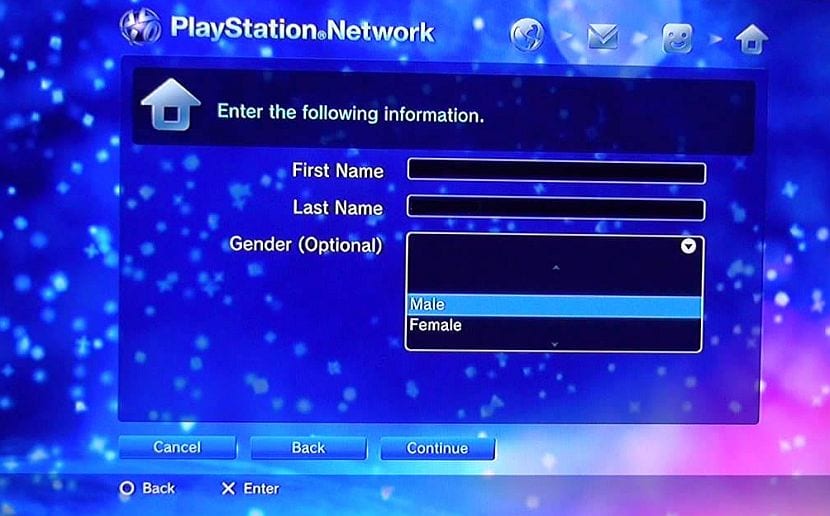
In case you don't live in Spain, how would you buy the games on a US PSN?
Don't grab the password
The email account must also be from the US?