
Publishing written content on the internet about our personal experiences, impressions or opinions on any subject has been quite common since the 90s. However, in the early 2000s, blogs began to become popular as we know them today, websites with an organization reverse chronological where we can read about any topic raised by its authors. Nowadays this has transcended and it is not only a very widespread practice, but it is also something extremely easy to do in the technical aspect. For this reason, today we want to explain everything you need to know about how to create a blog with Blogger.
This service offers everything you need so that in a matter of a few minutes you can be writing what you want and publishing it on the web.
What is Blogger?
Before going into how to create a blog with Blogger, it is worth knowing a little about its history and what this tool is about. Blogger became a reference, since it managed to completely simplify the process of uploading a publication to the internet.. In the beginning, authors not only had to write the content they wanted, but they also needed to add the HTML code to the text in order for it to be recognized and correctly formatted in the browser. This represented a very inaccessible task for a large universe of people who did not handle HTML tags.
This is how in the late 90s and early 2000s, Blogger appeared with a very interesting mechanism based on a form that the author had to fill in to load the blog entry, without the need to use HTML code.. In this way, it was enough to add the title and the body of the article in the indicated places and the editor would do the rest. This made it possible for anyone who had the idea and the need to write something and post it on the internet to do so without dwelling on technical knowledge.
Year 2003 and the purchase by Google
Blogger's history changes its course when in 2003 when the tool is acquired and powered by Google. In this way, The possibility of adding images to blogs through its integration with Picasa arrived, however, what generated the greatest impact was the fact of making the service free. This made it possible for anyone with a Google account to create their blog, without needing anything more than writing ideas.
Today, Blogger represents one of the main alternatives for users when it comes to uploading written content to the web. The site offers a very simple mechanism to create the blog and very interesting additional possibilities, such as monetization.
What you should know about how to create a blog on Blogger
If you are wondering how to create a blog on Blogger, you should know that the process is really simple and the only prerequisites you need are: writing ideas and a Google account.
To start with this task, the first thing you should do is enter the blogging website. On the main screen you will receive a button identified as “Create your blog”, click on it.
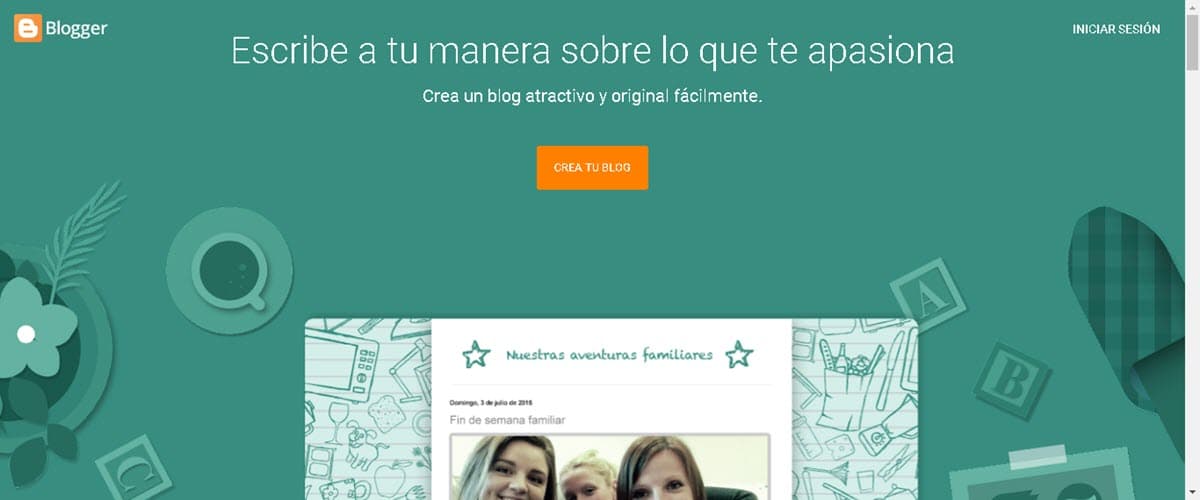
This will take you to sign in with your Google account, select the one you will use or enter your credentials.
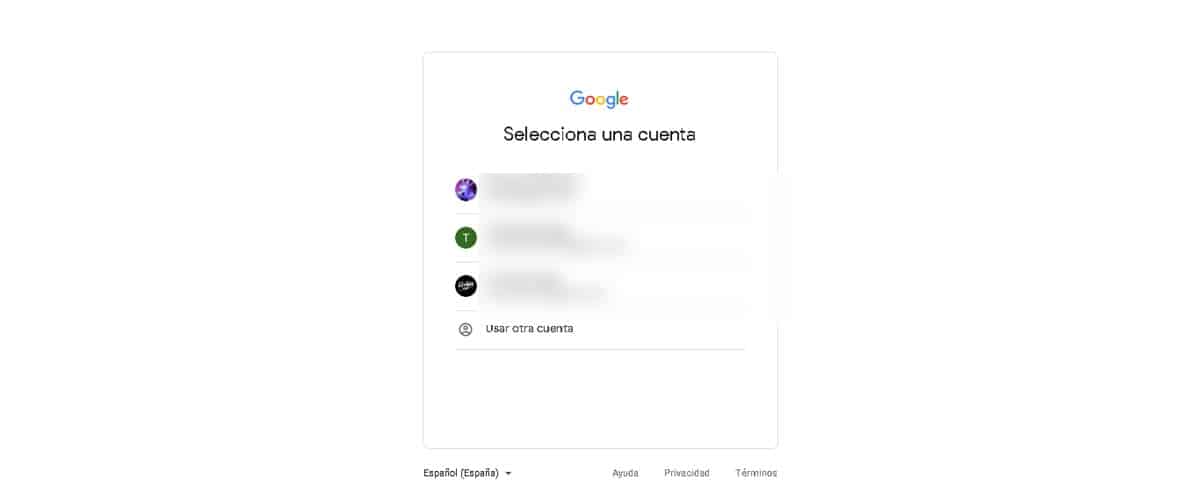
Immediately, you will go to the main panel of Blogger where you will see the option “Create blog” in the upper left part of the screen.
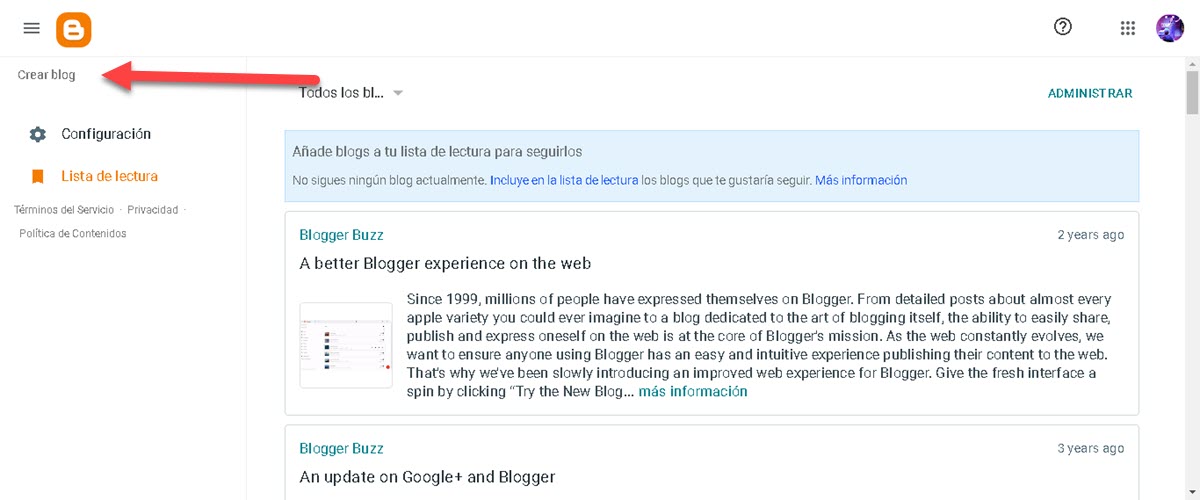
Click it and a pop-up window will be displayed immediately asking you to enter the name of your blog. When you're done, click the "Next" button.
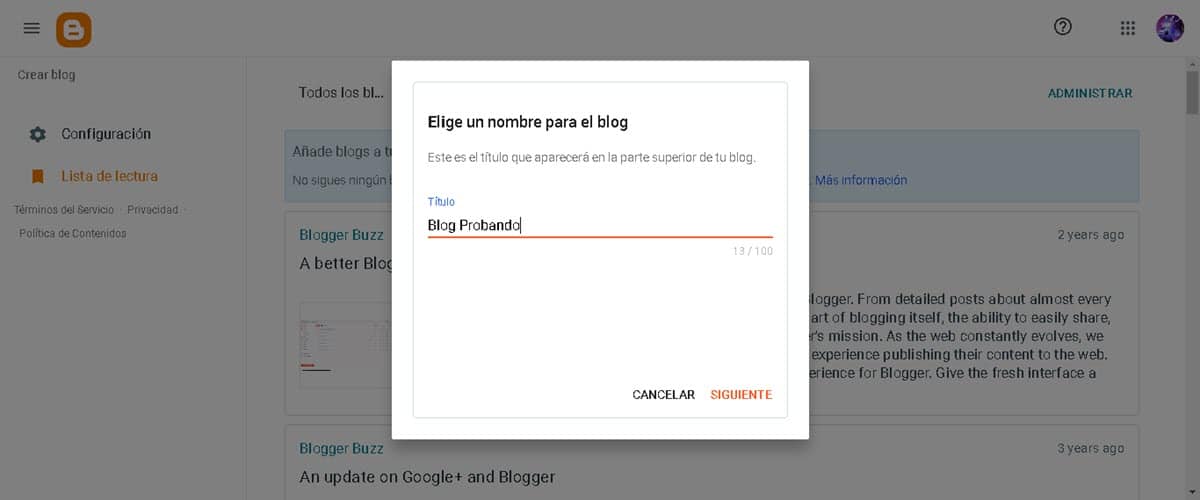
Next, you will need to add URLs that you will use to access your blog. Then click on the “Save” button.

Now, you'll be taken to the main panel of your new blog and you're ready to start adding posts right away. In that sense, click on the “New Entry” button located on the left side of the screen.
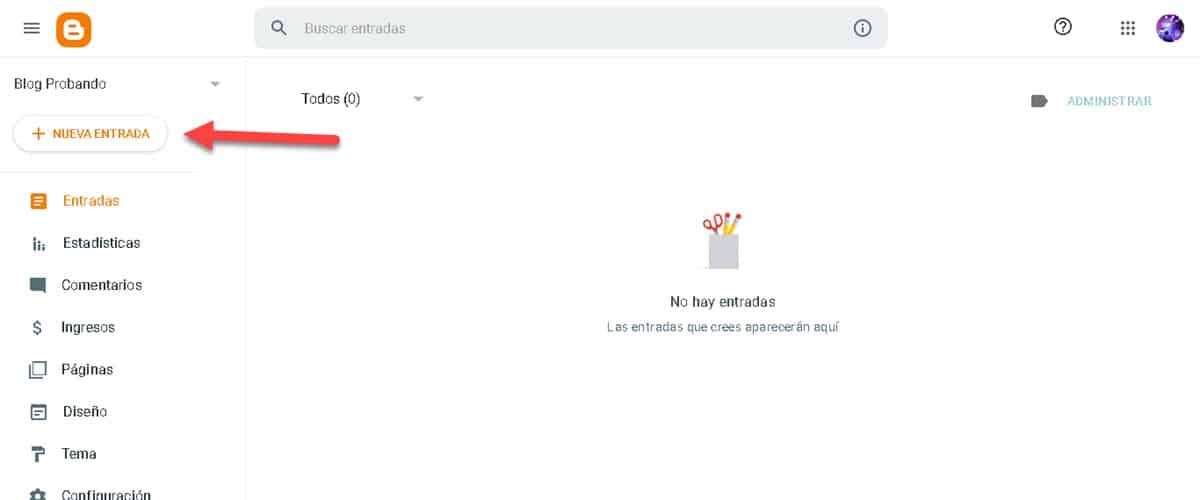
You will then be in the Blogger editor made up of 3 blocks:
- The title at the top.
- The article body editor in the middle.
- The configuration options on the right side.
The editor offers various alternatives to work on the format of the entry you are creating, with the possibility of adding links, images, videos and also emojis.
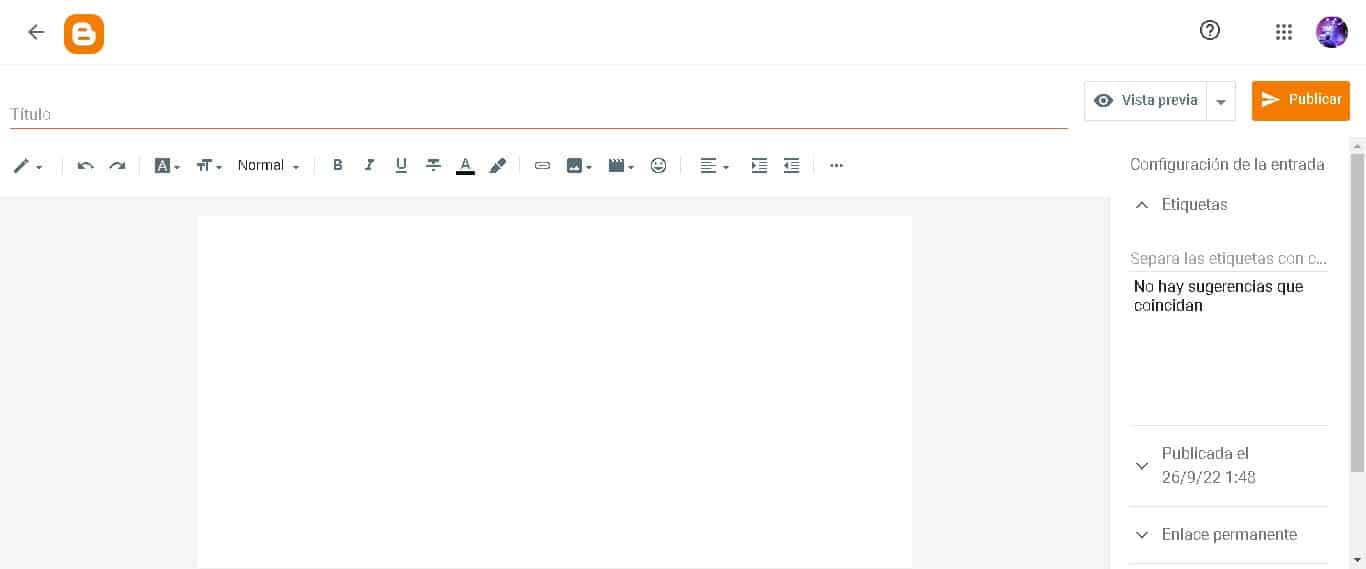
Likewise, in the upper right area of the interface you will have a Preview button that will allow you to see how the publication will look when it is released.
Additional Blogger Features
We already know how to create a blog in Blogger, however, it is also important to know that the service offers some additional tools. For example, If we go to the main panel, we will see the “Statistics” option, where you can see the metrics generated by your publications. This will allow you to measure the scope and impact of what you are uploading in order to enhance it and establish strategies.
In the design section you can customize the appearance of your blog, adding or removing gadgets, it also offers a theme designer to adjust the columns to your liking. Likewise, there is a Themes section where you will have the possibility of giving the site a much more attractive distribution and color combination.
Within the Blogger settings you will find options that will allow you to activate age confirmation, use a custom domain, allow your blog to be found in search engines and other useful alternatives.. Exploring the tool and knowing all of this will allow you to complement your use of Blogger and take much better advantage of the benefits it offers.