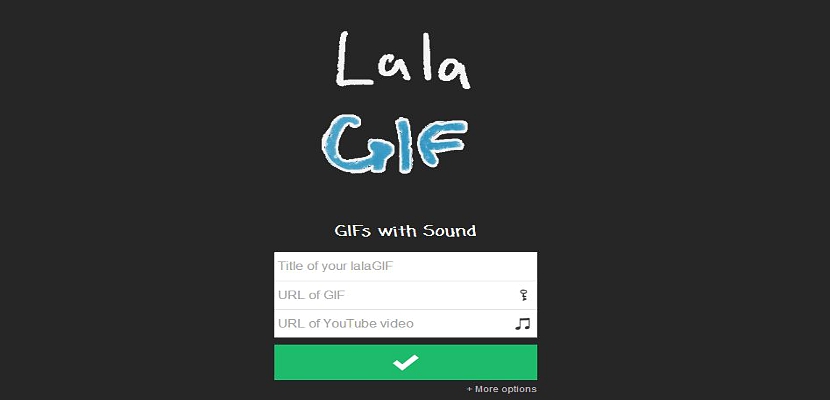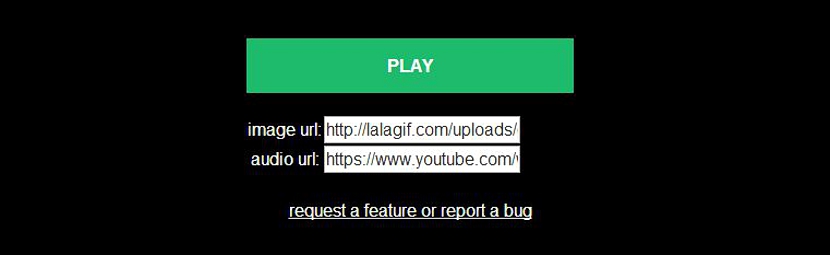There are many ways to create a Animated gif with few resources, which directly involves the use of some kind of web application. We had previously mentioned a few alternatives to achieve this goal, although the result will always represent an image with movement and without sound.
Now, How about having some kind of animated Gif but with audio included? Many people might think that this is a difficult task to do, something that is so, and yet we have decided to try to find some type of alternatives to achieve it. We will rely on a web application that for many has been a great solution when looking for some fun, although for other people, it is the "worst web application in the world."
Combine audio with an animated Gif to share on the web
Any type of animated Gif that we have created previously, we will have it ready to save it on the hard drive and thus, use it in any type of projects that mainly involve the web. What we will now do is supported by a web application called lalagif.com, same that offers us the possibility of obtaining this animated Gif with audio included by using:
- The URL to which the animated Gif belongs.
- The URL of a YouTube video.
The image that we have proposed in the upper part shows us the fields that we will have to fill in this web application, being in the first place the one in which we must write the name of our animated Gif. It is worth making a few considerations on this aspect, something that may be disappointing for those who have had many illusions when it comes to having one of these files with audio included.
- In the first field we must place any name, which will identify the animated Gif that we will create under this method.
- In the second field it is suggested to place the URL of an animated Gif; For this we can use the Google search engine in images, write in the search space "Animated Gifs" and select any of the results that appear there and are to our liking.
- For the third field we will have to visit the YouTube portal, trying to find a video that has music that goes according to the animation of this Gif that we have found.
The URL address of both the animated Gif and the YouTube video that we have found as suggested above, we must copy and then paste it in the fields of this web application; We will only have to click on the small green box so that absolutely everything that we have combined in this place begins to be processed.
At the end an additional button will appear that says «play«, To which we can select it to play the animated Gif that we found previously, but set to music with the song from the YouTube video that we also selected.
But how to share this animation with our friends?
That is one of the biggest flaws that this web application presents, since it does not offer the possibility to have an embed code that we may use to place the animation (including sound) on our website or in some other similar environment. The only thing we can do is select the URL address to share it with our friends by email so that they can enjoy it at any time.
The inconveniences are obvious, which have been the reason why the comments about "the worst web application in the world" have been deserved by a large number of users who have used it.
The animated Gif that we have obtained is supported by the web's own resources, that is,, in an animation that is hosted on a certain site as well as, in the use of the music from a YouTube video that is also hosted on this portal. Under this environment of work and use, nobody could use an animation that is hosted on their hard drive to turn it into an animated Gif with music, which would not come in our personal library on the computer either.