
Most users use their email on a daily basis. We have a number of email services available today, although Gmail has emerged as the most popular worldwide. To make use of this type of services, we have to create an account in them. Therefore, below we show you the steps we have to follow.
In this way, we will have an email account that we can use in all kinds of situations. We show you the steps to follow for the main options we currently have available. Thus, you can choose the service that interests you the most.
Create an email account in Gmail
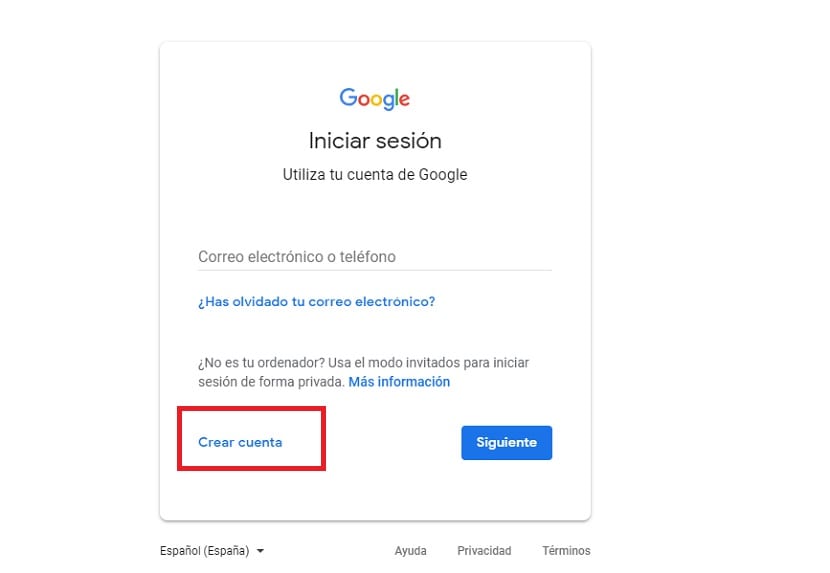
Gmail is the most popular and used email service worldwide. It belongs to Google. To create an account in it, we have to follow a series of very simple steps. The first thing we have to do is go to this link. It is the home page of this platform and there we can create our account.
We see that we get a button that says create account. We have to click on it, which takes us to a new window. In it we have to enter our data, in this case being a name and surname. Next, we must create an email address, which will be ours. We can choose the name we want, although we must take into account the use we will make of it (private, professional, etc).
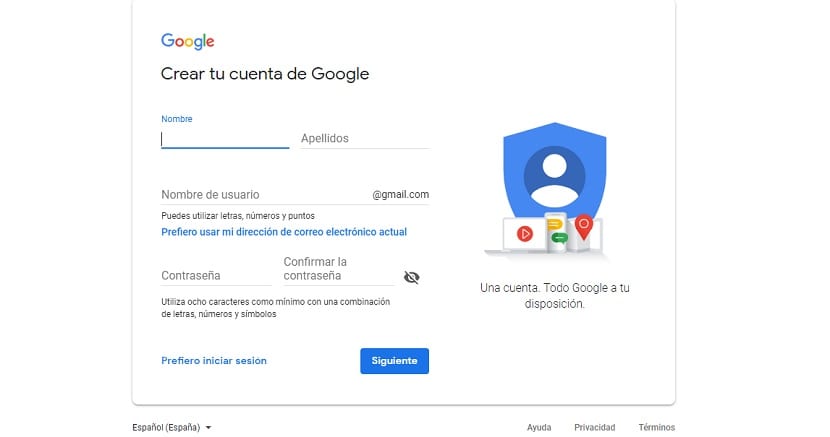
Once these data have been entered, we must generate a password for our email. We give the following, on the next screen we have to enter some additional data, such as the date of birth or the phone number. In addition, it asks us for an additional email account in case we lose access, so that we can recover it.
Once these data have been entered, We give the following and we get the terms and conditions of Gmail. All we have to do is read them and accept, at the end of them. Then, we click on the create account button and we have already created our own email account in Gmail.
Create an email account in Outlook
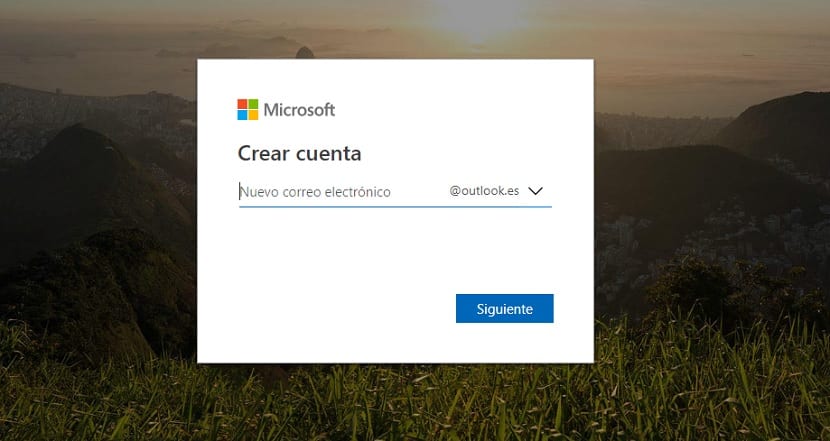
Another option available in the market, which is also very popular, is Outlook, owned by Microsoft. So we can create an email account in this service if we wish. The steps to follow are very simple too, so you will not have problems in this regard. To begin, we must go to this link.
As soon as we enter, a button appears on the screen where we can start the process of creating our own email account. We click on this button so that these steps will begin. The first thing we are going to have to do is create our account, that is, give a name to the email address that we are going to use. Again, you can give it the name you want, although you must think about the use that you are going to give it. Once created, we give next.

The next step is to enter a password. We must ensure that it is safe, but that it is easy for us to remember at all times. When we have entered the password in question, we click next. Then it will ask us to enter our name and surname and then our country of residence and date of birth. Once we have entered these data, we give next and with this the process would have been completed.
We have already created our email account in Outlook. And we can start using it right away. As you can see, the steps to follow in this case have not been complicated either. So creating an account in Outlook is also very easy. In addition to being a service that is still used a lot. We can also access from our phone in a simple way.
Create an email account in Yahoo Mail
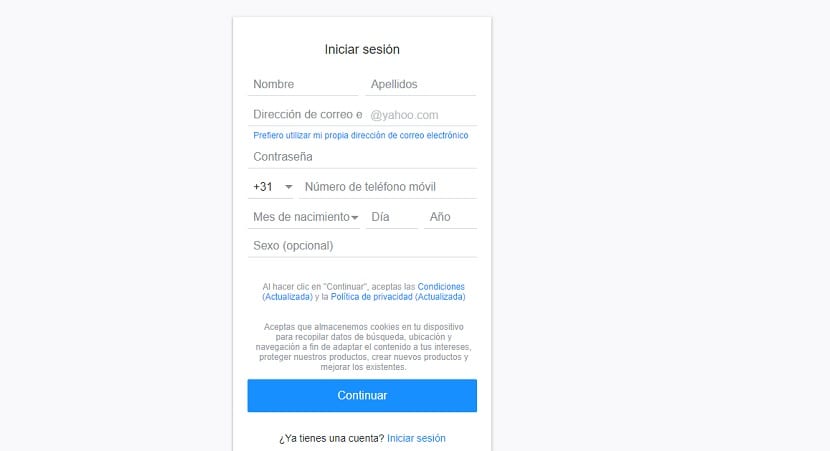
Another email service that still exists is Yahoo Mail.. Its popularity has been declining over time, but if we want to, we can create an account on this platform. Again, the steps we have to follow are really simple. To begin, we must go to this link. This is where we are going to start the process of creating our email account on this platform.
We have there a complete form in which we are going to enter the data. Our name and surname and then we must enter the email account we want to use, that is, the name of that address. We can use the name we want, as long as we take into account the use we will make of this account. It will also depend on whether there is an account with the same name on Yahoo.
Once these data have been entered in full, including date of birth, what we have to do is press the continue button. They will send you a message to your mobile phone with a code, to be able to verify your account in Yahoo Mail. So you have to enter that code later on the computer, in order to complete the process of creating your account. With these steps, the process would have already finished.
Create an email account at GMX

An option that many do not know, although it is one of the best options to use as an email provider. So it may be a good option for many to consider, especially if you are looking for a secondary email account. To start, we must go to the GMX website, although if you want to create an account now, we can find this link.
We meet there with the form that we have to fill in to create an email account at GMX. We simply have to fill in these fields and in a matter of a couple of minutes we will already have an account in this service. We enter the data and at the end we accept the terms and create our account.
It is the option that requires fewer steps and thus we already have our email account at this provider.