The networks Wi-Fi Mesh They are becoming a very popular technology in recent years, especially now that we have more and more devices connected to light bulbs, game consoles, computers and everything else that is emerging. Therefore, having a state-of-the-art WiFi is increasingly important.
En Actualidad Gadget We have the new Devolo Mesh WiFi 2 and we are going to show you how you can easily install your own Mesh WiFi network at home. Find out with us how you can do it and what is the best installation kit that will make your life easier to navigate and play with maximum speed.
As on other occasions, We have decided to accompany this tutorial with a video that you will find at the top, In it you will be able to see step by step what are all the characteristics and functionalities that we are going to carry out and it will undoubtedly be much easier for you to do it.
However, you can help us to continue growing if you leave us a Like and subscribe to our channel. It should also be noted that for the realization of this tutorial we have had the collaboration of Devolo, brand specialized in PLC and alternative solutions to improve connectivity in our homes.
What is a WiFi Mesh network?
Let's first make it clear what a Mesh WiFi network is and what its advantages are compared to a traditional WiFi repeater. ANDFirst of all, a WiFi Mesh network creates a network made up of a base station and a series of satellites or access points that communicate with each other to offer a single WiFi network. that share connection information such as password or identification. As such as, for example, telephone antennas work theoretically. This greatly improves many aspects of the connection.
In this way, the network always directs traffic in the most intelligent and optimal way for the user, identifying each device and offering the fastest and cleanest way to transmit the information. In this way it goes far beyond the simple system of WiFi repeaters that make the device connect only to the one closest to it without the need to investigate in depth to really offer a fast and quality service. In this aspect, Devolo is quite a specialist, offering what are from my point of view the best PLCs on the market for a long time, it could not be less with Mesh technology.
The option: Devolo Mesh WiFi 2 Multiroom Kit
In this case we have had the necessary collaboration to set up our WiFi Mesh network at home. The Devolo kit has a base station and two satellites that it will allow us to cover a wide area and up to 100 devices for each of the satellites, so in total we could manage up to 300 devices in our house and in theory we would not lose connection quality.
As expected, the Devolo device has Gigabit connectivity so We can choose between 2,4 GHz and 5 GHz WiFi Depending on our needs, in fact, if we want we can have both networks at the same time, remember that there are devices that are incompatible with 5 GHz networks.

However, we must remember that Devolo also offers the Starter Kit that instead of three devices has two devices for a somewhat cheaper price, although I recommend betting on the extended version.
However, you can expand it whenever you want, You will simply have to purchase the additional Devolo Mesh units that you will find in different points of sale. And since you now know which device we are going to use, we are going to show you how we use it.
How to install the WiFi Mesh network at home
First of all we are going to take into account a detail, you must look for a free plug or the same plug to which you have the router connected. We do not recommend plugging the Devolo base into a power strip or extension cord, because this can create interference in some cases that affects the quality of the connection. Within the Devolo Kit instructions you will also find these indications. Now simply connect your PLC directly to the electrical network and take advantage of the plug that the kit itself offers you.
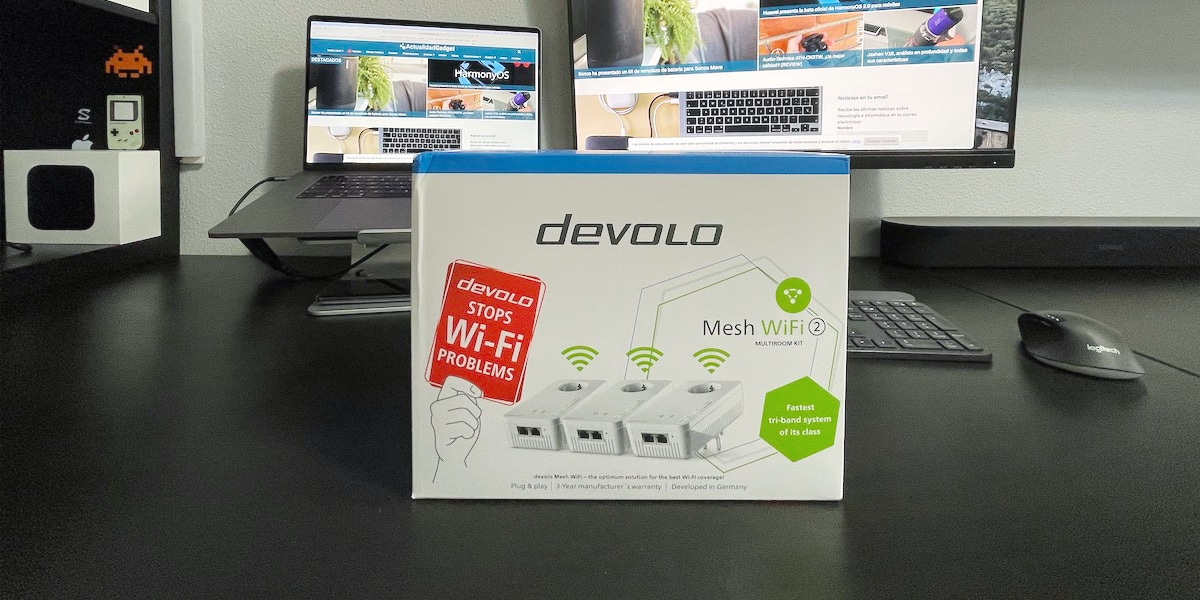
Now we are going to proceed with the simple instructions:
- Connect the included RJ45 Ethernet cable to one of the Devolo Kit ports
- Now connect the other end directly to the Ethernet port of your router
- You will see that the WiFi Kit is flashing red, leave it for the moment
- Go to the other points where you want to place the rest of the WiFi Mesh satellites, distancing them prudently
- Connect it and you will see that the two red LEDs also blink
- After a couple of minutes, all the devices will flash white and this means that you have already completed the installation.
As you have been able to observe yourself, It is practically Plug & Play and will work on its own, But Devolo has an "ace up his sleeve" in app form.
The Devolo app, an added value
Although it is not strictly necessary, we have a Devolo application compatible with both Android and iOS that will allow us to fully customize our WiFi Mesh network.
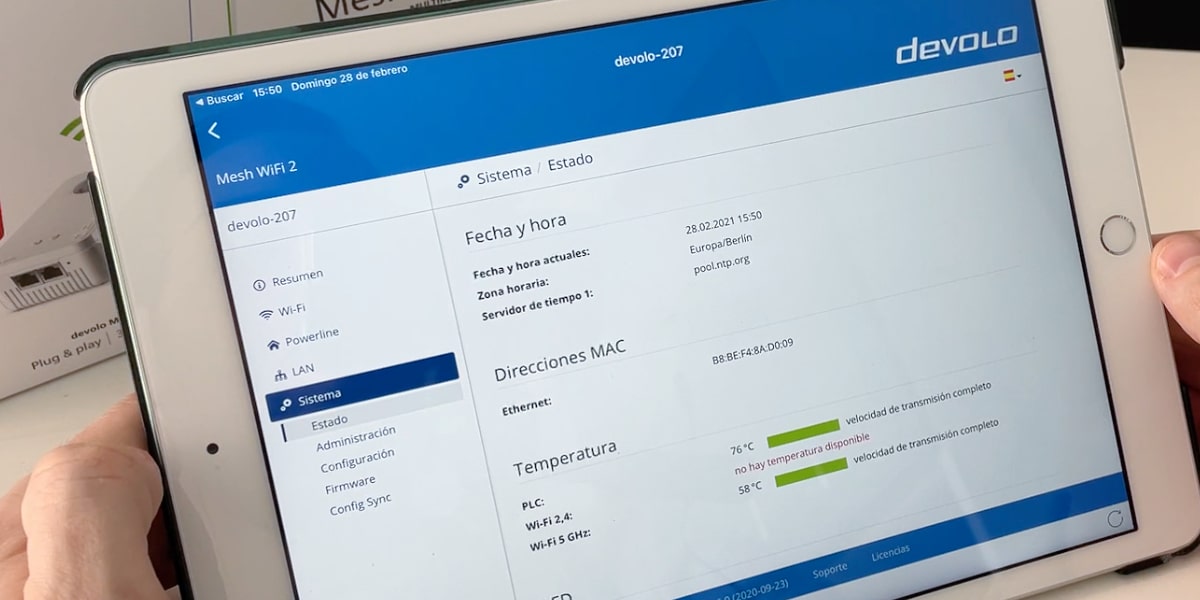
The application is quite good since we can customize our WiFi Mesh network because we can change the name, manage the devices and even activate / deactivate the band in which we are working at our pleasure.
We have to take into account that these Devolo devices are not cheap, but the reality is that after having tested numerous of these devices we have come to the conclusion that it is better to go for recognized brands. Devolo has extensive experience since its products are designed in Germany. We have previously analyzed many of them here on Actualidad Gadget and have always obtained a high degree of satisfaction among analysts.
We recommend that you bet on Devolo's trust and that if you have any questions, go to the comment box on our YouTube channel.