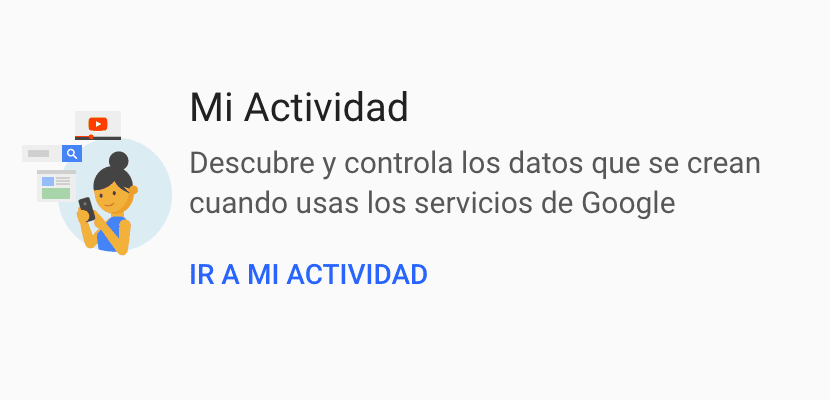
The search giant's main source of income, Google, is the ad network managed through Google Adwords. Google offers us a large number of services completely free of charge, from internet searches, email accounts, type videos, map information ...
In order to offer us more precise information, suggestions of places, related searches and others, the company stores on its servers, by default, all the searches we carry out through its services, including the location history. If you think the time has come to stop sharing so much information with Google, then we show you how to clear google history.
Why does Google store information about us?

All the information that Google stores about our activity on the network is intended to be analyzed and thus be able to offer advertisers a personalized service in order to target their ads. Google does not share our data with third party companiesInstead, it allows advertisers to search for the niche audience for their ads.
If our partner uses Google to carry out certain searches, which usually do not coincide with ours, the web pages that he visits will will show ads for products that by their age, gender, social position, interests, preferences… May be more interesting to you. Said cookies are also part of this system, but we must bear in mind that the sole purpose of the data collection that Google does is aimed at advertising.
The Facebook advertising system is practically the same as the one we can find in Google, offering us a wide range of possibilities when targeting our ads to a certain market niche, to a certain locality, region or specific country ... The problem with Facebook is that it does offer access to this personal data to third parties, something that Google does not allow at any time .
But targeting the advertising of Google services is not the only reason the company stores all these data, since it also allows us to receive personalized information about the searches we carry out on Google, show us public transport options, suggestions, history of videos that we have seen ...
All the information that Google stores about the use we make of its services, as long as our browser is logged in with our user and like the applications Google offers us, it is classified as follows:
- Activity on the Web and applications.
- Location history.
- Device information.
- Voice and Audio Activity
- YouTube search history.
- YouTube watch history.
Google allows us to deactivate not only the continuous collection of data that makes our activity temporarily, for example from the last days or months, but also allows us to deactivate all the search history that we have made since the beginning of time. Unlike Facebook, where the process can take us a couple of hours to find only where these options are, the process in Google is very simple and will only take a few minutes.
How do I access my Google history?
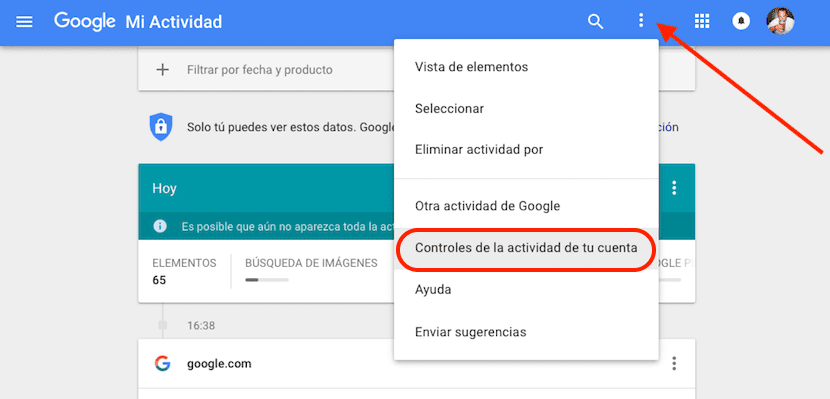
In order to access the section where Google offers us access to the data that we have stored, once we have logged into the browser with our account, we must go to Sign in > My Activity. Then it will show all the latest activity of all Google services that store our activity.
In order to access all the stored information, manage it and be able to deactivate the tracking, we must click on the three points positioned vertically that we find at the top of the screen and select Controls your account activity.
Clear web and app history
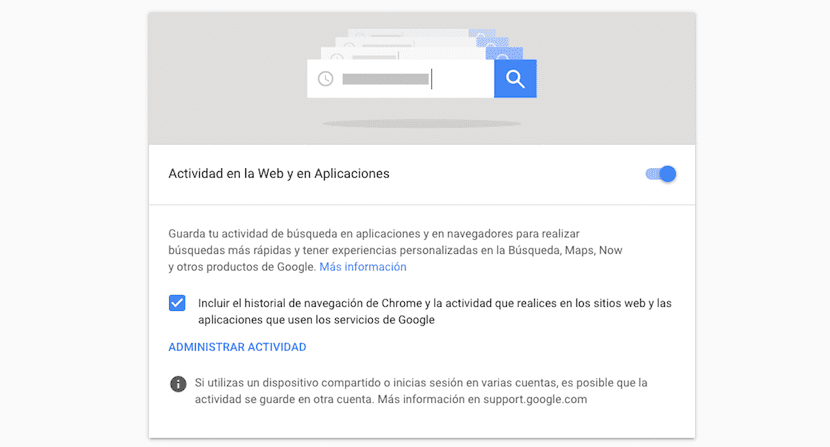
This section shows us all our search activity that we carry out through our browser through the browser, Google Now, Google Maps and other Google products, including applications. By default, we find the box that allows us to link the search activity we perform in Chrome from any device.
If we want to disable search tracking, we must go to the switch next to Activity on the Web and in Applications. From that moment, Google will not store our search information, regardless of the application we use to make them.
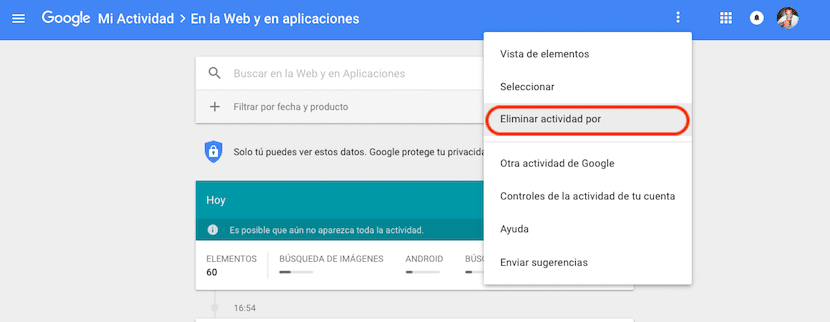
For delete all or part of the history that Google has stored in this category we must click on Manage Activity. Next, click on the three vertical dots located at the top of the screen and select Delete activity by.
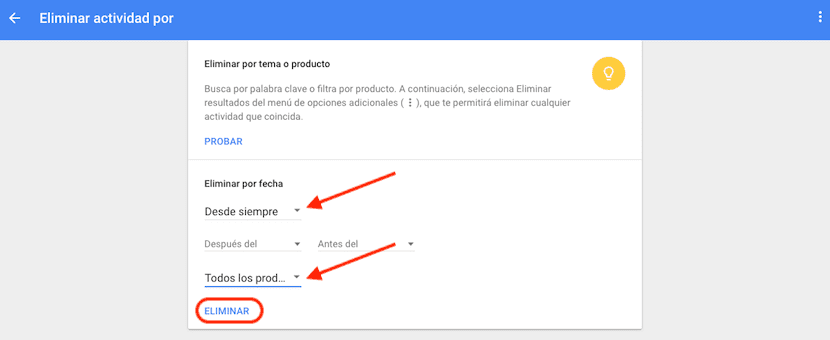
In the next window select in Delete by date: Since always. By setting delete forever, you don't need to set a date range. If this is not the case, and for example we want to delete the last three months, we establish that date range. Finally we select All Products for our search history is deleted from the search engine, from maps, image searches, Google Play searches, video search ... Then we click on Delete.
Clear location history
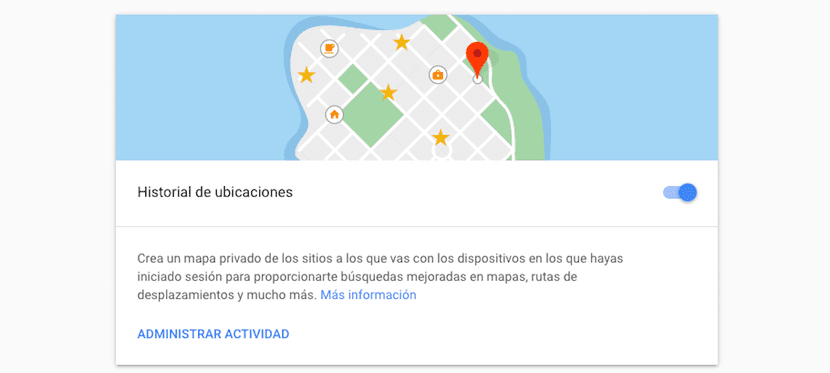
Google stores our location history every time we move, in order to show us information related to the area where we are, set the time it takes to get to that location that we visit regularly ... This information is not only done through the application Google Maps, but also it also stores it when we perform a search through the browser of our smartphone.
For turn off location history And that Google does not know where we move, we must deactivate the switch located to the right of Location History. By clicking on Manage activityd, we will access all the location history that Google has stored on us.
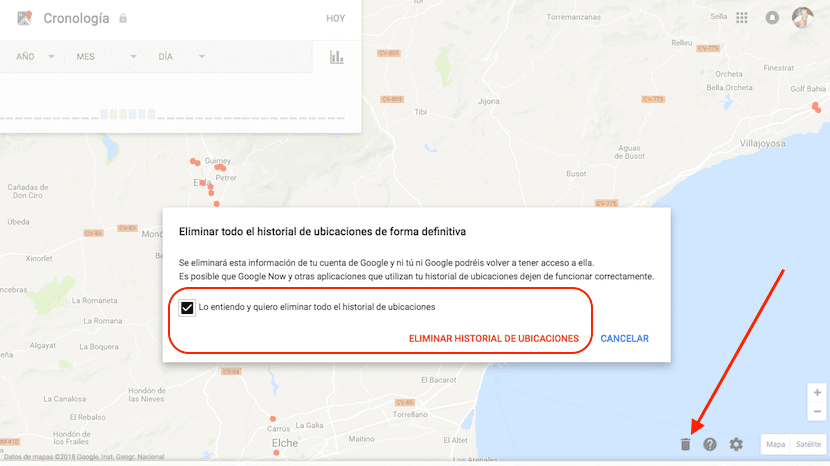
A map with the locations that we visit most regularly will be shown below on a map. To delete all the location history that Google has stored on us, we will go to the trash can button that is in the lower corner of the map. In the pop-up window that appears, we mark the box in which we confirm that we understand the process that we are going to carry out and then click on Delete location history.
Clear device information
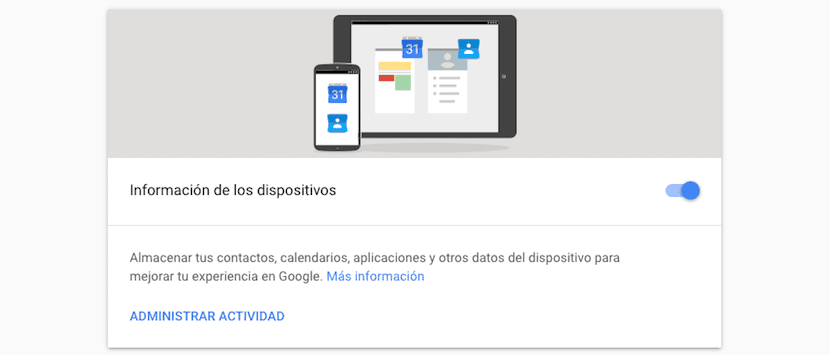
This category shows us the date and time we have logged in on some device managed by Android. If we want to delete this history, click on Manage activity. We go to the three points vertically and select Delete all. Then we confirm the deletion by clicking OK on the pop-up window that the browser will show us.
If we don't want Google store a record Of all the times we log in for the first time on an Android device, we must uncheck the switch to the right of Device information.
Clear voice and audio activity
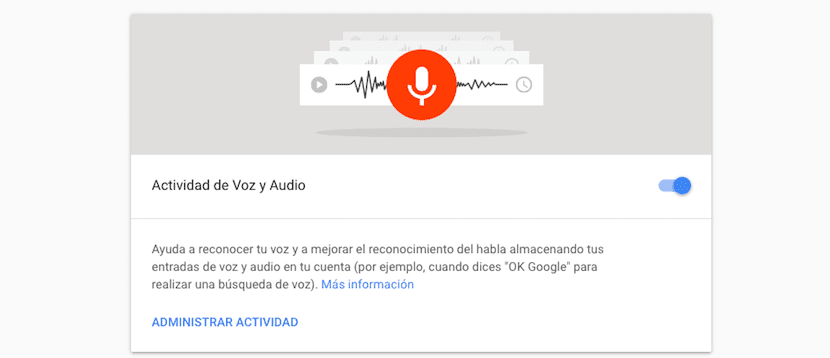
By the name of this category, at first we could put our hands to our heads, since if we take a look at the recorded content, it seems that the application is dedicated to storing randomly every time we use the search engine or any other application of Google. This service allows Google to make it much easier for you recognize our voice when we interact with «Ok Google» to request information or to carry out any management for us.
By having this function activated, Google is able to recognize the sound of our voice, the way we pronounce words and phrases, recognize when we pronounce OK Google in addition to improving the voice recognition of all Google products that we use through voice commands. If we want clear the history of our voice and audio activity that Google has stored, click on Manage activity and then on the three points located vertically at the top of the screen, to later select Delete activity by.
Next, in Delete by date we select Since ever so that all the recordings that Google has stored of us are deleted. If we want to set a date range, we can do it by setting the start date and end date of the date range. Finally we click on Delete so that both the established date range or all logs are completely removed from Google's servers.
Clear YouTube search history
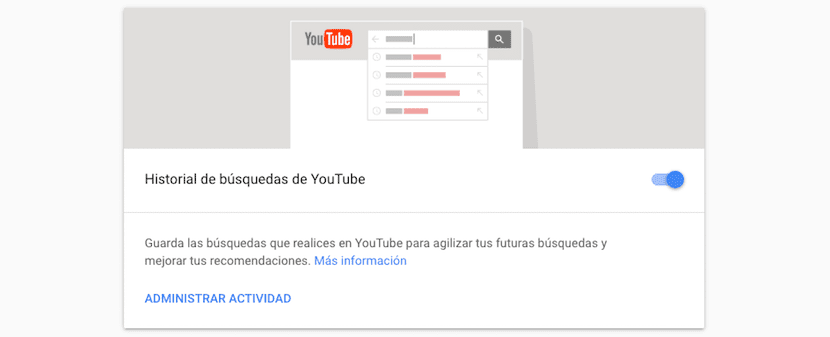
These categories are responsible for storing, independent of the search engine, all the searches we have made on YouTube, the YouTube video service. If we do not want Google to continue storing this information, we proceed to deactivate the switch to the right of YouTube search history.
If we want clear YouTube search history, click on Manage activity. On the next page, click on the three points located vertically and select Delete activity by. We select Delete by date Since always, or we establish the range of dates from which we want to delete the history and click on Delete to delete the stored information.
Clear YouTube watch history
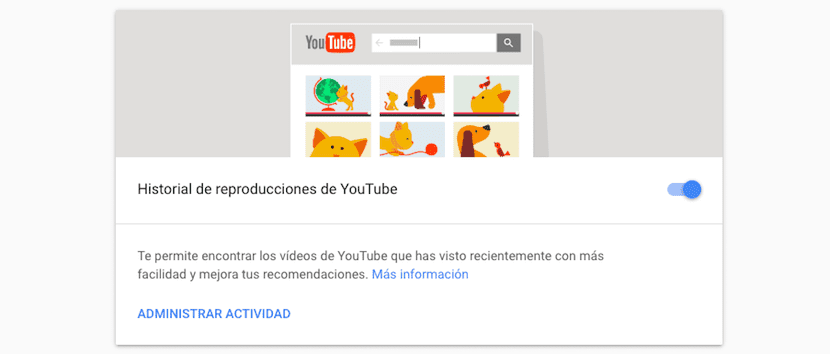
El YouTube watch history It is stored, like that of the searches we carry out on this service, independently. If we do not want Google to keep a record of our activity on YouTube, we will deactivate the switch on the right side of YouTube Watch History.
But if we want delete part or all of your YouTube watch history that Google has stored on its servers today, we click on Manage activity and, as in the other sections, we go to the three points located vertically that we find at the top of the screen. Then we select Delete activity by and we establish in Remove date Since always or we establish the range of dates that we want to eliminate. Finally, click on Delete to complete the process.