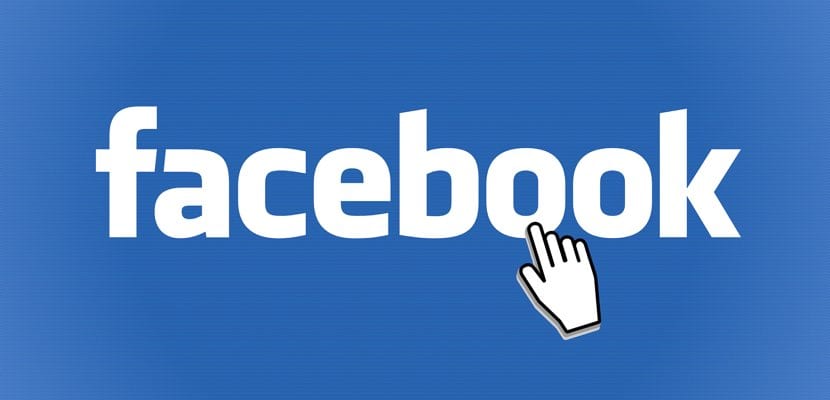
Most likely, many of you have a Facebook account. In this case, it is very common for the phone number has been linked to that account on the social network. The social network has long insisted that the phone number be entered to link it to the account, something that many people have done. But you may not want them to be linked already.
If this is the case, you have to follow a few steps to unlink or delete your phone number from Facebook. You may not want the social network to have this data, so you want to eliminate it. This is something we can do both in the web version and in the app of the social network.
When we have removed the phone number, it is likely that the social network will show us the reminders to link it to the account again. In this case, we simply have to ignore these requests and not add the phone number in it at any time. Unfortunately, there is no possibility to stop seeing these notices on the partner network, they are usually displayed from time to time. We show you the steps to follow in this case:

Delete Facebook phone number on your computer

If you mostly use the desktop version of the social network, or it seems more comfortable to work from the computer, we can remove the phone number from this version without any problem. The first thing we will have to do is enter Facebook and log into our account in the social network, in the same way as always.
Once inside the social network, click on the icon of a downward arrow located in the upper right part of the screen. A contextual menu will then appear, where we have several options. Then click on the configuration option. Next we have to look at the columns that appear on the left, where we have various sections. Of them, click on the mobile section.
If you have your number associated with the account, you will see that number appear on the screen, in the center of it. Below this phone number, Facebook has the option to delete, written in blue letters. We then click on said text to proceed with its elimination. The social network will show us a warning, saying that it is an important piece of information that it is not recommended to delete. We should not be interested in this message and we simply remove the phone number.
If have multiple phone numbers associated with the account, the steps to follow are the same, you will have to eliminate all those Facebook phone numbers in this same section. You may only want to delete one in particular, so delete then that number you think should go.
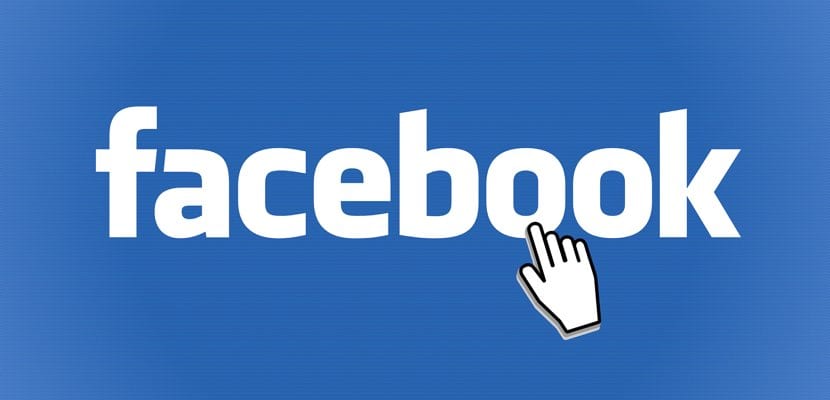
Delete from mobile app

Many people use only the Facebook app on their phone, both on Android and iOS. Also in this version of the social network we can delete the phone number that we have associated with the account. The steps in this sense are not very different from those we have followed in the previous section, so you will not have problems.
Enter the Facebook application first and once inside you have to click on the icon with the three horizontal stripes, which is located in the upper right part of the screen. When we click on this icon, a side menu will open in the social network application, where there are several options available. The section that interests us It is the configuration and privacy, in which we press. Then we click on settings to access it.
Once inside the configuration, we will see that there are several sections. The section that interests us in this case is the Personal Information, in which we must therefore enter. Here we find all kinds of personal data about our Facebook account. One of the data found in this section is the telephone number that we once linked to the social network. We look for the section of the phone number then and enter it.
We will then see the phone number in question and below it we get the option to delete. We then click on said option and the social network will show us a warning message, with which they seek to prevent us from doing this. As it is what we really want to do, we ignore your message, and proceed with the removal of said phone number in the application. In this way, we will have removed the phone number from our Facebook account in a few steps. Very simple as you can see.