
Among the many antivirus that we can find on the market, McAfee is undoubtedly one of the most powerful and popular. However, it is also true that it can cause us some other problem with Windows 10 updates. There are also other issues to assess, such as price. For these and other reasons, many users decide to turn to other antivirus and other solutions. But first, you have to disable McAfee. In this post we explain how to do it correctly.
Before we get into the subject, it must be said that McAfee is a five-star protection software, packed with a variety of security features. It is a paid product, it is true, but that many users pay very willingly for everything they receive in return.
That's McAfee
Although the content of this article revolves around how to disable McAfee, it must be emphasized that it is about one of the best antivirus what's up. That is, at least, what is inferred from security and performance reports and security tests that are continually published on the Internet.

It's a good secure against viruses, trojans and malware. It also has a advanced firewall to protect our PC from computer attacks. Other functions include: advanced VPN to browse the web with peace of mind, online support, password manager and file shredder.
So if it's so good, what's the point of ditching this antivirus? The answer is that there are Other pretty good alternatives that are also free. Without going any further, there are many who prefer to use Windows Defender, the antivirus that comes installed from the factory in the Microsoft operating system, as it seems more reliable. However, being completely objective, it must be recognized that the functions and effectiveness of McAfee antivirus are clearly superior to those of Windows Defender.
In any case, before deactivating McAfee, it is a good idea to have the installation of its substitute ready, so that our computer is not left unprotected.
Methods to disable McAfee
Let's now see what are the methods we have to uninstall McAfee from our computer. It should be mentioned at this point that the license it will continue to be active for as long as it has left (they usually last a year). This means that if after uninstalling the antivirus we change our mind and want to install it again, the license will still be active.
From the Settings menu
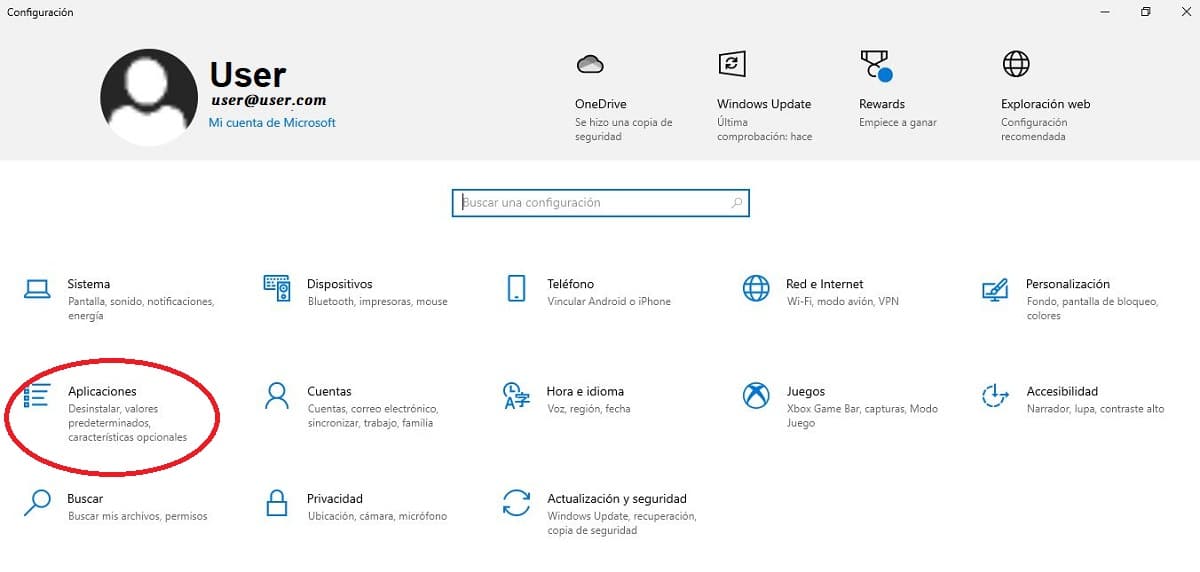
The easiest and most direct way to uninstall McAfee in Windows 10 is to proceed as with any other application, following these steps:
- First we go to setup menu of Windows 10.
- In it, we look for the option "Applications".
- Now we are going to «Applications and features» and we look for the one corresponding to McAfee.
- Finally, it only remains to click on the option "Uninstall".
Finally, for the uninstall to be complete, we will restart the computer.
From the start menu
You can also disable the antivirus from the start menu, since, like all applications, McAfee has its own access there too. To proceed with the uninstallation, you must right-click on the McAfee icon and select the option «Uninstall”.
Then, to complete the process, you have to restart your PC.
McAfee Removal Tool

Third, a resource that we can always go to if the other two methods have not worked or if we want to perform a more exhaustive "erase". McAfee Removal Tool it is a tool created by the same designers of McAfee specifically developed to uninstall the antivirus. This is how we should use it:
- First of all, we will have to download McAfee Removal Tool in the this link.
- After accepting the corresponding security notices and accepting the terms of use, we enter the Verification code displayed on the screen.
- After this, the tool itself will take care of proceeding with the uninstall McAfee antivirus. When it's done, the computer will reboot.
Problems (and solutions) when uninstalling McAfee
While using the three methods outlined in the previous section, you shouldn't have any problems uninstalling McAfee, sometimes you might run into some problems. unforeseen mishaps which result in the antivirus deactivation not completing. These are some of the things we can do to solve these situations:
- We must be sure that we have the administrator permission appropriate on our PC, for security reasons.
- As strange as it sounds, if you can't uninstall McAfee a good solution is reinstall antivirus again (thus correcting possible errors) and proceed to uninstall again.
- If after all this, we are still unable to uninstall the antivirus, you can try again by entering Windows at safe mode.
- The last option, and the most radical, is to access the Configuration Panel and make use of the “Reset PC”.
