
Some days ago Netflix announced that it would advertise of its own content between the chapters of the series that we are watching. This is how the company will promote its original content and encourage us to take a tour of what Netflix is interested in, but we have the solution.
At least for now we can prevent Netflix from showing us its advertisements between chapters, we show you how you can do it. Once more Actualidad Gadget brings you the simplest tutorials, help us make your life easier and avoid the annoying ads that Netflix is gradually including.
Mention that these ads for now are only for tests, that is, if the campaign does not obtain the expected results, the North American firm will automatically withdraw them. But for now we have the option to choose whether or not we want to see Netflix ads. This is how easy we can do it:
- Go to Netflix from a web browser to load the full version (not from its application) and log in with your account.
- Click on your profile image and press the option "bill" which will direct you to a new settings menu.
- Now we turn to "setting" to select the option «participation in tests«.
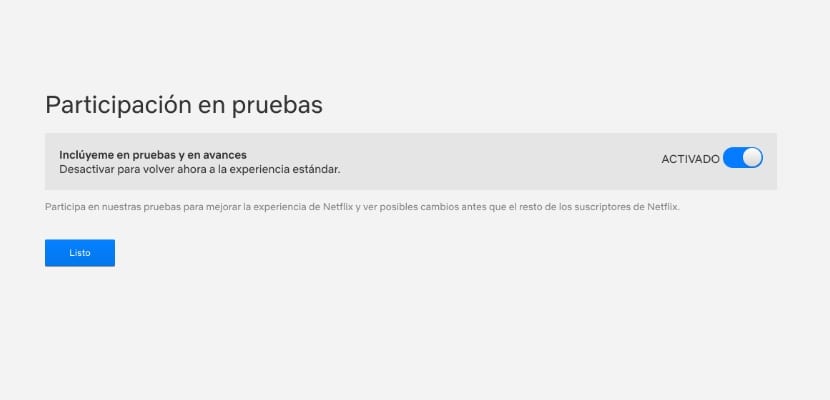
Here we read the following text: "Include me in tests and previews: Disable to return to the standard experience now". In this way, you can participate in tests to improve the Netflix experience and see possible changes before the rest of the Netflix subscribers.
Now we simply have to click on the switch and it will go to "Disabled". We must not forget to click on the blue button that appears below and that reads "Clever" because it is necessary to save the changes in the configuration made. That's how easy it is as we have changed the settings so that Netflix no longer shows us ads.