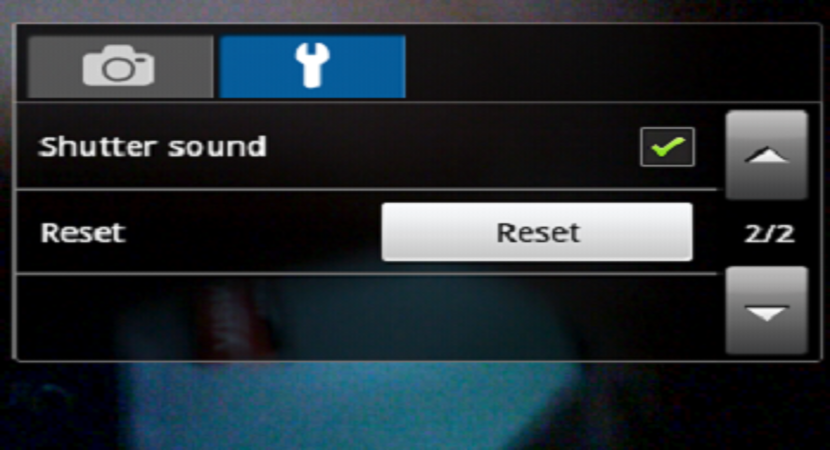We could almost assure that there is not a single person in life who has avoided taking photos, if you have an Android mobile phone or tablet in your hands. These devices today have excellent cameras, which can help us capture the best moments of our lives. But What happens when someone is afraid of the camera?
This situation could be presented by some of our relatives or friends, to whom it could somehow be presented what is known in the theatrical world as "stage fright"; In such a situation, if we direct the camera of our mobile device towards a specific person and that person does not like the idea of us capturing that moment, then it will be impossible to act against their will. The problem could occur when said person with "stage fright" hear the shutter sound that usually comes from the still camera. For this reason, now we will mention some alternatives that you can use to deactivate this sound and thus, take photos without anyone knowing about it.
1. Disabling the sound of the camera settings
The first alternative that we will suggest is this, that is, we must enter the configuration of our operating system and look for the option that will allow us to deactivate this sound.
Actually what we will do is enter the configuration of the camera application, an option that is usually in the same space as the GPS, storage, image quality, auto contrast, reset and a few other options. If for some reason you have not been able to find this option in the configuration of your device, then it means that the device does not support disabling this sound. But don't worry ahead of time, since for this we have to suggest a few more methods, the second coming, which is supported by a third-party application.
2. Take photos in silent mode
A large number of people prefer to use third-party tools on whatever platform they are working on, due to the fact that these proposals usually are fully configured so that the user, just use the main function and nothing else. Speaking of the camera of our Android mobile device, the third-party application in which we will rely has the name of silent camera, which is free and you can use it without any type of restriction.
You may be wondering How does this third-party application work? Nothing simpler than that, since after you have downloaded the tool from the Google Play Store from the following link, you will only have to open the tool and then press the button that will take the desired photo, process to run in silent mode and without anyone knowing about the activity you have done at that time.
3. Put our mobile device in silent mode
We have a third and final option when it comes to use the camera of our Android mobile device with the shutter sound disabled. Here what we can actually do is disable the sounds of the entire device, something very similar to what is usually done on an iPad, that is, a small switch moves on the Apple tablet that absolutely silences all incoming or outgoing sound.
To be able to achieve this, you only have to go to the configuration of your mobile device and look for the option that says «Silent mode«; Despite using this option to mute the shutter sound of the still camera, there are certain models where this function may "not work".
We have offered our reader 3 suitable options that you can use at any time, with the aim of take pictures using your mobile device, without anyone knowing.