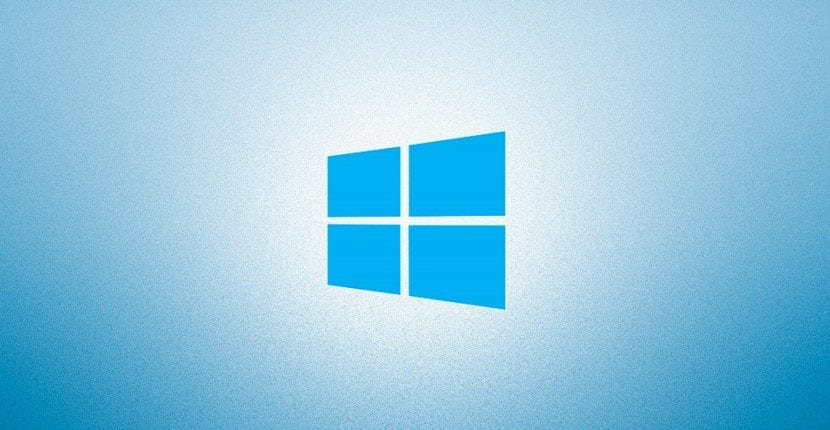Although No products found. continues to grow in terms of number of users, it is still not the most used Microsoft operating system worldwide. Windows 7 continues to appear in the first position of the ladder without anyone or anything being able to move it and despite the many efforts made by the company led by Satya Nadella. Surely one of the influencing reasons is that it can still be obtained for free, through the ISO format.
Today the three most popular operating systems on the market are Windows 10, Windows 7 and Windows 8, which are available for free download. If you need any of the three software versions, today we are going to show you how to download Windows 10, 8.1 and 7 for free in ISO format in a simple and fast way. Of course, before launching to download them, read this article completely and it can save you a lot of time since to perform the download you must meet certain requirements in some cases. If you do not comply with them, we are sorry to tell you that you will have to go to the checkout and I will spend a few euros to buy your new operating system.
How to download the Windows 10 ISO
Downloading a version of Windows in ISO format is usually very simple, except in the case that the version we are looking for has been discontinued by Microsoft. Of course, do not worry because it is not impossible to download as we will see later with Windows 7.
In the case of Windows 10, all you have to do is access the Microsoft's Windows 10 Download website. Once there, just use the button "Download the tool now" which will allow us to access the Windows 10 media creation wizard. You will find an identical screen to the one shown below;
Once the tool is downloaded, we must execute it and once the user license is accepted, we must mark the option "Create an installation media for another computer". Now we must uncheck the box "Use the recommended options for this computer", choose the language, the edition of Windows 10 and the architecture that the computer will use where we are going to install the operating system. Keep in mind that the features you choose must conform to the Windows 10 license you have. For example, you should not choose the Windows 10 Enterprise version, if the one you have purchased is Windows 10 Home since then the problems that nobody wants to encounter will begin.
If you have selected the appropriate options, it will be time to choose the medium that we are going to use. In our case we want to get Windows 10 in ISO format, so we must select the option "ISO file", clicking on the next button to finish the process and for the creation of the ISO image to begin.
Remember that despite the fact that the download is very simple and free, you must have a product key to activate Windows 10, otherwise your new operating system will not be activated with what this means.
How to download the Windows 8.1 ISO file
The way of download the Windows 8.1 ISO file It is quite similar to that of Windows 10, although there is a main difference that is none other than the page from where we will download the ISO, since obviously it cannot be the same as they are two totally different operating systems.
To download the Windows 8.1 ISO file you must access the web to Download Windows 8.1 that Microsoft has specifically created and from where you must download the tool, as we have done with Windows 10. Once downloaded, run it as administrator.
From this moment we must select the language, the edition of Windows 8.1 and the processor architecture. When finished, click on Next and finally check the option of "ISO file" and give it to finish the process so that the Windows 8.1 ISO file begins to be created. Remember again that you will need a product key to be able to use Windows 8.1 in a more or less normal way.
How to download Windows 7 in ISO format legally
If you still have Windows 7 installed on your computer, do not worry, since the operating system of the Redmond-based company continues to be the most used despite the time it has been on the market and that Windows 8 and Windows 10 have followed. Unfortunately, it will be a bit more difficult for you to download the ISO file.
In this case we must access the Download Windows 7 disk images website (ISO files) created by Microsoft.
We come to this point it is interesting to remember that Windows 7 no longer has official technical support or what is the same, this operating system has been discontinued by Microsoft. This means, explained in a simple way, that with this operating system we could be more vulnerable than normal and also we will not have a tool with which to create an ISO image or an installation medium.
The first problem we encounter is that it will ask us for a product key, which we must enter and verify. In addition, and as theoretically we should have already upgraded to Windows 10, and there is no longer technical support for Windows 7, some of the product keys will not work so we will not be able to download the ISO file.
In the event that your product key meets the established requirements, you will be able to choose the language and architecture of the operating system, showing you the box from which you will be able to download Windows in ISO format.
Did you successfully download the ISO file of the desired operating system?. Tell us in the space reserved for comments on this post or through any of the social networks in which we are present. Also tell us if you have had any questions or problems, and we will try to give you a hand to the best of our ability so that you can solve them.