The great popularity of the Google search engine is due to the speed and precision it offers in its results. This meant that for many years, we also took advantage of its section for image search where a click was enough to access the file and download it. However, this was no longer the case. many of us are left with the doubt of how to download photos from Google since then. The good news is that here we are going to comment on everything you need about it.
If you seem to have run out of options after the measure of The Big G to prevent access to images from the search engine, we will show you that all is not lost.
We teach you how to download photos from Google
manual way
If you are looking for how to download photos from Google, you should know that you can still do it without installing anything. This is because the company prevented access to the file from its browser, however, we can still get it if we go directly to the site that hosts it.
In that sense, open Google Images, type the term or key phrase you want to search for the photo in question and then click on the thumbnail of the results.

This will display a panel on the right hand side with the source website address. Click on the image in this section and a new tab will open with the page where it is located.
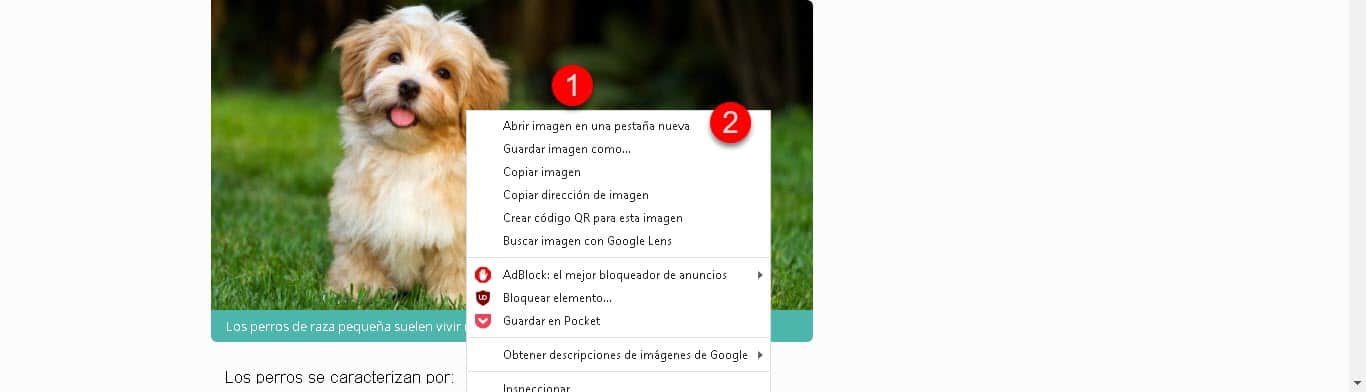
From there, just right-click on the photo to select the option “Open image in a new tab” and save it from there.

Picture Downloader
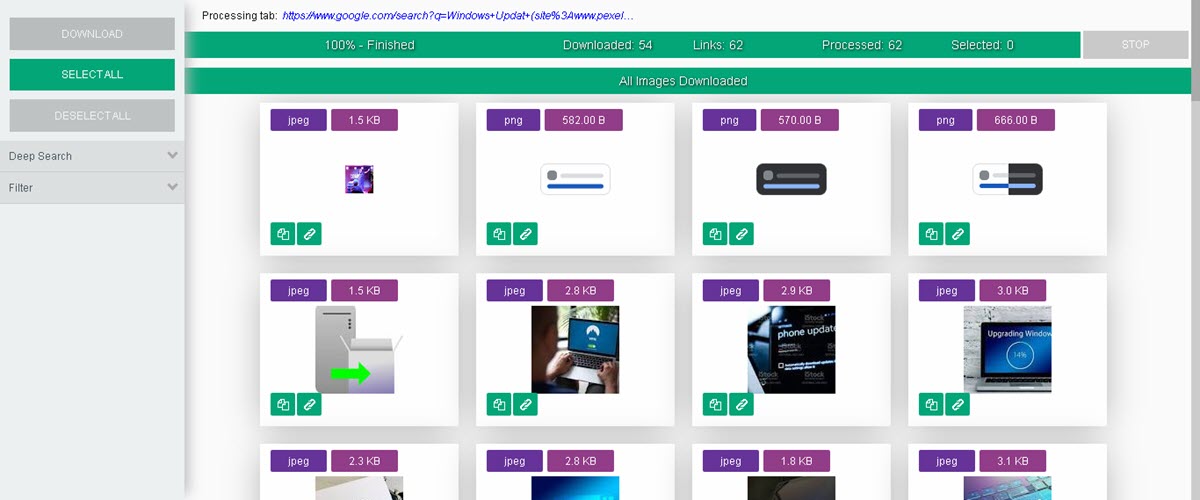
The second alternative we recommend for downloading photos from Google is a Chrome extension called Picture Downloader. The job of this plugin is to capture all the image files that are presented on any website and make them available for download.. This is a great option because it is not limited to the Google search engine, but works on all pages where there are one or more photos.
How to use it to download Google photos? It's really simple, first open Google Images and type the term you're looking for. Once the results are presented, click on the extension icon and this will open a new tab showing all the captured files.
Here, click on the image you want to get and then click on the “Download” button. This will download a Zip file and all you have to do is unzip it to save the photo.
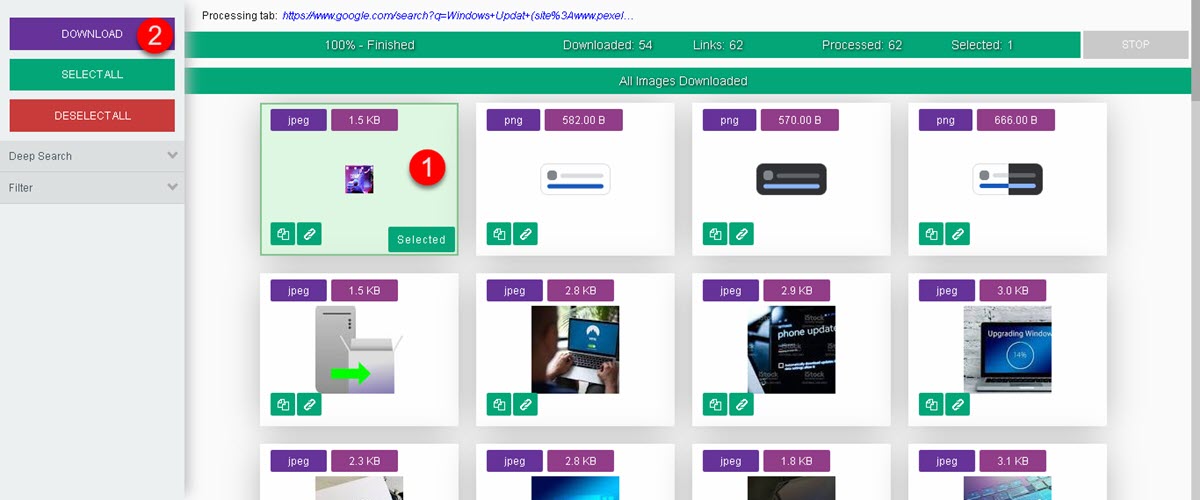
Image Downloader has a batch download function, this will allow you to obtain several images in a single click. However, for the free version you will have a limited number of times you can use this option.
Img Downloader
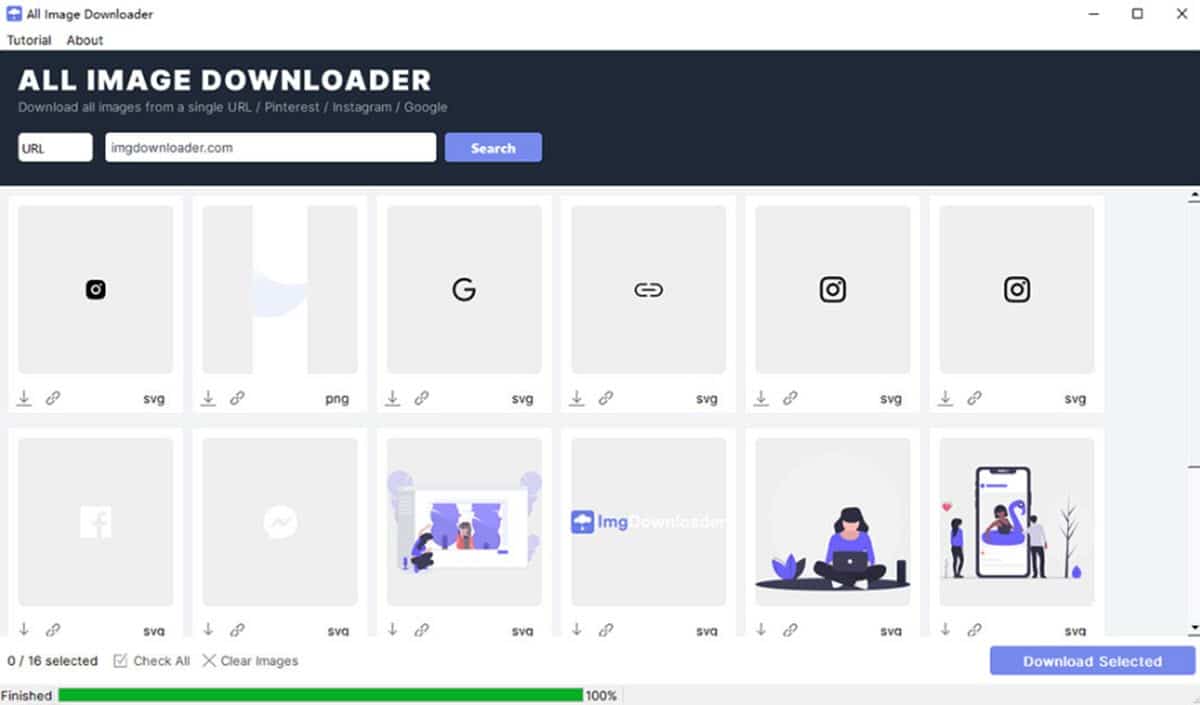
Img Downloader is software specially oriented to downloading photos from any site on the web. In that sense, you will have the possibility of getting hold of the images that are shown in the Google search results. This service is available as an app for Android, Windows and Mac, so almost all platforms are covered.
Its way of use is very simple and it is based on pasting in the app, the link that contains the images that you want to download. Immediately, ImgDownloader will capture the files and present them on its interface so that you can select the ones you need or run a batch download. In that sense, you will only have to do the Google search, copy the link and take it to the application to get the photos.
It is noteworthy that the tool also supports this process with Instagram images, so you can easily download any photo posted on this social network.
View image
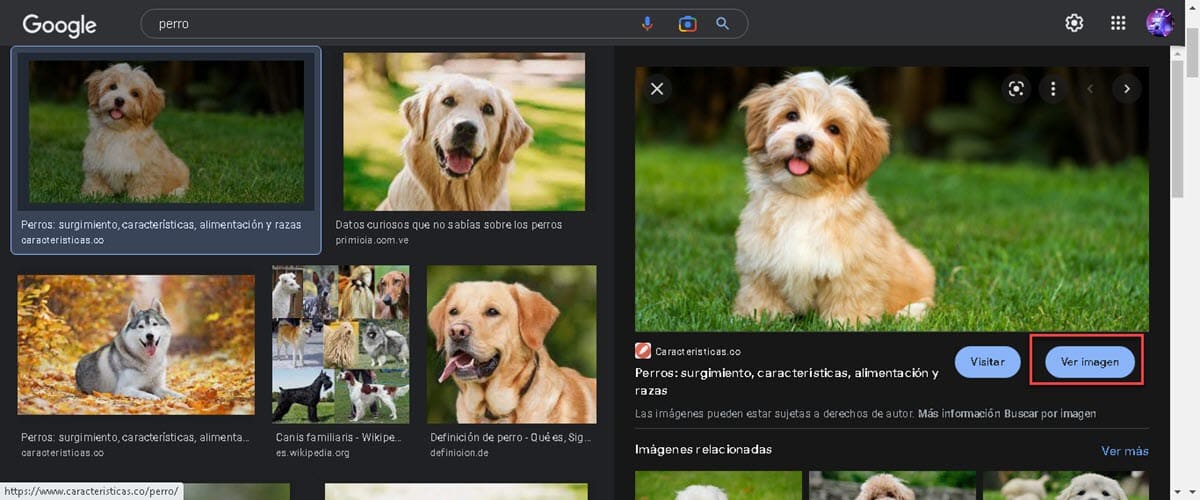
View image is an extension for Chrome whose function is to give us back the old experience of Google Images, adding the “See image” button. This is a great alternative because it reduces the process of downloading photos from Google to a couple of clicks again..
In this sense, once you have installed the extension in the browser, all you have to do is search for the image you want on Google. When you click on the one you want, the side panel will be displayed with the additional button oriented to view the image. This will open it in a new tab and you will only have to right click to save it as usual.
This plugin is great because it puts in our hands the same experience that Google took away by preventing us from being able to open files directly.
Image Cyborg
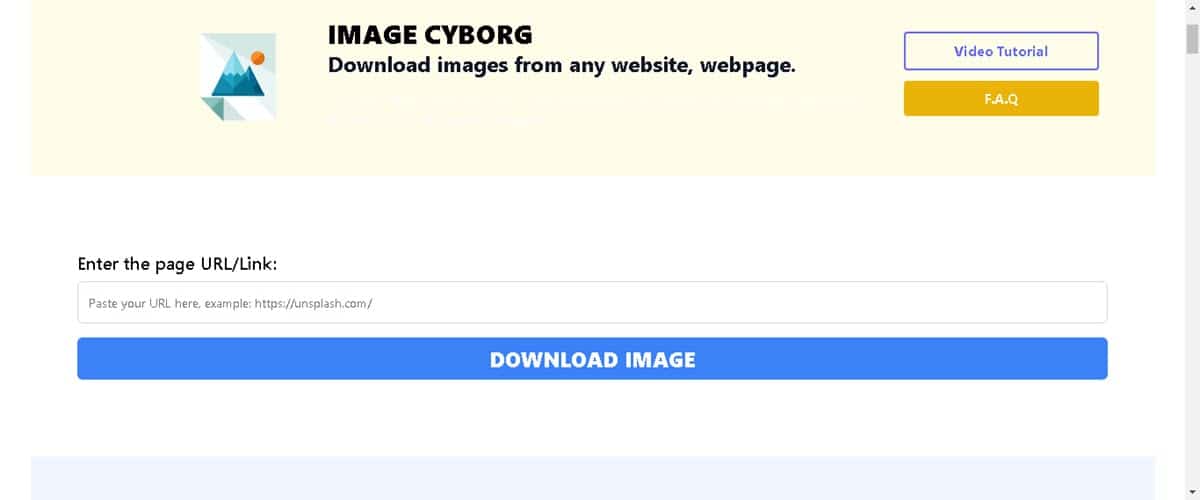
Image Cyborg is an online service that will allow you to download images from any website just by entering its link. The advantage of its online operation is that you can use it calmly both from your computer and on your smartphone. Perhaps the only disadvantage it has is that to use it you will have to create an account with your email beforehand.
To get hold of the files, the process is as simple as doing a Google Images search and pasting the link into Image Cyborg's address bar. After a few seconds, the tool will capture all the photos and you can quickly download them to your computer or smartphone.