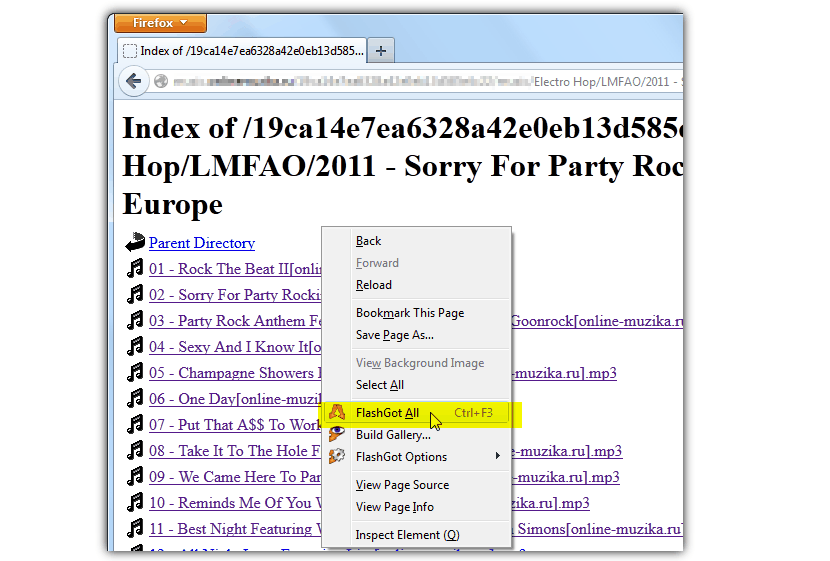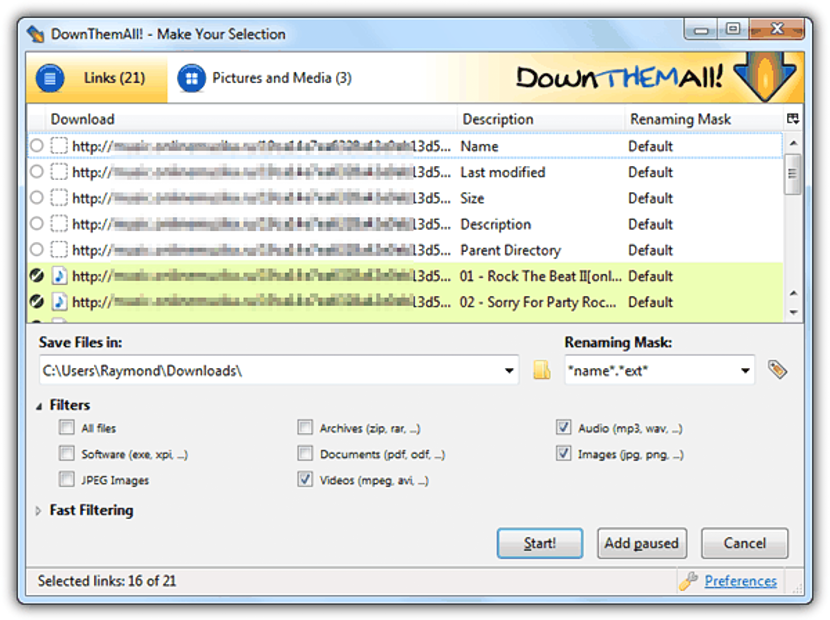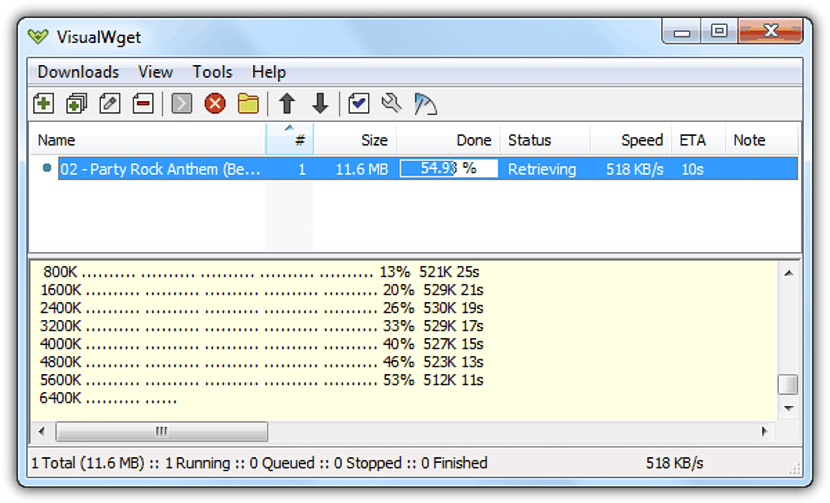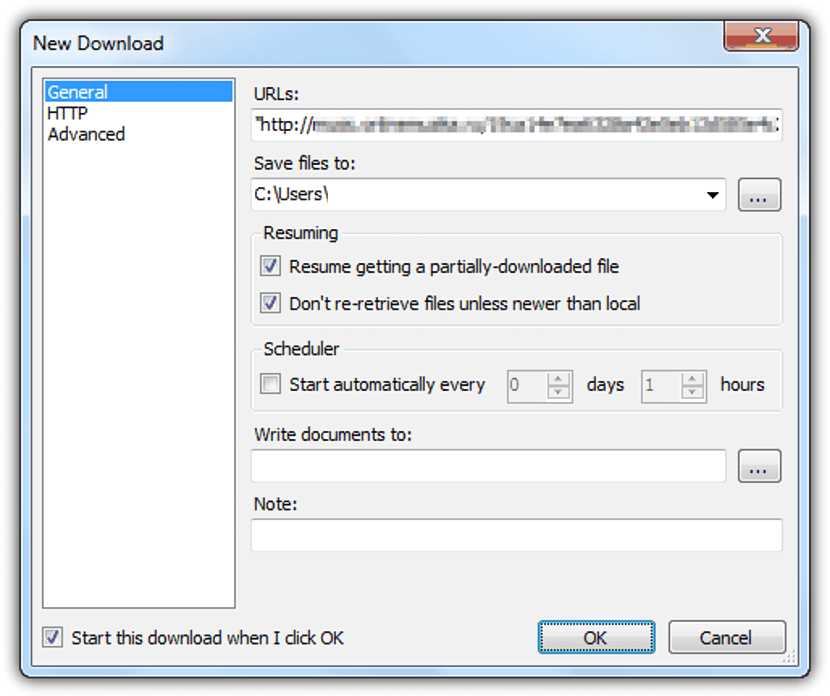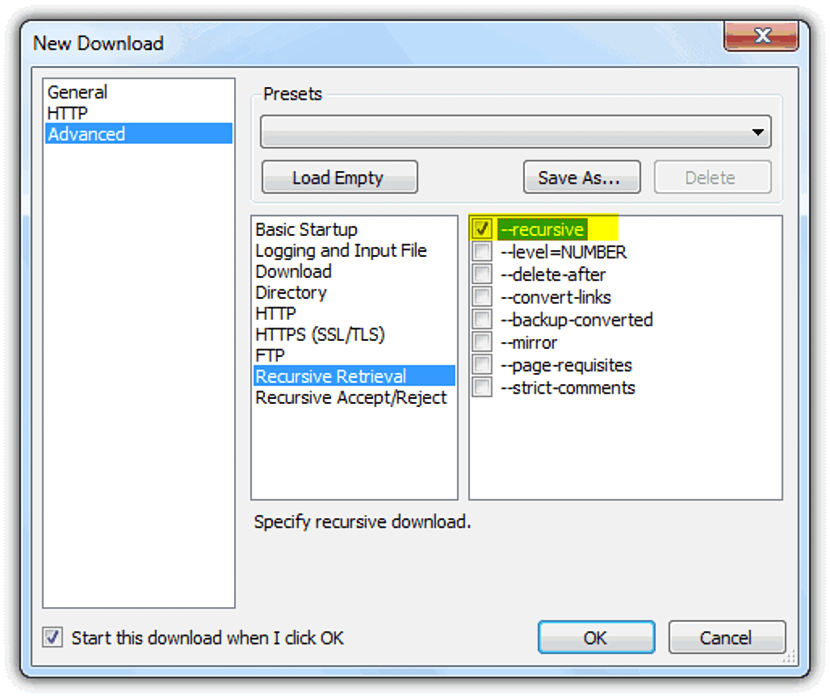When we find a file or a simple photograph that is forming part of a website and we have been interested in having it on our personal computer, in a very easy way we could download it using the right mouse button and its respective context menu, something that runs in any Internet browser. Now, what if we find a lot of interesting files on an ftp website?
If the number of these files on the ftp server are few, we could use the same trick that we mentioned above (the right mouse button), although if all those files are in different directories, the task to perform the download will be completely long and difficult to do. Advantageously, there are a few third-party applications and tools that we could be using to download in bulk, that is, all or a few files hosted on this ftp server, something that we will mention through a few alternatives below.
Using some download managers
Currently there are a large number of download managers that can be helping us to carry out this arduous task, which only require that we have to use the URL of the place where the files we need are located. We will start by mentioning two of the most used download managers of the moment, the same ones that (unfortunately) they are only compatible with Mozilla Firefox. One of them has the name "FlashGot" and you can integrate it into your Internet browser from its official URL.
Once we download or incorporate this download manager in Mozilla Firefox, we only have to go to the place where the files are and then use the right mouse button. At that time an option will appear in the contextual menu that nwill help you download all the files there present. The method works perfectly well when there are no folders with files included in them; DownThemAll! performs something very similar, which is also an add-on for Mozilla Firefox.
In either case, we must define the place on our hard drive where we want all those files hosted on the ftp server to be saved.
Using Wget as a download manager
Another good alternative is found in this tool, which has certain anecdotal aspects that are worth mentioning as an aspect of «general culture». Those who have seen the tape «The Social Network»You may have noticed that Mark Zuckerberg used this tool to be able to download the photos of all the students at your university to create what he called at the time «Facemash«. This tool could have been classified as one of the most difficult at the time, which could not be used by users with little computer knowledge.
Advantageously the developer managed to propose a new version of this same tool, which practically makes things easier for everyone who wants download the files hosted on an ftp server. You can notice some of this in the screenshot that we will place below.
Towards the side there are three options, having to choose the first one (General) for later, on the right side drop to the URL of the site where all the material is located we want to download (files on an ftp server). Here we will also have to define the place where we need these files to be saved. Now, the most interesting part of all is in the tab «Advanced»Of this left side part.
When selecting it, another interface will be shown to the right side and where, we will have to configure the different options present there according to the capture that we have placed in the upper part. With that, if this ftp site has directories with files included In them, with the customization options that we have made according to what we suggested above, the download will be made in its entirety.