
Do you know VidToMP3? Sometimes coming up with a song may not be easy. There are many places to find and download music, but why search for it by different means if it is almost certainly on YouTube? This is proven and, in fact, Google has launched its own YouTube-based music streaming platform. Now: How do we download music from a video from the most famous page of this type of content? Well there are many ways, some of them impossible easier.
If what we want is download music from youtube With many options, it may be worth downloading an application specifically dedicated to that to our computer. But if what we want is to download the audio of a video every so often, we may be interested in the first method that I am going to detail below. It is a simple method that does not require any program installation and is easy to remember. When you try it, you will see that you keep it as your preferred option.
Adding "ss" in front of "youtube"
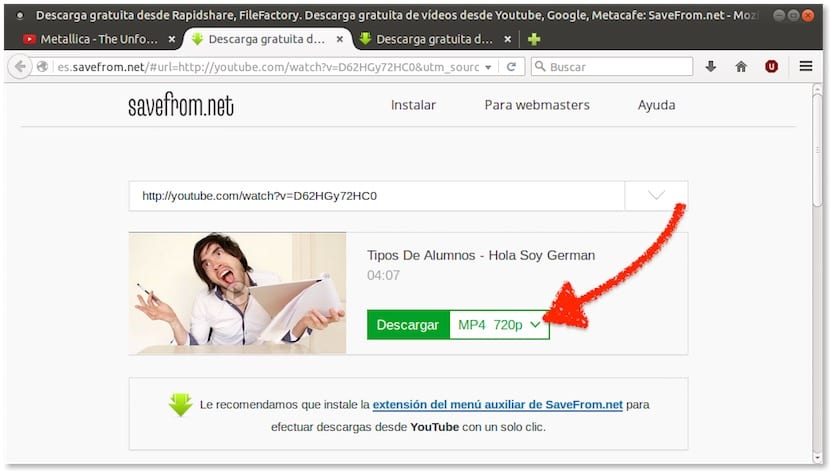
It is the simplest. When we see a video that we want to download or, from what this article is about, we want to download its audio, the best thing is add the letters "ss" in front of "YouTube" (both without the quotes) and press the Enter key. This will take us to a page like the one you have in the previous screenshot where we can download the video in various formats and also in MP4 Audio. Download at 128kbps, an audio quality that can be enough if you are not too purist. The link should look like this: https: // www.ssyoutube.com/watch?v=3rFoGVkZ29w
To download from this website, you just have to click on the arrow to the right of the green button that says “download”, click on “More” and choose the desired option.

With VidToMP3
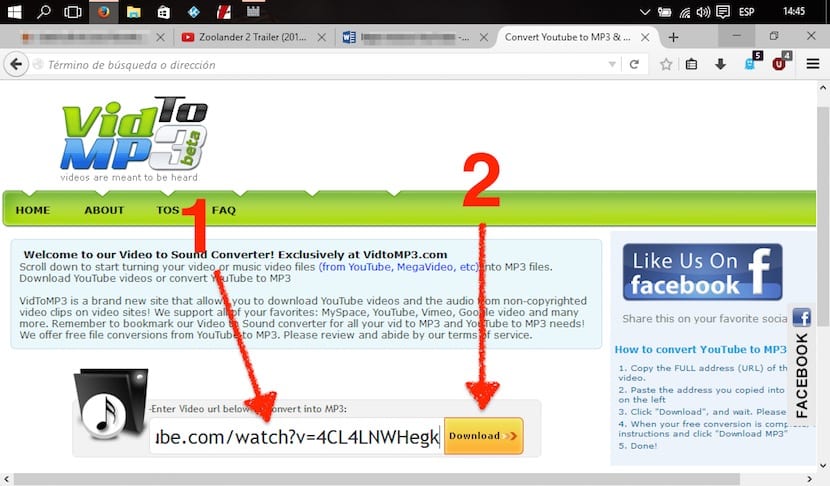
Almost as easy as the previous method is to go to the VidToMP3 page and do more or less the same. The only difference is that, instead of entering the letters and going directly to the web, we will have to go to the page manually as we would to access any other web page. We will only have to go to the web below these lines and do the following:
- Paste the URL of the video in the box.
- Click on "Download«. Then it will begin to show a percentage, the tool is extracting the audio and preparing the file for download, when the percentage is complete it will notify you that the conversion has been completed
- In the next window we click on «Click here to get your download link«.
- Then uncheck the box and click on «Download MP3«. Simple, right?
With Jdownloader
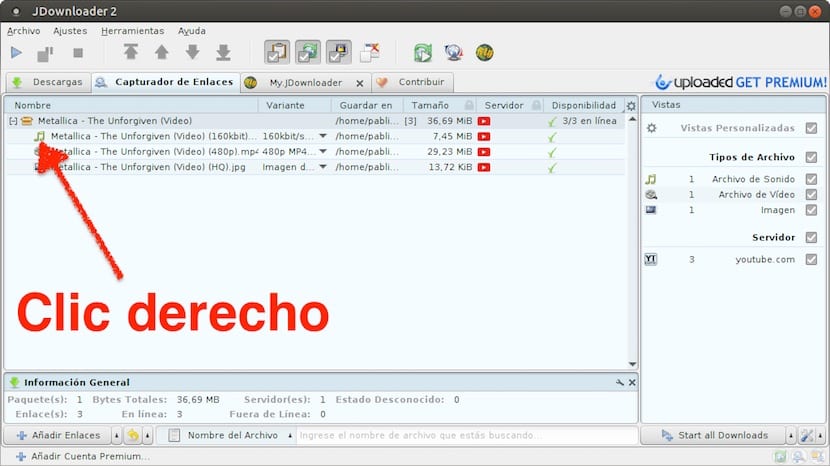
Another system that works on any operating system (Windows, Mac and Linux) is with Jdownloader. Sure you know him but, just in case, I refresh your memory a bit. Jdownloader is used to download practically any file from any web page. For YouTube links, just have Jdownloader open at the time of copying these links to the clipboard so that they are automatically copied to Jdownloader. Once copied in Jdownloader, we will secondary click on the file that we want to download and choose «Add and start download». It will download it to us in the folder that we have configured from the Jdownloader options.
Keep in mind that we can click on the plus symbol (+) to see the different files that we can download. In the case of videos, we can download video, audio and some images. In this case, we will select the audio.
With aTube Catcher
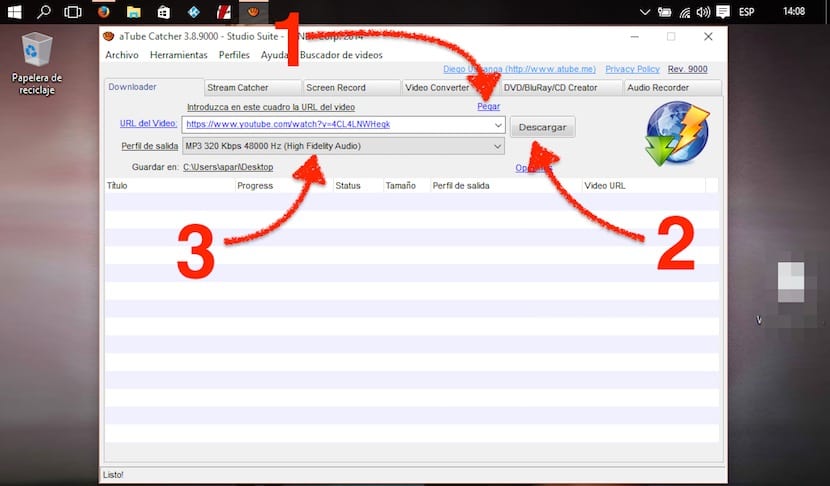
aTube Catcher is, for many, the most complete application to download content from YouTube. In addition to what interests us in this article, which is downloading music, it also allows us to export files to another format, which makes aTube Catcher a very versatile tool. To download music from YouTube with aTube Catcher, we just have to do the following:
- We paste the link in the dialog box.
- We indicate the profile output.
- We click on «Download«. As you can see, it will offer us a good handful of options and there we have to choose one of the audio shows.
Website: http://www.atube.me/video/
Note: aTube Catcher, like many other tools, is a free application, but it needs to be profitable. To do this, install a tool in your internet browser if you don't pay attention to the installation notices. What you have to do is reject these types of offers, which in aTube Catcher are two (or I get two). In Windows you always have to be careful with this.
It can not be easier enjoy the audio of your videos preferred with these tools of which we have spoken, in addition the file that we download will come in .mp3 format, or similar, ideal since it takes up little space, is reproduced by the vast majority of devices and the audio quality is within the standards .
If you want to discover more methods to download long youtube videos and favorite music, don't miss our guide to download youtube videos from any device.
With what method to download videos or music from YouTube do you prefer? Due to its versatility and because it has been operating without problems for several years, vidtoMP3 it is one of our favorites.
already lotube but I lost it is the maximum to download but I can no longer download it
I want to download music from YouTube
To download. music from youtube
it is very easy and well explained
very good