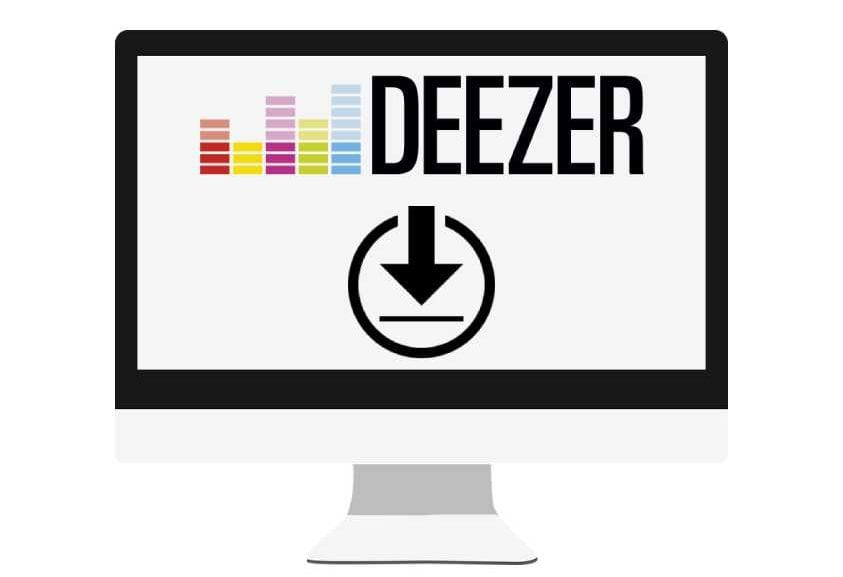
With the arrival of the summer season, music is one of the main ingredients for a good vacation. Today we are no longer surprised by the launch of a new streaming music service, such as Apple Music, Spotify or Youtube Music. Although all of them include a free trial period, for many users it is not worth continuing to pay a fixed amount to listen to music from time to time.
Another detail to take into account in these services is that we can only use them on those platforms that have the official application, such as our mobile device, computer or tablet. But what if we want enjoy our music in other places? As for example in the car, in the player that we have in our second residence or, simply, we want to have our favorite songs stored locally. We already teach you MP3 xD and today we will teach you download it for free from Deezer.
The first requirement will be to download the program called SMLoader, which we can obtain for free from its website depending on which platform we use. In our example we will use Windows 10, where SMLoadr does not require any type of installation on the system. The only requirement is open file as administrator, since otherwise it will not allow us to do so. Once the file is open we will see the following:
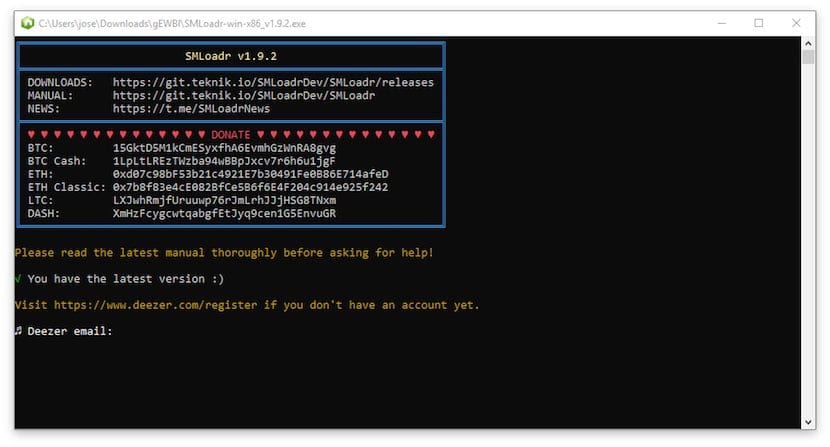
Of course, we must have a free Deezer account in order to download music with SMLoadr, so if you don't have one you will have to create it in order to continue. You will have to enter your Email and password in the software. This a priori step is unreliable, but we can solve it quickly by creating an account only for this purpose. After having logged in, we must select quality to which we want to download the music. We have three options: 144kbps, 320kbps and FLAC. Using the arrows on the keyboard, we will select the one we need at all times, and press enter to accept.
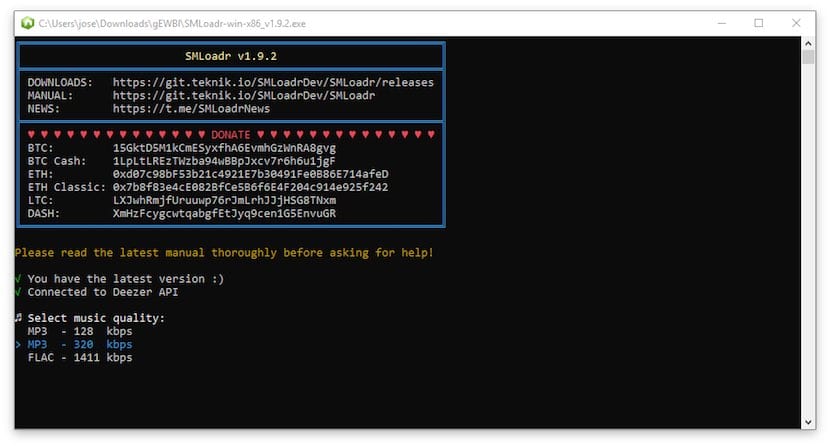
Now we must select the option "Single link", which will give us access to enter a Deezer URL from which to download the songs.
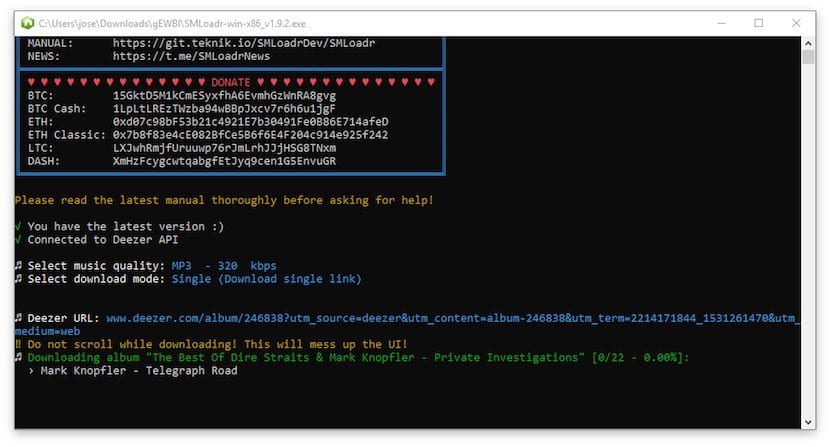
The will start downloading the songs one by one until you have completed the entire album. Downloaded files are stored by default in a folder inside the "Downloads" folder from our computer. Once we have them downloaded, we can enjoy them whenever and wherever we want.
I did not understand, excuse me, where I get that MSloadr command. Thank you