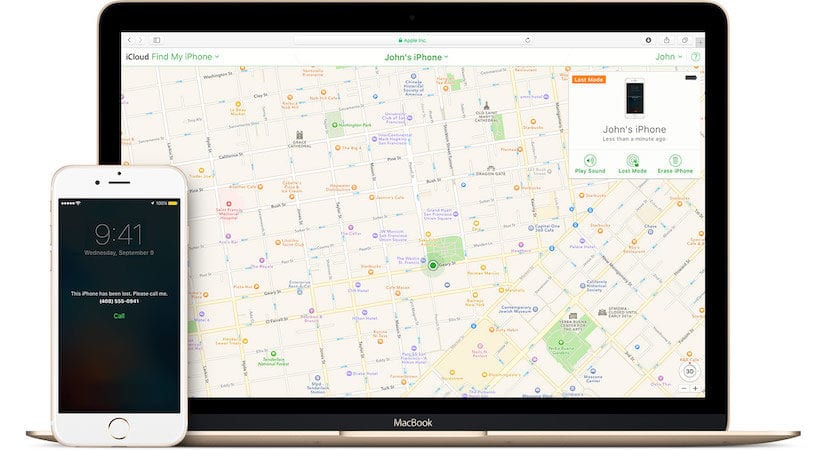
In this article we are going to see the best option we have to find our lost iPhone. This is the real problem of lose your iPhone for real and not lose it at home or similar, although at the request of many of you we will also see the way in which Apple allows us to find the iPhone at home thanks to the Apple Watch.
Undoubtedly losing the iPhone or any other mobile device (whether from Apple or not) is a real chore and the first thing that comes to mind is the amount of money that we have just lost and then move on to thinking about how to recover all the contacts, data, photos, emails and other information that we have inside the device, but that is another topic that could also have its own article, today we will see the options we have to find our lost iPhone.
Going a little over the personal data and other content that the lost iPhone has inside, we can say that all of this is kept safe in our iCloud account, in iTunes or directly on the PC. That is why we always say that it is very important to make a backup of our devices from time to time. With these copies in case of loss or theft of the device we can always recover the content in a simple, fast and efficient way.

Finding the iPhone at home
For this it is as simple as make a call from another device to our number or access from the Apple Watch. And it is that since the arrival of the Apple watch we can make our iPhone emit an acoustic signal at any time. To do this, we simply have to access the clock's Launchpad by sliding your finger from the bottom up, several options will appear and in one of them you can see the silhouette of an iPhone, when you press on it the iPhone emits a sound and we can locate it. Without a doubt this is the best thing that can happen to us in the case of losing the iPhone, let it be at home.
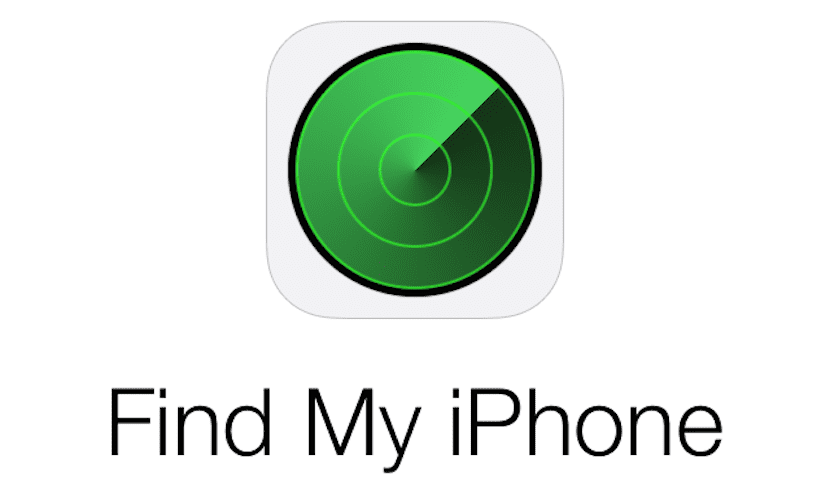
Always have the Find my iPhone option activated
For most Apple users this option is the best to locate the lost device, be it an iPhone, an iPad or even a Mac. It is the first thing we have to do when configuring our iPhone and we cannot have this option deactivated since it will be the best way (and practically the only one) to be able to locate the lost terminal. If you don't have Find My iPhone enabled on your device before you lose it, no other Apple services that can find, follow or mark the location of your device.
So the first thing we have to do is activate this location in the configuration of our iPhone. Obviously, it is a step that most users always activate in the initial configuration, and it is also easy to activate so we will not have a problem with it. ensures us the best option to locate the iPhone in case of theft or loss.
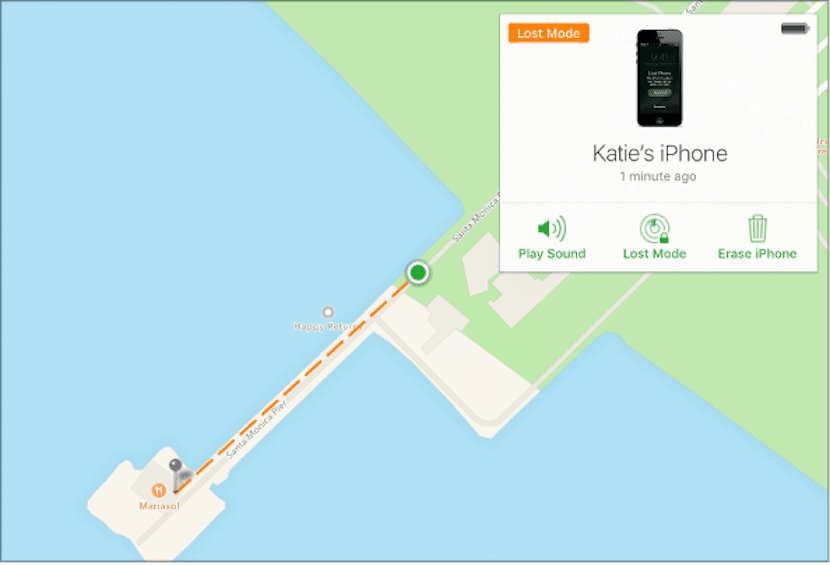
What if your device is turned off or offline when I lose it?
There are cases in which the iPhone can fall in places without coverage or simply that someone finds it and turns it off. If the lost device is turned off or offline, you can continue to put it in Lost mode, lock it or erase its content remotely. These actions will take effect the next time the device is connected and therefore the signal will be sent once the iPhone turns on and takes coverage, no matter how small it is, it will always send the last location.
On the other hand, if you first delete the device from the iCloud account while it is disconnected, the pending actions of the device are canceled and we will not receive the location update when it is activated again, soPlease wait patiently before deleting the iPhone content.
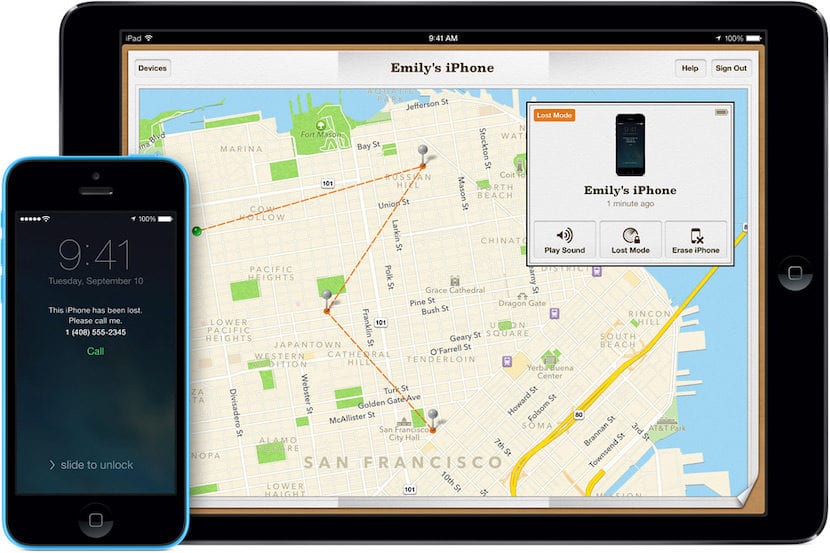
Using Find my iPhone is always the best option
There is no doubt that the Find my iPhone function is the best for these cases and thanks to it we can even get to recover the iPhone, Mac, Apple Watch or iPad, since it tracks all the devices that we have registered in the same account. On the other hand, in case of theft and then see how the iPhone appears on the radar, the best way to recover the device is to go to the authorities and give the location of it. It is not good to venture alone to recovery in case of theft since we do not know what we can find.
Despite all this, we are going to see the necessary steps to recover our lost iPhone. The first thing we have to do is get in front of a Mac, PC, iPhone or iPad and log in to icloud.com/find now we can continue.
- We open Find my iPhone and we select the device to see its location on the map. If the device is nearby, you can have it play a sound so that you or someone close to you can quickly find it.
- Activating Lost mode is the next step. With Lost mode, we can remotely lock the device with a code (note that this code is necessary to reactivate the iPhone if we recover it), show a personalized message with your phone number on the lost device's lock screen and locate the device.
- If you've added credit, debit, or prepaid cards to Apple Pay, the ability to paying with Apple Pay using the device is suspended when you put your device in Lost mode.
- Report the loss or theft of the device to the police. The police may ask for the serial number of the device.
- Deleting the contents of the device can be another important step but be careful not to rush. To prevent someone from accessing the data on your lost device, you can remotely erase it, but by erasing the device's content, all of your information (including credit, debit, or prepaid cards for Apple Pay) is removed and you won't be able to find it using Find My iPhone so you will not be able to locate it.
- If you remove the device from your account after deleting its content, Activation Lock will be disabled. This allows other people to activate and use your device.
- Inform your mobile operator that your device has been lost or stolen so they can deactivate your account to prevent calls, texts from being sent and data from being used. The device may be covered by your mobile operator's plan.
In case you have the lost mode active, How is it deactivated or canceled once recovered?
You can deactivate Lost mode by entering the code that we add in step «2» above. To do this we have to enter it directly on our device once recovered or we can deactivate Lost mode on iCloud.com or from the Find my iPhone app, from any Apple device.
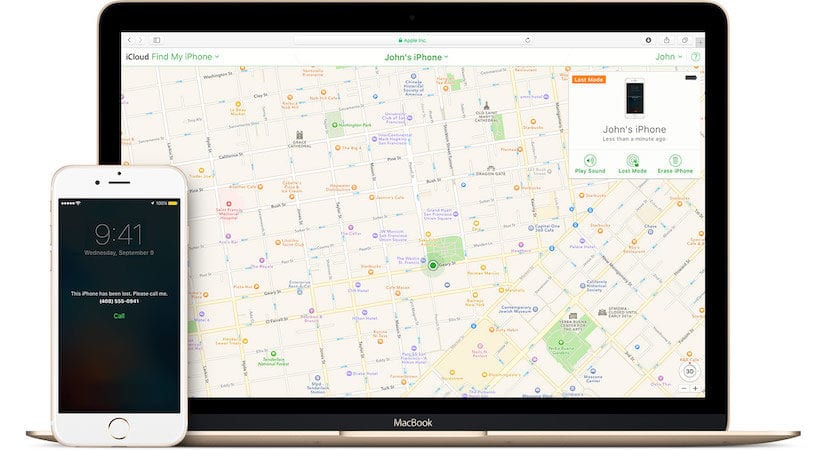
If we don't have Find my iPhone activated
This is the worst thing that can happen to us since if we do not have Find my iPhone activated before losing the device or having it stolen, you will not be able to use this great tool to locate it. In that case, what we recommend is that you follow these steps to try to protect your data and your Apple account:
- Change your Apple ID password as soon as possible. By changing your Apple ID password you can prevent someone from accessing your iCloud data or use other services (like iMessage or iTunes) from your lost device.
- Change passwords for other Internet accounts on the device. This can include email, Facebook, Twitter, or other social media accounts. It is possible to prevent access to them with a simple password change so avoid the problem.
- Report the loss or theft of the device to the police. The police may ask you for the serial number of the device found on the original product box, on the barcode, from another iPhone, iPad, iPod touch or iPod, you can look up the serial number on the Devices tab of iTunes Preferences or on the iPhone purchase invoice.
- Again, the next step is to inform our mobile operator of the loss or theft of the device so that it can deactivate the account, prevent phone calls from being made, text messages from being sent and data from being consumed.
There is another method to locate an iPhone or any other mobile device, it is a directory called Missing Phones. The Missing Phones Directory is a website that allows you to enter device IMEI number and look in your database. You can find it on the web MissingPhones.org but we already warned you that this method is not at all the most advisable for these situations since it does not offer us the position of the device, much less, it is a list of devices found by users who add them there .
Going to the authorities or Local Police of our city can be another way to locate our iPhone within hours of having lost it, if we are lucky that a person found it and took it to the nearest police station. In any case, it is best not to lose sight of the iPhone and be careful so that it does not get lost since they are not exactly cheap products and we have to take maximum care of them so that they last us as long as possible.