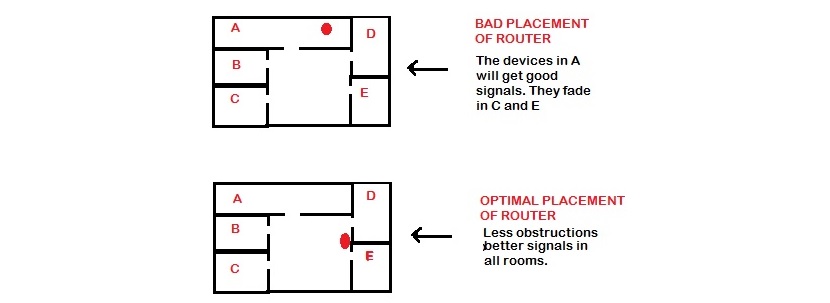About 10 years ago (approximately) when the Internet was one of the most requested media by who came to use it with the telephone line, the access speed was one of the poorest and most mediocre in certain parts of the world. What we now have as a Wi-Fi connection is absolutely nothing compared to what we would have had in that period of time.
Following at that time (about 10 years ago) many people were trying to find the best solution to improve your internet browsing, making use of a large number of applications that theoretically modified some parameters to have a "turbo" speed, something that did not work and that could rather be considered as a deception on the part of whoever presented said tool . In today's time many people use the Wi-Fi connection to surf the Internet, something that can be improved with a few real and practical tips and tricks, which we will suggest below.
1. Good Wi-Fi connection signal without intermediate walls
What we suggest in this article are practical advice that in most cases has nothing to do with third-party applications. In this sense, the place where you achieve locating your router will be the basic principle for your Wi-Fi connection to be efficient at different points in your home or office. It is necessary to try to avoid intermediate walls or that they have as few as possible so that the Wi-Fi connection reaches practically the entire environment where it will be used with different mobile devices or laptops.
The graphic that we have placed at the top is a small sample of it, where it has been placed a red dot as the location of our router. In the first option (the upper part of the graphic) the router is located in a bad position, this because rooms C and E will receive one if poor. The graph at the bottom, on the other hand, is a good option, since the signal will try to reach the different rooms in a specific environment equally.
2. Avoid intermediate objects between the router and the mobile device
Despite the fact that we have mentioned a mobile device, the Wi-Fi connection to surf the Internet is also present in a laptop. The objects that we have made reference to and that should never be present in the middle of these 2 work environments are metal furniture (such as those multi-strength to exercise the body), water coolers, mirrors and a few more.
Why do we say this? Simply because most metals can impede the normal flow of a moving wave; As for coolers, water can dampen 2,4 Ghz signals, a situation that also occurs in mirrors, since the latter usually have a special coating material on the back that absorbs signals at this frequency. .
What to do then? We should simply make an imaginary line between the router and our mobile device (or laptop), not having any of these objects that we have mentioned in the middle so that the flow of the waves does not weaken in our Wi-Fi connection.
3. Minimize the use of wireless devices and accessories
If the Wi-Fi connection uses the 2.4 GHz frequency, a large number of accessories with which we work every day could be present in that same way, which should be removed as far as possible.
We are specifically referring to mice, keyboards, printers, or other wireless router. As anecdotal as it may seem, microwaves also work at the 2.4 GHz frequency, something that could cause certain interference in the Wi-Fi connection that we use to surf the Internet.
4. Omnidirectional antennas vs. unidirectional
There are certain models of routers with antennas, which are responsible for emitting and sending the respective waves in a Wi-Fi connection; These antennas are usually considerably small, something that becomes a big problem because with this size, the range of action will also be limited by this aspect. Computer specialists advise purchasing a larger antenna that can replace the original one that is installed in the router.
Now, there are omnidirectional and unidirectional antennas, with a big difference between each of them. The first ones will send the Wi-Fi connection signal in a disorderly way to all sides, this being the reason why we will lose some of our Internet connection. The best is use to unidirectional antennas combined with Wi-Fi repeaters pTo improve signal reception.
As for Wi-Fi repeaters, a big mistake is to place them where the signal is usually weak. The ideal is coplace these repeaters in a place where the signal is still strong so you can pick it up and thus distribute it to another repeater.
5. Replace network cards and router
If everything we have previously advised does not work, then the problem could be in the place of origin; the router could be sending a weak or intermittent signal, having to be changed for a different one although, this task would correspond to the company that has offered you Internet service. As for network cards, if you use a desktop personal computer you should consider switching to this piece of hardware, something that will surely cost you about $ 30 depending on the brand you have chosen.
In this article we have detailed a few aspects that you should take into account when improve web browsing with your Wi-Fi connection, advice that as far as possible we have not had to use third-party tools but rather, a little logic and basic computer principles.