
Windows 10 is one of the best versions of Windows that Microsoft has launched on the market, if we compare it with the loud failures of Windows 8 and Windows Vista without going any further, since Windows 7 and Windows XP were other good examples that Microsoft when it wants, does things right. Windows 10 is a mixture of the best of Windows 7 and the best of Windows 8.x, which although it is hard to believe it had good things.
Windows 10 hit the market in the summer of 2015. During its first year on the market, Microsoft allowed all users with a valid Windows 7 or Windows 8.x license to upgrade to Windows 10 completely free of charge, making use of the number license of those versions of Windows. But when the first year passed, it was no longer possible to do so. Still, we show you a little trick to be able to download Windows 10 free in full Spanish with original license.
While it is true, that from time to time Microsoft offers us the possibility of register our copy of Windows 10 using a Windows 7 or Windows 8.x license, you have to be very vigilant to be able to take advantage of this opportunity, since Microsoft does not announce it with great fanfare, but it is the users themselves who realize it and although they try to make it reach as many users as possible, they always reach us their target.
How much does Windows 10 cost
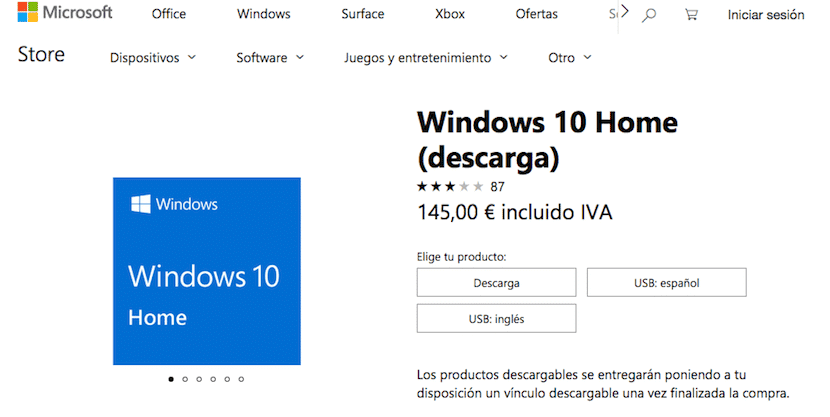
Windows 10 offers us a series of versions of Windows for cover all the needs of users and companies, but the ones that really interest users are the Home and Pro versions. Most users opt for the Home version, not only because it is the one that we could update for free during the first year, but because it also covers all needs of home users.
But if for our work or special needs, we need a version with more functions, such as connection with remote computers, the Pro version is what we need. The prices for the Home and Pro versions of Windows 10 are as follows.
Windows 10 pricing
- Windows 10 Home is priced in the Microsoft Store for $145.
- Windows 10 Pro is priced in the Microsoft Store for $259.
What is Windows Insider

A few months before the release of the final version of Windows 10 in summer 2015, the Redmon-based company announced the release of a public beta programso that all users interested in testing the new versions of Windows had the opportunity to do so. This Microsoft public beta program is called Windows Insider.
Windows Insider allows us to install each and every one of the Windows 10 betas, months before they are released in their final version. This program offers us two distribution options which we can sign up to receive the new updates before they reach the market in their final version.
On the one hand we have in quick ring. This ring allows us to enjoy the new builds of Windows 10 just after passing the Microsoft filter, so it is the community of users who have to report all the bugs they find during their operation. As it is not such a polished version, it is likely that we will encounter a large number of functional problems, especially if it is a large update.
El slow ringIt is the way we have to enjoy the news of Windows 10 before its arrival on the market. Users who are part of this ring receive a more polished version of the latest available build, so the number of bugs is considerably reduced. All the builds that arrive this ring, have previously gone through the fast ring. Now everything depends on the rush you are in to enjoy new features in your copy of Windows 10.
How to join the Insider program
If we have not yet installed Windows 10 because we do not have a license but we want to try all the news that it brings us with respect to previous versions, first we must visit the Microsoft website from which we can download official ISO version that we want to install and create a USB boot our computer and install it.
During the installation process, when you request the license number, we must click on I do not have a license at the bottom of that window, so that skip the process and we can continue with the installation in our team. Once the installation is done, Microsoft allows us to use all the functions of Windows 10 without any limitation for 30 days, after which it will not allow us to access the Windows configuration settings.
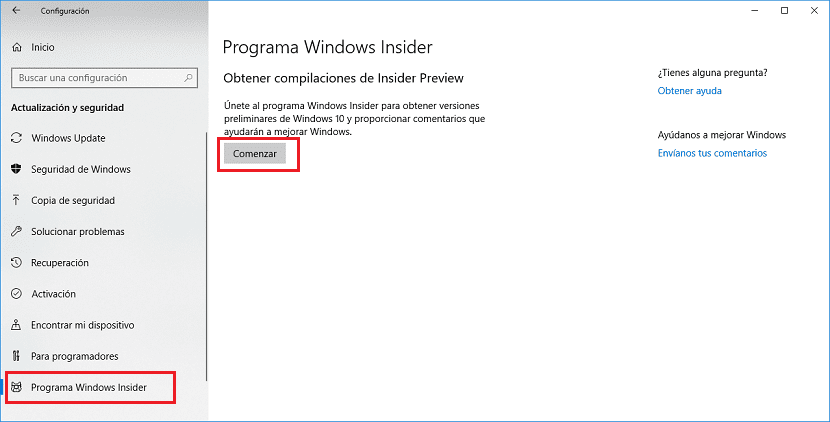
With our copy already installed, we go to the Windows configuration options through the cogwheel located on the left side of the Start menu. Next, click on Update and Security. In the left column, click on Windows Insider Program and in the right column click on Start.
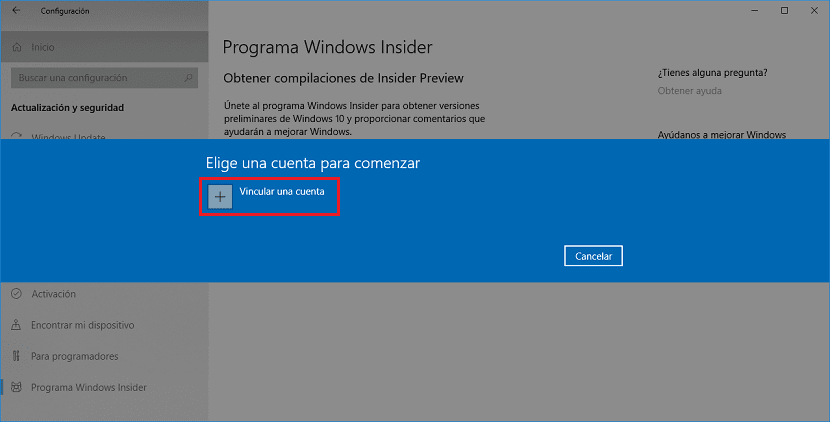
Next, Windows 10 will ask us to add an email account to which we want to associate the Insider program. This must be from Microsoft, either @outlook, @ hotmail ... Normal is associate our Windows session account with which we want to use the Insider program.
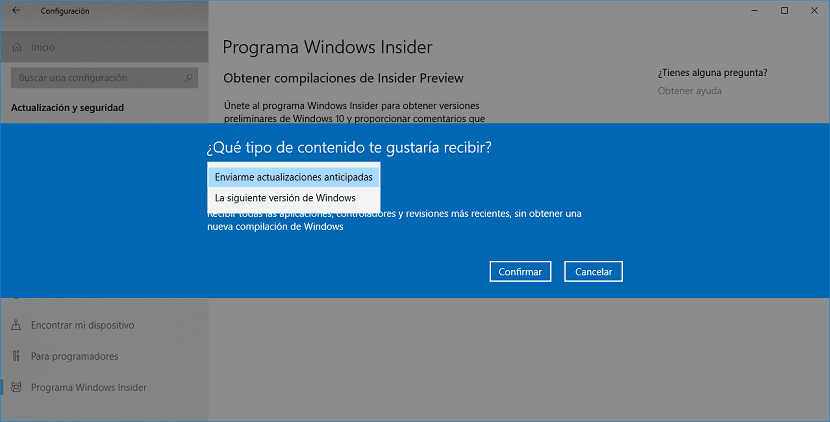
Next, we have to select what type of ring we want to be part of. We have to select Send me early updates if we want to be part of quick ring (not recommended) or The next version of Windows, if we want to be part of the slow ring (recommended option).
Finally, Windows will proceed to download a series of files and will ask us to restart the computer. This process it may take a long timeNot only do you have to download files, but you also have to install them before restarting Windows, so be patient.
Insider Program Advantages
The main advantage that this program offers you is that we can enjoy all the news that Microsoft will offer us in its next versions of Windows. Another advantage, and that may have led you to this article is that we can make use of a legal copy of Windows 10 without ever having to register a copy of Window or be forced to purchase a license.
Disadvantages of the Insider program
As part of the Windows 10 beta program, our copy of this version will show us in the lower corner of the desktop a text with the version we are testing along with the build number. This text is displayed regardless of whether you change the wallpaper or not.
The other great disadvantage that this program offers us is that we can suffer instability in our team, since it does not stop trying to be a beta, which can cause that if we are doing an important job, it may go to waste if we are not careful and we are continuously saving a copy of what we are creating.
If we want to make use of Windows 10 without going through the box, when we sign up for this program, we must join the slow ring, where the builds that have already passed through the fast ring always arrive and that before reaching this the errors found have been solved, so stability is almost guaranteed. In addition, it is most of the time, the version of the slow ring is the one that finally reaches the end users.