
A few years ago, jailbreaking our device allowed us to access a large number of applications and functions that we could not find natively in both iOS and the Apple App Store. However, as the years have passed, the interest in jailbreak has diminished considerably, to the point of close Cydia, the jailbreak app store.
However, it seems that all is not lost. Thanks to AltStore, we can install applications on our iPhone, iPad and iPod touch without having to go through the Apple application store and without having to jailbreak our device. If you want to know how it works, I invite you to continue reading.
But what is AltStore?

Apple faces possible lawsuits in some countries due to the limitation they offer when installing applications on iOS devices, something that does not happen on Android, since we can any type of application, as long as we know the origin if we do not want to suffer security problems on our device.
AltStore was born as the first alternative to the App Store, an application store that allows us to install any applications available in this store on our device, without having to resort to jailbrek. To be able to use this application store, it is necessary to use the official application, an application that is available for both PC and Mac.
An aspect that is especially striking, we find it in that it is necessary to use our Apple ID and password to be able to install the applications on our terminal, since this way we prevent any other person with temporary access to our terminal from installing any application on our device.
At the moment, all the applications available in AltStore, as well as the application itself to install it, are available for download completely free of charge. Currently, the number of applications is very small, but it is more than likely that many of the developers that do not pass the filter of the App Store, end up in the only alternative to the App Store.
How do I install AltStore
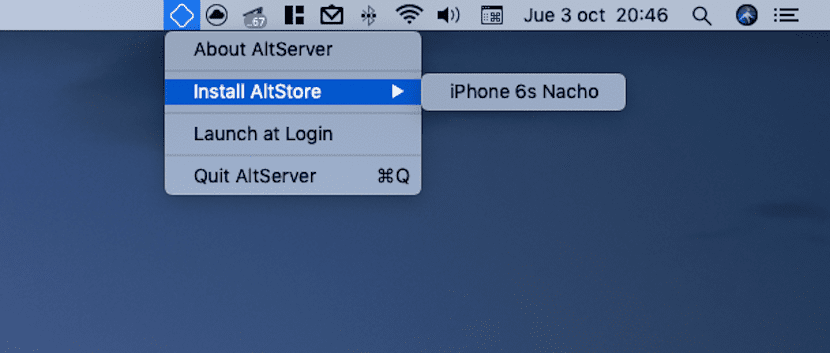
Once we have installed AltStore on our device, when we run the application this goes into operation in the background. Once our iPhone, iPad or iPod touch is connected to our computer, we must access the icon that represents the application (at the top of the menu in the case of a Mac and in the clock area on a Windows PC).
Next, we must access the Install AltStore menu and select the device that we have connected. If we do not have any device connected or it has not been recognized by our team, we must look at its screen, since due to the security implementations that Apple added with iOS 12, we have to unlock the terminal beforehand so that the equipment has access.

Before installing AltStore on our device, we must visit the Apple website, enter our data and go to the Security tab, since having Double Factor Authentication activated, we must generate a specific password to install the application.
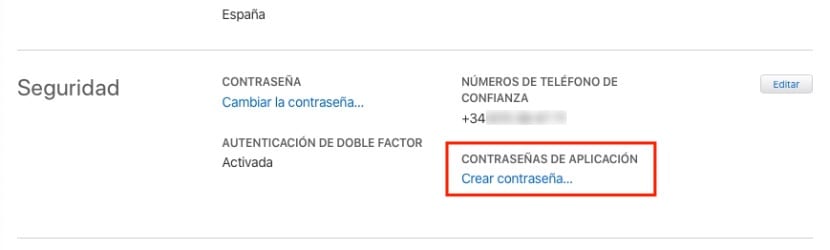
When clicking on Create password, we must first establish a label in order to classify it. We can put for example AltStore. Once entered, the application password that we must enter together with our ID. We do not have to use the password associated with our Apple ID, but the one generated by the Apple website.
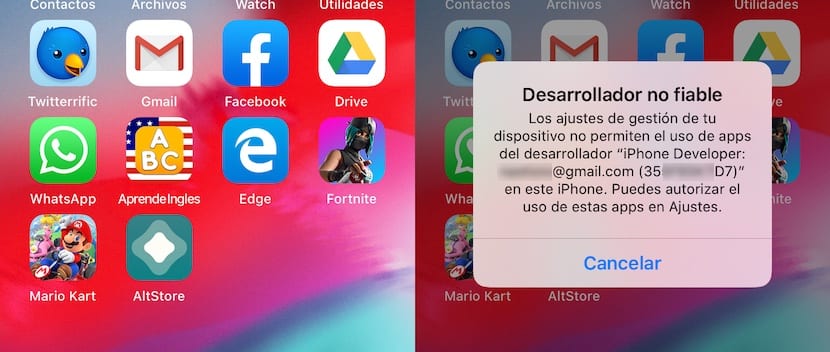
Once we click on install, we go to the mobile to check that the application has been installed correctly. When clicking on it, a message will appear informing us that the developer is not reliable. Depending on the version of iOS that we have installed, we can click directly on Trust, if it is versions prior to iOS 13.

If, on the contrary, we are in iOS 13, we must go to Settings> General> Device management, click on our Apple account associated with our email, and click on Trust in mail@electrónico.com. Once again, it will ask us if we really want to trust. Click on Trust and that's it. We already have the alternative application store to the App Store installed on our iPhone.
What can I install with AltStore
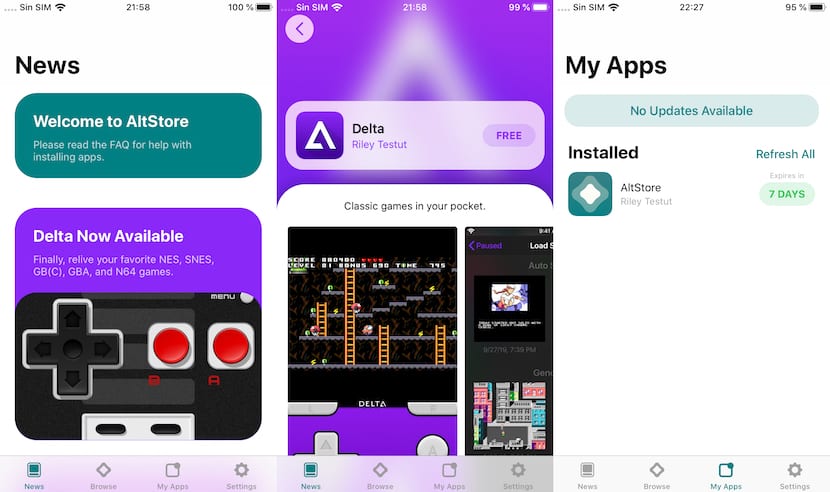
Once we have installed the application, we must first log in to the application. To do this, we must use the email associated with our Apple ID and the password that we have generated for this application through the Apple website.
At the time of the launch of this new alternative application store to the App Store, we have very few applications at our disposal, but the one that attracts the most attention is Delta, an application that allows us enjoy Nintendo classics. This application, being an emulator, is not allowed in the App Store from which it was withdrawn shortly after being available some time ago.